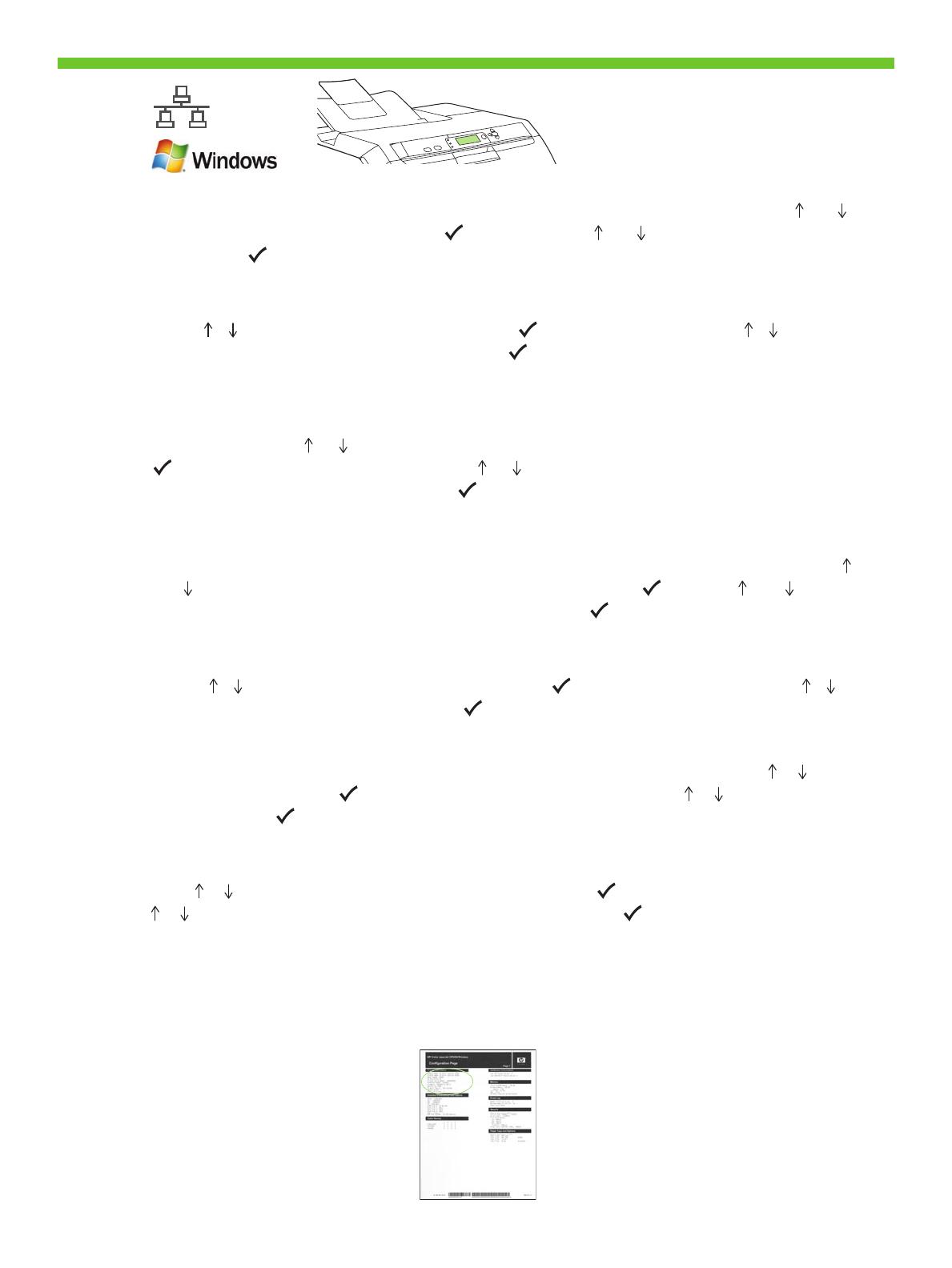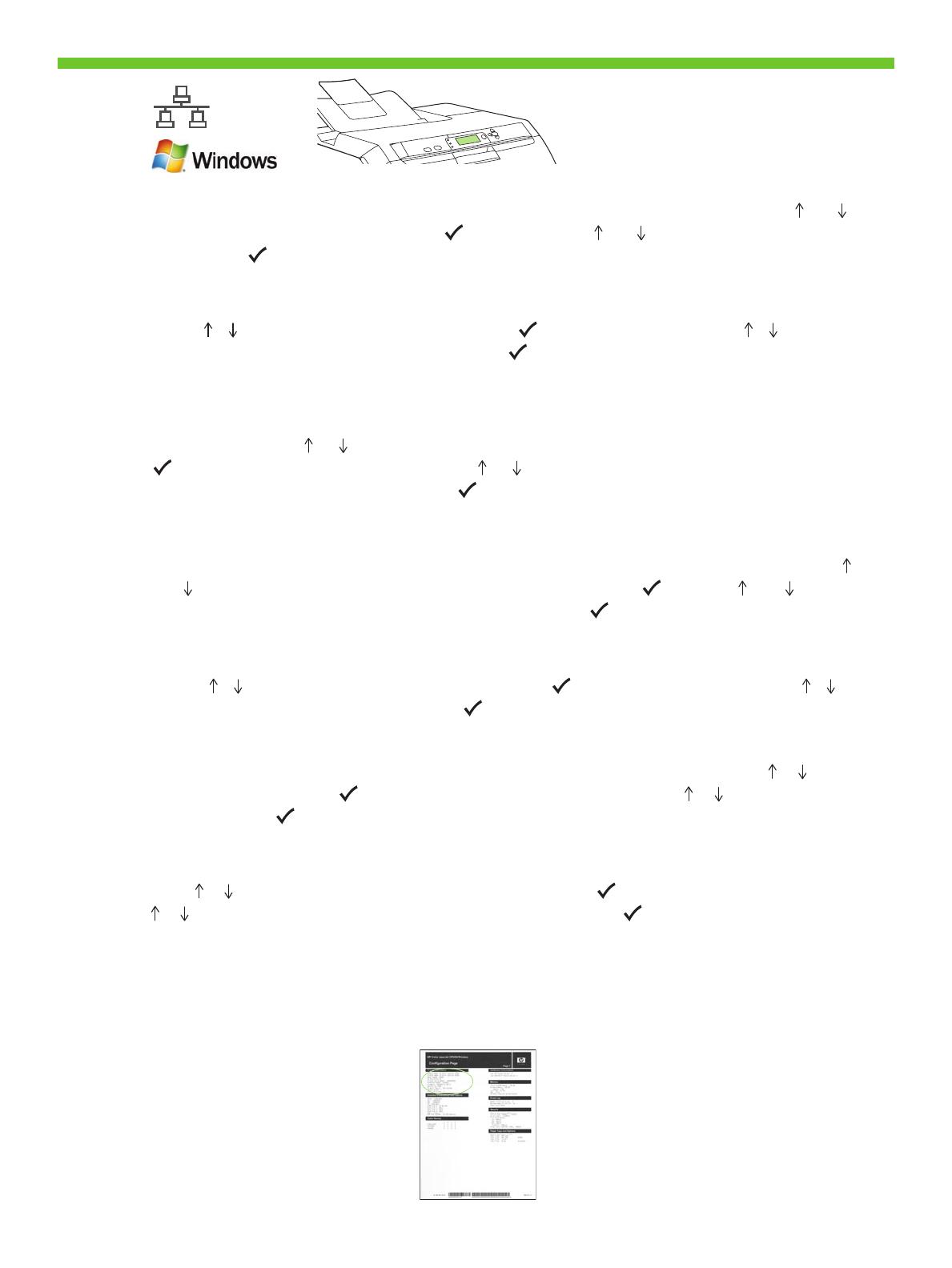
24
18
• Find the IP address by printing a Configuration Page. A) At the control-panel, press Menu, use the the and
buttons to scroll to Information, and then press to select. B) Use the and buttons to scroll to Print Configuration
and then press to select. C) On the printed Embedded JetDirect page (the second printed page) the IP address
appears under HP Direct Configuration. Note: Depending on the type of network that is installed, you might need to
assign at IP addres. See step 25.
• IP , . ) ,
, . ) ,
Print Configuration ( ) . ) Embedded
Jetdirect ( Jetdirect) ( ) IP HP Direct Configuration (
HP). : , IP .
25.
• IP µ µ. A) , Menu (),
µ µ µ Information ()
. ) µ µ µ Print Configuration
( µ) . ) µ Embedded JetDirect
(µµ JetDirect) ( µ ), µ IP HP Direct Configuration.
µ: µ µ, .
µ 25.
• ғ, IP ң. A) қ ң ә ғ,
ә қ ғ ө ү ң , ң ү ң. B) ә
ғ ө ү ң , ң ү ң. C) ғғ
JetDirect ( ғ ) IP HP ұ. : ғ
ү IP қ ү. 25- қң.
• IP-, . ) ,
. )
. ) «
JetDirect» ( ) HP Direct Configuration IP-. .
IP-. . 25.
Yapılandırma sayfası yazdırarak IP adresini bulunA)MenüBilgi
B)Yapılandırmayı Yazdır
C)
Not:
• IP-, . A) Menu (),
Information (), , . B)
Print Configuration ( ) , . C)
Embedded JetDirect ( Jetdirect) ( ) IP- HP Direct
Configuration ( HP Direct). . , , IP-. . . 25.