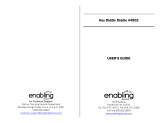Page is loading ...

Bathtime Boat
Parent’s Guide
91-003620-003
UK


2
2
2
2
INTRODUCTION
Press the light up button on this friendly Bathtime Boat by VTech
®
to learn about shapes, weather concepts and to hear cute interactive
phrases! The Bathtime Boat includes life buoys for shape sorting
and a water wheel & scoop for fun water play!
On/Off Button
1 Light Up Button
Two Shape Sorter
Life Buoys
1 Penguin Water
Cup Accessory
Water Wheel
Flag

3
3
3
3
- One VTech
®
Bathtime Boat - One parent’s guide
INCLUDED IN THIS PACKAGE
WARNING:
All packing materials such as tape, plastic sheets, packaging locks,
removable tags, cable ties and packaging screws are not part of this
toy and should be discarded for your child’s safety.
NOTE: Please keep this parent’s guide as it contains important
information.
WARNING: The rope bind is not part of this toy and should be
discarded for your child’s safety.
UNLOCK THE PACKAGING LOCKS
Turn the packaging lock anticlockwise
several times.
Pull out and discard the packaging lock.
1

4
4
4
4
OPENING THE BATTERY DOOR
Remove the penguin from the top of the boat, open the penguin’s
base with a screwdriver. Take off the battery door and change the
battery. Replace the battery door and tighten the screws to secure.
GETTING STARTED
BATTERY INSTALLATION
1. Make sure the unit is turned OFF.
2. Locate the battery cover on the back
of the unit. Use a screwdriver to
loosen the screw.
3. Install 1 new AAA (AM-4/LR03)
battery following the diagram inside
the battery box. (The use of a new
alkaline battery is recommended for
maximum performance).
4. Replace the battery cover and tighten
the screw to secure.
5. When closing the battery cover ensure that the screws are
securely tightened. This will avoid any water leakage.

5
5
5
5
BATTERY NOTICE
• UsenewalkalinebatteryorfullychargedNI-MH(NickelMetal-
hydride) rechargeable battery for best performance.
• Useonlyabatteryofthesameorequivalenttypeas
recommended.
• Donotuseadamagedbattery.
• Insertbatterywiththecorrectpolarity.
• Donotshort-circuitthebatteryterminals.
• Removeexhaustedbatteriesfromthetoy.
• Removebatteryduringlongperiodsofnon-use.
• Donotdisposeofbatteryinfire.
• Donotchargenon-rechargeablebatteries.
• Removerechargeablebatteryfromthetoybeforecharging(if
removable).
• Rechargeablebatteriesareonlytobechargedunderadult
supervision.
With the VTech
®
Bathtime Boat, safety comes first. To ensure
your child’s safety, please ensure the battery cover is securely
locked into position to avoid injury.
WE DO NOT RECOMMEND THE USE OF RECHARGEABLE
BATTERIES.
Disposal of battery and product
The crossed-out wheelie bin symbols on products and
battery, or on their respective packaging, indicates they
must not be disposed of in domestic waste as they contain
substances that can be damaging to the environment and
human health.
ThechemicalsymbolsHg,CdorPb,wheremarked,
indicate that the battery contains more than the specified
valueofmercury(Hg),cadmium(Cd)orlead(Pb)setout
inBatteryDirective(2006/66/EC).
The solid bar indicates that the product was placed on the
market after 13th August, 2005.

6
6
6
6
Helpprotecttheenvironmentbydisposingofyourproductor
battery responsibly.
For more information, please visit:
www.recycle-more.co.uk
www.recyclenow.com
PRODUCT FEATURES
1. ON/OFF BUTTON
To turn the unit ON, press the ON/OFF
BUTTON. To turn the unit OFF, press the
ON/OFF BUTTON again.
2.
AUTOMATIC SHUT OFF
To preserve battery life, the VTech
®
Bathtime Boat will
automatically shut off after approximately one minute without
input. The unit can be turned on again by pressing the Light
Up Button.
NOTE: If the Light Up Button repeatedly flashes two times and
thentheunitpowersdownquickly,wesuggestchangingthe
batteries.
ACTIVITIES
1. Press the ON/OFF BUTTON to turn
the unit ON. You will hear a song and
an encouraging phrase. The light will
flash with the sounds.

7
7
7
7
2. Press the Light Up Button to hear fun
phrases and songs. The light will flash
along with the music.
3. If there is no input after approximately 15 seconds, encouraging
phrases will be played. If there is still no input after another 30
seconds, the unit will play a short ending tune and will go into
sleep mode. The unit can be re-activated by pressing the Light
Up Button.
MELODY LIST:
1. Sailing, Sailing
2. Red River Valley
3. Skip to my Lou
4. London Bridge
5. Row, Row, Row your Boat
6. BillyBoy
7. HeyDiddleDiddle
8. YankeeDoodle
9. Old King Cole
10. Alouette
11. FarmerintheDell
12. RubaDubDub
13. Old Grey Mare
14. Jack & Jill
15. HotCrossBuns
16. PeasPorridgeHot

8
8
8
8
17. TheSailor’sHornpipe
18. Three Blind Mice
19. SurLePontD’Avignon
20. Turkey in the Straw
SING-ALONG SONG LIST
SONG 1
It’s time for a cruise, let’s have some fun!
What a happy journey we will have.
Splash with your hands and splash with your feet,
Bathtime is so much fun!
SONG 2
It’s a sunny day, splish and a splash,
Sail with me, time to play!
SONG 3
Bobbing along on the water, splashing merrily,
Splosh goes the water!
Let’s enjoy bathtime happily!

9
9
9
9
CARE & MAINTENANCE
1. Keep the unit clean by wiping it with a slightly damp cloth.
2. Keep the unit out of direct sunlight and away from any direct heat
source.
3. Remove the battery when the unit will not be in use for an
extended period of time.
4. Make sure you empty the water out of all the elements of the unit
and rinse thoroughly before drying so no sediment or cleaning
products are left on the unit.
5. Make sure to dry all the elements of the unit before storing.
6. Donotdroptheunitonhardsurfaces.
TROUBLESHOOTING
If for some reason the unit stops working or malfunctions, please
follow these steps:
1. Please turn the unit OFF.
2. Interrupt the power supply by removing the battery.
3. Let the unit stand for a few minutes, then replace the battery.
4. TurntheunitON.Theunitshouldnowbereadytoplaywith
again.
5. If the product still does not work, install a brand new battery.
If the problem persists, please contact our Consumer Services
Departmentandaservicerepresentativewillbehappytohelpyou.

10
10
10
10
CONSUMER SERVICES
Creating and developing VTech products is accompanied by a
responsibility that we at VTech
®
take very seriously. We make every
effort to ensure the accuracy of the information, which forms the
valueofourproducts.However,errorssometimescanoccur.Itis
important for you to know that we stand behind our products and
encourageyoutocallourConsumerServicesDepartmentwith
any problems and/or suggestions that you might have. A service
representative will be happy to help you.
UK Customers:
Phone:03306780149(fromUK)or+443306780149(outsideUK)
Website: www.vtech.co.uk/support
Australian Customers:
Phone:1800862155
Website: support.vtech.com.au
NZ Customers:
Phone: 0800 400 785
Website: support.vtech.com.au
PRODUCT WARRANTy/
CONSUMER GUARANTEES
UK Customers:
Read our complete warranty policy online at vtech.co.uk/warranty.
Australian Customers:
VTECHELECTRONICS(AUSTRALIA)PTYLIMITED–
CONSUMERGUARANTEES
Under the Australian Consumer Law, a number of consumer guarantees
applytogoodsandservicessuppliedbyVTechElectronics(Australia)
Pty Limited. Please refer to vtech.com.au/consumerguarantees for
further information.

TM & © 2018 VTech Holdings Limited.
All rights reserved.
Printed in China.
91-003620-003
UK
Visit our website for more
information about our products,
downloads, resources and more.
www.vtech.co.uk
www.vtech.com.au
/