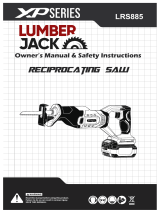Page is loading ...

XRP MultiSaw
(MS400)
Owner’s Manual
Form No. 2610923865 Printed 10/04
Safety – 2 - 4
Getting to Know Your Saw – 5
Assembly – 5
Operation – 6 - 7
Cleaning – 8
Service Parts & Diagram – 8
Warranty – 8
Parlez-vous français? Voir page 9
¿Habla español? Ver página 17
(For use with Dremel 400 Series XPR)
4915 21ST
STREET
Racine, WI 53406
1-800-437-3635
http://www.dremel.com
SAVE THESE INSTRUCTIONS
DM 2610922740 8-04 E.qxd 8/10/04 8:20 AM Page 1

2
Read and understand all instructions. Failure to follow all instructions list-
ed below, and those included in the Rotary Tool Owner’s Manual, may result
in electric shock, fire and/or serious personal injury.
SAVE THESE INSTRUCTIONS
WORK AREA
Keep your work area clean and well lit.
Cluttered benches and dark areas invite acci-
dents.
Do not operate power tools in explosive
atmospheres, such as in the presence of
flammable liquids, gases, or dust.
Power
tools create sparks which may ignite the dust
or fumes.
Keep bystanders, children, and visitors
away while operating a power tool.
Distractions can cause you to lose control.
Electrical Safety
Double Insulated tools are equipped with
a polarized plug (one blade is wider than
the other.) This plug will fit in a polarized
outlet only one way. If the plug does not
fit fully in the outlet, reverse the plug. If it
still does not fit, contact a qualified elec-
trician to install a polarized outlet. Do not
change the plug in any way.
Double
Insulation eliminates the need for the three
wire grounded power cord and grounded
power supply system. Before plugging in the
tool, be certain the outlet voltage supplied is
within the voltage marked on the nameplate.
Do not use “AC only” rated tools with a DC
power supply.
Avoid body contact with grounded sur-
faces such as pipes, radiators, ranges
and refrigerators.
There is an increased risk
of electric shock if your body is grounded. If
operating the power tool in damp locations is
unavoidable, a Ground Fault Circuit
Interrupter must be used to supply the power
to your tool. Electrician’s rubber gloves and
footwear will further enhance your personal
safety.
Don't expose power tools to rain or wet
conditions.
Water entering a power tool will
increase the risk of electric shock.
Do not abuse the cord. Never use the cord
to carry the tools or pull the plug from an
outlet. Keep cord away from heat, oil,
sharp edges or moving parts.
Replace
damaged cords immediately. Damaged
cords increase the risk of electric shock.
When operating a power tool outside, use
an outdoor extension cord marked "W-A"
or "W."
These cords are rated for outdoor
use and reduce the risk of electric shock.
Personal Safety
Stay alert, watch what you are doing and
use common sense when operating a
power tool. Do not use tool while tired or
under the influence of drugs, alcohol, or
medication.
A moment of inattention while
operating power tools may result in serious
personal injury.
Dress properly. Do not wear loose cloth-
ing or jewelry. Contain long hair. Keep
your hair, clothing, and gloves away from
moving parts.
Loose clothes, jewelry, or
long hair can be caught in moving parts.
Keep handles dry, clean and free from oil and
grease.
Avoid accidental starting. Be sure switch
is “OFF” before plugging in.
Carrying tools
with your finger on the switch or plugging in
tools that have the switch “ON” invites acci-
dents.
Remove adjusting keys or wrenches
before turning the tool ON.
A wrench or a
key that is left attached to a rotating part of
the tool may result in personal injury.
Do not overreach. Keep proper footing
and balance at all times.
Proper footing and
balance enables better control of the tool in
unexpected situations.
Use safety equipment. Always
wear eye protection.
Dust mask,
non-skid safety shoes, hard hat, or
hearing protection must be used for appropri-
ate conditions.
Tool Use and Care
Use clamps or other practical way to
secure and support the workpiece to a
stable platform.
Holding the work by hand
or against your body is unstable and may
lead to loss of control.
Do not force tool. Use the correct tool for
your application.
The correct tool will do the
job better and safer at the rate for which it is
designed.
Do not use tool if switch does not turn it
ON or OFF.
Any tool that cannot be con-
trolled with the switch is dangerous and must
be repaired.
Disconnect the plug from the power
source before making any adjustments,
changing accessories, or storing the tool.
WARNING
!
POWER TOOL SAFETY RULES
DM 2610922740 8-04 E.qxd 8/10/04 8:20 AM Page 2

3
Such preventive safety measures reduce the
risk of starting the tool accidentally.
Store idle tools out of reach of children
and other untrained persons.
Tools are
dangerous in the hands of untrained users.
Maintain tools with care. Keep cutting
tools sharp and clean.
Properly main-
tained tools, with sharp cutting edges are
less likely to bind and are easier to control.
Any alteration or modification is a misuse
and may result in a dangerous condition.
Check for misalignment or binding of
moving parts, breakage of parts, and any
other condition that may affect the tools
operation. If damaged, have the tool
serviced before using.
Many accidents
are caused by poorly maintained tools.
Develop a periodic maintenance schedule
for your tool.
Use only accessories that are recom-
mended by the manufacturer for your
model.
Accessories that may be suitable for
one tool, may become hazardous when
used on another tool.
Service
Tool service must be performed only by
qualified repair personnel. Service or
maintenance performed by unqualified per-
sonnel could result in a risk of injury. For
example: internal wires may be misplaced
or pinched, safety guard return springs may
be improperly mounted.
SAFETY RULES FOR RECIPROCATING SAWS
Hold tool by insulated gripping surfaces
when performing an operation where the
cutting tool may contact hidden wiring or
its own cord.
Contact with a “live” wire will
make exposed metal parts of the tool “live”
and shock the operator.
Do not drill, fasten or
break into existing walls or other blind areas
where electrical wiring may exist. If this situ-
ation is unavoidable, disconnect all fuses or
circuit breakers feeding this worksite.
Never leave the trigger locked “ON”.
Before plugging the tool in, check that the
trigger lock is “OFF”.
Accidental start-up
could cause injury.
Keep hands away from cutting area. Do
not reach under the material being cut.
The proximity of the blade to your hand is
hidden from your sight.
Keep hands from between the gear hous-
ing and saw blade holder.
The reciprocat-
ing blade holder can pinch your fingers.
Do not use dull or damaged blades. Bent
blade can break easily or cause kickback.
Before starting to cut, turn tool “ON” and
allow the blade to come to full speed.
Tool
can chatter or vibrate if blade speed is too
slow at beginning of cut and possibly kick-
back.
Always wear safety goggles or eye pro-
tection when using this tool. Use a dust
mask or respirator for applications which
generate dust.
Secure material before cutting. never hold
it in your hand or across legs.
Small or thin
material may flex or vibrate with the blade,
causing loss of control.
Make certain the blade holder is tight
before making a cut.
A loose holder can
cause the tool or blade to slip and loss of
control may result.
When removing the blade from the tool,
avoid contact with skin and use proper
protective gloves when grasping the
blade or accessory.
Accessories may be
hot after prolonged use.
Some dust created by
sawing, grinding, drilling,
and other construction activities contains
chemicals known to cause cancer, birth
defects or other reproductive harm. Some
examples of these chemicals are:
• Lead from lead-based paint.
• Crystalline silica from bricks and cement
and other masonry products, and
• Arsenic and chromium from chemically
treated lumber
.
Y
our risk from these exposures varies,
depending on how often you do this type of
work. to reduce your exposure to these
chemicals, work in a well ventilated area, and
work with approved safety equipment, such
as those dust masks that are specially
designed to filter out microscopic particles.
WARNING
!
DM 2610922740 8-04 E.qxd 8/10/04 8:20 AM Page 3

4
IMPORTANT! Some of the following symbols may be used on your tool. Please study
them and learn their meaning. Proper interpretation of these symbols will allow you to
operate the tool better and safer.
Symbol Name Designation/Explanation
V Volts Voltage (potential)
A Amperes Current
Hz Hertz Frequency (cycles per second)
W Watt Power
kg Kilograms Weight
min Minutes Time
s Seconds Time
Diameter Size of drill bits, grinding wheels,etc.
n
0
No load speed Rotational speed, at no load
.../min Revolutions or reciprocation Revolutions, strokes, surface speed,
per minute orbits etc. per minute
0 Off position Zero speed, zero torque...
1, 2, 3, ... Selector settings Speed, torque or position settings.
I, II, III, Higher number means greater speed
Infinitely variable selector with off Speed is increasing from 0 setting
Arrow Action in the direction of arrow
Alternating current Type or a characteristic of current
Direct current Type or a characteristic of current
Alternating or direct current Type or a characteristic of current
Class II construction Designates Double Insulated
Construction tools.
Earthing terminal Grounding terminal
Warning symbol Alerts user to warning messages
Ni-Cad RBRC seal Designates Ni-Cad battery recycling
program
SYMBOLS
0
This symbol designates
that this tool is listed by
Underwriters Laboratories.
This symbol desig-
nates that this tool is
listed by the
Canadian Standards
Association, and is
listed to US
Standards by CSA.
This symbol designates
that this tool is listed to
Canadian Standards by
Underwriters
Laboratories.
This symbol
designates
that
this tool com
-
plies
to NOM
Mexican
Standards.
This symbol designates that
this tool is listed by
Underwriters Laboratories,
and listed to Canadian
Standards by Underwriters
Laboratories.
DM 2610922740 8-04 E.qxd 8/10/04 8:20 AM Page 4

5
ASSEMBLY
1. Remove the collet nut, collet and hous-
ing cap from rotary tool.
NOTE: Housing cap must be re-installed on
rotary tool when XPR MultiSaw is removed.
2. Install driver nut onto rotary tool shaft.
3. Thread the saw onto the rotary tool
housing and tighten overthrow nut
securely. Saw should be positioned so
Dremel markings on tool and saw are
facing same side.
NOTE: Be sure to align keys on tool with key-
ways in overthrow nut.
Installing Saw to Rotary Tool
5
GETTING TO KNOW YOUR XPR MULTISAW
Unpacking & Checking Contents
Disconnect the plug from
the power source before
making any assembly, adjustments or
changing accessories.
Such preventative
safety measures reduce the risk of starting
the tool accidentally.
Separate all loose parts from packing materi-
als and check each item with the contents
listed on the carton to make sure all items are
accounted for before discarding any packing
material.
IMPORTANT! If any parts are missing, or if
you require any assistance with these
instructions, please contact Dremel™
Consumer Service at:
1-800-437-3635
or at www.Dremel.com.
WARNING
!
Housing
Air Vents
Overthrow Nut
Driver Nut
Saw Blade
Footplate
Collet Nut
Driver Nut
Collet
Housing Cap
Overthrow Nut
Be sure to align keys on tool
with keyways in overthrow nut.
Rubberized Grip
Allen Wrench (2.5 mm)
(for blade installation)
Description
The XPR MultiSaw attachment is for use with
Dremel™ 400 Series XPR Rotary tool only.
The Dremel XPR MultiSaw turns your rotary
tool into a multipurpose saw that will allow
you to make straight and curved cuts in a
variety of materials. Scroll cutting patterns is
now fast and easy. Using standard jigsaw
blades, you can cut soft & hard wood, ply-
wood, metal, PVC, plastic, and much more!
Dremel recommends the use of Dremel XPR saw blades.
The XPR MultiSaw
comes with a saw blade for straight and curved cuts in wood and soft materi
-
als up to 1-7/16" thick.
The Dremel XPR MultiSaw accepts all standard
jigsaw
blades, both “T” or “U” shank.
“T” Shank Blade
“U” Shank Blade
No one blade can be efficient for all cutting jobs. Different materials require different blades.
Since your saw can cut so many materials, be sure to use the proper blade for the job to
ensure proper cutting performance.
NOTE: Refer to blade packaging for information on recommended materials and blade usage.
Blade Selection
DM 2610922740 8-04 E.qxd 8/10/04 8:20 AM Page 5

6
Footplate
The footplate tilts in order to keep as much of
the surface in contact with the work surface.
Keep the saw footplate firmly against the
work to minimize counterforce (jumping) and
vibration.
Using the Saw
1. Securely clamp the work.
2. Mark the line of cut and grasp the tool
with one hand on the rotary tool, and the
other hand firmly grasping the insulated
rubber housing on the saw.
Always hold the saw by
the insulated grip on the
front housing. If you saw into a blind area
where live wiring exists, you may be
shocked or electrocuted.
3. Turn the rotary tool on and let the saw
reach full speed before starting the cut.
Guide the saw so the blade will move
along the marked line.
WARNING
!
66
Installing Blade
Unplug tool from power
source before changing
blade or making any adjustments.
1. Insert the blade fully into the saw open-
ing until it bottoms in the tool.
2. Secure the blade in the saw using the
Allen wrench to tighten the setscrew.
NOTE: Blade can be mounted with teeth fac-
ing either direction.
Make sure front end of
blade extends through the
footplate for the entire stroke length. Do
not use specialty blades that are very
short or those with a significant cant.
Blade must not contact footplate. A blade
which is too short or canted, could jam
inside the footplate and snap.
WARNING
!
WARNING
!
OPERATION
When holding tool, do not
cover the air vents with
your hand. Blocking the air vents could
cause the motor to overheat.
Operating Speeds
The speed of your saw is variable from 550 -
3900 SPM (strokes per minute).
WARNING
!
Higher speed settings are generally used for
fast cutting, or when cutting softer materials
such as wood, composite materials, and
plastics. Slower speed settings are generally
used when precision is required, or when cut-
ting harder materials.
NOTE: If the tool is “chewing” rather than cut-
ting the material, use a higher speed setting.
ASSEMBLY (CONTINUED)
DM 2610922740 8-04 E.qxd 8/10/04 8:20 AM Page 6

777
Sawing Tips
Following a few simple tips will reduce the wear
on the workpiece, the tool and the operator.
• For faster cutting, especially in thicker
material, rock the saw up and down to aid
in the chip removal (Figure A).
• Blades cut on the draw or back stroke.
On fine work, such as paneling, fiber-
glass, etc., place the good side of the
workpiece facing down.
• Use the correct saw blade for the materi-
al being cut and keep extra blades on
hand to use when others become dull.
Replace cracked or bent blades immedi-
ately.
• To reduce the risk of injury, be sure the
blade always extends beyond the foot-
plate and workpiece throughout the
stroke (Figures B and C). Blades may
shatter if the front of the blade hits the
work and/or footplate.
• When cutting metal:
- Apply lubricant to blade for easier,
smoother, faster cutting and longer
blade life.
- For non-ferrous metals, aluminum,
bronze or brass, use a stick wax on the
blade.
- For ferrous metals, iron and steel, use
machine cutting oil along the surface to
be cut.
• When cutting thin metal, “sandwich” the
material between two pieces of scrap
wood. Clamp or put in a bench vise. One
piece of lumber on top of the metal can
be used with adequate clamping. Place
your cut lines or design on the wood.
• Don’t force the cutting. Let the saw and
blade do the work.
Pocket / Plunge Cuts
The saw can be used to make plunge cuts
into softer material (soft wood or light building
materials for walls) without starting a hole.
1. Mark the line to be cut clearly on the
work surface.
2.
Set the tool with one edge of the foot
-
plate firmly against the material (Figure
A).
3.
Place the tip of the blade (not running)
on the line to be cut.
4.
T
ilt the saw so the blade clears the work.
5. Turn the rotary tool on and carefully
engage the moving saw blade into the
material.
6. After the blade penetrates through the
work, continue sawing along the marked
line.
A
A
B
C
B
NOTE: To make plunge cutting easier, use
a heavy gauge blade. Install the blade with
the teeth facing upward, and hold the saw
upside down as shown (Figure B).
Do not plunge cut in metal surfaces.
The use of any acces-
sories not specified in
this manual may create a hazard.
WARNING
!
DM 2610922740 8-04 E.qxd 8/10/04 8:20 AM Page 7

8
Your Dremel™ product is warranted against defective material or workmanship for a period of one year from date of purchase. In
the event of a failure of a product to conform to this written warranty, please take the following action:
1. DO NOT return your product to the place of purchase.
2. Carefully package the product by itself, with no other items, and return it, freight prepaid, along with:
A. A copy of your dated proof of purchase (please keep a copy for yourself).
B. A written statement about the nature of the problem.
C. Your name, address and phone number to:
UNITED STATES
Dremel Service Center Dremel Service Center
4915 21st Street OR 4631 E. Sunny Dune
Racine, WI 53406 Palm Springs, CA 92264
CANADA OUTSIDE
Giles Tool Agency CONTINENTAL UNITED STATES
6520 Lawrence Av. East See your local distributor or write to
Scarborough, Ont Dremel, 4915 21st Street
Canada M1C 4A7 Racine, WI 53406
W
e recommend that the package be insured against loss or in transit damage for which we cannot be responsible.
This warranty applies only to the original registered purchaser. DAMAGE TO THE PRODUCT RESULTING FROM TAMPERING,
ACCIDENT, ABUSE, NEGLIGENCE, UNAUTHORIZED REPAIRS OR ALTERATIONS, UNAPPROVED ATTACHMENTS OR
OTHER CAUSES UNRELA
TED
TO PROBLEMS WITH MATERIAL OR WORKMANSHIP ARE NOT COVERED BY THIS WAR-
RANTY.
No employee, agent, dealer or other person is authorized to give any warranties on behalf of Dremel. If Dremel inspection shows
that the problem was caused by problems with material or workmanship within the limitations of the warranty, Dremel will repair
or replace the product free of charge and return product prepaid. Repairs made necessary by normal wear or abuse, or repair
for product outside the warranty period, if they can be made, will be charged at regular factory prices.
DREMEL MAKES NO OTHER WARRANTY OF ANY KIND WHATEVER, EXPRESSED OR IMPLIED, AND ALL IMPLIED WAR-
RANTIES OF MERCHANT
ABILITY
AND FITNESS FOR
A PARTICULAR PURPOSE WHICH EXCEED THE ABOVE MENTIONED
OBLIGATION ARE HEREBY DISCLAIMED BY DREMEL AND EXCLUDED FROM THIS LIMITED WARRANTY.
This warranty gives you specific legal rights and you may also have other rights which vary from state to state.
The obligation of the
warrantor is solely to repair or replace the product. The warrantor is not liable for any incidental or consequential damages due to any
such alleged defect. Some states do not allow the exclusion or limitation of incidental or consequential damages, so the above limita-
tions or exclusion may not apply to you.
For prices and warranty fulfillment in the continental United States, contact your local Dremel distributor.
DREMEL™ LIMITED WARRANTY
SERVICE PARTS & DIAGRAM
88
CLEANING
To avoid accidents, always
disconnect the tool from
the power supply before cleaning or per-
forming any maintenance.
The tool may be cleaned most effectively
with compressed dry air. Always wear safe-
ty goggles when cleaning tools with com-
pressed air.
WARNING
!
V
entilation openings and switch levers must be
kept clean and free of foreign matter. Do not
attempt to clean by inserting pointed objects
through openings.
Certain cleaning agents
and solvents damage plas-
tic parts. Some of these are gasoline, car-
bon tetrachloride, chlorinated cleaning sol-
vents, ammonia and household detergents
containing ammonia.
WARNING
!
DM 2610922740 8-04 E.qxd 8/10/04 8:20 AM Page 8
/