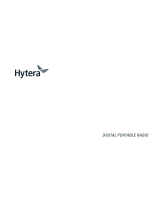3.13 Accessing Menu Options...........................39
Chapter 4: Advanced Features
.................................... 41
4.1 Setting......................................................... 41
4.2 Channel Edit................................................ 42
4.2.1 Editing Channel Alias.....................42
4.2.2 Editing Channel Frequency........... 42
4.2.3 Editing Channel Code....................43
4.3 Contacts...................................................... 43
4.3.1 Making a Call from CONTACTS
menu.......................................................44
4.3.2 Features Available in Contacts...... 44
4.3.3 Adding New Contact to Contact
List.......................................................... 45
4.3.4 Making Digital Call using One
Touch Access......................................... 45
4.3.5 Quick Contact................................ 46
4.3.5.1 Editing Quick Contact...... 46
4.3.5.2 Making a Quick Contact
Call...............................................47
4.4 Scan............................................................ 47
4.4.1 Select A Scan List..........................47
4.4.2 Selecting Priority Channel from a
Scan List................................................. 47
4.4.3 Removing a Channel from a
Scan List................................................. 48
4.4.4 Adding a Channel to a Scan List... 49
4.5 Message...................................................... 49
4.5.1 Creating New Text Message......... 50
4.5.2 Replying, Forwarding or Deleting
Received Message................................. 50
4.5.3 Sending Quick Text....................... 51
4.5.4 Forwarding or Deleting Sent
Message................................................. 52
4.6 Recording.................................................... 52
4.6.1 Initiate Recording...........................52
4.6.2 Replaying or Deleting Recorded
Files........................................................ 53
4.6.3 Checking Recording Time Left...... 53
4.7 Call Log....................................................... 54
4.7.1 Saving Contact from Call Log to
Contact List.............................................54
4.8 Zone............................................................ 55
4.9 Radio Information........................................ 55
4.10 Covert Mode.............................................. 55
English
4 Send Feedback