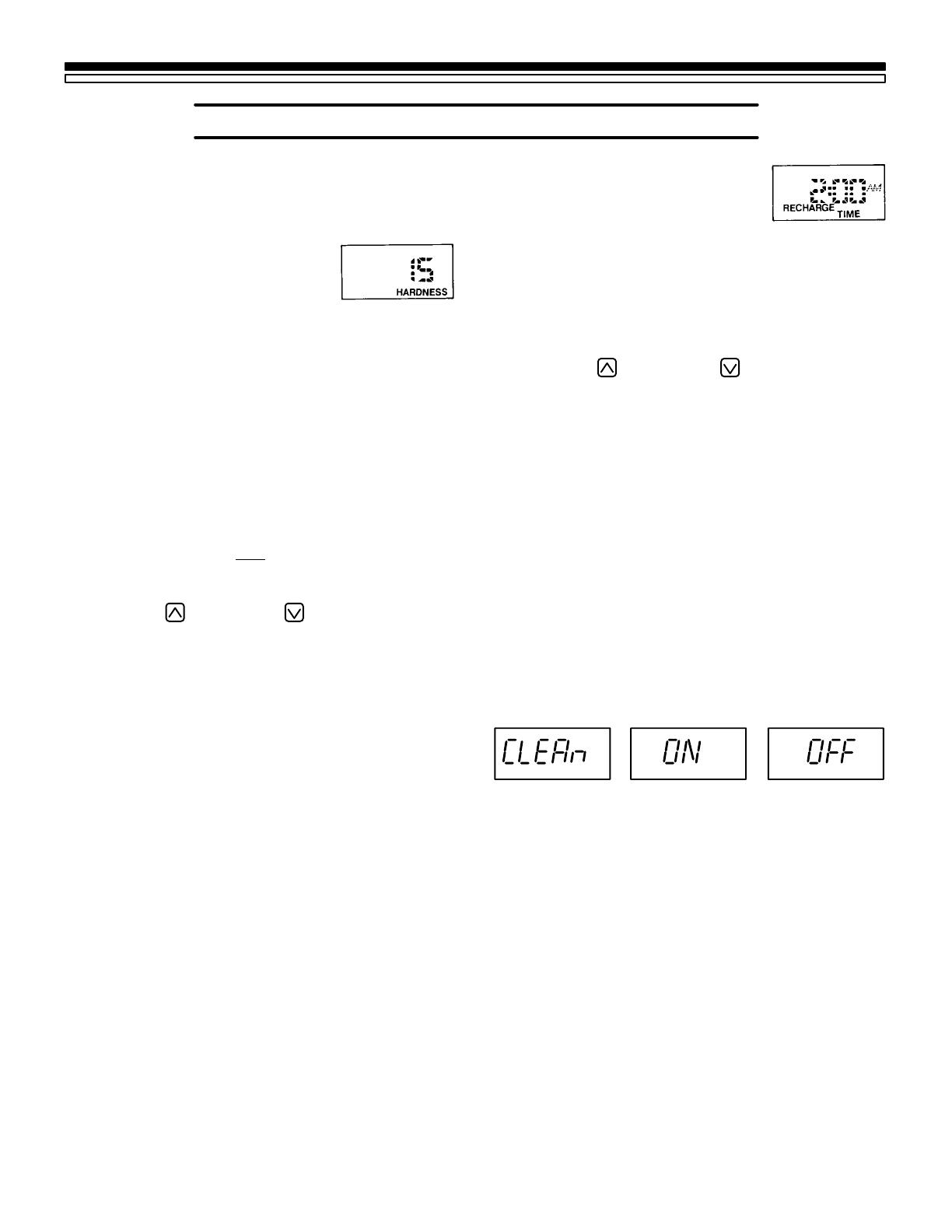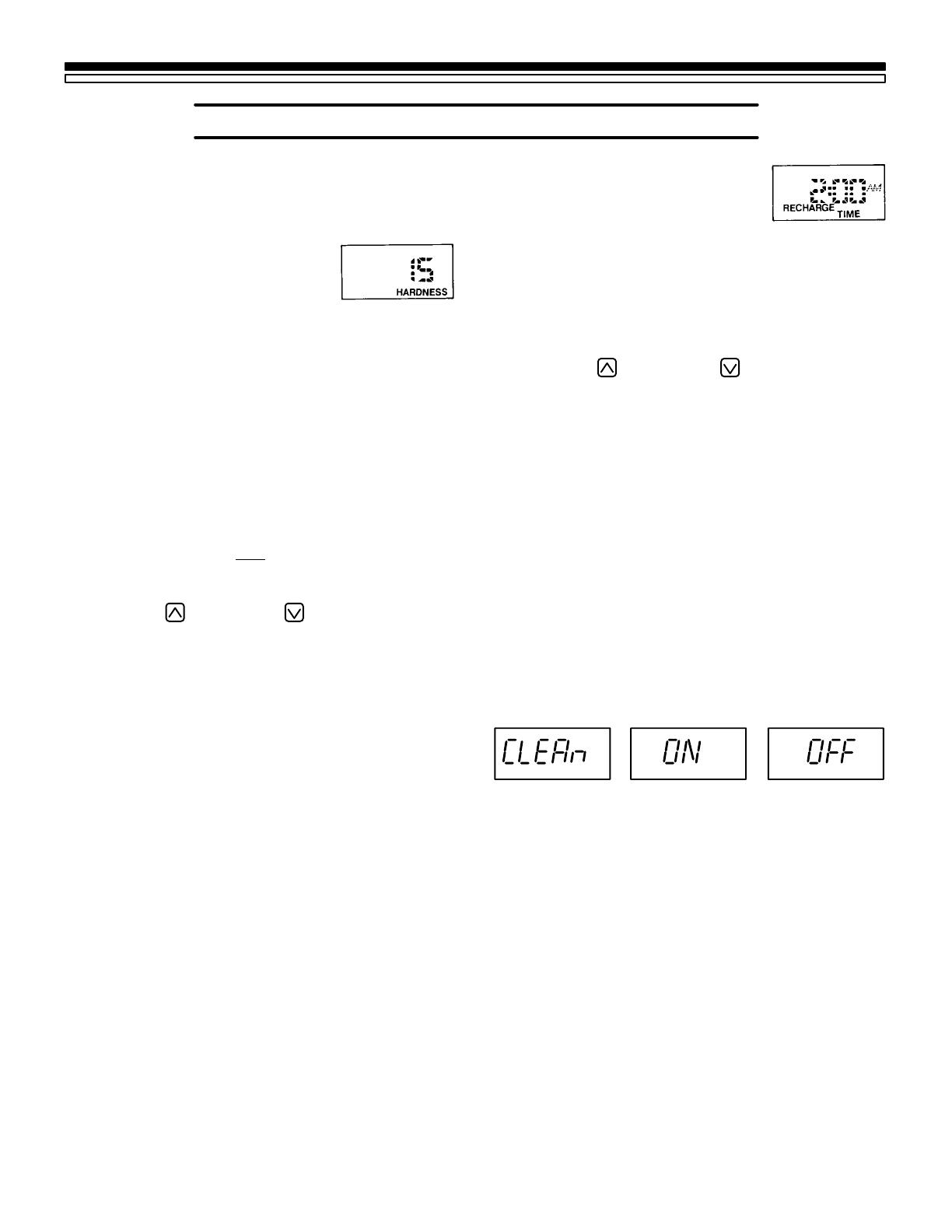
WATER SOFTENER START-UP
SECTION 1
7
1C. PROGRAM THE TIMER
2.
SET WATER HARDNESS NUMBER:
■ Press the SELECT button once to display 15
(flashing) and HARDNESS.
The grains per gallon (gpg)
hardness of your water supply is
on your water analysis report. Be
sure to enter water test results on
page 2, for future reference.
NOTE:
If your water supply contains iron, compensate for
it by adding to the water hardness number. For
example, assume your water is 15 gpg hard and
contains 2 ppm iron. Add 5 to the hardness
number for each 1 ppm of iron. In this example,
you would use 25 for your hardness number.
15 gpg hardness
2 ppm iron x 5 = 10 +10
(times) 25 HARDNESS NUMBER
■ Press the UP/DOWN buttons to set your
water hardness number in the display. The
DOWN button moves the display to 1. The UP
button moves the display to the highest setting
(see maximum setting for your model in the
specifications).
NOTE:
Each press of the UP/DOWN button changes the
display by 1 between 1 and 25. Between 25 and
the highest number, the display changes 5 at a
time…25, 30, 35, etc. Continuous pressure on the
UP or DOWN button changes the display twice
each second.
3. SET RECHARGE (REGENERATION) TIME:
■ Press the SELECT button once to display 2:00
AM (flashing) and RECHARGE TIME.
At the 2:00 AM RECHARGE TIME
setting, the softener begins reĆ
generation (see pages 11 and 12)
at 2:00 AM, ending no later than
4:00 AM. This is a good time in most households
because water is not being used (see AUTOMATIC
BYPASS, page 13). If a different RECHARGE TIME
setting would be better for your household, do the
following.
■ Press the UP/DOWN buttons to set the
desired RECHARGE starting hour. Be sure to
observe the AMĆPM as you did when setting the
present time of day.
NOTE:
Each press of the UP/DOWN buttons changes the
display 1 hour. Continuous pressure on the
buttons changes the display twice each second.
■ Press the SELECT button once again, to
return the present time (steady) of day and
RECHARGE TONIGHT in the display.
4. SET ‘‘CLEAN’’ FEATURE:
Press the SELECT button again. The display
alternates between ``CLEAn'', and ``OFF'' (deĆ
fault).
When set to ``CLEAn''/``ON'', a backwash is asĆ
sured after every 500 gallons of water usage. BackĆ
wash is described on page 12. This cleaning backĆ
wash is in addition to the backwash during reĆ
charge. If you have iron in the water supply, or
higher amounts of sediments (sand, silt, dirt, etc.)
you should set this feature to ON.
To set to ON, or to turn off if already on, press
either the UP or DOWN button once. The length
of this extra backwash is 1 minute (default time
setting).
IF YOU NEED HELP PROGRAMMING THE TIMER, CALL TOLL FREE, NUMBER
1–800–426–9345. SEE PAGE 10 FOR OTHER FACE PLATE TIMER FEATURES.
IMPORTANT: Salt is used to recharge the mineral in your water softener...see page 9. Before
shipping, the mineral is factory pretreated with salt.
Before using water from this softener
, be
sure to do the sanitizing procedures and start a recharge (page 8), to flush salt from it.