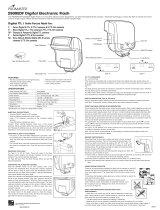Page is loading ...

Instruction Manual
En
SB-27
SB-27
Autofocus SpeedlightAutofocus SpeedlightAutofocus Speedlight

Foreword
Thank you for purchasing the Nikon Autofocus
Speedlight SB-27, an easy-to-use flash unit offering you
the most convenient system for automatic flash
photography in combination with Nikon cameras. The
SB-27’s extensive capabilities range from Non-TTL Auto
Flash to 3D Multi-Sensor Balanced Fill-Flash, today’s
most advanced flash technology.
For optimum results, be sure to read this manual
thoroughly before use.
Please check which group your camera belongs to.
In this manual, we have divided Nikon SLR cameras into seven
groups (from I to VII) unless otherwise noted. You will find all the
information you need to learn about using the SB-27 with your
camera in the section corresponding to your camera group.
Please refer to the camera group table on the following page.
Group
Cam
era
nam
e
Flash
operation
F
-
5
0
1
/
N
2
0
2
0
*
8
F
-
4
0
1
s/
N
4
0
0
4
s
*
1
F
-
4
0
1
/
N
4
0
0
4
*
1
F
-
3
0
1
/
N
2
0
0
0
*
8
F
5
F
1
0
0
F90X/N90
*
1
s
F90-Series/
N90
*
1
F80-Series/
N
8
0
-
S
e
r
i
e
s
*
1
,
*
3
F70-Series/
N70
*
1
F
4
-
S
e
r
i
e
s
F65-Series/
N65-Series
*
1
F
-
8
0
1
s/
N
8
0
0
8
s
*
1
F
-
8
0
1
/
N
8
0
0
8
*
1
Pro
n
e
a6
0
0
i/
6i
*
1
,
*
3
F
-
6
0
1
/
N
6
0
0
6
*
1
F
-
6
0
1
M
/
N
6
0
0
0
*
1
F
6
0
-
Series/
N
6
0
*
1
F
5
0
-
Series/
N
5
0
*
1
F
-
4
0
1
x/
N
5
0
0
5
*
1
F
A
F
M
3
A
F
E
2
F
G
Nikonos
V
*
5
F3-Series
*
6
N
e
w
F
M
2
F55-Series/
N55-Series
*
1
F
M
1
0
F
E
1
0
3
D
M
u
lt
i
-S
e
n
s
o
r
B
a
la
n
c
e
d
F
ill-
F
la
s
h
*
2
M
u
lti-
S
e
n
s
o
r
B
a
la
n
c
e
d
F
ill-
F
la
s
h
*
2
M
a
t
r
ix
B
a
la
n
c
e
d
F
ill-
F
la
s
h
C
e
n
t
e
r
-
We
ig
h
te
d
F
ill-
F
la
s
h
/
S
p
o
t
F
ill-
F
la
s
h
S
ta
n
d
a
r
d
T
T
L
F
la
s
h
P
r
o
g
r
a
m
m
e
d
T
T
L
A
u
t
o
F
la
s
h
N
o
n
-
T
T
L
A
u
to
F
la
s
h
*
7
M
a
n
u
a
l F
la
s
h
T
T
L
M
A
**
4
: Available : Not available

Camera groups
*1 Sold exclusively in the USA.
*2 3D Multi-Sensor Balanced Fill-Flash and Multi-Sensor
Balanced Fill-Flash are generally referred to as Automatic
Balanced Fill-Flash with TTL Multi Sensor.
*3
Center-Weighted Fill-Flash/Spot Fill-Flash is not possible.
*4
Some flash functions are controlled on camera.
*5
An optional sync cord for land use is required.
*6 Optional flash Unit coupler AS-4 or AS-7 is required. With AS-17, Standard TTL flash
is possible, but not Repeating flash.
*7 See page 69 for cameras in groups I through VI, and page 38 for cameras in
group VII.
*8
Sold exclusively in the USA and Canada.
*For cameras such as the Nikon F or Nikon F2, refer to Group VII.
NOTE: For details on the SB-27's available TTL Auto Flash
operations, see the separate Quick Reference sheet and the
Glossary of terms on pages 83 to 88.
Group
Camera
name
Flash
operation
F-501/
N2020
*
8
F-401s/
N4004s
*
1
F-401/
N4004
*
1
F-301/
N2000
*
8
F5
F100
F90X/N90
*
1
s
F90-Series/
N90
*
1
F80-Series/
N80-Series
*
1
,
*
3
F70-Series/
N70
*
1
F4-Series
F65-Series/
N65-Series
*
1
F-801s/
N8008s
*
1
F-801/
N8008
*
1
Pronea 600
i/
6i
*
1
,
*
3
F-601/
N6006
*
1
F-601M/
N6000
*
1
F60-
Series/
N60
*
1
F50-
Series/
N50
*
1
F-401x/
N5005
*
1
FA
FM3
A
FE2
FG
Nikonos
V
*
5
F3-Series
*
6
New FM2
F55-Series/
N55-Series
*
1
FM10
FE10
3D Multi-Sensor
Balanced
Fill-Flash
*
2
Multi-Sensor
Balanced
Fill-Flash
*
2
Matrix
Balanced
Fill-Flash
Center-Weighted
Fill-Flash/Spot
Fill-Flash
Standard
TTL Flash
Programmed
TTL AutoFlash
Non-TTL
Auto Flash
*
7
Manual Flash
T
T
L
M
A
**
4
: Available : Not available

About this manual
The instruction materials comprise the main manual and a
separate Quick Reference sheet.
• In the main manual, we begin with instructions on preparing the
Speedlight for shooting and move on to a variety of basic and
advanced flash photographic techniques covering all available
functions.
• In the separate Quick Reference sheet, we explain some basic
flash photographic procedures.
• Nikkor lenses have been roughly divided into two types as
shown below unless otherwise noted.
* Except AF Nikkor lenses for F3AF
** IX Nikkor lenses are designed for use with the Nikon Advanced Photo System (IX240)
format SLR camera body only and cannot be used with 35mm SLR cameras.
Notices used in this manual
Denotes important points where caution or mandatory action is
required.
NOTE Denotes a useful point that should be remembered for future
reference.
Nikkor lenses • D- or G-type Nikkor lenses
with built-in CPU • IX Nikkor lenses**
• Non-D/G-type AF Nikkor lenses*
AI-P-type Nikkor lenses
Nikkor lenses • AI-S-type or AI-type Nikkor lenses
without built-in CPU • Nikon Series E lenses
• AI-modified Nikkor lenses and others

Tips on using the Speedlight
■Take some trial shots.
Before taking important flash photographs, take a few trial shots
first to make sure the Speedlight is working properly.
■Use only Nikon-approved equipment.
Your Speedlight has been designed for use in combination with
Nikon cameras, lenses and accessories.
—Using cameras or accessories other than those specified by Nikon
may damage your Speedlight.
—Nikon cannot be held responsible for malfunctions caused by using
the SB-27 in ways not specified in this manual, or using the SB-27 with
a camera made by another manufacturer.
■For further details on camera operation, read the
instruction manual provided with each camera
before use.
Take special care when detaching the SB-27 from your camera.
1
For cameras with a safety lock system: loosen
the mounting foot locking wheel all the way in
the direction of arrow ➀, and slowly detach the
SB-27.
2
If the mounting foot locking wheel doesn’t
loosen easily, do not force it. Push the foot
forward gently once in the direction of arrow ➁
and try loosening the wheel again.

Contents
Foreword
.......................................
2
Camera groups
.....................................
3
About this manual
...................................
4
Tips on using the Speedlight
...........................
5
Contents
.........................................
6-7
Speedlight parts
....................................
8
LCD panel indications
................................
9
Preparations for taking flash photographs
......
10
Installing batteries
..................................
11
Standby function
.................................
12-13
Attaching the SB-27 to the camera
......................
14
Adjusting the flash head
..............................
15
Selecting a measurement system (meters/feet)
.............
16
The ready-light
.....................................
17
Test firing with the open-flash button
.....................
18
Setting ISO film speed
...............................
19
Setting zoom-head position
.........................
20-21
Basic flash operation
...........................
22
Selecting a flash mode
...............................
23
Flash operation in AUTO mode (Cameras in Group I:
F5, F100, F90X/N90s, F90-Series/N90, F80-Series/N80-Series,
F70-Series/N70)
.................................
24-25
Flash operation in AUTO mode (Cameras in Group II:
F4-Series, F65-Series/N65-Series, F-801s/N8008s,
F-801/N8008, Pronea 600i/6i)
........................
26-27
Flash operation in AUTO mode (Cameras in Group III:
F-601/N6006, F-601M/N6000)
........................
28-29
Flash operation in AUTO mode (Cameras in Group IV:
F60-Series/N60, F50-Series/N50, F-401x/N5005)
.........
30-31
Flash operation in AUTO mode (Cameras in Group V:
F-501/N2020, F-301/N2000)
.........................
32-33
Flash operation in AUTO mode (Cameras in Group V:
F-401s/N4004s, F-401/N4004)
.......................
34-35
Flash operation in AUTO mode (Cameras in Group VI:
FM3A, FA, FE2, FG, Nikonos V)
......................
36-37
Flash operation in AUTO mode (Cameras in Group VII:
F3-Series, F55-Series/N55-Series, New FM2, FM10, FE10)
..
38-39
If the ready-light blinks after shooting
....................
40
Advanced flash operation
......................
41
Flash operation in Manual (M) mode
(For cameras in all groups)
.........................
42-45

Guide numbers for determining correct aperture
............
46
Autofocus flash operation in dim light
(For AF SLR cameras only)
..........................
47-48
Bounce flash operation (For cameras in all Groups)
.......
49-53
Procedures for bounce flash operation
..............
51-52
Highlight your subject’s eyes with bounced flash
.........
53
Close-up flash operation in AUTO mode
(Cameras in Groups I thru VI)
.......................
54-59
Procedures
....................................
54
Close-up flash operation using an TTL Remote Cord
......
59
Exposure compensation for flash photography
(Cameras in Groups I thru III)
........................
60-62
Cameras in Groups I and II
.........................
61
Setting exposure compensation on the SB-27
...........
61
Canceling exposure compensation
...................
62
Cameras in Group III
.............................
62
Multiple flash operation—using more than one Speedlight
(Applicable to all camera groups)
....................
63-68
TTL multiple flash operation procedures
...............
64
System chart for TTL multiple flash
.................
66-67
Manual multiple flash operation procedures
............
68
Setting Forced TTL and Forced A modes
(Applicable to all camera groups)
....................
69-70
Setting and canceling Forced TTL and Forced A modes
...
69
Forced TTL mode
................................
69
Forced A mode
..................................
70
Canceling Forced TTL and Forced A modes
............
70
Red-eye reduction control
(For cameras in Group I [except F5] and Pronea 600i/6i)
......
71
Other information
..............................
72
Using an external power source
........................
73
Connecting the SB-27 to a camera with a sync cord
.........
74
Warning indications on the camera
......................
75
Troubleshooting
....................................
76
Optional accessories
..............................
77-78
Tips on Speedlight care
............................
79-80
Notes on batteries
................................
81-82
About NiCd batteries
.............................
82
Using the SB-27 in low temperatures
..................
82
Glossary of terms
................................
83-88
Specifications
...................................
89-91

Speedlight parts
1
2
3
4
5
6
7
8
9
10
11
12
21
20
19
18
17
16
13
14
15
1 Built-in diffuser card (See page 53.)
2 Built-in bounce flash adapter (See page 52.)
3 Flash head (See page 15.)
4 Red-eye reduction lamp
5 Light sensor for Non-TTL Auto Flash
operation
6 AF assist illuminator LED (See page 47.)
7 “F” button (See pages 16, 25, 27, 29, 31,
33, 35, 37, 39 and 61.)
8 LCD panel (See page 9.)
9 Ready-light (See page 17.)
10 Flash mode selector (OFF / M / AUTO)
(See page 18.)
11 Open-flash button (See page 18.)
12 Mounting foot locking wheel (See page 14.)
13 Mounting foot (See page 14.)
14 Hot-shoe contacts (See page 14.)
15 Mount pin (See page 14.)
16 Battery chamber lid (See page 11.)
17 Camera setting switch (See pages 12, 69)
18 “ZOOM” button (See page 20.)
19 “M” (M/ISO) button (See pages 20, 23, 24,
26, 43 and 61./See page 19.)
20 External power source terminal
(See page 73.)
21 Sync terminal (See page 74.)

LCD panel indications
1 Red-eye reduction control indicator
2 Zoom-head position indicator
3 Flash mode indicator
Ø Automatic Balanced Fill-Flash
with TTL Multi Sensor
ø Matrix Balanced Fill-Flash
t Standard TTL Flash
˙ Non-TTL Auto Flash
ƒ Manual Flash
4 Aperture indicator
5 Underexposure indicator
6 Film speed indicator
7 Flash shooting distance scale (ft.)
8 Indicator bars (flash shooting distance
indicator bars)
9 Flash shooting distance scale (m)
10 Bounce flash indicator
11 Exposure compensation indicator
12 Light output /exposure compensation
value indicator
• LCDs are temperature sensitive, and may turn black at high
temperatures [approx. 40°C (104°F) or above] and become hard to
read.
• In cold temperatures [approx. 5°C (41°F) or below], the LCD's
response time slows down.
These reactions are typical of LCDs and not cause for concern. In both
cases, LCDs will function perfectly again once the temperature returns
to normal [20°C (68°F)].
TTL
A
M
M
ZOOM
ISO
mm
ft m
60
30
15
7
4
2
18
9
4
2
1
0.6
1
2
3
5
4
6
12
9
8
7
11
10

Preparations for
taking flash photographs

Installing batteries
Four penlight batteries (1.5V or lower) of any of the following
types may be used:
• AA-type alkaline-manganese (1.5V)
• AA-type lithium (1.5V)
• AA-type NiCd (rechargeable) (1.2V)
• AA-type Ni-MH (Nickel Metal Hydride) (rechargeable) (1.2V)
Note: High powered manganese batteries are not recommended
for use with this Speedlight.
See page 81 for “Notes on batteries.”
1
Open the battery chamber lid, and set the camera setting switch.
2
1
2
Install four penlight batteries and close the battery
chamber lid.
Do not mix battery brands or types, or new and old batteries.
With cameras in Groups I thru VI, be sure to set the camera
setting switch to K, and set it to ˚ for cameras in Group
VII.
See pages 12, 69 on camera setting switch.
NOTE
Replace the batteries within 30 seconds after turning OFF the
power of the SB-27 to preserve data settings.

Standby function
(Applicable to all camera groups)
When both the SB-27 and the camera are not in use, the
SB-27’s power automatically shuts OFF after approx. 80
seconds in order to conserve battery power. (Standby
function)
Setting the standby function
■ Cameras in Groups I thru VI (featuring TTL Auto Flash)
Set the camera setting switch (inside the SB-27's battery
chamber) to K.
—If it is set to ˚, the standby function will not work.
To turn the SB-27’s power ON again
Lightly press the shutter release button to turn the power ON.
—Pressing the open-flash button also turns the SB-27’s power ON. In this
case, the flash does not fire. (See page 18.)
Standby function will not work when:
• Shutter speed is set at M250 or B (Bulb) (for FA and FE2)
• Shutter speed is set at M90 or B (Bulb) (for FG and Nikonos V).
• Shutter speed is set at B (bulb) (for FM3
A).
When your SB-27 is not in use or if you carry it in a bag, we
recommend setting the flash mode selector to OFF to avoid
turning the power ON accidentally.

■ Cameras in Group VII (without TTL Auto Flash)
As the standby function is not available, be sure to set the camera
setting switch (inside the SB-27's battery chamber) to ˚.
NOTE
If you use the SB-27 with two cameras (one featuring TTL Auto Flash
and the other without TTL Auto Flash), we recommend setting the
camera setting switch to ˚ so that the flash mode automatically
switches to
t mode with the camera featuring TTL Auto Flash, and
to
˙ mode with the camera without TTL Auto Flash capability.
—Be sure to turn the SB-27's power OFF when the camera setting switch is
set to ˚ as the standby function will not work.
For F50-Series/N50, F-601/N6006, and F-601M
/N6000
If camera power shuts OFF with the camera setting switch (inside the
SB-27's battery chamber) set to ˚, the
t indicator in the LCD
panel changes to
˙. This is no cause for concern.
If the SB-27's flash mode selector is set to "AUTO", the
˙ indicator in
the LCD panel changes to
t enabling TTL Auto Flash operation.

Attaching the SB-27 to the camera
When attaching the SB-27, make sure both the Speedlight
and the camera are turned OFF to avoid accidental firing.
1
Loosen the SB-27's mounting foot locking wheel.
2
Attach the SB-27 to the camera accessory shoe and
tighten the locking wheel.
NOTE
Loosen the mounting foot locking wheel all the way to detach
the SB-27.
With cameras equipped with a safety lock system, the mount pin is
automatically inserted into the locking hole in the camera's
accessory shoe to secure the SB-27. To detach the SB-27, loosen
the mounting foot locking wheel all the way. (See page 9.)
—A squeaky sound can be heard when loosening the mounting foot
locking wheel. This is no cause for concern.

Adjusting the flash head
The flash head rotates from the horizontal to the vertical
position along a 180° arc. From the horizontal position,
simply tilt the flash head up 90° until it clicks into position.
Keep the flash head in the horizontal position for normal flash
shooting.
• When the flash head is set to the left as viewed by the
photographer, a shadow falls to the right of the subject, and if
the flash head is set to the right, the shadow falls to the left.
• When the flash head is set in the vertical position, the shadow
appears under the subject's chin or just behind the subject, as
the flash illuminates the subject from the top.
—This flash-head adjustment capability makes multi-directional bounce
flash operation possible. (See page 49.)

Selecting a measurement system (meters/feet)
Set the flash shooting distance measurement system in the
LCD panel to either meters (m) or feet (ft).
—The system is preset to meters (m) when shipped from the factory.
TTL
A
M
M
ZOOM
ISO
mm
ft m
60
30
15
7
4
2
18
9
4
2
1
0.6
Set the flash mode selector from “OFF” to “M” or “AUTO” while
holding down the “F” button and select the desired indication (m or ft).
—If you replace the batteries with the SB-27's power ON, the measurement
system returns to the default meters (m) system, even if feet (ft) had been
previously set.

The ready-light
The ready-light comes ON when charging is completed.
When the SB-27 is fully charged and ready to fire, the ready-light
comes ON. Be sure to check that the ready-light is ON when
releasing the shutter.
TTL
A
M
M
ZOOM
ISO
mm
ft m
60
30
15
7
4
2
18
9
4
2
1
0.6
The ready-light blinks when flash fires at its maximum output.
In AUTO mode, if the ready-light blinks for approx. 3 seconds after
shooting, it means that the flash has fired at its maximum output
but the light may have been insufficient. (See page 40.)
—In that case, reconfirm the flash shooting distance range, aperture and
flash-to-subject distance, and if necessary, use a wider aperture or move
closer to the subject and then reshoot.
Replace batteries with a fresh set.
• Replace alkaline-manganese batteries (or lithium
batteries) if the ready-light takes more than 30 seconds
to light up.
• Recharge NiCd batteries if the ready-light takes more than
10 seconds to light up.
TTL
A
M
M
ZOOM
ISO
mm
ft m
60
30
15
7
4
2
18
9
4
2
1
0.6

Test firing with the open-flash button
1
Set the flash mode selector to “M” or “AUTO”.
TTL
A
M
M
ZOOM
ISO
mm
ft m
60
30
15
7
4
2
18
9
4
2
1
0.6
The ready-light comes ON when the SB-27 is ready to fire.
2
Check if the ready-light is ON and press the open-flash
button to ensure that the SB-27 is firing properly.
TTL
A
M
M
ZOOM
ISO
mm
ft m
60
30
15
7
4
2
18
9
4
2
1
0.6
When battery power becomes weak, the ready-light takes
longer to come ON or the power may automatically shut OFF .
NOTE
Pressing the open-flash button also turns ON the SB-27 after it
has been turned OFF by the standby function. (See page 12.)
—In this case, the flash will not fire. Press the open-flash button once
more to resume normal test firing.

Setting ISO film speed
The following ISO film speeds can be used in AUTO mode:
•ISO 25 to ISO 1000 for cameras in Groups I thru IV, and
F-501/N2020, F-301/N2000 cameras.
•ISO 25 to ISO 400 for cameras in Groups VI and VII, and
F-401s/N4004s and F-401/N4004 cameras.
With cameras in Groups I and II
ISO film speed is set automatically, but does not appear in the
LCD panel.
—Manual ISO film speed setting is not possible.
With cameras in Groups III thru VII
Set the ISO film speed manually as follows:
1
Press the “M” button to see the film speed indicator in
the LCD panel.
TTL
A
M
M
ZOOM
ISO
mm
ft m
60
30
15
7
4
2
18
9
4
2
1
0.6
2
Set the ISO film speed of the film loaded.
TTL
A
M
M
ZOOM
ISO
mm
ft m
60
30
15
7
4
2
18
9
4
2
1
0.6
Press the “M” button to advance the film speed setting. To
speed up the advance, keep pressing the button.
—Stop when the ISO speed of the film in use is displayed in the LCD
panel.

Setting zoom-head position
In the horizontal position, the SB-27 has four zoom-head
position settings: 24mm, 28mm, 35mm and 50mm.
Three zoom-head position settings are available in the
vertical position: 35mm, 50mm and 70mm.
—All the above stops are indicated in the LCD panel.
—Zoom-head positioning differs depending on the camera/lens
combination.
Cameras in Groups I and II with Nikkor lenses with built-in CPU
The SB-27 automatically adjusts the zoom-head position to provide
an angle of coverage that matches the focal length of the lens in
use. (Automatic zoom-head positioning)
TTL
A
M
M
ZOOM
ISO
mm
ft m
60
30
15
7
4
2
18
9
4
2
1
0.6
TTL
A
M
M
ZOOM
ISO
mm
ft m
60
30
15
7
4
2
18
9
4
2
1
0.6
—When using a Nikkor lens with built-in CPU whose focal length is below
or above the SB-27's available range, the zoom-head automatically
adjusts to the closest focal length setting.
Note: Automatic zoom-head positioning is not possible if a small M
appears above the ZOOM. Press the “ZOOM” button several times
until the M disappears ➀.
NOTE
To cancel automatic zoom-head positioning and set the
position manually:
(1) Press the “ZOOM” and “M” buttons simultaneously for approx. 2
sec. until the small M above the ZOOM starts to blink ➁.
Automatic zoom-head positioning is canceled.
(2) When the small M has stopped blinking, press the “ZOOM”
button and set the desired zoom-head position manually.
When set in this way, the zoom-head position setting remains
unchanged even if the power is turned ON or OFF, or the lens is changed.
• To resume automatic zoom-head positioning, perform procedure (1)
above to make the small M above the ZOOM disappear. If the small M
is still visible, continue to press the “ZOOM”
button.
➀
Automatic zoom-head positioning is activated.
➁
Automatic zoom-head positioning is canceled.
/