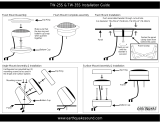Page is loading ...

S R 6 5 0 0
6 1/2" COMPONENT SYSTEM
O W N E R ’S MANUAL

BEFORE Y O U STA R T
Please inspect each loudspeaker care f u l l y.
Notify your Polk Audio dealer if you notice
any damaged or missing items. Keep the
c a r ton and packing material. They will do
the best job of protecting your speakers
if they need to be transport e d .
C O M P O N E N T /
COAXIA L S Y STE M
I N C L U D E S :
1 L e t t e r
1 O w n e r ’s Manual
1 Online Registration Card
1 12" Polk Audio Vinyl Cut Decal
1 Tweeter Install To o l
1 Driver Mounting Te m p l a t e
1 Tweeter Mounting Te m p l a t e
2 6 1/2" Drivers
2 22mm Ring Radiator Tw e e t e r s
2 Tweeter Flush Mount Cups
2 Tweeter Angle Mount Cups
2 C r ossover Networks
2 Straight Coaxial Tweeter Posts
2 Angled Coaxial Tweeter Posts
2 Driver Grilles with Logos
2 Driver Grille Mounting Rings
2 Tweeter Grilles with Logos
2 Driver 6" x 9" Adapters
2 Tweeter Flush Mount Clamps
2 Tweeter Angle Mount Clamps
2 #6 x 1/4" Pan Head Machine Screws
for Mounting Tweeter Cup
2 Driver Mounting Gaskets
2 Rubber Grommets
for Driver In Coax Mode
2 #6 Split Ring Lock Washers
for Tweeter Cups
2 Tweeter Post Thumbscrews
4 Driver Spacer Rings
4 #8 x 1" Flat Head Sheet Metal Screws
for Mounting Crossover
8 #8 x 1/2" Pan Head Sheet Metal Scre w s
for Driver Mounting
8 #8 x 3/4" Pan Head Sheet Metal Screws
for Driver Mounting
8 #8 x 1 1/2" Pan Head Sheet Metal
S c rews for Driver Mounting
8 Driver Mounting Clips
N E C E S S A R Y TOO LS
Phillips Head Scre w d r i v e r
Flat Blade Screwdriver or
Door Panel Removal To o l
Electric Drill
1/4" & 1/8" Drill Bits
R e c i p r ocating Saw or Razor Knife
Magic Marker for Marking the Cutout
(New Location Only)
Metal Cutting Tool
(Hole Saw, If You Intend to Cut Metal)
Metal File
A Supply of Solderless Connectors
Speaker Wi re: 16-Gauge or Larger
Safety Glasses
Wi re Strippers & Cutters
Crimping To o l
T W E E T E R S
WA R N I N G : Do not operate the tweet-
ers without crossover networks.
Damage to the tweeter from therm a l
overload will result without the pro t e c-
tion provided by a crossover and will
void your warr a n t y.
The Polk Audio Signature Reference
t w e e t e r, in component setup, offers
two mounting options for installation
f l e x i b i l i t y. (See Figure 6)
N O T E : If you choose to operate the
system with an active cro s s o v e r, the
c rossover frequency for the tweeter
must be greater than or equal to 3.5kHz
with a minimum 3rd order (18dB/octave)
slope. Please note that the tweeter
could be damaged at excessive listen-
ing levels. For the best tweeter pro t e c-
tion, use the crossovers supplied with
the systems.
TWEE T ER LE VE L
The jumper levels inside the crossover box
adjusts the level (volume) of the tweeter
relative to the mid/woofer. Start with the
jumper in the “0dB” position and listen.
If you want a “brighter” sound, move to
the left position, “+1dB,” and listen again.
The “+1 dB” setting provides the gre a t e s t
amount of tweeter output. -1.5dB and
-3dB reduce output to a greater degree.
(See Figure 10)
POL ARI T Y /
B L E N D I N G
If it seems that the tweeters and drivers are
not “blending” seamlessly, change the polar-
ity of both tweeters by reversing the positive
(+) and negative (-) tweeter wires at the
c r o s s o v e r. Reversing the phase of the tweet-
ers will usually optimize the blending of the
system components when the tweeters and
drivers are located far apart from each other.
AM PL IFI ER P OW ER
R E Q U I R E M E N T S
Your speakers will work well with a variety
of electronic components. As little as 25
Watts (RMS) per channel will deliver ade-
quate listening levels in most cars. If you
intend to play your system at loud listening
levels, more power is necessary to achieve
the best perf o rmance. Consult your Polk
Audio Dealer for specific re c o m m e n d a t i o n s .
We recommend using an external power
amplifier that has a power rating of 50 - 150
Watts per channel to get the best possible
p e rf o rm a n c e .
POL K AUD IO CUST OME R S ERV IC E 1 - 80 0- 377- 76 55 (O U T SI DE USA & C AN A DA: 4 10 -3 58-3 60 0)
M O N D AY- F R I D AY, 9A M -6 P M ES T, P O L K C S @ P O L K A U D I O . C O M
2

FOR MORE INF ORM AT ION VISI T OU R WEB SI TE AT WWW. P O L K A U D I O . C O M
3
SAFE L IM IT S
OF O P E RAT I O N
Your Polk Audio loudspeakers are made with
the highest quality materials for years of
t ro u b l e - f ree perf o rmance. However, damage
to loudspeakers can occur when an amplifier,
re g a rdless of its wattage, is made to play at
higher listening levels than its power can
cleanly produce (usually beyond the “1 to 2
o’clock” position on the volume contro l ) .
This results in very high levels of audible dis-
t o r tion, originating in the amplifier, which
adds a harsh, gritty sound to the music.
C o n t r a r y to popular belief, a speaker is more
likely to be damaged by trying to get too
much volume from a low-powered amplifier
than from a high-powered one.
FOR TE CHN I C AL
A S S I S T AN CE O R
S E R V I C E
Call Polk Audio’s Customer Serv i c e
D e p a r tment at 1-800-377-7655 from 9am to
6pm, Eastern Time, Monday through Friday,
or e-mail us at polkcs@polkaudio.com.
Please do not hesitate to call us if you
have questions about your speaker system.
Visit http://www. p o l k a u d i o . c o m / c a r
S P E C I F I C A T I O N S
Continuous Power Handling
125 Watts
Peak Power Handling
250 Watts
Impedance (Nominal)
4 Ohms
F r equency Response (+/-3dB)
40 Hz - 30 kHz
Sensitivity (1w/1m)
90 dB
Driver Mounting Diameter
5 5/8" (142.9mm)
Driver Mounting Depth
2 9/16" (64.9mm)
Tweeter Flush Cup
Mounting Diameter
2" (50.8mm)
Tweeter Angle Mount Cup
Mounting Diameter
1 3/4" (44.5mm)
Tweeter Flush Cup
Mounting Depth
1" (25.4mm)
Tweeter Angle Mount Cup
Mounting Depth
5/8" (15.87mm)
Grille Height
1 1/8" (28.7mm)
Grille Diameter
6 15/16" (176.2mm)
C r ossover Frequency
3100 Hz
Driver Crossover Slope
(Low Pass)
2nd Ord e r , 12 dB/Octave
Tweeter Crossover Slope
(High Pass)
3 rd Ord e r, 18 dB/Octave
Tweeter Attenuation
Level Settings
+1 dB, 0 dB, -1.5 dB, -3 dB
THIELE /SMA LL
PA R A M E T E R S
SR65 00 DRIVER
Fs
60 Hz
Re
3.5 Ohms
Z
4 Ohms
Qms
1 0 . 3
Qes
0 . 7
Qts
0 . 6 5
Le
0.38 mH
Vas (Cubic Feet & Liters)
0.4 Cu. Ft., 11.3 L
C m s
440 um/N
BL
5.6 T- m
Sd (sq. in. & sq. cm.)
21 sq. in., 135 sq. cm.
Xmax Linear (in. & mm.)
0.16", 4mm Peak
(Double for Peak to Peak)
Xmax—Mechanical (in. & mm.)
0.32", 8.1mm Peak
(Double for Peak to Peak)
Voice Coil Diameter (in. & mm.)
1.5", 38.1mm

POL K AUD IO CUST OME R S ERV IC E 1 - 80 0- 377- 76 55 (O U T SI DE USA & C AN A DA: 4 10 -3 58-3 60 0)
M O N D AY- F R I D AY, 9A M -6 P M ES T, P O L K C S @ P O L K A U D I O . C O M
4
FI G URE 1
CR O S SO VE R IN S TA L L A T I O N
FI G URE 2
DR IVER INS TA L L AT I O N
FA C T O R Y LOC AT I O N
FI G URE 3
DR IVER INS TA L L A T I O N
SUPP LIED SPACER R I NG
FI G URE 4
D R IV ER INS TA L L AT I O N
S UPPLIED GR I L LE
(I F A D DITI O NA L C LEA RA NCE I S REQ U IRED
U S E TWO SPACE R RI N G S.)
Seating The Driver
& Spacer Ring:
When the screw holes on the adapter ring/spacer line up with
the holes on the driver’s basket, you will hear and feel them
“click” into place.
WA R N I N G :
CROS SO V ER IS N OT WAT E R P R O O F. D O
NOT I N STALL IN AR E AS OF POT EN T I AL
WATER EXPO SU RE. T HIS IS NO T CO V ERE D
UN DER MA N U FA C TUR ER’ S WA R R A N T Y .

FOR MORE INF ORM AT ION VISI T OU R WEB SI TE AT WWW. P O L K A U D I O . C O M
5
FI G URE 5
DR IV ER IN STA L L AT I O N
6" x 9 " COAXIAL MODE
FI G UR E 6
TWEE T E R IN STA L L AT I O N
FL USH & A NGLE F L USH MO U NT
Angle Mount Installation Note:
S i g n a t u re Reference tweeters may be swiveled to get the best high fre q u e n c y
response and soundstage. Generally, pointing the tweeters toward the listen-
ing position will yield the best results. Use the position that sounds best
to you. Swivel the tweeter module by applying pre s s u re on the edge of
the tweeter module. DO NOT APPLY PRESSURE TO THE DOME ITSELF.
FI G UR E 7
TWE ET E R IN STA L L ATION
& R E MOVA L
FL USH M OU NT CUP &
TWEET E R PO ST (CO A XIAL MODE)
FI G URE 8
COAXIA L S ET-U P & I NSTA L L A T I O N
PH A S E P LUG REMOVA L
T I G H T E N L O O S E N

POL K AUD IO CUST OME R S ERV IC E 1 - 80 0- 377- 76 55 (O U T SI DE USA & C AN A DA: 4 10 -3 58-3 60 0)
M O N D AY- F R I D AY, 9A M -6 P M ES T, P O L K C S @ P O L K A U D I O . C O M
6
FI G UR E 9
COA XI AL SE T-U P & IN S TA L L AT I O N
STRAIGH T OR AN GL E D T W EETER P OS T
FI G UR E 11 A
SINGL E AMPL IF IE R WI RI NG
FI G URE 1 0
TWEE T ER LE VE L AD JU STM E NT
FI G URE 1 1 B
BI -A MPL IFI ER WI R IN G
— O R —
N O T E :
J U MPER S R EMA I N I N P LAC E
FO R S IN G LE A MP LI FI E R W IR IN G
N O T E :
REM OVE J U M PE RS
FO R B I-A M P LIF IE R WI R I N G

FOR MORE INF ORM AT ION VISI T OU R WEB SI TE AT WWW. P O L K A U D I O . C O M
7
POL K A UD IO S IG NATUR E RE FE RENC E S ERI ES L IMI TED WA R R A N T Y
Polk Audio, Inc., warrants to the original retail purchaser only. This warranty will terminate automatically prior to its stated expiration if the
original retail purchaser sells or transfers the Product to any other part y.
Polk Audio, Inc., warrants, to the original retail purchaser only, that the LOUDSPEAKER(S), PASSIVE CROSSOVER COMPONENT(S) and ENCLO-
SURE on this Polk Audio Loudspeaker Product will be free from defects in material and workmanship for a period of three (3) years from the
date of original retail purchase from a Polk Audio Authorized Dealer.
To allow Polk Audio, Inc. to offer the best possible warranty service, please register your new product online at: www. p o l k a u d i o . c o m / registration
or call Polk Audio customer service 800-377-7655 in the USA and Canada (outside the USA: 410-358-3600) within ten (10) days of the date of orig-
inal purchase. Be sure to keep your original purchase receipt.
Defective Products must be shipped, together with proof of purchase, prepaid insured to the Polk Audio Authorized Dealer from whom you pur-
chased the Product, or to the Factory at 2550 Britannia Boulevard, Suite A, San Diego, California 92154. Products must be shipped in the original
shipping container or its equivalent; in any case the risk of loss or damage in transit is to be borne by you. If upon examination at the Factory or
Polk Audio Authorized Dealer it is determined that the unit was defective in materials or workmanship at any time during this warranty period,
Polk Audio or the Polk Audio Authorized Dealer will, at its option, repair or replace this Product at no additional charge, except as set forth below.
All replaced parts and Products become the pro p e rty of Polk Audio. Products replaced or re p a i red under this warranty will be re t u rned to you,
within a reasonable time, freight pre p a i d .
This warranty does not include service or parts to repair damage caused by accident, disaster, misuse, abuse, negligence, inadequate packing
or shipping pro c e d u res, commercial use, voltage inputs in excess of the rated maximum of the unit, cosmetic appearance not directly attributable
to defect in materials or workmanship, or service, re p a i r, or modification of the Product which has not been authorized or approved by Polk Audio.
This warranty shall terminate if the serial number on the Product has been removed, tampered with or defaced.
This warranty is in lieu of all other expressed warranties. If this Product is defective in materials or workmanship as warranted above, your sole
remedy shall be repair or replacement as provided above. In no event will Polk Audio, Inc. be liable to you for any incidental or consequential
damages arising out of the use or inability to use the Product, even if Polk Audio, Inc. or a Polk Audio Authorized Dealer has been advised of the
possibility of such damages, or for any claim by any other part y. Some states do not allow the exclusion or limitation of consequential damages,
so the above limitation and exclusion may not apply to you.
All implied warranties on this Product are limited to the duration of this expressed warr a n t y. Some states do not allow limitation on how long
an implied warranty lasts, so the above limitations may not apply to you. This warranty gives you specific legal rights, and you also may have
other rights which vary from state to state.
This warranty applies only to Products purchased in Canada, the United States of America, its possessions, and USA and NATO armed forc e s
exchanges and audio clubs.
The warranty terms and conditions applicable to Products purchased in other countries are available from the Polk Audio Authorized Distributors
in such countries.

W W W . P O L K A U D I O . C O M
5601 METRO DRIVE, BALTIMORE, MD 21215
/