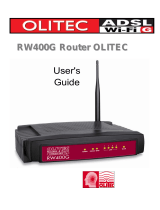Page is loading ...

www.zyxel.com
www.zyxel.com
AMG1202-T10A
Wireless N-lite ADSL2+ 4-port Ethernet Gateway
Copyright © 2011
ZyXEL Communications Corporation
Firmware Version 1.00
Edition 1, 6/2011
Default Login Details
IP Address http://192.168.1.1
Password 1234


About This User's Guide
AMG1202-T10A User’s Guide
3
About This User's Guide
Intended Audience
This manual is intended for people who want to configure the ZyXEL Device using the web
configurator. You should have at least a basic knowledge of TCP/IP networking concepts and
topology.
Related Documentation
•Quick Start Guide
The Quick Start Guide is designed to help you get up and running right away. It contains
information on setting up your network and configuring for Internet access.
•Support Disc
Refer to the included CD for support documents.
•ZyXEL Web Site
Please refer to www.zyxel.com
for additional support documentation and product certifications.
Documentation Feedback
Send your comments, questions or suggestions to: [email protected]
Thank you!
The Technical Writing Team, ZyXEL Communications Corp.
Need More Help?
More help is available at www.zyxel.com.
• Download Library
Search for the latest product updates and documentation from this link. Read the Tech Doc
Overview to find out how to efficiently use the User Guide, Quick Start Guide and Command Line
Interface Reference Guide in order to better understand how to use your product.

About This User's Guide
AMG1202-T10A User’s Guide
4
•Knowledge Base
If you have a specific question about your product, the answer may be here. This is a collection
of answers to previously asked questions about ZyXEL products.
•Forum
This contains discussions on ZyXEL products. Learn from others who use ZyXEL products and
share your experiences as well.
Customer Support
In the event of problems that cannot be solved by using this manual, you should contact your
vendor. If you cannot contact your vendor, then contact a ZyXEL office for the region in which you
bought the device. See http://www.zyxel.com/web/contact_us.php for contact information. Please
have the following information ready when you contact an office.
• Product model and serial number.
• Warranty Information.
• Date that you received your device.
• Brief description of the problem and the steps you took to solve it.
Disclaimer
Graphics in this book may differ slightly from the product due to differences in operating systems,
operating system versions, or if you installed updated firmware/software for your device. Every
effort has been made to ensure that the information in this manual is accurate.

Document Conventions
AMG1202-T10A User’s Guide
5
Document Conventions
Warnings and Notes
These are how warnings and notes are shown in this User’s Guide.
Warnings tell you about things that could harm you or your device.
Note: Notes tell you other important information (for example, other things you may
need to configure or helpful tips) or recommendations.
Syntax Conventions
• The AMG1202-T10A may be referred to as the “ZyXEL Device”, the “device”, the “system” or the
“product” in this User’s Guide.
• Product labels, screen names, field labels and field choices are all in bold font.
• A key stroke is denoted by square brackets and uppercase text, for example, [ENTER] means the
“enter” or “return” key on your keyboard.
• “Enter” means for you to type one or more characters and then press the [ENTER] key. “Select”
or “choose” means for you to use one of the predefined choices.
• A right angle bracket ( > ) within a screen name denotes a mouse click. For example,
Maintenance > Log > Log Setting means you first click Maintenance in the navigation panel,
then the Log sub menu and finally the Log Setting tab to get to that screen.
• Units of measurement may denote the “metric” value or the “scientific” value. For example, “k”
for kilo may denote “1000” or “1024”, “M” for mega may denote “1000000” or “1048576” and so
on.
• “e.g.,” is a shorthand for “for instance”, and “i.e.,” means “that is” or “in other words”.
Icons Used in Figures
Figures in this User’s Guide may use the following generic icons. The ZyXEL Device icon is not an
exact representation of your device.
ZyXEL Device Computer Notebook computer

Document Conventions
AMG1202-T10A User’s Guide
6
Server Firewall Teleph o ne
Router Switch

Safety Warnings
AMG1202-T10A User’s Guide
7
Safety Warnings
• Do NOT use this product near water, for example, in a wet basement or near a swimming pool.
• Do NOT expose your device to dampness, dust or corrosive liquids.
• Do NOT store things on the device.
• Do NOT install, use, or service this device during a thunderstorm. There is a remote risk of electric shock
from lightning.
• Connect ONLY suitable accessories to the device.
• Do NOT open the device or unit. Opening or removing covers can expose you to dangerous high voltage
points or other risks. ONLY qualified service personnel should service or disassemble this device. Please
contact your vendor for further information.
• Make sure to connect the cables to the correct ports.
• Place connecting cables carefully so that no one will step on them or stumble over them.
• Always disconnect all cables from this device before servicing or disassembling.
• Use ONLY an appropriate power adaptor or cord for your device.
• Connect the power adaptor or cord to the right supply voltage (for example, 110V AC in North America or
230V AC in Europe).
• Do NOT allow anything to rest on the power adaptor or cord and do NOT place the product where anyone can
walk on the power adaptor or cord.
• Do NOT use the device if the power adaptor or cord is damaged as it might cause electrocution.
• If the power adaptor or cord is damaged, remove it from the device and the power source.
• Do NOT attempt to repair the power adaptor or cord. Contact your local vendor to order a new one.
• Do not use the device outside, and make sure all the connections are indoors. There is a remote risk of
electric shock from lightning.
• Do NOT obstruct the device ventilation slots, as insufficient airflow may harm your device.
• Use only No. 26 AWG (American Wire Gauge) or larger telecommunication line cord.
• Antenna Warning! This device meets ETSI and FCC certification requirements when using the included
antenna(s). Only use the included antenna(s).
• If you wall mount your device, make sure that no electrical lines, gas or water pipes will be damaged.
Your product is marked with this symbol, which is known as the WEEE mark. WEEE stands for Waste
Electronics and Electrical Equipment. It means that used electrical and electronic products should not be
mixed with general waste. Used electrical and electronic equipment should be treated separately.

Safety Warnings
AMG1202-T10A User’s Guide
8

Contents Overview
AMG1202-T10A User’s Guide
9
Contents Overview
User’s Guide ........................................................................................................................... 19
Introduction ................................................................................................................................21
The Web Configurator ................................................................................................................27
Status Screens ...........................................................................................................................33
Tutorials .....................................................................................................................................37
Technical Reference .............................................................................................................. 53
Internet and Wireless Setup Wizard........................................................................................... 55
WAN Setup ................................................................................................................................69
LAN Setup ..................................................................................................................................85
Wireless LAN .............................................................................................................................97
Network Address Translation (NAT) .........................................................................................127
Firewall .....................................................................................................................................139
Filters .......................................................................................................................................143
Static Route ..............................................................................................................................149
802.1Q/1P ................................................................................................................................153
Quality of Service (QoS) ..........................................................................................................159
Dynamic DNS Setup ................................................................................................................167
Remote Management ...............................................................................................................169
Universal Plug-and-Play (UPnP) ..............................................................................................178
System Settings .......................................................................................................................189
Logs .........................................................................................................................................193
Tools .........................................................................................................................................203
Diagnostic ................................................................................................................................209
Troubleshooting .......................................................................................................................213
Product Specifications ..............................................................................................................217

Contents Overview
AMG1202-T10A User’s Guide
10

Table of Contents
AMG1202-T10A User’s Guide
11
Table of Contents
About This User's Guide .......................................................................................................... 3
Document Conventions ...........................................................................................................5
Safety Warnings........................................................................................................................ 7
Contents Overview .................................................................................................................. 9
Table of Contents ................................................................................................................... 11
Part I: User’s Guide ................................................................................19
Chapter 1
Introduction............................................................................................................................. 21
1.1 Overview ..............................................................................................................................21
1.2 Ways to Manage the ZyXEL Device ....................................................................................21
1.3 Good Habits for Managing the ZyXEL Device .....................................................................21
1.4 Applications for the ZyXEL Device .......................................................................................22
1.4.1 Internet Access ...........................................................................................................22
1.5 Wireless Access ...................................................................................................................22
1.5.1 Using the WPS/WLAN Button ....................................................................................23
1.6 LEDs (Lights) .......................................................................................................................24
1.7 The RESET Button ...............................................................................................................25
1.7.1 Using the Reset Button ...............................................................................................25
Chapter 2
The Web Configurator ............................................................................................................27
2.1 Overview ..............................................................................................................................27
2.1.1 Accessing the Web Configurator ................................................................................27
2.2 The Main Screen ..................................................................................................................29
2.2.1 Title Bar ......................................................................................................................29
2.2.2 Navigation Panel ........................................................................................................30
2.2.3 Main Window ..............................................................................................................31
2.2.4 Status Bar ...................................................................................................................31
Chapter 3
Status Screens ........................................................................................................................ 33
3.1 Overview ..............................................................................................................................33
3.2 The Status Screen ................................................................................................................33

Table of Contents
AMG1202-T10A User’s Guide
12
Chapter 4
Tutorials ................................................................................................................................... 37
4.1 Overview ..............................................................................................................................37
4.2 Setting Up a Secure Wireless Network ................................................................................37
4.2.1 Configuring the Wireless Network Settings ................................................................37
4.2.2 Using WPS .................................................................................................................38
4.2.3 Without WPS ..............................................................................................................42
4.2.4 Setting Up Wireless Network Scheduling ...................................................................43
4.3 Configuring the MAC Address Filter .....................................................................................44
4.4 Configuring Static Route for Routing to Another Network ....................................................46
4.5 Multiple Public and Private IP Address Mappings ................................................................49
4.5.1 Full Feature NAT + Many-to-Many No Overload Mapping .........................................49
4.5.2 Full Feature NAT + One-to-One Mapping ...................................................................51
4.6 Multiple WAN Connections Example ...................................................................................52
Part II: Technical Reference...................................................................53
Chapter 5
Internet and Wireless Setup Wizard...................................................................................... 55
5.1 Overview ..............................................................................................................................55
5.2 Internet Access Wizard Setup ..............................................................................................55
5.2.1 Manual Configuration .................................................................................................58
5.3 Wireless Connection Wizard Setup ......................................................................................63
5.3.1 Manually Assign a WPA-PSK key ...............................................................................66
5.3.2 Manually Assign a WEP Key ......................................................................................66
Chapter 6
WAN Setup .............................................................................................................................. 69
6.1 Overview ..............................................................................................................................69
6.1.1 What You Can Do in the WAN Screens ......................................................................69
6.1.2 What You Need to Know About WAN .........................................................................69
6.1.3 Before You Begin ........................................................................................................70
6.2 The Internet Access Setup Screen ......................................................................................71
6.2.1 Advanced Internet Access Setup ...............................................................................73
6.3 The More Connections Screen ............................................................................................74
6.3.1 More Connections Edit ...............................................................................................76
6.3.2 Configuring More Connections Advanced Setup ........................................................78
6.4 WAN Technical Reference ...................................................................................................79
6.4.1 Encapsulation .............................................................................................................79
6.4.2 Multiplexing .................................................................................................................80
6.4.3 VPI and VCI ................................................................................................................80

Table of Contents
AMG1202-T10A User’s Guide
13
6.4.4 IP Address Assignment ..............................................................................................80
6.4.5 Nailed-Up Connection (PPP) ......................................................................................81
6.4.6 NAT .............................................................................................................................81
6.5 Traffic Shaping .....................................................................................................................81
6.5.1 ATM Traffic Classes ....................................................................................................82
Chapter 7
LAN Setup ............................................................................................................................... 85
7.1 Overview ..............................................................................................................................85
7.1.1 What You Can Do in the LAN Screens .......................................................................85
7.1.2 What You Need To Know About LAN .........................................................................85
7.1.3 Before You Begin ........................................................................................................86
7.2 The LAN IP Screen ..............................................................................................................86
7.2.1 The Advanced LAN IP Setup Screen .........................................................................87
7.3 The DHCP Setup Screen .....................................................................................................88
7.4 The Client List Screen ..........................................................................................................89
7.5 The IP Alias Screen .............................................................................................................90
7.5.1 Configuring the LAN IP Alias Screen ..........................................................................91
7.6 LAN Technical Reference .....................................................................................................92
7.6.1 LANs, WANs and the ZyXEL Device ..........................................................................92
7.6.2 DHCP Setup ...............................................................................................................93
7.6.3 DNS Server Addresses ..............................................................................................93
7.6.4 LAN TCP/IP ................................................................................................................93
7.6.5 RIP Setup ...................................................................................................................94
7.6.6 Multicast .....................................................................................................................95
Chapter 8
Wireless LAN........................................................................................................................... 97
8.1 Overview ..............................................................................................................................97
8.1.1 What You Can Do in the Wireless LAN Screens ........................................................97
8.1.2 What You Need to Know About Wireless ...................................................................98
8.1.3 Before You Start ..........................................................................................................98
8.2 The AP Screen .....................................................................................................................99
8.2.1 No Security ...............................................................................................................100
8.2.2 WEP Encryption .......................................................................................................100
8.2.3 WPA(2)-PSK .............................................................................................................102
8.2.4 WPA(2) Authentication ..............................................................................................103
8.2.5 Wireless LAN Advanced Setup ................................................................................104
8.2.6 MAC Filter .............................................................................................................106
8.3 The More AP Screen ..........................................................................................................107
8.3.1 More AP Edit ............................................................................................................108
8.4 The WPS Screen ...............................................................................................................108
8.5 The WPS Station Screen ................................................................................................... 110

Table of Contents
AMG1202-T10A User’s Guide
14
8.6 The WDS Screen ............................................................................................................... 110
8.7 The Scheduling Screen ......................................................................................................112
8.8 Wireless LAN Technical Reference .................................................................................... 112
8.8.1 Wireless Network Overview ...................................................................................... 113
8.8.2 Additional Wireless Terms ........................................................................................ 114
8.8.3 Wireless Security Overview ...................................................................................... 114
8.8.4 Signal Problems ....................................................................................................... 117
8.8.5 BSS .......................................................................................................................... 117
8.8.6 MBSSID .................................................................................................................... 118
8.8.7 Wireless Distribution System (WDS) ........................................................................ 118
8.8.8 WiFi Protected Setup (WPS) .................................................................................... 118
Chapter 9
Network Address Translation (NAT).................................................................................... 127
9.1 Overview ............................................................................................................................127
9.1.1 What You Can Do in the NAT Screens .....................................................................127
9.1.2 What You Need To Know About NAT .......................................................................127
9.2 The NAT General Setup Screen ........................................................................................128
9.3 The Port Forwarding Screen ..............................................................................................129
9.3.1 Configuring the Port Forwarding Screen ..................................................................130
9.3.2 The Port Forwarding Rule Edit Screen .....................................................................131
9.4 The Address Mapping Screen ............................................................................................132
9.4.1 The Address Mapping Rule Edit Screen ..................................................................134
9.5 The ALG Screen ................................................................................................................135
9.6 NAT Technical Reference ...................................................................................................135
9.6.1 NAT Definitions .........................................................................................................135
9.6.2 What NAT Does ........................................................................................................136
9.6.3 How NAT Works .......................................................................................................136
9.6.4 NAT Application ........................................................................................................137
9.6.5 NAT Mapping Types .................................................................................................137
Chapter 10
Firewall .................................................................................................................................. 139
10.1 Overview ..........................................................................................................................139
10.1.1 What You Can Do in the Firewall Screens ..............................................................139
10.1.2 What You Need to Know About Firewall .................................................................139
10.2 The Firewall Screen .........................................................................................................141
Chapter 11
Filters ..................................................................................................................................... 143
11.1 Overview .........................................................................................................................143
11.1.1 What You Can Do in the Filter Screens ..................................................................143
11.1.2 What You Need to Know About Filtering .................................................................143

Table of Contents
AMG1202-T10A User’s Guide
15
11.2 The URL Filter Screen .....................................................................................................144
11.3 The Application Filter Screen ...........................................................................................145
11.4 The IP/MAC Filter Screen ................................................................................................146
Chapter 12
Static Route ........................................................................................................................... 149
12.1 Overview .........................................................................................................................149
12.1.1 What You Can Do in the Static Route Screens .......................................................150
12.2 The Static Route Screen ..................................................................................................150
12.2.1 Static Route Edit ...................................................................................................151
Chapter 13
802.1Q/1P............................................................................................................................... 153
13.1 Overview ..........................................................................................................................153
13.1.1 What You Can Do in the 802.1Q/1P Screens .........................................................153
13.1.2 What You Need to Know About 802.1Q/1P ............................................................153
13.2 The 802.1Q/1P Group Setting Screen .............................................................................154
13.2.1 Editing 802.1Q/1P Group Setting ...........................................................................156
13.3 The 802.1Q/1P Port Setting Screen .................................................................................157
Chapter 14
Quality of Service (QoS)....................................................................................................... 159
14.1 Overview ..........................................................................................................................159
14.1.1 What You Can Do in the QoS Screens ...................................................................159
14.1.2 What You Need to Know About QoS ......................................................................160
14.2 The QoS Screen .............................................................................................................160
14.2.1 The QoS Settings Summary Screen ......................................................................163
14.3 QoS Technical Reference ................................................................................................164
14.3.1 IEEE 802.1p ...........................................................................................................164
14.3.2 IP Precedence ........................................................................................................164
14.3.3 Automatic Priority Queue Assignment ....................................................................164
Chapter 15
Dynamic DNS Setup ............................................................................................................. 167
15.1 Overview ..........................................................................................................................167
15.1.1 What You Can Do in the DDNS Screen ..................................................................167
15.1.2 What You Need To Know About DDNS ..................................................................167
15.2 The Dynamic DNS Screen ...............................................................................................168
Chapter 16
Remote Management............................................................................................................ 169
16.1 Overview ..........................................................................................................................169
16.1.1 What You Can Do in the Remote Management Screens .......................................170

Table of Contents
AMG1202-T10A User’s Guide
16
16.1.2 What You Need to Know About Remote Management ...........................................170
16.2 The WWW Screen ...........................................................................................................171
16.2.1 Configuring the WWW Screen ................................................................................171
16.3 The Telnet Screen ............................................................................................................171
16.4 The FTP Screen ...............................................................................................................172
16.5 The SNMP Screen ...........................................................................................................173
16.5.1 Configuring SNMP ..................................................................................................175
16.6 The DNS Screen .............................................................................................................176
16.7 The ICMP Screen .............................................................................................................177
Chapter 17
Universal Plug-and-Play (UPnP).......................................................................................... 178
17.1 Overview ..........................................................................................................................178
17.1.1 What You Can Do in the UPnP Screen ..................................................................178
17.1.2 What You Need to Know About UPnP ....................................................................178
17.2 The UPnP Screen ............................................................................................................179
17.3 Installing UPnP in Windows Example ..............................................................................180
17.4 Using UPnP in Windows XP Example .............................................................................183
Chapter 18
System Settings.................................................................................................................... 189
18.1 Overview ..........................................................................................................................189
18.1.1 What You Can Do in the System Settings Screens ................................................189
18.2 The General Screen .........................................................................................................189
18.3 The Time and Date Screen .............................................................................................190
Chapter 19
Logs ....................................................................................................................................... 193
19.1 Overview ..........................................................................................................................193
19.1.1 What You Need To Know About Logs .....................................................................193
19.2 The System Log Screen ...................................................................................................193
19.3 Log Descriptions ..............................................................................................................194
Chapter 20
Tools ...................................................................................................................................... 203
20.1 Overview ..........................................................................................................................203
20.1.1 What You Can Do in the Tool Screens ...................................................................203
20.2 The Firmware Screen .......................................................................................................203
20.3 The Configuration Screen ................................................................................................206
20.4 The Restart Screen ..........................................................................................................208
Chapter 21
Diagnostic ............................................................................................................................. 209

Table of Contents
AMG1202-T10A User’s Guide
17
21.1 Overview ..........................................................................................................................209
21.1.1 What You Can Do in the Diagnostic Screens .........................................................209
21.2 The General Screen .........................................................................................................209
21.3 The DSL Line Screen .......................................................................................................210
Chapter 22
Troubleshooting.................................................................................................................... 213
22.1 Power, Hardware Connections, and LEDs .......................................................................213
22.2 ZyXEL Device Access and Login .....................................................................................214
22.3 Internet Access ................................................................................................................215
Chapter 23
Product Specifications.........................................................................................................217
23.1 Hardware Specifications ...................................................................................................217
23.2 Firmware Specifications ...................................................................................................217
23.3 Wireless Features ............................................................................................................220
23.4 Power Adaptor Specifications ..........................................................................................222
Appendix A Setting up Your Computer’s IP Address........................................................... 225
Appendix B IP Addresses and Subnetting........................................................................... 247
Appendix C Pop-up Windows, JavaScripts and Java Permissions ..................................... 255
Appendix D Wireless LANs.................................................................................................. 265
Appendix E Services............................................................................................................ 279
Appendix F Legal Information.............................................................................................. 283
Index ...................................................................................................................................... 287

Table of Contents
AMG1202-T10A User’s Guide
18

19
PART I
User’s Guide

20
/