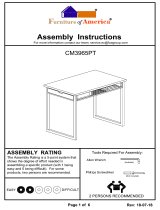Page is loading ...

iPod, Bose Shelf Accessories, Tray, Drawer,
Side Lamp & Task Lamp.
Design Mobel (New Zealand)
PO Box 1142, 130 Maleme Street, Tauranga 3140, New Zealand
Ph: +64 7 543 3660
Fax: +64 7 543 3669
Freephone 0800 337 446
Design Mobel (Australia)
48 Alexandra Place, Murarrie, QLD 4172, Australia
Freephone 1800 194 510
Fax: +61 7 3902 8810
www.dm.co.nz
After usng the bed for one week, fittings should be re-tightened.
NOTE: If you have questions assembling your bed, please call your retailer or our
customer services number below.
Recommended care for your bed:
• Avoid placing in direct sunlight or next to heating apparatus.
• Do not leave wet objects, nail polish or perfumes on polished surfaces.
• Rotate the position of your slats over the length of the bed frame at six monthly intervals.
• Care for your Design Mobel mattress by following the instructions on the mattress care label
(underside of matress) .
• Keep assembly instructions and tool(s) for ease of resassembly when moving.
• Use the complimentary care cloth provided to clean yoiur frame.
Warranty
• Register your warranty card online at www.dm.co.nz
and receive your free $50 linen and bedding voucher.
Thank you for choosing a Design Mobel. As part of our longstanding plant a tree policy as a
direct result of your purchase, we will shortly be planting a native tree at a school.
For information including product care and maintenance please refer to the brochure also
enclosed in product packaging. Register your product/s online at www.dm.co.nz to receive
your free $50 Design Bodyfit™ linen voucher.
A S S E M B L Y I N S T R U C T I O N S
NOTE: Never drag your Design Mobel bed as it may cause damage or break the bedframe.

Pause July 2010
Components Included
PAUSE BED FRAME
• 1 x Headboard
• 1 x Headboard tie rail
• 1 x Centre rail
(Evo™ pins pre-installed in rails)
• 2 x Side rails (Evo™ pins pre-installed in rails)
•1 x Tailboard tie rail
• 12 x M6 bolts
• 12 x M8 metal dowels
• 12 x Metal housings
• 12 x M8 nuts
• 12 x Cover caps
• 1 x M8 spanner
• 1 x 4mm allen key
• 4 x Velcro cable ties
• 4 x Cup washers
• 4 x Screws
• 4 x Leg brackets
• 4 x Legs
• 2x Shelves
Once you have unpacked the components, lay out the bed as shown.
1
2
3
4
Side rail (R)
Leg
Centre rail
Tailboard
Headboard
Shelf
Side rail (L)
Screw M8 metal dowels into threads in headboard tie rail as shown. Slide side rails
into headboard tie rail.
Insert metal housings into holes in the side rail. Attach nuts to dowels. Using
the spanner provided, tighten in a clockwise direction.
Attach tailboard tie rail in same manner as headboard tie rail. (steps 2 -4)
Attach cover caps over fittings.
NOTE:This bed is in “knockdown” form to avoid possible transport damage and to allow
movement into restricted areas such as stairways.
WARNING: This headboard is very heavy it is recommend that it is a two person lift.
• 2 x Cross braces (Cross brace brackets
preinstalled on rails, cross braces packaged
with slats)
• 2 x Boxes of slats

Pause July 2010
5 7
6
8
9
Position leg brackets in corners of bed frame. Fasten leg brackets to rails using M6
bolts and tighten with allen key provided. Attach legs to leg brackets using M6 bolts in
hole number 5.
Slide centre rail into metal fittings on headboard and tailboard tie rail.
Screw M8 metal dowels into threads in underside of headboard. Slide headboard on to
headboard tie rail.
Insert metal housings into holes at the back of the headboard tie rail. Attach nuts to
dowels and tighten in a clockwise direction using spanner provided.
Attach tailboard tie rail in same manner as headboard tie rail. (steps 2-4)
Attach cover caps over fittings.

Pause July 2010
10
11
12
13
14
Insert cross brace into hole #1 on cross brace brackets attached to the centre and
side rails.
NOTE: Cross brace may flex upwards without mattress on bed.
Place Evo™ holders on ends of slat with slat curve upwards. Clip Evo™ holders and
slat on to Evo™ pins.
NOTE: Support 1 shown in diagram.
Angle shelf in upright position as shown. Insert shelf extrusion into headboard
extrusion and lower shelf into horizontal position.
Align hole in velcro cable tie with hole in the back of the headboard tie rail as shown.
Fasten using cup washer and screw.
If using electrical equipment, for example, a lamp, ipod, Bose system or digital alarm
clock, use velcro cable ties to keep your power cords tidy. To do third, place power
cords flat against the velcro cable tie. Wrap the narrow end of the velcro cable tie over
the power cords and through the slot as shown. Press together.

Pause July 2010
Aluminium Tray Installation
Pause Drawer Installation
1
1
The Pause drawer is supplied pre-assembled onto the Pause shelf. To attach
the shelf and drawer onto the headboard, hold the shelf and drawer together
and insert into the headboard extrusion as shown.
If shelf includes a side lamp or iPod/Bose accessories, ensure all cables are
feed over the top of the back face of the drawer and through the head tie rail
cable hole.
If installing a side lamp, do this once the shelf and drawer are fixed onto the
headboard. Once the lamp base is sitting into the shelf, open the drawer fully
to enable the cord to be feed from out behind the drawer and through the
head tie rail cable hole (see also “lamp installation” of these instructions).
NOTE: If attaching aluminium tray to a previously assembled lamp, ipod or
Bose shelf, ensure all cables are unplugged and pulled back through cable
hole in headboard tie rail. After installation of aluminium tray feed cables
through hole in tray and back through headboard tie rail cable hole.
Align holes on aluminium tray to holes on underside of shelf. Fasten
aluminium tray to shelf using M6 bolts and tighten with allen key.

Pause July 2010
Side Lamp Installation
NOTE: If installing side lamp onto shelf
with drawer option, open drawer fully to
enable easy feeding of cables.
Task Lamp installation
1
2
Align holes on task lamp bracket with holes on the back face of the
headboard as shown. Fasten using M6 bolts and tighten with allen key.
Detach task lamp cable form the transformer box and remove the task lamp
nut. Feed the task lamp cable through the lamp bracket hole as shown.
Thread the lamp cord through the lamp bracket hole and place the task lamp
base inside the lamp bracket hole. Thread the nut onto the base and tighten
with a spanner. Plug the cable back into the transformer and plug into mains
power (240V).
3
1 2
Remove aluminium lamp hole cap
from shelf.
Feed the lamp plug through the
hole in the shelf.
Pull the cable through while
lowering the lamp into place.
Press the lamp base into the
shelf firmly to ensure a secure fit.
4
Feed the lamp plug and cable
through the cable hole in the
headboard rail.

Pause July 2010
Position 1
Position 2
Position 3
iPod Shelf
Insert the audio extension cable
and iPod dock connector end of
the iPod dock connector to USB2
cable up through the hole in the
iPod dock holder and into the iPod
dock. Place iPod dock in holder.
1 2
3
3
Feed the audio extension cable
and iPod dock connector to USB2
cable through the corresponding
hole in the iPod shelf. Gently pull
the cables through while lowering
the iPod dock holder into place.
NOTE:If installing iPod dock holder
with drawer option, open drawer fully to
enable easy feeding of cables over back
face of drawer.
NOTE:If installing Bose controller
with drawer option, open drawer fully
to enable easy feeding of cables over
back face of drawer.
Feed the cables through the cable hole in the headboard tie rail and hold
securely into place using cable ties positioned on the back of the headboard
tie rail.
Bose Shelf - Series 2
1 2
Install iPod as per iPod shelf
instructions. Feed Bose control
pod cable through the shelf hole
as shown. Pull the cable through
while lowering the Bose control
pad into place.
Feed the cable through the cable
hole in the headboard tie rail
underneath the shelf.
To detach base from the small
Bose (‘Satellite’) speakers (refer
to Bose manual for instructions
or see illustrations in step 5). For
a visible satellite speaker position
follow steps 4 and 5 below, or skip
to step 6 for concealed speaker
positions.
4
Attach the speaker bracket into
one of the four positions below
using the cup washer and screw
provided (position one shown).

Pause July 2010
A S S E M B L Y I N S T R U C T I O N S
Thank you for choosing a Design Mobel original, as a direct result of your
purchase we will shortly be planting a native tree in a school near you.
For more info including product care and maintenance, plus info on how to
you can receive $50 off your next Design Mobel Linen & Bedding purchase,
please refer to the warranty brochure also enclosed in product packaging.
For future reference product assembly instructions are also available
online at www.dm.co.nz/assembly.html
PO Box 1142, 130 Maleme Street, Tauranga 3140, New Zealand
Ph: +64 7 543 3660
Fax: +64 7 543 3669
Freephone 0800 337 446
164-170 Barry Road, Campbellfield,Vic 3061, Australia
Freephone 1800 194 510
Fax: +61 7 3902 8810
Remove cover cap from headboard tie rail. Undo nut and remove. Insert speaker
bracket in the orientation shown and re-attached nut, tighten in a clockwise
direction using spanner provided. See step 5 for method of attaching speakers to
speaker bracket.
5
Remove the speaker stem from the speaker as shown. Align the speaker
screw hole with the corresponding fork detail on the bracket. Fasten
speaker using the flat washer provided and screw from speaker stem
assembly as shown below. Feed speaker cable through the cable ties on
the rear of the headboard.
Screw
Remove cover cap from headboard tie rail. Undo nut and remove. Insert
speaker bracket in the orientation shown and re-attach nut, tighten in
a clockwise directionusing spanner provided. See step 5 for method of
attaching speakers to speaker bracket.
6
/