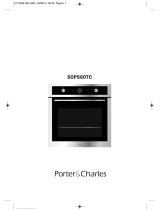28
User’s Guide
Pyrolytic self-cleaning function
Function available in models HSB 620 P,
HSB 625 P, HSB 630 P and HSB 635 P.
WARNING
Before setting the pyrolytic cleaning cycle,
carefully read the safety instructions, which
you will find at the start of the Installation and
Maintenance guide.
This function allows you to carry out a pyrolytic
cleaning cycle during which, due to the high tem-
peratures reached inside the oven, accumulated
grease undergoes a carbonisation process.
The general recommendation is to perform a py-
rolytic cycle every 4-5 uses, using the most suit-
able programme according to the level of stains
present in the oven. The more stained the oven,
the longer the duration of the programme.
During the pyrolytic cycle the light inside the
oven will remain off.
PROGRAMMING
THE PYROLYTIC FUNCTION
IMPORTANT
Before carrying out the pyrolysis, you must
remove all accessories and dishes from the
oven, including the shelves and/or telescop-
ic guide rails. To do this, follow the instruc-
tions in the installation and maintenance
guide accompanying the oven.
WARNING
Clean any spillages or excess dirt from the
inside, as these could ignite during the py-
rolysis and create a fire hazard.
1. Turn the cooking control dial to the Pyrolysis
position
.
2. TAfter a few seconds, the
symbol will
light up on the clock display, reading ‘P2’
(Pyrolysis programme 2.
3. You can now change the pyrolysis pro-
gramme to P1, P2 or P3 by pressing the
or
keys:
P1: Light pyrolysis. Lasts 1 hour.
P2: Regular pyrolysis. Lasts 1 hour 30 min.
P3: Intensive pyrolysis. Lasts 2 hours.
4. Once the desired programme has been se-
lected, press . The automatic door lock
will be activated immediately.
5. Once the door is locked, the
symbol will
light up on the clock display and the time re-
maining before the end of the pyrolysis will ap-
pear.
IMPORTANT
At this point, the oven is programmed and the
pyrolytic cleaning cycle is under way. During
the cycle, none of the oven timer functions
may be chosen (except the child lock).
Do not try to open the oven door as this may
interrupt the cleaning process.
6. When the pyrolytic cleaning cycle has fin-
ished, an alarm will sound, the
symbol
will flash and you will see the time ‘0:00’ on
the clock display.
7. Press any of the timer’s keys to disable the
alarm.
8. Turn the control dial to the
position.
9. The oven’s heating process has finished.
However, the oven is extremely hot and
cannot be used.