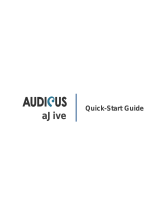Page is loading ...

Eargo Plus | User Guide

II
Get ready to
start hearing life
to the fullest.
A companion video of this user guide
can be found at eargo.com/showme

III
Welcome to Eargo
IV
Getting to Know Your Eargo
Waking Up Your Eargo
Contents
05
07
09
21
Preparing Your Ears
Inserting and Removing Your Eargo Devices
01
Indications for Use
67
69
73
75
36
47
Share the Love!
Troubleshooting Guide
Support
Appendix
31
Adjusting Sound Profile
Your First Month and Beyond
Eargo Care
Finding the Perfect Fit
27
Let’s Get All Charged Up
11

IV
Welcome to Eargo!!
If the two exclamation points above didn’t communicate to
you that we’re super-excited to have you as a part of the Eargo
family, hopefully this will: we’re super-excited to have you as
a part of the Eargo family, and we know you’re going to enjoy
your new Eargo Max hearing devices.
STEP 2: CHARGE
Charge your
Eargo devices
(Pg. 09)
STEP 1: CLEAN
Clean your ears
(Pg. 05)
STEP 3: SIZE
Pick your size
(Pg. 27)
STEP 4: ADJUST
Find the right
setting for you
(Pg. 31)
GET GOING IN 4 EASY STEPS

V
What’s In the Box
Charger
2 Eargo
Devices
*
2 Large Size
Flexi Fibers
2 Regular Size
Flexi Domes
Micro
USB Cord
2 Shower
Stickers
USB Plug
Cleaning Brush
*Each pair of Eargo devices comes pre-loaded with Regular size Flexi Fibers
Eargo Max
Care Kit
3 Refer a
Friend Cards
Wax Guard
Replacement Tool
Microfiber Cloth
Quick
Start Guide
QSG
6 Regular Size
Flexi Fibers

1
Indications for Use
The hearing instrument is intended to amplify and transmit
sound to the ear and thereby compensate for mild to moderate
impaired hearing.
Warning to Hearing Aid Dispensers
A hearing aid dispenser should advise a prospective hearing aid
user to consult promptly with a licensed physician (preferably an ear
specialist) before dispensing a hearing aid if the hearing aid dispenser
determines through inquiry, actual observation, or review of any
other available information concerning the prospective user, that the
prospective user has any of the following conditions:
i. Visible congenital or traumatic deformity of the ear.
ii. History of active drainage from the ear within the previous 90 days.
iii. History of sudden or rapidly progressive hearing loss within the
previous 90 days.
iv. Acute or chronic dizziness.
v. Unilateral hearing loss of sudden or recent onset within the
previous 90 days.
vi. Audiometric air bone gap equal to or greater than 15 decibels at
500 hertz (Hz), 1,000 Hz, and 2,000 Hz.
vii. Visible evidence of significant cerumen accumulation or a
foreign body in the ear canal.
viii. Pain or discomfort in the ear.

2
Important Notice for Prospective Hearing Aid Users
Good health practice requires that a person with a hearing loss
have a medical evaluation by a licensed physician (preferably a
physician who specializes in diseases of the ear) before purchasing
a hearing aid. Licensed physicians who specialize in diseases of
the ear are often referred to as otolaryngologists, otologists or
otorhinolaryngologists. The purpose of medical evaluation is to
assure that all medically treatable conditions that may affect hearing
are identified and treated before the hearing aid is purchased.
Following the medical evaluation, the physician will give you a
written statement that states that your hearing loss has been
medically evaluated and that you may be considered a candidate
for a hearing aid. The physician will refer you to an audiologist or a
hearing aid dispenser, as appropriate, for a hearing aid evaluation.
The audiologist or hearing aid dispenser will conduct a hearing aid
evaluation to assess your ability to hear with and without a hearing
aid. The hearing aid evaluation will enable the audiologist or dispenser
to select and fit a hearing aid to your individual needs.
If you have reservations about your ability to adapt to amplification,
you should inquire about the availability of a trial rental or purchase
option program. Many hearing aid dispensers now offer programs
that permit you to wear a hearing aid for a period of time for a
nominal fee after which you may decide if you want to purchase the
hearing aid.

3
Federal law restricts the sale of hearing aids to those individuals
who have obtained a medical evaluation from a licensed physician.
Federal law permits a fully informed adult to sign a waiver statement
declining the medical evaluation for religious or personal beliefs that
preclude consultation with a physician. The exercise of such a waiver
is not in your best health interest and its use is strongly discouraged.
Children with Hearing Loss
In addition to seeing a physician for a medical evaluation,
a child with a hearing loss should be directed to an audiologist
for evaluation and rehabilitation since hearing loss may cause
problems in language development and the educational and
social growth of a child. An audiologist is qualified by training and
experience to assist in the evaluation and rehabilitation of
a child with a hearing loss.
Additional Notices
A hearing aid will not restore normal hearing and will not prevent or
improve a hearing impairment resulting from organic conditions.
In most cases infrequent use of a hearing aid does not permit a user
to attain full benefit from it.
The use of a hearing aid is only part of hearing habilitation
and may need to be supplemented by auditory training and
instruction in lip reading.

4
Possible Side Eects
Minor itchiness, redness, and irritation may occur as your ear
becomes accustomed to having an object in it. If this or anything
related may arise, please contact Eargo.
If an actual allergic reaction occurs or you experience inflammation,
discharge from the ear, excessive wax or other unusual conditions,
contact a physician.
If, for any reason, your hearing devices do not operate properly, do
NOT attempt to fix them yourself. Not only are you likely to violate
any applicable warranties, you could cause further damage.
Caution
Always wear an Eargo device with a Flexi Fiber. Make sure that the
Flexi Fiber is correctly attached. In rare cases, the Flexi Fiber could
remain in your ear when removing the Eargo device. If this happens,
do not attempt to remove the Flexi Fiber yourself. Have the Flexi
Fiber removed by a healthcare professional.

5
Preparing Your Ears
CLEAN UP IN EAR 2
We know it’s exciting getting your Eargo devices. Heck, we’re
so excited for you we can barely sit still.
But before you go running off half-cocked, slamming your
devices into place, please take a minute to remove any excess
wax that may have accumulated in the ear canal. Sometimes,
it can interfere with hearing by blocking the ear canal. Ear wax
can also plug the sound openings or charging contacts on
your Eargo devices.
In other words, clean those ears. A clean ear is a happy – and
better functioning – ear. Our in-house doctors and audiologists
urge you to not skip this step, even if you feel your ears are
pretty clean already.
We recommend talking to your doctor or a hearing healthcare
professional about how to best clean your ears.
Now that your ears are nice and clean, let’s get started.

6

7
Replaceable
Flexi Fibers
Removal Thread
Microphone
Speaker
Getting To Know Your Eargo
Left is L
Right is R
Gold
Contact

8
Before you insert your Eargo devices, we want to familiarize you with
their various parts. Just like in the theater, there are no small parts.
FLEXI FIBERS • Flexi Fibers allow Eargo devices to be
comfortably suspended inside the ear canal. Which is
totally where you want ‘em.
REMOVAL THREAD • The Removal Thread is used to
insert and remove your Eargo devices. It should always
be facing down when inserting the device into your ear.
MICROPHONE • The Microphone picks up sounds from
your surroundings. Fair warning, it works super-well, so
you might want to avoid groups of loud teenagers, small
yappy dogs or those car stereos that shake the ground
when they pass.
SPEAKER • The Speaker amplifies sound. The world’s
about to be piped through, in stereo.
GOLD CONTACT • The Gold Contact is used in the
charging of your device.
EAR PAIRING • Each device is labelled with either an L
or an R. These correspond to the ear in which the Eargo
device should be inserted. L is for your left ear and R is
for your right. Simple, right? Or, is that left?

9
Waking Up Your Eargo
GETTING TO KNOW YOUR CHARGER
OK, this is the part where we tell you some things you might find
kind of obvious. We’d just ask that you read everything through – you
never know when you’re going to run across something you don’t
know but need to. Heck, we’ve gone to the trouble to write all these
words, it’d be a shame if no one read them. They’d get so lonely.
The Eargo charger is portable, which means it can charge your
Eargo devices on the go. The charger also needs to get charged
from time to time.
If you’re the curious sort - and we can’t blame you if you are - open
the lid of the charger and take a peek inside. Those babies look
good, don’t they. Keep the lid open until you see the lights of the
charger come on...about 3 seconds. It takes longer for these lights
to come on the first time you open the lid as your system is waking
up from its deep sleep.
Enough peeking, now put the lid back on. Let them charge for a bit
while you learn more about your Eargo devices. You know the old
saying, a watched Eargo charges at approximately the same rate
as an unwatched Eargo. That is an old saying, right? No? Well,
let’s move on.

10
When charger is fully
charged, all battery
lights glow white.
Full Charge
When charger is
at low charge,
one battery light
glows red.
Low Charge
Open the lid of the charger
and the indicator lights will
come on after about
3 seconds.
Checking the Charge
Charger
Indicator
Lights

11
Let’s Get All Charged Up
CHARGING YOUR CHARGER
Let’s make sure your charger and Eargo devices are fully charged
before using them. Sometimes the batteries drain while in
shipment from our factory. It’s a long trip and they get bored and
lonesome. You know how it is.
As you know by now, we like to make things as easy as we can for
you. So when your Eargo devices arrive, they’re already placed
inside the charger, but they may need a little more charge.
Connect the smaller end of the micro USB cord to the
charger, and the larger end of the cord to the USB plug.
Plug the USB plug into a powered wall outlet.
While charging the charger, the Eargo devices will also charge if
they’re in the cradle.

12
On the charger itself, all indicator lights will briefly
glow. When this happens, the charger (and the
Eargo devices inside) will begin to charge. But
don’t worry if those lights turn off, that’s just the
charger trying not to show off....your devices
are still being charged. Bada bing,
bada boom.
It’ll take about 6 hours to
charge up fully. Then you’re
good to go. In a literal
and figurative sense.
Charger Lid
Micro USB Cord
Charger Indicator Lights
Eargo
Charger
Eargo Device Indicator Lights

13
Let’s Continue To Get Charged Up
CHARGING YOUR EARGO DEVICES
When it comes time to recharge your Eargo devices, there are
FIVE SIMPLE STEPS to follow.
FLIP • When you remove the Eargo device from your ear, the
removal thread will be facing down. Before inserting your Eargo
device into the charger, flip the device so that the removal thread
is facing up.
POSITION • Position the Eargo device into the cradle with the
speaker and Flexi Fibers facing inward. Remember, the removal
thread should be out and up. Do not force it into place. With a
little wiggle, it will slide right into the cradle.
PUSH • Gently push straight down on the black body of the
Eargo device above the gold contacts, not on the white Flexi
Fibers. When it is correctly positioned, the cradle light will
change from blue to white.
CHECK CRADLE INDICATOR LIGHTS • When the cradle lights
change from solid blue to solid white, charging will begin. For
full details, turn to page 15. Replace the top of the charger.
CHECK EARGO DEVICE INDICATOR LIGHTS • Remove the top
of the charger. Indicator lights scroll for 10 seconds to assess
your charge level. For full details, turn to page 17.
1
2
3
4
5

1414
Position the device
directly over the
charging cradle.
Push down
into cradle with
a gentle wiggle.
Flip the device before
insertion so removal
thread is facing up.
CORRECT
CHARGING
POSITION
INCORRECT
CHARGING
POSITION
1
2
3
Charging
Cradle

15
Let’s Continue To Get Charged Up
CRADLE INDICATOR LIGHTS
CHECK CRADLE INDICATOR LIGHTS • When the cradle
lights under the Eargo device change from solid blue to
solid white, charging will begin. The charging lights may
flash blue for a few seconds before turning solid white
when you first insert the Eargo devices into the cradle.
This is normal - the charger is just calibrating.
But, if the charging lights continue to flash blue for an
extended period of time, or remain solid blue, the Eargo
devices are not inserted correctly. Remove and re-insert the
Eargo devices.
You will know you’re all set when the charging lights under
the Eargo devices remain solid white, and the Eargo Device
Indicator Lights on the front of the charger turn on and
start scrolling.
4
/