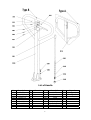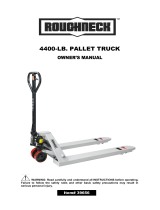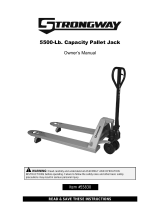OPERATING INSTRUCTIONS
Parts List
Hand Pallet Truck
Note: Owner and operator MUST read and understand this
operating instructions before use this pallet truck.

Thank you for choosing our pallet truck. For your safety and correct operation, please carefully read
the manual before use.
NOTE: All of the information reported herein is based on data available at the time of printing. The
factory reserves the right to modify its own products at any time without notice or incurring in any
sanction. Please verify with the factory for possible updates.
1. GENERAL SPECIFICATIONS
Capacity (kg) 2000 2000 2500 2500 3000 3000
Max. Fork Height (mm) 200(or190)
Min. Fork Height (mm) 85(or75)
Fork Length (mm) 1150 1220 1150 1220 1150 1220
Width Overall Forks (mm) 450 / 520 / 550 / 685
Individual Fork Width (mm) 160
Load Wheel Diameter (mm) Ø 80x70(or Ø 74x70) Nylon, Polyurethane
Steering Wheel Diameter (mm) Ø 200(or Ø 180) Nylon, Polyurethane, Rubber
Special fork length are available 800, 900, 950, 1000, 1500, 2000mm.
Materials and specification are subject to change without notice.
2. TO ATTACH HANDLE TO PUMP UNIT
2.1 Remove 3 bolts (D611) from the handle bracket (D151).
2.2 Set handle (D610A, D610B or D610AS) on the bracket (D151), notice to allow the chain (D612)
and the adjusting bolts (D614) assembly to pass through the hole in the center of the bracket (D151)
and shaft (D153).
2.3 Insert the 3 bolts (D611) through the handle into the bracket (D151), then tighten them securely.
2.4 Raise the lever plat (D132) and insert the adjusting bolt (D614) into the front slot, keeping the
adjusting nut (D615) on the under side of the lever plat (D132).
3. TO ADJUST RELEASE DEVICE
On the draw-bar of this pallet truck, you can find the control handle (D608 or D608S) which can be
regulated in three positions :
Raise - handle down
Drive position - handle in center position
Lower - handle up, the lever moves back the drive position when released.
If however they have been changed, you can adjust according to following step:
3.1 If the forks elevate while pumping in the DRIVE position, turn the adjusting nut (D615) on the
adjusting bolt (D614) or adjusting screw (D133) clockwise until pumping action does not raise the
forks and the DRIVE position functions properly.
3.2 If the forks descend while pumping in the DRIVE position, turn the nut (D615) or adjusting screw
(D133) counter-clockwise until the forks do not lower.
1
3.3 If the forks do not descent when the control handle (D608 or D608S) is in the LOWER position,
turn the nut (D615) or adjusting screw(D133) clockwise until raising the control handle(D608 or
D608S) lowers the forks. Then check the DRIVE position according to item 3.1 and 3.2 to be sure

the nut (D615) or adjusting screw (D133) is in the proper position.
3.4 If the forks do not elevate while pumping in the RAISE position, turn the nut (D615) or adjusting
screw(D133) counter-clockwise until the forks elevate while pumping in the RAISE position. Then
check the LOWER and DRIVE position according to item 3.1, 3.2 and 3.3.
4. MAINTENANCE
Your pallet truck is largely maintenance-free.
4.1 OIL
Please check the oil level every six months. The oil capacity is about 0.3lt. Use the hydraulic type
oil according to temperature scale below.
Temperature Oil
-20 ~+40
L-HV46 Hydraulic oil
4.2 HOW TO EXPEL AIR FROM THE PUMP UNIT
The air may come into the hydraulic oil because of transportation or pump in upset position. It can
cause that the forks do not elevate while pumping in the RAISE position. The air can been banished
in the following way: let the control handle (D608 or D608S) on the LOWER position, then move the
handle (D610A, D610B or D610AS) up and down for several times.
4.3 DAILY CHECK AND MAINTENANCE
Daily check of the pallet truck can limit wear as much as possible. Special attention should be paid
to the wheels, the axles, as thread, rags, etc. It may block the wheels. The forks should be
unloaded and lowered in the lowest position when the job is over.
4.4 LUBRICATION
Use motor oil or grease to lubricate all moveable parts.
5. GUIDE TO SAFETY OPERATION
For safe operation of the Hand Pallet Truck, please read all warning signs and instructions
here and on the pallet truck prior to use.
5.1 Do not operate the pallet truck unless you are familiar with it and have been trained or
authorised to do so.
5.2 Do not operate the truck unless you have been trained and authorised. Give special attention to
the wheels, the handle assembly, the forks, and the lower control.
5.3 Do not use the truck on sloping ground.
5.4 Never place any part of your body in the lifting mechanism or under the forks or load. Do not
carry passengers.
5.5 We advise that operators should wear gloves and safety shoes.
5.6 Do not handle unstable or loosely stacked loads.
5.7 Do not overload the truck.
5.8 Always place loads centrally across the forks and not at the end of the forks (See Fig. 2).
5.9 The capacity of the truck assumes an evenly distributed load with the centre of the load being
2

at the halfway point of the length of the forks.
5.10 Make sure that length of the forks matches the length of the pallet.
5.11 Lower the forks to lowest height when the truck is not being used.
5.12 In other specific conditions the operators should take extra care in operating the truck.
6. TROUBLES SHOOTING
No
Trouble CAUSE ACTION
1 The forks can not be
up the max. height.
- The hydraulic oil is not
enough.
- Pour in the oil.
2
The forks can not be
lifted up.
- Without hydraulic oil.
- The oil has impurities.
- The nut (D615) is too high or
the screw (D133) is too close,
keep the pumping valve open.
- Air come into the hydraulic
oil.
- Fill in the oil.
- Change the oil.
- Adjust the nut (D615) or the screw
(D133) .(see item 3.4)
- Banish the air.(see item 4.2)
3
The forks can not be
descended.
- The piston rod (D147) or
pump body is deformed
resulting from partial loading
slanting to one side or
over-loading.
- The fork was kept in the high
position for long time with
piston rod bared to arise in
rusting and jamming of the
rod.
- The adjusting nut (D615) or
the screw (D133) is not in the
correct position.
- Replace the piston rod (D147) or
pump body.
- Keeping the fork in the lowest
position if not using, and pay more
attention to lubricate the rod.
- Adjust the nut (D615) or the screw
(D133). (see item 3.3)
4
Leaks
- Sealing parts worn or
damaged.
- Some part cracked or worn
into small.
- Replace with the new one.
- Replace with the new one.
5
The fork descends
without the release
valve worked.
- The impurities in the oil
cause the release valve to be
unable to close tight.
- Some parts of hydraulic
system is cracked or bored.
- Air come into the oil.
- Sealing parts worn or
damaged.
- The adjusting nut (D615) or
the screw (D133) is not in the
correct position.
- Replace with new oil.
- Inspect and replace the waste
parts.
- Banish the air. (See item 4.2)
- Replace with the new one.
- Adjusting the nut (D615) or the
screw (D133). (See item 3.2)
*NOTE: DO NOT ATTEMPT TO REPAIR THE PALLET TRUCK UNLESS YOU ARE
TRAINED AND AUTHORIZED TO DO SO.
3

4

List of Handle
No. Description Qty. Remark No. Description Qty. Remark
D601 Spring 1 D610B Handle 1 For Type A
D602 Blade Spring 1 D610A Handle 1 For Type B
D603 Roller 1 D611 Screw 3
D604 Elastic Pin 1 D612 Chain 1
D605 Elastic Pin 1 D613 Pin 1
D606 Elastic Pin 1 D614 Adjusting Bolt 1
D607 Elastic Pin 1 D615 Adjusting Nut 1
D608 Control Handle 1 D616 Elastic Washer 3
D609 Pull Board 1
5

List of Handle
6
No. Description Qty. Remark No. Description Qty. Remark
D601S Spring 1 D610S Handle 1
D602S Steel Ball 1 D610AS Draw - bar 1
Only for
Type D
D603S Cover 1 D611 Screw 3
D604S Screw 4 D612 Chain 1
D605S Pin 4 D613 Pin 1
D606S Pin 1 D614 Adjusting Bolt 1
D607S Elastic Pin 1 D615 Adjusting Nut 1
D608S Control Handle 1 D616 Elastic Washer 3
D609S Pull Board 1
Only for
Type D

List of Fork Frame
No. Description Qty. Remark No. Description Qty. Remark
D201 Screw 1 D216 Elastic Pin 2
D202 Oil - holder 1 D217# Shaft for Roller 4
D203 Rock – arm 1 D218 Fork Frame 1
D204 Elastic Pin 1 D219 Washer 8 or 4
D205 Retaining Ring 2 D220 Bearing 8 or 4
D207 Shaft 2 D221# Loading Roller 4
D206 Joint 2 D222# Linking Plate 4
D208 Pushing Rod 2 D223 Elastic Pin 8 or 2
D209 Nut 2
ONLY for
Type A
D224 Bushing 4
D206D Joint 2 D225 Bushing 2
D208D Pushing Rod 2 D226 Bolt 2
D209D Nut 2
ONLY for
Type B
D227 Enter Roller 2
D210 Pin 2 D228 Nut 2
D211 Shaft 1 D229* Loading Roller 2
D212 Shaft 2 D230* Shaft for Roller 2
D213 Elastic Pin 2 D231 Washer 2
D214 Shaft 2 D232 Washer 4
D215 Frame of Roller 2
(Note # --For Tandem wheel, * --For single wheel)
7

8

List of Pump Unit
No. Description Qty. Remark
D101 Pump Piston Rod 1
D102 Washer 1
D103 Spring 1
D104 Dust Ring 1
D105 Y – Seal 1
D108 Spring 1
D109 Spindle of Pumping Valve 1
D112 Steel Ball 1
D106 Screw 1
D107 O – Ring 1
D110 Seat of Pumping Valve 1
D111 O – Ring 1
Only for TYPE A
D106B Screw 1
D107B O – Ring 1
D110B Seat of Pumping Valve 1
D111B O – Ring 1
D159B Sleeve 1
D160B Screw 1
Only for TYPE B
D113 Base of Pump 1
D115 Elastic Pin 1
D116 Steering Wheel 2
D118 Thrust Plate 1
D119 Oil – holder 1
D120 Retaining Ring 1
D121 Cover of Bearing 1
D122 Bearing 1
D123 Elastic Pin 2
D124 Dust Cover 2
D117 Shaft of Steering Wheel 1
D125 Round Nut 2
D126 Tab Washer 2
Only for TYPE C
D117 Shaft of Steering Wheel 1
D125 Round Nut 2
D126 Tab Washer 2
Only for TYPE D
D127 Bearing 4
D129 Spring 1
D130 Strike Pin 1
D131 O – Ring 2
D132 Lever Plat 1
D133 Adjusting Screw 1
D134 Nut 1
D135 O – Ring 1
D136 Axle Sleeve 1
D137 Adjusting Bolt 1
D139 Spindle of Safety Valve 1
D140 Spring 1
D141 O – Ring 1
D142 Screw 1
D143 O – Ring 1
D144 Y – Seal 1
D145 Elastic Pin 1
D146 Steel Ball 1
D147 Piston Rod 1
D148 Dust Ring 1
D149 Screw 1
D150 Shaft 1
D151 Bracket 1
D152 Pressure Roller 1
D153 Shaft 1
D154 Elastic Pin 1
D155 Elastic Pin 1
D156 Bushing 1
D157 Seal Washer 1
D158 Bushing 2
9

10 10
-
 1
1
-
 2
2
-
 3
3
-
 4
4
-
 5
5
-
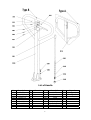 6
6
-
 7
7
-
 8
8
-
 9
9
-
 10
10
-
 11
11
Ask a question and I''ll find the answer in the document
Finding information in a document is now easier with AI
Related papers
Other documents
-
Harbor Freight Tools Item 68760 Owner's manual
-
 Haul-Master Item 61946 Owner's manual
Haul-Master Item 61946 Owner's manual
-
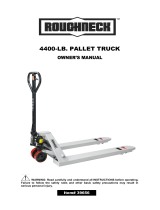 ROUGHNECK Pallet Truck Owner's manual
ROUGHNECK Pallet Truck Owner's manual
-
King Canada KC-2748NP User manual
-
Clarke Strong-Arm PTE550 Operation & Maintenance Instructions Manual
-
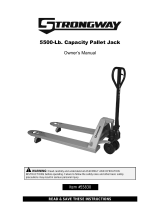 Strongway 55830 Owner's manual
Strongway 55830 Owner's manual
-
Sealey Pump Body Operating instructions
-
 Kleton ML972 User manual
Kleton ML972 User manual
-
Sealey PT1170H.V2 User manual
-
 Bannon 51-S034 Owner's manual
Bannon 51-S034 Owner's manual