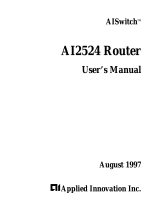Page is loading ...

1
3Com Router 3000/5000 Family Release Notes for V1.30
Scope of this Release
This release contains software version 1.30 for the 3Com Router 3000 and the
Router 5000 families. This release contains bug fixes, and Command Line Interface
(CLI) changes. The version 1.30 supports router models listed in Table 1 below.
Product name Product number
3Com Router 3012 3C13612
3Com Router 3013 3C13613
3Com Router 3015 3C13615
3Com Router 3016 3C13616
3Com Router 3018 3C13618
3Com Router 5009 3C13700
3Com Router 5231 3C13750
3Com Router 5640 3C13754
3Com Router 5680 3C13758
Table 1. 3com Routers Supported In v1.30
Changes in this Release
This release includes the following changes in the Command Line Interface (CLI):
1. There are minor changes in the text strings that appear when you use the 'display
snmp statistics' command of the CLI.
2. Previously, the 'display ip statistics' command would show statistics for both IP
and ICMP traffic. In this release, there is a separate command ('display icmp
statistics') to view ICMP traffic information. Additionally, this release displays
the statistics in an improved format.
3. This release includes a change in the range of values for the access control list
(ACL). In this release, when you type the 'acl ?' command, you will see the
following information:
<1000-1999> Standard access-list (add to current using rules)
<2000-2999> Extended access-list (add to current using rules)
<3000-3999> Ethernet protocol type access-list (add to current using rules)
<4000-4999> MAC address access-list (add to current using rules)
NOTE: The router automatically updates any ACL entries you previously created
using the range of values supported by earlier versions of the router.
http://www.3com.com/
Part No.
10014533
Published August 2004

2
4. The 'info-center logbuffer filter' command supports four new filter parameters,
L2TP, EC (encryption card), IPSEC, and IKE.
Bugs Fixed in this Release
System/Interface:
• Previously, the router would forward packets with a field length set to zero across
the T1 WAN interface. This would cause the router receiving these packets to
reboot. In the current release, the router checks the field length of outbound
packets and drops any with a field length of zero.
• In the past, a user would not be able to access the system file if a remote upgrade
operation did not complete successfully. For example, if the user did not respond
to the 'writing to flash' query before the telnet session timed out, no user at any
location would be able to access the system file. The only way around this was to
reboot the router.
• In earlier releases, it is possible for the 301x router to run out of memory. The
system would fail to login via telnet and the ‘display current’ command would fail
with insufficient memory error.
• Previously, if a combination of eight MIM cards were installed in the 5680 device
simultaneously, the device would be unable to boot up.
• In earlier releases, the system clock would revert back to GMT settings when the
router underwent a reboot operation.
Link Layer/Network Protocol:
• In earlier releases, the router 5680 would corrupt UDP packets from the LAN
Bridge-set 2 to the WAN bridge-set1. The corrupted packets were layer 3
broadcast packets, including DHCP requests.
• In previous releases, the router would not place ARP responses in the ARP cache
when it was configured in bridge mode and IP routing mode. An ARP request
from the router to the client would be entered in the cache as all zeros. Therefore,
it was not possible to manage the router until the client pinged the router. In this
release, the router creates the correct ARP entry in the ARP cache.
• In earlier releases, ISDN would not work with Lucent 5 (AT&T 5ESS), or
National ISDN. This was because there was no support for North American
switch types for T1 PRI interfaces.
http://www.3com.com/
Part No.
10014533
Published August 2004

3
• Previously, the LAN Ethernet port would hang if you used the bridged
configuration at approximately 80% load. The user would need to manually shut
down and restart the port, or reboot the router, in order to fix this problem.
• It was observed that a 5680 device routing to five remote 3016 devices would
reboot spontaneously. The router experienced PCI write error under heavy traffic
load when the router was fully populated with E1 interface modules.
• In previous releases, the router 5231 was unable to route IP, and bridge other
protocols.
• Previously, the 5009 routers would not answer incoming BRI calls with switches
that required channel ID to be present in a setup message.
• In earlier releases, the ISDN BRI U interface did not interoperate with the DMS-
100 National ISDN configuration in the 3015 router.
• Previously, the router would sometimes reboot when you changed a link from
MFR to MP.
• In the past, the DHCP ‘option’ commands were not saved with the ‘save’
command. Therefore, it was not maintained after a reboot and would need to be
re-entered. The ‘option’ command now supports values up to 64 bytes.
Routing Protocol:
• Previously, the router would reboot when the user tried to use more than 15,000
BGP routes. In the current release, the router limits the number of BGP routes to a
maximum of 15,000 routes.
• In previous releases, if you used ‘the default-local-pref’ command with a value
other than 100, the router would convert this value back to 100 after a reboot
operation.
Security:
• This release contains a fix for the NISCC Vul/236929 TCP vulnerability, which
was released on April 20th, 2004. For more information on this vulnerability,
refer to the NISCC-CERT advisory link at:
http://www.uniras.gov.uk/vuls/2004/236929/index.htm
• In previous releases, the TACAS+ authentication scheme would not attempt the
secondary authentication method (LOCAL) after the first defined authentication
method failed.
http://www.3com.com/
Part No.
10014533
Published August 2004

4
QoS:
• Now, when a hardware encryption card (NDEC) is installed and QoS (Quality of
Service) is enabled, the NDEC module will handle the QoS processing.
The following features are included in this Release
1.
Dynamic Routing Standby
Dynamic routing standby is a new backup approach that mainly uses legacy DCC
to dynamically maintain dial links. In other words, it is a route-based dial backup.
By making use of convergence time and related features of dynamic routing
protocols, dynamic routing standby perfectly combines backup and routing. Thus, it
breaks the limitation of interesting packet-triggered dial in legacy DCC and provides
reliable connection and standard dial-on-demand service.
Dynamic routing standby is suitable for situations involving multiple interfaces and
routers, since both primary and secondary interfaces can be of any interface type.
Dynamic routing standby does not depend on a particular route protocol, and can run
RIP1, RIP2, OSPF, etc. It does not depend on interesting packets to trigger dial, thus
the secondary link will start automatically when the primary link disconnects without
dialing delay (excluding route convergence time).
You can configure and manage the dynamic routing standby feature using the
following CLI commands:
standby routing-group group-number
undo standby routing-group group-number
standby routing-rule group-number ip ip-address address-mask
Undo standby routing-rule group-number
standby routing-check group-number timer seconds
undo standby routing-check group-number
standby routing-disable seconds
undo standby routing-disable
2.
X.25 CUG
The X.25 protocol is the interface procedure between the data terminal equipment
(DTE) and data circuit-terminating equipment (DCE). With X.25, two DTE devices
can communicate with each other via the existing telephone network. DTE usually
refers to the host or terminal at the user side and DCE usually refers to the
synchronous modem.
http://www.3com.com/
Part No.
10014533
Published August 2004

5
Closed user group (CUG) is a call restriction service among the optional services of
X.25. It is mainly used to restrict originating or receiving call capabilities for data
transmission equipment (DTE) users. The users in the same CUG can still call each
other, but users of different CUGs cannot. As a result, this allows you to form a
private data communication subnet on an X.25 public data communication network.
The X.25 CUG service can be configured using these CLI commands:
x25 map protocol protocol-address x121-address x.121-address
closed-user-group group_number
x25 call-facility closed-user-group group-number undo x25 call-facility closed-
user-group
x25 cug-service [ incoming-access ] [ outgoing-access ] [ suppress { all |
preferential } ]
undo x25 cug-service
x25 local-cug cug-number network-cug cug-number [ no-incoming ] [ no-
outgoing ] [ preferential ]
undo x25 local-cug cug-number
display x25 cug
3.
BRI 128K Leased Line
BRI stands for Basic Rate Interface, which is the basic ISDN configuration. This
configuration consists of two B-channels that can carry voice or date at a rate of
64Kbps, and one D-channel, which carries call-control information. The current
release supports a 128Kbps leased line by combining the two 64Kbps B-channels into
a single 128Kbps physical channel.
You can use these CLI commands to configure the ISDN 128K leased line:
dialer isdn-leased channel-number
undo dialer isdn-leased channel-number
dialer isdn-leased 128k
undo dialer isdn-leased 128k
isdn link-mode p2p
undo isdn link-mode p2p
4.
HWPing
HWPing is a tool used for testing the performance of the protocols operating on a
network. It is an enhancement to the ping function that only allows you to test the
roundtrip delay (time required for a packet to travel from the local end to a specified
destination and return to the local end again). HWPing enhances the ping function by
detecting the state (enabled or disabled) of a DLSW, DHCP, FTP, HTTP, or SNMP
Server, and testing the response time for each type of service.
http://www.3com.com/
Part No.
10014533
Published August 2004

6
You may set parameters of HWPing operations, and view the statistics of these
operations using the following CLI commands:
hwping-server enable
undo hwping-server enable
hwping-server udpecho ip-address port-num
undo hwping-server udpecho ip-address port-num
hwping-server tcpconnect ip-address port-num
undo hwping-server tcpconnect ip-address port-num
hwping-agent enable
undo hwping-agent enable
hwping administrator-name operation- tag
undo hwping administrator-name operation-tag
destination-ip ipaddress
undo destination-ip
destination-port port-number
undo destination-port
source-interface interface-type interface-number
undo source-interface
source-ip ipaddress
undo source-ip
source-port port-number
undo source-port
testtype { icmpecho | udp-public | udp-private | tcp-public | tcp-private | dlsw |
dhcp | snmpquery | ftp | http }
count times
undo count times
datasize size
undo datasize
frequency interval
undo frequency
timeout time
undo timeout
ttl number
undo ttl
tos value
undo tos
datafill string
undo datafill
http-operationtype { get | post }
http-string url-string
undo http-string
ftp-operationtype { get | put }
username name
undo username
password password
http://www.3com.com/
Part No.
10014533
Published August 2004

7
undo password
filename file-name
undo filename
jitter-packetnum number
undo jitter-packetnum
jitter-interval interval
undo jitter-interval
history-records number
undo history-records
description string
undo description
send-trap { all| probefailure | testcomplete | testfailure }
undo send-trap { all| probefailure | testcomplete | testfailure }
hwping-agent max-requests number
undo hwping-agent max-requests number
testenable
display hwping { history | jitter | result } [ administrator-name operation-tag ]
http://www.3com.com/
Part No.
10014533
Published August 2004
/