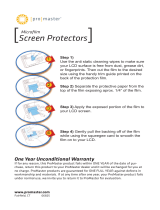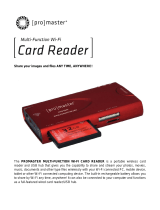USER MANUAL
Thank you for purchasing a ProMaster
®
Memory Card Reader/Writer.
The ProMaster Memory Card Reader/Writer lets you access your pictures or other files from a memory card
without the need to directly connect a camera or other media device to your computer.
Follow the simple instructions in this user manual and enjoy the benefits of these convenient features:
• Easily access media and manage content almost anywhere
• Supports automatic card detection and high speed data transfer
• Eliminates need for direct connection of media device to save battery power
• Windows and Mac compatible — hot swappable, Plug and Play
INSTALLATION
• Using the included USB cable, connect the Reader/Writer to a USB port on your computer.
• Double-click on "My Computer" to confirm that a drive letter labeled Removable Disk appears.
• Check that the internal blue power LED lights confirming a proper connection.
• Insert your memory card in the reader slot to use the card reader function.
• Double-click on the Removable Disk drive letter to read or write desired files to or from your computer or
storage card.
OPERATIONS GUIDE
OVERVIEW
The read and write commands for memory cards are the same as those used for moving data to and from any
other computer storage device, such as a USB drive or floppy disk. You simply plug the ProMaster Reader/Writer
into any USB port of your PC or Mac and begin transferring information stored on flash media cards to your
computer and back.
OPERATING TIPS
Using Compact Flash (CF I and II) & Microdrive Reader
When inserting cards, the side with the holes should face the card slot on the ProMaster reader. Also, make sure
that a card's indented tracks line-up with the side rails in the slot. To remove the card, pull out the card carefully.
When using an Microdrive with an Apple Macintosh System, please connect the ProMaster reader to the USB
port located on the back or the side of the computer. Avoid connection to the keyboard’s USB port.
Picture Card (xD), Secure Digital Card (SD)/MultiMedia Card (MMC), and Memory Stick (MS) Readers
Insert your card with metal contact strips facing down, and notched corners facing into the appropriate labeled
slot on the ProMaster reader.
Be sure to push the memory card all the way into the ProMaster reader. To remove cards, pull out the cards
carefully.