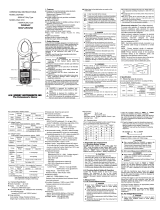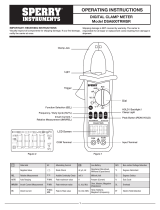Page is loading ...

OPERATING INSTRUCTIONS
MODEL DSA-680 TRMS
:600A AC/DC Type
MODEL DSA-1020 TRMS
:1000A AC/DC Type
DIGISNAP
SNAP-AROUND
1. Features
Designed to meet international safety standards.
IEC61010-1 & IEC61010-2-032
Measurement Category (CAT.) IV 600V
Pollution Degree 2
Double molded main body provides comfortable single
handed grip
Data Hold Function
LCD Backlight function to facilitate working at dimly lit
situations.
REL function to indicate measurement variation
(Current, voltage, Resistance measurement)
MIN/MAX function enables easy reading of min & max
value during measurement.
PEAK Hold Function enables Peak value measure-
ment of starting current. (only at ACA Range)
With Continuity & Diode Check Function
Capacity measurement of capacitors
Temperature measurement, switchable between ºC
and ºF (with K-type temperature sensor)
NCV (Non Contact Voltage) Function for wiring check
600V input protection
Sleep Function to extend battery life
With Bar Graph, 6039 count display
2. Safety Warnings
This instrument has been designed, manufactured and
tested according to IEC 61010: Safety requirements for
Electronic Measuring apparatus, and delivered in the
best condition after passed the inspection.
This instruction manual contains warnings and safety
rules which must be observed by the user to ensure safe
operation of the instrument and retain it in safe condition.
Therefore, read through these operating instructions
before using the instrument.
WARNING
Read through and understand the instructions
contained in this manual before using the
instrument.
Keep the manual at hand to enable quick reference
whenever necessary.
The instrument is to be used only in its intended
applications.
Understand and follow all the safety instructions
contained in the manual.
It is essential that the above instructions are
adhered to.
Failure to follow the above instructions may cause
injury, instrument damage and/or damage to
equipment under test.
DANGER is reserved for conditions and
actions that are likely to cause serious or
fatal injury.
WARNING is reserved for conditions and
actions that can cause serious or fatal injury.
CAUTION is reserved for conditions and
actions that can cause injury or instrument
damage.
The symbol indicated on the instrument means that
the user must refer to the related parts in the manual for
safe operation of the instrument. It is essential to read the
instructions wherever the symbol appears in the
manual.
Marks listed in the table below are used on this
instrument.
User must refer to the manual.
Instrument with double or reinforced insulation
Indicates that this instrument can clamp on
bare conductors when measuring a voltage
corresponding to the applicable measurement
category, which is marked next to this symbol.
AC
DC
AC & DC
DANGER
Never make measurement on a circuit in which voltage
over AC600V exists.
Do not attempt to make measurement in the presence
of flammable gasses. Otherwise, the use of the
instrument may cause sparking, which can lead to an
explosion.
Transformer jaw tips are designed not to short the
circuit under test. If equipment under test has exposed
conductive parts, however, extra precaution should be
taken to minimize the possibility of shorting.
Never attempt to use the instrument if its surface or
your hand is wet.
Do not exceed the maximum allowable input of any
measuring range.
Never open the Battery cover during a measurement.
The instrument is to be used only in its intended
applications or conditions. Otherwise, safety functions
equipped with the instrument doesn’t work, and
instrument damage or serious personal injury may be
caused.
WARNING
Never attempt to make measurement if any abnormal
conditions, such as broken case and exposed metal parts
are found on the instrument.
Do not rotate the Function Switch while the test leads are
being connected.
Do not install substitute parts or make any modification to
the instrument. For repair or re-calibration, return the
instrument to your local distributor from where it was
purchased.
Do not try to replace the batteries if the surface of the
instrument is wet.
Disconnect all the cords and cables from the object under
test and power off the instrument before opening the
Battery Cover for Battery replacement.
CAUTION
Set the Function Switch to an appropriate position
before starting measurement.
Firmly insert the test leads.
Disconnect the test leads from the instrument for
current measurement.
Do not expose the instrument to the direct sun, high
temperature and humidity or dewfall.
Be sure to power off the instrument after use. When
the instrument will not be in use for a long period,
place it in storage after removing the batteries.
Use a cloth dipped in water or neutral detergent for
cleaning the instrument. Do not use abrasives or
solvents.
Measurement categories (Over-voltage categories)
To ensure safe operation of measuring instruments,
IEC61010 establishes safety standards for various
electrical environments, categorized as CAT.I to CAT.IV,
and called measurement categories. Higher-numbered
categories correspond to electrical environments with
greater momentary energy, so a measuring instrument
designed for CAT.III environments can endure greater
momentary energy than one designed for CAT.II.
CAT.I : Secondary electrical circuits connected to an AC
electrical outlet through a transformer or similar device.
CAT.II: Primary electrical circuits of equipment connected
to an AC electrical outlet by a power cord.
CAT.III: Primary electrical circuits of the equipment
connected directly to the distribution panel, and feeders
from the distribution panel to outlets.
CAT.IV: The circuit from the service drop to the service
entrance, and to the power meter and primary over
current protection device (distribution panel).
3. Specification
3-1. Measuring range & accuracy
(accuracy guaranteed at 23Cº±5 Cº, humidity 45~85%)
AC Current 600A, 1000A Function
Accuracy
Function
Measuring
Range
DSA -680 DSA -1020
600A
0-600.0A
Peak 1500A
CF=2.5 @
600A
CF=3.0 @
500A
±2.0%rdg±5dgt(50/60Hz)
±3.5%rdg±5dgt(40 ~ 500Hz)
±5.5%rdg±5dgt(500 ~ 1kHz)
* Add 2% at CF>2
1000A
0-1000A
Peak 1500A
CF=2.5 @
600A
CF=3.0 @
500A
N/A
DC Current 600A, 1000A Function
Accuracy
Function
Measuring
Range
DSA-680 DSA-1020
600A 0-600.0A ±1.5%rdg±5dgt
1000A 600-1000A
N/A
±1.5%rdg±5dgt
AC Voltage Function
(Auto-ranging, Input impedance: approx. 10M)
Accuracy
Range
Measuring
Range
DSA-680 DSA-1020
6/60/600V 0-600.0V
±1.5%rdg±4dgt (50/60Hz)
±3.5%rdg±5dgt (40~400Hz)
DC Voltage Function
(Auto-ranging, Input impedance: approx. 10M)
Accuracy
Range
Measuring
Range
DSA-680 DSA-1020
600mV/6/
60/600V
0-600.0V ±1.0%rdg±5dgt
Resistance (Diode Check/ Continuity/ Capacity) Function
Accuracy
Range
Measuring
Range
DSA-680 DSA-1020
600/6k/60k/
600k/6M
0-6.000M ±1.0%rdg±5dgt
60M
6.00M-60.00M
±5%rdg±8dgt
Cont Buzzer 0-600.0
Buzzer sounds at 100 or less
Diode Test voltage: 0-2V
Capacity Function
Accuracy
Function
Measuring
Range
DSA-680 DSA-1020
40nF ±3.0%±50dgt
400nF
4F
40F
0.01nF
- 400F
Auto-ranging
±2.5%rdg±50dgt
Frequency/ DUTY Function(Auto-ranging for Frequency)
Accuracy
Range
Measuring
Range
DSA-660 DSA-1010
ACA 40Hz - 400Hz
ACV 1Hz~10kHz
±0.5%rdg±5dgt
0.1-99.9%
(Pulse width/Pulse period)
±2.5%rdg±5dgt
Note: Measurable inputs are: 40Vrms@ACV or
50Arms@AC600A, 350A@AC1000A Range
Temperature Function
Accuracy
Function
Measuring
Range
DSA-680 DSA-1020
- 50ºC ~ 0ºC ±5ºC±3dgt
ºC
0ºC ~ 150ºC ±3ºC±2dgt
-58ºF~ 32ºF ±7ºF±2dgt
ºF
32ºF ~ 302ºF ±5ºF±2dgt
3-2. General Specification
Mode of operation : mode
Display : max. 6039 counts
(Frequency: 9999, Capacity & Temperature:4039) &
Bar graph
Over-range indication : “OL”
displayed when exceeding
the measuring range. (except for AC/DCV and 1000A
Function)
Range switching :
Auto-ranging / Voltage, Resistance, Capacity Range
Single range / Continuity, Diode check, DUTY and
Temperature
Sample rate : three times per second
Functional construction :
OFF/ ACA/ ACV/ DCA/ DCV/ / ºC/ ºF
Keys :
SELECT(AC/DC switching & / / / / ), PEAK
HOLD/ Back Light, REL∆,Hz/DUTY, MIN/MAX
Power source : DC3V/ R03(UM-4) x 2pcs
Low battery warning : “ “ mark is displayed at
2.4V±0.15V or less.
Temperature& humidity : 23ºC±5ºC, relative humidity
accuracy guaranteed 85% or less (no condensation)
Operating temperature : 0 ~ 40ºC, relative humidity 85%
& humidity range or less (no condensation)
Storage temperature : -20 ~ 60ºC, relative humidity
& humidity range 85% or less (no condensation)
Current consumption : approx. 25 mA
Sleep Function : Automatically powered off in about
15 min after the last Function switch operation. Rotate the
Function Switch from OFF to any position to exit from the
Sleep state.
Applicable Standards
IEC 61010-1:2001
Measurement CAT. IV 600V Pollution degree 2
IEC 61010-031:2002, IEC 61010-2-032
EMC:EN 61326
・ EN 55022
・ EN 61000-4-2(perfomance criterion B)
・ EN 61000-4-3(perfomance criterion B)
Overload Protection
Current Range : 720A AC/ 10 sec @ DSA680
1200A AC/DC/ 10 sec @ DSA1020
Voltage Range : 720V AC/DC/ 10sec
Resistance Range : 600V AC/DC/ 10sec
Withstand Voltage
6880V AC (TRMS 50/60Hz)/ 5 sec
(between Jaws and electrical circuit/ between internal
circuit and enclosure)
Insulation Resistance : 10M or more/ 1000V
(between electrical circuit and enclosure)
Conductor size
DSA-680: approx. 33mm
DSA-1020: approx. 40mm
Dimension
approx. 254(L)×82(W)×36(D)mm / DSA-1020
approx. 243(L)×77(W)×36(D)mm / DSA-680
Weight : approx 300 g @ DSA-680
310g @ DSA-1020
Accessories
Test Leads TL75 / 1 set
K-type Temperature Probe MODEL8216/ 1 set
Battery R03(UM-4
)/ 2pcs
Instruction manual English, Spanish, French / 1pce
Carrying Case C90
*Effective Value (RMS)
Most alternating currents and voltages are expressed in
effective values, which are also referred to as RMS
(Root-Mean-Square) values. The effective value is the
square root of the average of square of alternating
current or voltage values. Many clamp meters using a
conventional rectifying circuit have "RMS" scales for AC
measurement. The scales are, however, actually
calibrated in terms of the effective value of a sine wave
though the clamp meter is responding to the average
value. The calibration is done with a conversion factor of
1.111 for sine wave, which is found by dividing the
effective value by the average value. These instruments
are therefore in error if the input voltage or current has
some other shape than sine wave.
*CF (Crest Factor) is found by dividing the peak value
by the effective value.
Examples: Sine wave: CF=1.414
Square wave with a 1: 9 duty ratio: CF=3
3-3. Function Keys
The “” mark shows available function at each Range.
HOLD PEAK SELECT ZERO
Hz/
DUTY
MAX/
MIN
ACA
ACV - -
DCA - -
DCV - - -
- -
- - - - -
- - - - -
- - -
TEMP - -
4. Preparation for measurement
4-1. Checking Battery Voltage
Set the Function Switch to any position other than “OFF”.
When the display is clear without “BATT” mark, showing
battery voltage is enough. When the display is blank or
“BATT” mark is indicated, replace the batteries according
to Section 7, Battery Replacement.
CAUTION
The Sleep feature automatically powers the
instrument off in about 15 min after the last switch or
key operation. Therefore, the display may be blank
even with the Function Switch set to a position other
than “OFF”. To operate the instrument in this case,
turn the switch back to the “OFF” position, then to any
other position. Replace the batteries if nothing was
displayed after above operations.
4-2. Checking Switch Setting & Operation
Confirm the Function Switch is set to the correct position,
the instrument is set to the correct measurement mode,
and the Data hold function is disabled. Otherwise,
desired measurement cannot be made.
5. Measurement
5-1. AC Current Measurement
DANGER
Never make measurement on a circuit in which
voltage over AC600V exists to avoid getting
electrical shock.
Transformer jaw tips are designed not to short the
circuit under test.
If equipment under test has

exposed conductive parts, however, extra pre-
caution should be taken to minimize the possibility
of shorting.
Do not make measurement with the Battery Cover
removed.
Disconnect the test leads from the instrument for
current measurement.
(1) Set the Function Switch to “600A” or “1000A” position.
(on DSA680, only “600A” is available) AC has been
selected by default; press the SELECT key, when DC
has been selected, to change it to AC. AC mark is
displayed at the upper left on the display.
(2) Press the trigger to open the transformer jaws and
clamp them onto the one conductor under test, then
take the reading on the display. Pressing the
“ Hz/DUTY” Key switches the indication in following
sequence.
AC Current Hz DUTY
Hz/DUTY Function requires 50A or more at AC600A
Range and 350A or more at AC1000A range.
CAUTION
Max conductor size for DSA680 is approx dia.
33mm and for DSA1020 is approx dia. 40mm.
During current measurement, keep the trans-
former jaws fully closed. Other wise, accurate
measurements cannot be taken.
5-2. DC Current Measurement
DANGER
Never make measurement on a circuit in which
voltage over DC600V exists to avoid getting
electrical shock.
Do not make measurement with the Battery Cover
removed.
(1) Set the Function Switch to “600A” or “1000A” position.
AC has been selected by default; press the SELECT
key, when AC has been selected, to change it to DC.
(only 600A is available on DSA680)
DC mark is displayed at the upper left on the display.
(2) With the transformer jaws closed and without
clamping them onto the conductor, press the “ZERO” key
to zero adjust the display. (mark is displayed at the
upper right on the display.)
(3) Press the trigger to open the transformer jaws and
clamp them onto the one conductor under test, the
conductor should be at the center of the jaws, then take
the reading on the display.
(4) Set the Function Switch to an appropriate position
according to current under test.
(5) Pressing the “ZERO” key again releases “ZERO”
function. (mark at the upper right on the display
disappears.)
5-3. AC Voltage Measurement
DANGER
Never make measurement on a circuit in which
voltage over AC600V exists to avoid getting
electrical shock.
Do not make measurement with the Battery Cover
removed.
Keep your fingers behind the barrier on the
instrument during measurement.
(1) Set the Function Switch to “ACV” position.
(2) Connect the red test lead to V/ terminal and the
black test lead to COM terminal.
(3) Connect the test leads to the circuit under test. Take
the reading on the display. Pressing the “Hz/DUTY” key
while reading is indicated on the display switches the
indication in following sequence.
AC Voltage Hz DUTY
CAUTION
Hz/DUTY Function requires AC40V or higher.
To measure a frequency, measure the voltage on
the electrical circuit in advance. Then press the Hz
/DUTY key to enter into frequency measurement.
Readings of frequency may fluctuate or be
influenced under noisy environment.
5-4. DC Voltage Measurement
DANGER
Never make measurement on a circuit in which
voltage over DC600V exists to avoid getting
electrical shock.
Do not make measurement with the Battery Cover
removed.
Keep your fingers behind the barrier on the
instrument during measurement.
(1) Set the Function Switch to “DCV” position.
(2) Connect the red test lead to V/ terminal and the
black test lead to COM terminal.
(3) Connect the red and black test leads to the positive
(+)and negative (-) sides of the circuit under test
respectively. Take the reading on the display. If the
connection is reversed, the display indicates the “-“ mark.
5-5. Resistance/ Diode/ Cont/ Capacity
Measurement
DANGER
Never use the instrument on an energized circuit.
Do not make measurement with the Battery Cover
removed.
Resistance
(1) Set the Function Switch to “Ω/Diode/Cont/Capacity”
position.
(2) Connect the red test lead to V/ terminal and the
black test lead to COM terminal. Confirm “OL” is
indicated on the display, and then short-circuit the tips of
test leads to make the indication zero.
(3) Connect the test leads to the both ends of the resistor
under test.
(4) Take the reading on the display.
CAUTION
Even if short the test lead tips, indicated value may
not be zero. But this is because of the resistance of
test leads and not a failure.
When test leads are open, “OL” is indicated on the
display.
Continuity
(1) Set the Function Switch to “Ω/Diode/Cont/Capacity”
position. “Ω“ has been selected by default; press the
SELECT key to change it to “Continuity”
Resistance Diode Cont Capacity
(2) Connect the red test lead to V/ terminal and the
black test lead to COM terminal. Confirm “OL” is
indicated on the display and short-circuit the tips of test
leads.
Indication should become zero and buzzer sounds.
(3) Connect the test leads to the both ends of the
conductor under test. The buzzer sounds, if the
resistance under test is 100 or less.
Diode
(1) Set the Function Switch to “Ω/Diode/Cont/Capacity”
position. “Ω “ has been selected by default; press the
SELECT key to change it to “Diode”
Resistance Diode Cont Capacity
(2) Connect the red test lead to V/ terminal and the
black test lead to COM terminal.
(3) Connect the red and black test leads to the Anode and
cathode of the diode under test respectively.
Take the reading on the display. If the connection is
reversed, the display indicates “OL”.
CAUTION
Some of diodes cannot be tested. Indication on
the display will be “OL”.
(Zener diode, LED and so on)
Capacity
(1) Set the Function Switch to “Ω/Diode/Cont/Capacity”
position. “ “ has been selected by default; press the
SELECT key to change it to “Capacity”
Resistance Diode Cont Capacity
(2) Connect the red test lead to V/ terminal and the
black test lead to COM terminal.
(3) Connect the test leads to the both ends of the
capacitor under test.
(4) Take the reading on the display.
5-6 Temperature Measurement
(1) Set the Function Switch to “ºC/ºF” position.
(2) Connect the K-type Temperature Probe to the
input terminal. Positive (+) side of Probe should be
connected to V/.
(3) Contact the Sensor (metal part) of K-type
Temperature Probe to the object under test. Take the
reading on the display.
Positive (+) side of Probe should be connected to V/.
WARNING
Never connect the Temperature Probe to an
energized circuit.
CAUTION
Room temperature is indicated on the LCD when
setting the Function Switch to “ºC/ºF” position. In
case that “OL” or anything other than room
temperature is indicated, something may wrong
with the instrument. Stop the use of instrument
immediately.
There may be a break in Probe when indication
isn’t changed if Sensor (metal part) of K-type
Temperature Probe is contacted with the object
under test.
6. Other functions
6-1. Sleep Function
(1) This is a function to prevent the instrument from being
left powered on in order to conserve battery life. This
function causes the instrument to enter Sleep mode
about 15 minutes after the last key operation. To exit the
Sleep mode, turn the Function switch to “OFF”, then to
any other position.
(2) Sleep Function is disabled when;
MIN/MAX or PEAK Function is selected. Continuous
measurement is made with the Sleep Function being
disabled. To activate Sleep Function again, disable the
MIN/MAX or PEAK Function.
CAUTION
The instrument consumes small amount of battery
power in the Sleep mode. Set the Function Switch
to the OFF position after use.
6-2. HOLD Key
(1) Data Hold Function
This is a function to freeze the measured value on the
display. Press the “HOLD” key to freeze the reading.
The reading will be held regardless of subsequent
variation in input. “H” is indicated on the upper left corner
of the display while the instrument is in the Data Hold
mode. To exit Data Hold mode, press the “HOLD” key
again.
A
node
Cathode
CAUTION
Held readings are released when Sleep Function
is activated while the instrument is in the Data Hold
mode.
(2) Backlight ON/OFF
Pressing the HOLD key 2 sec or more lights up the
Backlight. Pressing the HOLD key 2 sec or more again
turns off the Backlight.
6-3. NCV Function
Red LED on the upper area on the Panel lights up
at all ranges except for OFF when electric field
exceeding 100V is detected by the sensor installed in
the Jaws. It indicates a presence of voltage in an
electrical circuit or equipment without
touching them.NCV Sensor
can detect electrical field
only from the direction
indicated in the right
figure.Put the fixed
element (left side)
closer to the conductor
under test. Detection against
in-wall outlet is impossible.
DANGER
The LED may not light up due to installation
condition of electrical circuit or equipment. Never
touch the circuit under test to avoid possible
danger even if the LED for NCV doesn’t light up.
Check the functionality of LED on a well-known
power supply prior to measurement. When the
LED doesn’t light up, do not make measurement.
NCV indication is affected by external voltage, how
to hold or place the instrument.
6-4. MIN/MAX Function
CAUTION
SELECT, ZERO, Hz/DUTY keys are disabled
while MIN/MAX Function is being activated.
(1) AC/DC Current Range (600A only on DSA680)
Pressing the MIN/MAX Key at 600A & 1000A Function
enables min or max value measurement. Press the
MIN/MAX Key to select MAX or MIN. The max or min
value within measuring range is being held until this
function is disabled. “MIN” or “MAX” is indicated on the
display while this function is being activated. To disable
this function, press down the MIN/MAX Key at least 2
sec or change functions.
(2) AC/DC Voltage Range
CAUTION
Pressing the MIN/MAX Key without applying voltage
disables the Auto-ranging function and fixes the
Range to 6V. Connect the test leads to the circuit
under test and press the MIN/MAX Key after an
appropriate range is selected by Auto-ranging
function.
Pressing the MIN/MAX Key enables min or max value
measurement. Press the MIN/MAX Key to select MAX
or MIN. The max or min value within measuring range is
being held until this function is disabled. “MIN” or “MAX”
is indicated on the display while this function is being
activated.
To disable this function, press down the MIN/MAX Key
at least 2 sec or change functions.
6-5. ZERO Function
CAUTION
MIN/MAX, PEAK keys are disabled while ZERO
Function is being activated.
Zero Adjustment Function at Current Range “∆” mark is
to be indicated at the upper right on the display while
ZERO function is being operated.
Indication of relative value at Current, Voltage,
Resistance:
Pressing the ZERO Key indicates REL (relative value)
Press the ZERO Key to save the initial value at the start
of measurement as a reference value. Then the
difference between the later measured values and the
reference value is indicated on the display. The
Auto-ranging function is disabled, while this function is
being activated, and the Range is fixed to the Range
selected at the start of measurement. Relative value is
indicated within following ranges.
(Measuring range) =
(Full-scale value at the fixed Range) – (initial value)
To disable this function, press down the MIN/MAX Key
at least 2 sec or change functions.
6-6. PEAK Function (600A only on DSA680)
(1) Set the Function Switch to “AC Current” Range and
clamp onto a conductor under test.
(2) Pressing the PEAK Key indicates “PMAX” on the
display and initiates measurement.
(3) Readings indicates the PEAK of current crest value.
When measuring sine wave, reading is about
2
times of RMS value.
(4) Press the PEAK Key at least 2 sec to reset the
indication or release PEAK Function.
Buzzer sounds twice, and the Function is released.
CAUTION
PEAK indication for Crest value is up to 1500A.
Error indication is given when exceeding this
range value.
Sleep Function is disabled when PEAK Function
is selected. Care should be taken when
performing continuous measurement.
6-7. Over-flow indication
When the input exceeds the measuring range at each
Function other than Voltage ,1000A and Temperature
Range "OL" or "-OL" is indicated on the display.
7. Battery Replacement
WARNING
To avoid electrical hazard, set the Function Switch
to “OFF” and remove the test leads from the
instrument before trying to replace batteries.
CAUTION
Do not mix old and new batteries.
Install batteries in correct polarity as indicated in the
Battery Compartment.
Replace the batteries when a Low Battery Voltage warning
“BATT” mark is indicated on the display. Note that when the
battery is completely exhausted, the display blanks without
“BATT” mark shown.
(1) Set the Function Switch to “OFF” position.
(2) Unscrew and remove the Battery Compartment cover
on the bottom of the instrument.
(3) Replace the batteries observing correct polarity. Use
new R03 (AAA) or LR03 / 1.5V batteries.
(4) Install the Battery Compartment and tighten the screws.
8. Maintenance
Cleaning
Use a cloth dipped in water or neutral detergent for
cleaning the instrument.
Do not use abrasives or solvents. Otherwise, instrument
get damaged, deformed or discolored.
Lifetime Limited Warranty
The attention to detail of this fine snap-around
instrument is further enhanced by the application of A.W.
Sperry's unmatched service and concern for detail and
reliability.
These A.W. Sperry snap-arounds are internationally
accepted by craftsmen and servicemen for their
unmatched performance.
All A.W. Sperry's snap-around instruments are
unconditionally warranted against defects in material
and workmanship under normal conditions of use and
service; our obligation under this warranty being limited
to repairing or replacing free of charge, at A.W. Sperry
snap-around instrument that malfunctions under normal
operating conditions at rated use.*1
Replacement procedure
Securely wrap the instrument and its accessories in a
box or mailing bag and ship prepaid to the address
below.
Be sure to include your name and address, as well the
name of the distributor, with a copy of your invoice from
whom the unit was purchased, clearly identifying the
model number and date of purchase.
A.W.SPERRY INSTRUMENTS INC.
ATT: Customer service dept.
2150 Joshua's Path, Suit 302,
Hauppauge, N.Y. 11788
*1 .The warranty is not applicable if the instrument
has been: misused, abused, subjected to loads in
excess of specifications, has had unauthorized
repair or has been improperly assembled or used.
*Note: Recommended calibration interval should not
exceed one year. Calibration service charges are not
covered terms and conditions of warranty.
05-11 92-1806
Ipeak
T
/