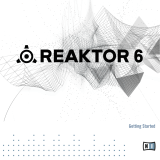Page is loading ...

Manual

The information in this document is subject to change without notice and does not repre
sent a commitment on the part of Native Instruments GmbH. The software described by
this document is subject to a License Agreement and may not be copied to other media.
No part of this publication may be copied, reproduced or otherwise transmitted or record
ed, for any purpose, without prior written permission by Native Instruments GmbH, herein
after referred to as Native Instruments. All product and company names are ™ or ® trade
marks of their respective owners.
Document authored by: David Gover
Product Version: 1.1 (11/2010)
Document version: 1.2 (12/2010)
Special thanks to the Beta Test Team, who were invaluable not just in tracking down bugs,
but in making this a better product.
Disclaimer

Table of Contents
1 Welcome to REAKTOR PRISM .....................................................................................
6
2 What Is REAKTOR PRISM and REAKTOR PRISM FX? .....................................................
8
3 Installation and Activation .........................................................................................
9
3.1 Installing REAKTOR PRISM and REAKTOR PRISM FX ................................................................... 9
3.2 Activating REAKTOR PRISM and REAKTOR PRISM FX .................................................................. 9
4 How to Use REAKTOR PRISM and REAKTOR PRISM FX .................................................
11
4.1 How to Open REAKTOR PRISM ..................................................................................................... 11
4.2 Exploring Snapshots ................................................................................................................... 11
4.2.1 Loading a Snapshot from the Sidepane ..................................................................... 12
4.2.2 Loading a Snapshot from the Main Bar ..................................................................... 13
4.3 Saving a Snapshot ..................................................................................................................... 13
5 Overview of REAKTOR PRISM Ensemble ......................................................................
14
5.1 Overview of Signal Flow .............................................................................................................. 16
5.2 Overview of REAKTOR PRISM User Interface ............................................................................... 18
5.3 Macro Controller Section ............................................................................................................. 19
5.3.1 PRISM – Modulation Targets for Each Controller ....................................................... 20
5.3.2 PRISM FX – Modulation Tagets for Each Controller .................................................... 21
5.3.3 Macro Controller Parameters ..................................................................................... 22
5.4 Global Control Section ................................................................................................................ 23
5.4.1 Global Control Parameters ......................................................................................... 23
5.4.2 Modulation Targets for Note On Vel Target ................................................................ 24
5.5 Exciter Envelope Section ............................................................................................................. 25
5.6 Modulation Envelope Section ...................................................................................................... 27
5.7 Exciter Section ............................................................................................................................ 28
5.8 LFO Section ................................................................................................................................. 30
5.8.1 LFO Parameters ......................................................................................................... 31
Table of Contents
REAKTOR PRISM - Manual - 4

5.8.2 LFO Targets ............................................................................................................... 32
5.9 Envelope Amounts Section .......................................................................................................... 33
5.9.1 Envelope Amounts Parameters .................................................................................. 33
5.9.2 Env Amounts Modulation Targets .............................................................................. 34
5.10 MODAL Bank Section .................................................................................................................. 35
5.11 Voice Processing Section ............................................................................................................ 38
5.12 Effects Section ........................................................................................................................... 40
5.12.1 Cabinet ...................................................................................................................... 40
5.12.2 8-Pole Filter ............................................................................................................... 41
5.12.3 Flanger ...................................................................................................................... 42
5.12.4 Echo .......................................................................................................................... 43
5.12.5 Reverb ....................................................................................................................... 44
5.13 Output Meter .............................................................................................................................. 45
5.14 Diagram on View B ..................................................................................................................... 45
6 Overview of the REAKTOR PRISM FX Interface .............................................................
47
6.1 Overview of the REAKTOR PRISM FX Interface ............................................................................. 47
6.2 Overview of REAKTOR PRISM FX Signal Flow ............................................................................... 52
6.3 REAKTOR PRISM FX Diagram on View B ...................................................................................... 54
6.4 Sending MIDI to REAKTOR PRISM FX ........................................................................................... 55
6.4.1 Ableton Live ............................................................................................................... 56
6.4.2 Logic .......................................................................................................................... 56
6.4.3 Cubase SX / Nuendo ................................................................................................. 56
6.4.4 FL Studio ................................................................................................................... 57
6.4.5 ProTools 8 .................................................................................................................. 57
7 Credits ......................................................................................................................
58
Table of Contents
REAKTOR PRISM - Manual - 5

1 Welcome to REAKTOR PRISM
Thank you very much for purchasing REAKTOR PRISM and REAKTOR PRISM FX. On be
half of the entire NATIVE INSTRUMENTS team, we hope these products will truly inspire
you.
On the voyage of sound exploration REAKTOR PRISM and REAKTOR PRISM FX utilize the
latest REAKTOR technology and open the door to new sonic possibilities, presenting a very
playable, responsive polyphonic synthesizer, and a unique effects processor. As you famili
arize yourself with the fresh interface and Modal resonators, you will find aural pleasure as
you unlock their potential. REAKTOR PRISM builds on the achievements of its sonic sib
ling REAKTOR SPARK and expands the initial concept to its full potential. The scope for
new sounds and interesting effects is vast, so lock yourself away and experiment. Play RE
AKTOR PRISM!
Manual Conventions
This manual uses particular formatting to point out special facts and to warn you of poten
tial issues. The icons introducing the following notes let you see what kind of information
is to be expected:
Whenever this exclamation mark icon appears, you should read the corresponding note care
fully and follow the instructions and hints given there if applicable.
This lightbulb icon indicates that a note contains useful extra information. This information
may often help you to solve a task more efficiently, but does not necessarily apply to the setup
or operating system you are using; however, it's always worth a look.
Furthermore, the following formatting is used:
▪ Text appearing in (drop-down) menus (such as Open…, Save as… etc.) and paths to lo
cations on your hard drive or other storage devices is printed in
italics.
▪ Text appearing elsewhere on the screen (labels of buttons, controls, text next to check
boxes etc.) is printed in light blue. Whenever you see this formatting applied, you will
find the same text appearing somewhere on the screen.
▪ Important names and concepts are printed in bold faced letters.
Welcome to REAKTOR PRISM
REAKTOR PRISM - Manual - 6

▪ References to keys on your computer's keyboard you'll find put in square brackets
(e.g., "Press [Shift] + [Return]").
► Single instructions are introduced by this play button type arrow.
→ Results of actions are introduced by this smaller arrow.
Welcome to REAKTOR PRISM
REAKTOR PRISM - Manual - 7

2 What Is REAKTOR PRISM and REAKTOR PRISM FX?
REAKTOR PRISM is a powerful polyphonic synthesizer to be used with REAKTOR PLAYER
and REAKTOR 5.5. REAKTOR PRISM takes advantage of the potential of Modal synthesis,
a method typically used for physical modeling, and adds a special twist of its own with its
intuitive generation of complex sets of partials.
The modal sound engine is combined with dedicated voice processing, several powerful ef
fects, and unique feedback loops. Together these form a playable synthesizer capable of
generating a wide range of sounds, from acoustic and organic to synthetic and alien. RE
AKTOR PRISM delivers complex and innovative synthesis in a clean and easy-to-learn user
interface.
The instrument comes with more than 200 professionally designed presets. Its factory li
brary contains a large variety of plucked and percussive sounds as well as atmospheric
pads and soundscapes. Modifying these sounds will be an easy and intuitive way to create
your own signature sounds.
REAKTOR PRISM FX is a six-note polyphonic effect version of the powerful REAKTOR
PRISM synthesizer to be used with REAKTOR PLAYER and REAKTOR 5.5. REAKTOR
PRISM FX takes advantage of the Modal synthesis engine from REAKTOR PRISM to apply
complex sets of partials and overtones to incoming audio signals. REAKTOR
PRISM FX comes with 50 professionally designed presets that are best used on non-me
lodic sounds such as percussion and drum loops.
What Is REAKTOR PRISM and REAKTOR PRISM FX?
REAKTOR PRISM - Manual - 8

3 Installation and Activation
3.1 Installing REAKTOR PRISM and REAKTOR PRISM FX
The following section explains how to install and activate REAKTOR PRISM and REAKTOR
PRISM FX. Although this process is straightforward, please take a minute to read these in
structions, as doing so might prevent some common problems.
▪ To install REAKTOR PRISM and REAKTOR PRISM FX, double-click the installer appli
cation and follow the instructions on the screen. The installer application automatically
places the new Ensemble files into a REAKTOR PLAYER directory. Alternatively, during
the installation process, choose the directory where you would like to have REAKTOR
PRISM and REAKTOR PRISM FX installed.
REAKTOR 5.5 or REAKTOR PLAYER is required to play REAKTOR Instruments and Effects.
You can download the free REAKTOR PLAYER from the Native Instruments website.
3.2 Activating REAKTOR PRISM and REAKTOR PRISM FX
When installation is finished, start the Service Center application, which was installed with
REAKTOR PRISM and REAKTOR PRISM FX. It will connect your computer to the Internet
and activate your REAKTOR PRISM and REAKTOR PRISM FX installation. In order to acti
vate your copy of REAKTOR PRISM and REAKTOR PRISM FX, you have to perform the fol
lowing steps within the Service Center:
1. Log in: Enter your Native Instruments user account name and password on the initial
page. This is the same account information you used in the Native Instruments Online
Shop, where you bought your instrument REAKTOR Instrument, and for other Native
Instruments product activations.
2. Select products: The Service Center detects all products that have not yet been activat
ed and lists them. You can activate multiple products at once—for example, several
REAKTOR Instruments.
3. Activate: After proceeding to the next page, the Service Center connects to the Native
Instruments server and activates your products.
Installation and Activation
Installing REAKTOR PRISM and REAKTOR PRISM FX
REAKTOR PRISM - Manual - 9

4. Download updates: When the server has confirmed the activation, the Service Center au
tomatically displays the Update Manager with a list of all available updates for your in
stalled products. Please make sure that you always use the latest version of your Native
Instruments products to ensure they function correctly.
Downloading updates is optional. After activation is complete, you can always quit the Service
Center.
Installation and Activation
Activating REAKTOR PRISM and REAKTOR PRISM FX
REAKTOR PRISM - Manual - 10

4 How to Use REAKTOR PRISM and REAKTOR PRISM FX
The following sections will give you a brief overview over some basic operations: you will
learn how to open REAKTOR PRISM and REAKTOR PRISM FX, how to explore the factory-
set Snapshots and how to load and play REAKTOR PRISM and REAKTOR PRISM FX snap
shots from the Main bar and the Sidepane.
For latest information on REAKTOR PLAYER files please refer to the REAKTOR 5.5 Getting
Started Guide.
4.1 How to Open REAKTOR PRISM
This is how to open REAKTOR PRISM and REAKTOR PRISM FX in REAKTOR or REAK
TOR PLAYER:
The following screen shots show REAKTOR PRISM. Please be aware the instructions here are
identical for REAKTOR PRISM and REAKTOR PRISM FX.
4.2 Exploring Snapshots
If you loaded REAKTOR PRISM play some notes on your MIDI keyboard to get an idea of
how the synthesizer sounds. Then, let’s change the sound completely by loading a differ
ent Snapshot. Alternatively, if you loaded REAKTOR PRISM FX apply the effect to some
audio or another virtual instrument within your DAW (Digital Audio Workstation) and step
through the presets to get an idea of how it sounds.
A Snapshot is REAKTOR’s notion for a sound, preset, or patch. REAKTOR PRISM and REAK
TOR PRISM FX can hold banks of Snapshots, and loading any of these Snapshots will set
each control of to a specific value, and re-create a particular sound.
The Snapshots of REAKTOR PRISM and REAKTOR PRISM FX are accessible from the
central control in REAKTOR PLAYER’s Main Bar or from the Sidepane.
How to Use REAKTOR PRISM and REAKTOR PRISM FX
How to Open REAKTOR PRISM
REAKTOR PRISM - Manual - 11

Fig. 4.1 REAKTOR PRISM interface with Snapshot list in the Sidepane.
▪ [1] Sidepane Button
▪ [2] Snapshot drop-down menu
▪ [3] Snapshot Banks
▪ [4] Snapshots
4.2.1 Loading a Snapshot from the Sidepane
If not already visible after startup, you need to open the Sidepane. The Sidepane holds a
full overview of REAKTOR's Snapshot Banks and Snapshots from the currently selected
Snapshot Bank.
1. Click the Sidepane button (1) in the Main Bar to open the Sidepane.
2. Select a Snapshot Bank (3).
How to Use REAKTOR PRISM and REAKTOR PRISM FX
Exploring Snapshots
REAKTOR PRISM - Manual - 12

3. Select the name of a Snapshot entry (4).
The name of the selected Snapshot will be highlighted in the Sidepane, and the Snapshot
loaded and ready in REAKTOR PRISM or REAKTOR PRISM FX.
4.2.2 Loading a Snapshot from the Main Bar
Loading a Snapshot from the REAKTOR PLAYER drop-down menu in the Main Bar is the
simplest way to interact with Snapshots.
1. Click the Snapshot drop-down menu control (2). The menu holds all Snapshots and
Banks of the instrument.
2. Click an entry to select it.
4.3 Saving a Snapshot
Snapshots can only be saved when using the full version of REAKTOR, however, all your
settings will be recalled perfectly in a host if you are using REAKTOR PLAYER, so you can
tweak a sound perfectly for your song. All parameter settings made in REAKTOR PRISM
and REAKTOR PRISM FX will be saved as part of your DAW project. Please read the RE
AKTOR documentation for more information on plug-in mode.
For the latest information on REAKTOR PLAYER please refer to the REAKTOR 5.5 Getting
Started Guide.
How to Use REAKTOR PRISM and REAKTOR PRISM FX
Exploring Snapshots
REAKTOR PRISM - Manual - 13

5 Overview of REAKTOR PRISM Ensemble
REAKTOR PRISM is intended to be a very playable, responsive polyphonic instrument with
a dynamic, expressive and organic sound. In general the character of REAKTOR PRISM is
designed to be more acoustic and subtle. In comparison to other synthesizers, the most
obvious difference is that there are no real oscillators or samples. REAKTOR PRISM is
based on a Modal synthesis model, and sound is created by an Exciter, which creates im
pulses or continuous noise. REAKTOR PRISM supplies the real twist when this ‘noise’ is
fed into its Modal Bank. This module has multiple resonating band-pass filters per voice,
similar to Additive synthesis, creating a unique character. Ultimately, this type of synthe
sis allows the emulation of sounds by giving control over the frequency and amplitude of
each individual harmonic or partial.
The narrow band filters of the Modal Bank turn impulse signals into decaying sine oscilla
tions, and with noise signals at the input they can create continuous tuned sounds. The
input determines the amplitude and phases of the resonance in a naturally physical way.
The filters can be compared to the oscillation modes of a physical object (e.g. a mem
brane, a string, a mallet), where each mode has a characteristic frequency, decay time and
amplitude amount. As with Additive synthesis, these are known as partials. By adding up
multiple partials, the sound becomes complex. Depending on the chosen frequencies, the
sound can be a clear tone or a more disharmonic sound like percussion instruments.
In addition to the Exciter and Modal Bank, resonator REAKTOR PRISM has a few addition
al components that can be used for creative purposes:
▪ A polyphonic delay and all-pass
▪ Saturation and clipping stages
▪ A Voice Processing mixer
▪ A chain of custom effects (Cabinet (amp emulation), 8-Pole HP/LP Filter, Flanger,
Echo and Reverb)
▪ Two feedback loops (a voice feedback and a feedback from the output of the effects
chain)
Velocity sensitivity plays a great role in the real-time variation of the sound. It can be used
to create a very wide dynamic range of loudness and timbre. Velocity can be applied to the
two envelopes: to a low-pass filter in the Exciter and to an emulated low-pass filter in the
Overview of REAKTOR PRISM Ensemble
REAKTOR PRISM - Manual - 14

Modal Bank. In addition it can be routed to one of 26 parameters for modulation. While
the first envelope is dedicated to control the Exciter, the second envelope (Mod Envelope)
can be flexibly routed to up to six targets. A polyphonic LFO can modulate two independ
ent targets which can be chosen from a list.
More expressive potential becomes available by applying the two Macro Controllers MC1
and MC2. Both can assign each address up to three parameters. MC1 and MC2 can be
assigned to volume/expression pedals and/or the Mod Wheel, or to other MIDI controllers
(e.g. XY pads), but they can also be easily controlled by sequencer automation curves, or
you assign a sync able monophonic LFO to the macros as an internal source of periodic
movements.
Due to feedback loops and extreme sound coloring be aware that REAKTOR PRISM can some
times produce sounds which may result in high amplitude. For your safety and comfort Native
Instruments recommend you do not edit parameters at high volume levels.
For an overview of REAKTOR PRISM FX please read Chapter ↑6, Overview of the REAKTOR
PRISM FX Interface.
Overview of REAKTOR PRISM Ensemble
REAKTOR PRISM - Manual - 15

5.1 Overview of Signal Flow
Fig. 5.1 Signal flow in REAKTOR PRISM
Overview of REAKTOR PRISM Ensemble
Overview of Signal Flow
REAKTOR PRISM - Manual - 16

The feedback loops (highlighted red in the signal flow diagram) allow some of the most
interesting behaviors of REAKTOR PRISM. The output signal is used to excite the Modal
bank, and instead of a decaying signal there will be continuous oscillations, which depend
very much on the processing in the feedback loop and of course on the filtering behavior
of the Modal Bank.
As we all know, feedback without saturation can lead to extremely high levels. Therefore,
some careful shaping is applied. In addition, the phase behaviors of the delay and the all-
pass give a strong influence, over which frequencies get emphasized or damped by the
feedback. This feedback loop is per voice, so each note will only feedback on itself.
The second feedback loop (labeled “Ext.”) uses the total signal from the output of the ef
fects chain, which also lets the effects influence the feedback a lot. Using the EXT feed
back loop allows cross talk between voices where the notes you play will influence the
feedback.
Overview of REAKTOR PRISM Ensemble
Overview of Signal Flow
REAKTOR PRISM - Manual - 17

5.2 Overview of REAKTOR PRISM User Interface
Fig. 5.2 Overview of REAKTOR PRISM User Interface
▪ [1] MACRO CONTROLLERS: Set real-time musical control and modulation of parameters.
▪ [2] GLOBAL CONTROL: Set global synthesizer controls such as Polyphony, Tuning and
Key Tracking. Velocity routing is also found here.
▪ [3] EXCITER ENVELOPE: Controls the amplitude of the Exciter Signal to a fixed target.
Long attacks can cut out the impulse portion of the Exciter. The Exciter envelope is most use
ful for Noise.
▪ [4] VALUE: Displays the value of the parameter last changed.
Overview of REAKTOR PRISM Ensemble
Overview of REAKTOR PRISM User Interface
REAKTOR PRISM - Manual - 18

▪ [5] MODULATION ENVELOPE: Controls the modulation envelope for parameters set in the
Modulation Envelope Amounts Section.
Routing the Modulation envelope to Sum, can give you an overall envelope for the sound, cut
ting out unwanted feedback decays or sharp attacks.
▪ [6] EXCITER: Contains controls for impulse and noise generation, as well as filters and
control for the feedback.
▪ [7] LFO: A polyphonic LFO providing cyclic change to two modulation targets choosable
from 26 sound parameters.
▪ [8] ENV AMOUNTS: Determines the amount parameters are modulated in, in relation to
the Modulation Envelope section
[5].
▪ [9] MODAL BANK: A display visualizes the ratios and amplitude of the partials in the last
voice played. It is also possible to set the Modal Bank parameters for Ratios, Decays
and Amplitudes and to adjust the amount of Ring Modulation and 2nd-harmonic dis
tortion in the Saturator.
▪
[10] VOICE PROCESSING: Set
DELAY
and
MIXER
parameter levels.
DELAY
may be used as a
comb filter for the feedback structure or the output. Mixer contains three crossfaders
to set the mix between the signals from the
EXCITER
, the
MODAL BANK
, the
DELAY
and the
SATURATION
stage.
▪ [11] EFFECTS CHAIN: The output of the mixer is processed by a chain of five effects.
▪ [12] METERS: The two Meters allow to monitor the output signal and the amount of sat
uration in the Soft Clipper, which prevents hard clipping at the sound card.
5.3 Macro Controller Section
REAKTOR PRISM has two Modulation Macro Controllers. These are most conveniently
used with remote controllers, in a keyboard setting roughly corresponding to a volume or
expression pedal, and the modulation wheel. Both
MC1 and MC2 controllers can address up
to three parameters. They can be assigned to volume/expression pedals and/or the Mod
Wheel, or to other MIDI controllers, e.g., XY pads. But they can also be easily controlled by
sequencer automation curves. In addition, you can also assign the monophonic LFO as an
internal source of periodic movements.
Overview of REAKTOR PRISM Ensemble
Macro Controller Section
REAKTOR PRISM - Manual - 19

The modulation amount for controller targets can be set by the corresponding faders. Slid
ing the fader to the right causes positive, sliding it to the left, negative modulation
amounts. This means that for positive modulation amounts the target parameter is in
creased as the Macro Controller is increased in value. For negative modulation amounts
the target parameter would be reduced as the Macro Controller is increased in value.
5.3.1 PRISM – Modulation Targets for Each Controller
MC1/MC2 First Controller Modula
tion List
MC1/MC2 Second Controller Modu
lation List
MC1/MC2 Third Controller Modu
lation List
Exc: Env A Exc: Env R Exc: Impulse
Exc: Noise Exc: FB Exc: Ext FB
Exc: Timer Exc: Max Exc: Lo Cut
Exc: Hi Cut Modal: Bend Modal: Multi
Modal: HP Modal: HP Slope Modal: Release
Modal: Time Modal: Hi Amt Modal: Cutoff
Modal: Fund Modal: A Modal: B
Modal: Shift Modal: A/B Bal Modal: RM
VDelay: Time VDelay: Phase Modal: 2nd H
Mixer: Sat Mixer: Exciter Mixer: Delay
Mixer: Sum Mixer: Sum Mixer: Sum
LFO: Rate LFO: Amount 1 LFO: Amount 2
Cabinet: Drive Cabinet: Tilt Cabinet: Mix
Cabinet: Level Cabinet: Hi Cut 8P Filter: Center
8P Filter: LR 8P Filter: Gap 8P Filter: Mix
8P Filter: Balance 8P Filter: Reso Flanger: Time
Flanger: FB Flanger: Rate Flanger: Depth
Flanger: Mix Echo: Time Echo: LR
Overview of REAKTOR PRISM Ensemble
Macro Controller Section
REAKTOR PRISM - Manual - 20
/