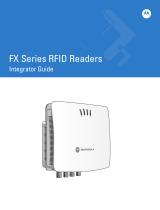Page is loading ...

SDK for Windows
ZEBRA RFID
MN-003515-01
Developer Guide

2
ZEBRA and the stylized Zebra head are trademarks of Zebra Technologies Corporation, registered in
many jurisdictions worldwide. All other trademarks are the property of their respective owners. ©2019
Zebra Technologies Corporation and/or its affiliates. All rights reserved.
Information in this document is subject to change without notice. The software described in this document
is furnished under a license agreement or nondisclosure agreement. The software may be used or copied
only in accordance with the terms of those agreements.
For further information regarding legal and proprietary statements, please go to:
SOFTWARE:www.zebra.com/linkoslegal
COPYRIGHTS:www.zebra.com/copyright
WARRANTY:www.zebra.com/warranty
END USER LICENSE AGREEMENT: www.zebra.com/eula
Terms of Use
Proprietary Statement
This manual contains proprietary information of Zebra Technologies Corporation and its subsidiaries
(“Zebra Technologies”). It is intended solely for the information and use of parties operating and
maintaining the equipment described herein. Such proprietary information may not be used, reproduced,
or disclosed to any other parties for any other purpose without the express, written permission of Zebra
Technologies.
Product Improvements
Continuous improvement of products is a policy of Zebra Technologies. All specifications and designs are
subject to change without notice.
Liability Disclaimer
Zebra Technologies takes steps to ensure that its published Engineering specifications and manuals are
correct; however, errors do occur. Zebra Technologies reserves the right to correct any such errors and
disclaims liability resulting therefrom.
Limitation of Liability
In no event shall Zebra Technologies or anyone else involved in the creation, production, or delivery of the
accompanying product (including hardware and software) be liable for any damages whatsoever
(including, without limitation, consequential damages including loss of business profits, business
interruption, or loss of business information) arising out of the use of, the results of use of, or inability to
use such product, even if Zebra Technologies has been advised of the possibility of such damages. Some
jurisdictions do not allow the exclusion or limitation of incidental or consequential damages, so the above
limitation or exclusion may not apply to you.
Revision History
Changes to the original guide are listed below:
Change Date Description
MN-003515-01 Rev. A 03-2019 Initial Release

3
Contents
Terms of Use ................................................................................................................... 2
Proprietary Statement .............................................................................................. 2
Product Improvements ............................................................................................ 2
Liability Disclaimer ................................................................................................... 2
Limitation of Liability ................................................................................................ 2
Revision History ..............................................................................................................2
About This Guide ............................................................................................................................... 7
Introduction ..................................................................................................................... 7
Supported RFID Readers ................................................................................................ 7
Chapter Descriptions ....................................................................................................... 7
Notational Conventions ................................................................................................... 7
Service Information ......................................................................................................... 8
Provide Documentation Feedback .................................................................................. 8
Zebra RFID SDK for Windows Overview ......................................................................................... 9
Introduction ..................................................................................................................... 9
Connecting to an RFID Reader ....................................................................................... 9
Special Connection Handling Cases ..................................................................... 11
Region Is Not Configured ................................................................................ 11
Disconnect ...................................................................................................... 11
Reader Capabilities ............................................................................................... 12
General Capabilities ........................................................................................ 12
Gen2 Capabilities ............................................................................................ 12
Regulatory Capabilities ................................................................................... 12
Retrieving Reader Capabilities ........................................................................ 12
Configuring the Reader ......................................................................................... 13
Antenna Specific Configuration ....................................................................... 13
Singulation Control .......................................................................................... 13
Tag Report Configuration ................................................................................ 14
Dynamic Power Management Configuration ................................................... 14

Contents
4
Regulatory Configuration ................................................................................ 14
Saving Configuration ....................................................................................... 15
Reset Configuration to Factory Defaults ......................................................... 15
Managing Events ................................................................................................... 15
Registering for Tag Data Notification .............................................................. 16
Device Status Related Events ......................................................................... 16
Basic Operations ................................................................................................... 17
Tag Storage Settings ...................................................................................... 17
Simple Access Operations .............................................................................. 18
Tag Locationing ............................................................................................... 19
Advance Operations .............................................................................................. 19
Using Triggers ................................................................................................. 19
Using Beeper .................................................................................................. 20
Batch Mode ..................................................................................................... 20
Using Pre-Filters ............................................................................................. 21
Exceptions ..................................................................................................................... 22
Creating, Building, and Running Projects ..................................................................................... 23
Introduction ................................................................................................................... 23
Creating a Windows Project .......................................................................................... 23
Building and Running a Windows Project ..................................................................... 24
Creating a Windows Mobile Project .............................................................................. 25
Building and Running a Windows Mobile Project .......................................................... 26
Pairing with Bluetooth ................................................................................................... 27
Pairing with a Personal Computer ......................................................................... 27
Pairing with a MC55 mobile device ....................................................................... 28
Demo Applications .......................................................................................................................... 29
Windows 7 RFID SDK Demo Application ...................................................................... 29
Windows Mobile RFID SDK Demo Application ............................................................ 30

5
List of Figures
About This Guide ................................................................................................................................ 7
Zebra RFID SDK for Windows Overview .......................................................................................... 9
Creating, Building, and Running Projects ......................................................................................23
New Project Window ..................................................................................................... 23
Import Window .............................................................................................................. 24
Smart Device Project Window ....................................................................................... 26
Assembly Configuration for RFID SDK Demo Project .................................................. 26
Pairing Bluetooth Device on Windows .......................................................................... 28
Demo Applications ........................................................................................................................... 29
Windows 7 RFID SDK Demo App ................................................................................. 29
Windows Mobile RFID SDK Demo App ........................................................................ 30

6
List of Tables
Reader Search Options ................................................................................................. 10
Supported Events .......................................................................................................... 15
Batch Modes ................................................................................................................ 21

7
About This Guide
Introduction
The RFD8500 RFID SDK Windows Developer Guide provides installation and programming information
that allows RFID application development for Windows 7+ and MC55 (.Net Compact Framework).
Supported RFID Readers
The following RFID Readers are supported:
• RFD8500
• MC55
Chapter Descriptions
Topics covered in this guide are as follows:
• Zebra RFID SDK for Windows Overview provides detailed information about developing
applications using the Windows RFID SDK.
• Creating, Building, and Running Projects provides step-by-step instructions to import the RFID
SDK module and build Windows applications (with Microsoft .net 4.5/Compact framework) to work
with the RFD8500 reader.
• Demo Applications provides information about the demonstration applications available for the
Windows 7 RFID SDK and the Mobile RFID SDK.
Notational Conventions
The following conventions are used in this document:
•Bold text is used to highlight the following:
• Key names on a keypad
• Button names on a screen
• Bullets (•) indicate:
• Action items
• Lists of alternatives
• Lists of required steps that are not necessarily sequential
• Sequential lists (e.g., those that describe step-by-step procedures) appear as numbered lists.

About This Guide
8
Related Documents and Software
The following documents provide more information about the readers.
• RFID Scanner SDK for Windows API Reference Guide
• RFD8500 User Guide, p/n MN002065Axx.
• RFD8500i User Guide, p/n MN-002761-XX.
• RFD8500 Quick Start Guide, p/n MN002225AXX.
• RFD8500i Quick Start Guide, p/n MN-002760-XX
• RFD8500 Regulatory Guide, p/n MN002062AXX.
• RFD8500i Regulatory Guide, p/n MN-002856-xx.
• RFD8500/i RFID Developer Guide, p/n MN002222AXX.
For the latest version of this guide and all guides, go to: www.zebra.com/support
.
Service Information
If you have a problem using the equipment, contact your facility's technical or systems support. If there is a
problem with the equipment, they will contact the Zebra Global Customer Support Center at:
www.zebra.com/support
.
When contacting Zebra support, please have the following information available:
• Serial number of the unit
• Model number or product name
• Software type and version number.
Zebra responds to calls by e-mail, telephone or fax within the time limits set forth in support agreements.
If your problem cannot be solved by Zebra support, you may need to return your equipment for servicing
and will be given specific directions. Zebra is not responsible for any damages incurred during shipment if
the approved shipping container is not used. Shipping the units improperly can possibly void the warranty.
If you purchased your business product from a Zebra business partner, contact that business partner for
support.
Provide Documentation Feedback
If you have comments, questions, or suggestions about this guide, send an email to
.

9
Zebra RFID SDK for
Windows Overview
Introduction
This chapter provides detailed basic through advanced information about developing applications using
the Windows RFID SDK.
The Zebra RFID SDK for Windows provides an API that can be used by external applications to manage
and control RFID specific functionality of an RFD8500 RFID reader connected over Bluetooth. The Zebra
RFID SDK for Windows also allows .Net Compact Framework Smart Device Mobile applications to be
developed for the MC55 mobile computer which communicates with the RFD8500 reader.
The Zebra RFID SDK for Windows provides the ability to manage RFID reader connections, perform
various operations with connected RFID readers, configure connected RFID readers, and retrieve other
information related to connected RFID readers.
All available APIs are defined under the Symbol.RFID.SDK namespace. The application uses the interface
IRfidReader to interact with a reader.
Use available IRfidReader interface to register for events, connect with readers, and after successful
connection, perform required operations such as inventory.
If method calls fail, the corresponding method throws an exception. The application should call all API
methods in try-catch blocks for handling exceptions.
Connecting to an RFID Reader
Connection is the first step to communicate with an RFID reader. Import the namespace to use the RFID
API as shown below.
using Symbol.RFID.SDK;
using Symbol.RFID.SDK.Domain.Reader;
Create an IRemoteReaderManagement interface instance by using the
RfidSdk.RemoteReaderManagementServicesFactory class. Create the method as follows:
IRemoteReaderManagement readerManagement =
RfidSdk.RemoteReaderManagementServicesFactory.Create();
Next call GetReaders method of the IRemoteReaderManagement interface instance object that gives a list
of all available/paired RFID readers with a Windows device/PC. Readers list is in the form of
IRfidReaderInfo interface instance collection.
IList<IRfidReaderInfo>allReaders =
readerManagement.GetReaders(ReaderSearchOptions.AllReaders);

Zebra RFID SDK for Windows Overview
10
The Table 1 lists the reader search options that can be specified as a parameter to GetReaders method.
Next call the RfidSdk.RFIDReaderFactory.Create method with the IRfidReaderInfo instance of the device
to communicate with the device as follows.
IRfidReader reader = RfidSdk.RFIDReaderFactory.Create(allReaders[0]);
The returned IRfidReader reader interface is used for performing all operations with RFID reader. To
connect with the reader; use IRfidReader instance Connect() method.
// Establish connection to the RFID Reader
reader.Connect();
In addition, the application can register for IRemoteReaderWatcher instance events in the following way to
get notified of RFID readers getting added (paired) / removed(unpaired), connected/disconnected.
IRemoteReaderWatcher readerWatcher = RfidSdk.RemoteReaderWatcherServicesFactory.Create();
readerWatcher.ReaderAppeared += ReaderWatcher_ReaderAppeared;
readerWatcher.ReaderDisappeared += ReaderWatcher_ReaderDisappeared;
readerWatcher.ReaderConnected += ReaderWatcher_ReaderConnected;
readerWatcher.ReaderDisconnected += ReaderWatcher_ReaderDisconnected;
}
private void ReaderWatcher_ReaderAppeared(object sender, ReaderStatusChangedEventArgs e)
{
}
private void ReaderWatcher_ReaderDisappeared(object sender, ReaderStatusChangedEventArgs e)
{
}
private void ReaderWatcher_ReaderDisconnected(object sender, ReaderStatusChangedEventArgs
e)
{
}
private void ReaderWatcher_ReaderConnected(object sender, ReaderStatusChangedEventArgs e)
{
}
Table 1 Reader Search Options
Reader Search Options Description
ReaderSearchOptions.AllReaders
Gives a list of all available/paired RFID readers with a
Windows device/PC
ReaderSearchOptions.Connected
Gives a list of all connected RFID readers with a Windows
device/PC
ReaderSearchOptions.NotConnected
Gives a list of all paired but not connected RFID readers with
a Windows device/PC

Zebra RFID SDK for Windows Overview
11
Special Connection Handling Cases
In a normal scenario, the reader connects fine, but following are the cases which require special handling
at the time of connection.
The following example shows a connection handled under try-catch block.
try
{
// Establish connection to the RFID Reader
reader.Connect();
}
catch (Exception e)
{
Debug.Print(e.Message);
}
Region Is Not Configured
If the region is not configured an exception ERROR_REGION_NOT_CONFIGURED is given.
Then the caller chooses the operation regulatory region and sets the region with required configurations,
as shown below:
private void GetRegionInfo()
{
try
{
RegulatoryConfig regConfig = reader.Configurations.RegulatoryConfig;
Debug.WriteLine("Config.RegulatoryConfig.Region : " + regConfig.Region);
}
catch (Exception ex)
{
if (ex.Message == reader.Configurations.ERROR_REGION_NOT_CONFIGURED)
ConfigureDefaultRegion();
else
Debug.WriteLine(ex.Message + Environment.NewLine);
}
}
private void ConfigureDefaultRegion()
{
Debug.WriteLine("Region: Not Configured. Configuring as USA");
RegulatoryConfig config = new RegulatoryConfig();
config.Region = "USA";
reader.Configurations.RegulatoryConfig = config;
}
Disconnect
When the application is done with the connection and operations on the RFID reader, call the following
method to close the connection.
// Disconnects reader
reader.Disconnect();

Zebra RFID SDK for Windows Overview
12
Reader Capabilities
The capabilities (or Read-Only properties) of the reader are listed below.
General Capabilities
• Model Name.
• Serial Number.
• Manufacturer Name.
• Manufacture Date.
• Number of antennas supported.
• Is Tag Event Reporting Supported - indicates the reader's ability to report tag visibility state changes
(New Tag, Tag Invisible, or Tag Visibility Changed).
• Is Tag Locationing Supported - indicates the reader's ability to locate a tag.
• Is Hopping Enabled - Not supported.
Gen2 Capabilities
• Block Erase - Supported
• Block Write - Supported
• State Aware Singulation - Supported
• Maximum Number of Operation in Access Sequence - Not supported
• Maximum Pre-filters allowable per antenna - Not supported
• RF Modes - Not supported.
Regulatory Capabilities
• Country Code
• Communication StandardRegion
• Hopping
• Enable Channels.
For setting/getting Region, see Region Is Not Configured on page 11.
Retrieving Reader Capabilities
//Get Reader capabilities
Console.WriteLine("ModelName: " + reader.Capabilities.ModelName);
Console.WriteLine("SerialNumber: " + reader.Capabilities.SerialNumber);
Console.WriteLine("Manufacture Name: " + reader.Capabilities.ManufactureName);
Console.WriteLine("Manufacturing Date: " + reader.Capabilities.ManufacturingDate);
Console.WriteLine("Tag Event Reporting
Supported:"+reader.Capabilities.IsTagEventReportingSupported);
Console.WriteLine("Tag Locationing Supported: " +
reader.Capabilities.IsTagLocationingSupported);
Console.WriteLine("Hopping Enabled: " + reader.Capabilities.IsHoppingEnabled);

Zebra RFID SDK for Windows Overview
13
Configuring the Reader
Antenna Specific Configuration
The reader.Configurations class contains the Antennas as object. The individual antenna can be accessed
and configured using the index.
The reader.Configurations.Antennas[antennaID].Configuration Properties is used to set the antenna
configuration to individual antenna.
The antenna configuration comprised of Transmit Power Index, Receive Sensitivity Index and Transmit
Frequency Index.
Set/Get individual antenna configuration settings as follows:
ushort PowerVal = 270;
ushort curAntennaID = 0;
AntennaConfiguration antConfig =
reader.Configurations.Antennas[curAntennaID].Configuration;
antConfig.TransmitPowerIndex = PowerVal;
reader.Configurations.Antennas[curAntennaID].Configuration = antConfig;
Console.WriteLine("Set TransmitPowerIndex = " +
antConfig.TransmitPowerIndex.ToString());
Singulation Control
The property SingulationControl sets/gets the current settings of singulation control from the reader, for the
given Antenna ID.
The following settings can be configured:
• Session - session number to use for inventory operation.
• Tag Population - an estimate of the tag population in view of the RF field of the antenna.
• Tag Transit Time - an estimate of the time a tag typically remains in the RF field.
ushort curAntennaID = 0;
// Get Singulation
SingulationControl singulationControl =
reader.Configurations.Antennas[curAntennaID].SingulationControl;
Console.WriteLine("Session : "+singulationControl.Session.ToString());
Console.WriteLine("Population : "+singulationControl.TagPopulation.ToString());
Console.WriteLine("TagTransitTime :"+singulationControl.TagTransitTime.ToString());
// Set Singulation
singulationControl.Session = SESSION.SESSION_S1;
singulationControl.TagPopulation = 30;
reader.Configurations.Antennas[curAntennaID].SingulationControl = singulationControl;
Console.WriteLine("SetSingulation : Session = [" + singulationControl.Session + "]");
Console.WriteLine("SetSingulation : TagPopulation:"+
singulationControl.TagPopulation.ToString());

Zebra RFID SDK for Windows Overview
14
Tag Report Configuration
The SDK provides an ability to configure a set of fields to be reported in a response to an operation by a
specific active RFID reader.
Supported fields that might be reported are listed below.
• First seen time
• Last seen time
• PC value
• RSSI value
• Phase value
• Channel index
• Tag seen count.
The reader.Configurations.ReportConfig class can be used to retrieve and sets the tag report parameters
from the reader.
Dynamic Power Management Configuration
The SDK provides a way to configure the reader to operate in dynamic power mode. The dynamic power
state can be switched to be either on or off.
// set Dynamic power state on
reader.Configurations.DynamicPowerConfig.setDPOState(DYNAMIC_POWER_OPTIMIZATION.ENABLE);
// set Dynamic power state off
reader.Configurations.DynamicPowerConfig.setDPOState(DYNAMIC_POWER_OPTIMIZATION.DISABLE);
Regulatory Configuration
The SDK supports managing of regulatory related parameters of a specific active RFID reader.
Regulatory configuration options are listed below.
• Code of selected region
• Hopping
• Set of enabled channels.
A set of enabled channels includes only such channels that are supported in the selected region. If
hopping configuration is not allowed for the selected regions, a set of enabled channels is not specified.
Regulatory parameters could be retrieved and set via RegulatoryConfig property accordingly. The region
information is retrieved using Region property. The following example demonstrates retrieving of current
regulatory settings and configuring the RFID reader to operate in one of supported regions.
// Get Regulatory Config
RegulatoryConfig regConfig = reader.Configurations.RegulatoryConfig;
Console.WriteLine("Config.RegulatoryConfig.Region : " + regConfig.Region);
Console.WriteLine("Config.RegulatoryConfig.Hopping : " + regConfig.Hopping);
string[] enabledChannels = regConfig.EnabledChannels;
// Set Regulatory Config
RegulatoryConfig config = new RegulatoryConfig();
config.Region = "USA";
reader.Configurations.RegulatoryConfig = config;

Zebra RFID SDK for Windows Overview
15
Saving Configuration
Various parameters of a specific RFID reader configured via SDK are lost after the next power down. The
SDK provides an ability to save a persistent configuration of RFID reader. The SaveConfig method can be
used to make the current configuration persistent over power down and power up cycles. The following
example demonstrates utilization of mentioned method.
// Saving the configuration
reader.Configurations.SaveConfig();
Reset Configuration to Factory Defaults
The SDK provides a way to reset the RFD8500 reader to the factory default settings. The
ResetFactoryDefaults method can be used to attain this functionality. Once this method is called, all the
reader settings like events, singulation control, etc. will revert to default values and the RFD8500 reboots.
A connected application shall lose connectivity to the reader and must connect back again and is required
to redo the basic steps for initializing the reader. For mobile device applications after reset to defaults, you
will have to manually pair the scanner using BT Explorer. The following example demonstrates utilization
of mentioned method.
// Resetting the configuration
reader.ResetFactoryDefaults();
Managing Events
The application can register for one or more events, to be notified when it occurs. There are several types
of events. Table 2 lists the events supported.
Table 2 Supported Events
Event Description
readerWatcher.ReaderConnected
Event notifying connection from the Reader.
readerWatcher.ReaderDisconnected
Event notifying disconnection from the Reader. The
application can call connect method periodically to
attempt reconnection or call disconnect method to
cleanup and exit.
readerWatcher.ReaderAppeared
Event notified when reader paired.
readerWatcher.ReaderDisappeared
Event notified when reader unpaired.
reader.Inventory.TagDataReceived
Tag Data received event.
reader.Inventory.InventoryStarted
Inventory operation started. In case of periodic
trigger, this event is triggered for each period.
reader.Inventory.InventoryStopped
Inventory operation has stopped. In case of
periodic trigger this event is triggered for each
period.
reader.Inventory.InventorySessionSummary
Event generated when operation end summary has
been generated. The data associated with the
event contains total rounds, total number of tags
and total time in micro secs.
reader.BatteryStatusNotification
Events notifying different levels of battery, state of
the battery, if charging or discharging.

Zebra RFID SDK for Windows Overview
16
Registering for Tag Data Notification
// registering for read tag data notification
reader.Inventory.TagDataReceived += Inventory_TagDataReceived;
private void Inventory_TagDataReceived(object sender, TagDataReceivedEventArgs e)
{
Console.WriteLine("Events_ReadNotify --------");
Console.WriteLine("Tag ID:" + e.EPCId);
Console.WriteLine("Tag Seen Count:" + e.TagSeenCount);
Console.WriteLine("RSSI" + e.RSSI);
}
Device Status Related Events
Device status, like battery, power, and temperature, is obtained through events after initiating the
reader.Configurations.GetDeviceStatus method.
Response to the above method comes as battery event, power event and temperature event according to
the set boolean value in the respective parameters. The following is an example of how to get these
events.
reader.BatteryStatusNotification += Reader_BatteryStatusNotification;
reader.TemperatureStatusNotification += Reader_TemperatureStatusNotification;
reader.PowerStatusNotification += Reader_PowerStatusNotification;
bool battery = true;
bool power = true;
bool temperature = true;
reader.Configurations.GetDeviceStatus(battery, power, temperature);
private void Reader_BatteryStatusNotification(object sender,
BatteryStatusNotificationReceivedEventArgs e)
{
//Handle battery event notification
}
(continued on next page)
reader.PowerStatusNotification
Events which notify the different power states of the
reader device. The event data contains cause,
voltage, current and power.
reader.TemperatureStatusNotification
When temperature reaches threshold level, this
event is generated. The event data contains source
name (PA/Ambient).
reader.Inventory.BatchMode
Event generated when batch tag read operation is
in progress.
Table 2 Supported Events (Continued)
Event Description

Zebra RFID SDK for Windows Overview
17
private void Reader_PowerStatusNotification(object sender,
PowerStatusNotificationReceivedEventArgs e)
{
//Handle power event notification
}
private void Reader_TemperatureStatusNotification(object sender,
TemperatureStatusNotificationReceivedEventArgs e)
{
//Handle temperature event notification
}
Basic Operations
Tag Storage Settings
This section covers the basic/simple operations that an application would need to be performed on an
RFID reader which includes inventory and single tag access operations.
Each tag has a set of associated information along with it. During the Inventory operation the reader
reports the EPC-ID of the tag where as during the Read-Access operation the requested Memory Bank
Data is also reported apart from EPC-ID. In either case, there is additional information like PC-bits, RSSI,
last time seen, tag seen count, etc. that is available for each tag. This information is reported to the
application as TagData for each tag reported by the reader. Applications can also choose to
enable/disable reporting certain fields in TAG_DATA. Disabling certain fields can sometimes improve the
performance as the reader and the SDK are not processing that information.
Following are a few use-cases that get tags from the reader.
Reading Tag Data from Event
A simple continuous inventory operation reads all tags in the field of view of all antennas of the connected
RFID reader. The start and stop trigger for the inventory is the default (i.e., start immediately when
reader.Inventory.Perform is called, and stop immediately when reader.Inventory.Stop is called).
// registering for read tag data notification
reader.Inventory.TagDataReceived += Inventory_TagDataReceived;
// perform simple inventory reader
reader.Inventory.Perform();
// Keep getting tags in the TagDataReceived event if registered
Thread.Sleep(5000); // Wait for 5 seconds for tags to read
// stop the inventory
reader.Inventory.Stop();
private void Inventory_TagDataReceived(object sender, TagDataReceivedEventArgs e)
{
Console.WriteLine("Events_ReadNotify --------");
Console.WriteLine("Tag ID:" + e.EPCId);
Console.WriteLine("Tag Seen Count:" + e.TagSeenCount);
Console.WriteLine("RSSI" + e.RSSI);
}

Zebra RFID SDK for Windows Overview
18
Reading Tag Data from Queue
The GetNextTagDataReceived() method is used to read tag data from internal queue. This is a blocking
method that retrieves oldest ITagData buffered in the internal queue. If no tag data is present, the method
blocks and waits until tag data is received.
If a timeout is specified as a parameter the method blocks and waits for the specified amount of time, for
tag data (ITagData) to appear in the internal queue and returns the corresponding value.
To enable tag data to be received from internal queue, update the App.Config xml <appSettings> section
as follows:
<!--Support tag data queuing for Win Mobile -->
<add key="ZetiResponseDispatcherAssembly"
value="Symbol.RFID.SDK.Domain.Reader.Infrastructure.dll"/>
<add key="ZetiTagDataDispatcher"
value="Symbol.RFID.SDK.Domain.Reader.Infrastructure.ZetiTagDataQueuingDispatcher"/>
NOTE: Tag data is not returned in the form of an event when you enable the setting above.
To enable tag data to be received as events use the following App.Config xml <appSettings>section:
<!--Support tag data dispatching via events for Win 7 and above or powerful WM devices
-->
<add key="ZetiResponseDispatcherAssembly"
value="Symbol.RFID.SDK.Domain.Reader.Infrastructure.dll"/>
<add key="ZetiTagDataDispatcher"
value="Symbol.RFID.SDK.Domain.Reader.Infrastructure.ZetiTagDataDispatcher"/>
Simple Access Operations
Tag Access operations can be performed on a specific tag or can be applied on tags that match a specific
Access-Filter. If no Access-Filter is specified the Access Operation is performed on all tags in the field of
view of chosen antennas. This section covers the Simple Tag Access operation on a specific tag which
could be in the field of view of any of the antennas of the connected RFID reader.
Dynamic power optimization should be disabled before any access operations.
// set Dynamic power state off
reader.Configurations.DynamicPowerConfig.setDPOState(DYNAMIC_POWER_OPTIMIZATION.DISABLE);
Read
The application can call method
reader.AccessOperations.TagRead.Read() to read data from a specific
memory bank.
Write
The application can call method
reader.AccessOperations.TagWrite.Write() to write data to a specific
memory bank. The response is returned as a Tagdata from where number of words can be retrieved.
Lock
The application can call method
reader.AccessOperations.TagLock.Lock() to perform a lock operation
on one or more memory banks with specific privileges.
Kill
The application can call method
reader.AccessOperations.TagKill.Kill() to kill a tag.

Zebra RFID SDK for Windows Overview
19
Tag Locationing
This feature is supported only on hand-held readers and is useful to locate a specific tag in the field of view
of the reader’s antenna. The default locationing algorithm supported on the reader can perform locationing
only on a single antenna. reader.TagLocate.Perform(string epc) can be used to start locating a tag, and
reader.TagLocate.Stop() to stop the locationing operation. The result of locationing of a tag is reported as
reader.TagLocate.ProximityPercentReceived event and ProximityPercent in
ProximityPercentReceivedEventArgs gives the relative distance of the tag from the reader antenna.
Advance Operations
Using Triggers
Triggers are the conditions that should be satisfied to start or stop an operation (Inventory). This
information can be specified using TriggerInfo class.
Use reader.Configurations.TriggerInfo.StartTrigger and reader.Configurations.TriggerInfo.StopTrigger
methods to set triggers on the reader.
The following are some use-cases of using TRIGGER_INFO.
• Periodic Inventory: Start inventory at a specified time for a specified duration repeatedly.
TriggerInfo triggerInfo = reader.Configurations.TriggerInfo;
// start inventory every 3 seconds
triggerInfo.StartTrigger.Type=START_TRIGGER_TYPE.START_TRIGGER_TYPE_PERIODIC;
triggerInfo.StartTrigger.Periodic.Period=3000
// stop trigger
triggerInfo.StopTrigger.Type=STOP_TRIGGER_TYPE.STOP_TRIGGER_TYPE_DURATION;
triggerInfo.StopTrigger.Duration=5000; // stop after 5 seconds
reader.Configurations.TriggerInfo = triggerInfo;
• Perform 'n' Rounds of Inventory with a timeout: Start condition could be any; Stop condition is to
perform 'n' rounds of inventory and then stop or stop inventory after the specified timeout.
TriggerInfo triggerInfo = reader.Configurations.TriggerInfo;
// start inventory immediate
triggerInfo.StartTrigger.Type=START_TRIGGER_TYPE.START_TRIGGER_TYPE_IMMEDIATE;
// stop trigger
triggerInfo.StopTrigger.Type=STOP_TRIGGER_TYPE.STOP_TRIGGER_TYPE_N_ATTEMPTS_WITH_TIMEOUT;
triggerInfo.StopTrigger.NumAttempts.N=3; // perform 3 rounds of inventory
triggerInfo.StopTrigger.NumAttempts.Timeout=3000; // timeout after 3 seconds
reader.Configurations.TriggerInfo = triggerInfo;
• Read 'n' tags with a timeout: Start condition could be any; Stop condition is to stop after reading 'n' tags
or stop inventory after the specified timeout.
TriggerInfo triggerInfo = reader.Configurations.TriggerInfo;
// start inventory immediate
triggerInfo.StartTrigger.Type = START_TRIGGER_TYPE.START_TRIGGER_TYPE_IMMEDIATE;
// stop trigger
triggerInfo.StopTrigger.Type =
STOP_TRIGGER_TYPE.STOP_TRIGGER_TYPE_TAG_OBSERVATION_WITH_TIMEOUT;
triggerInfo.StopTrigger.TagObservation.N= 5; // number of tag observations
triggerInfo.StopTrigger.TagObservation.Timeout = 10000; // timeout after 10 seconds
reader.Configurations.TriggerInfo = triggerInfo;

Zebra RFID SDK for Windows Overview
20
• Inventory based on hand-held trigger: Start inventory when the reader hand-held trigger button is
pulled, and stop inventory when the hand-held trigger button is released or subject to timeout.
TriggerInfo triggerInfo = reader.Configurations.TriggerInfo;
// start inventory immediate
triggerInfo.StartTrigger.Type = START_TRIGGER_TYPE.START_TRIGGER_TYPE_HANDHELD;
triggerInfo.StartTrigger.Handheld.HandheldEvent =
HANDHELD_TRIGGER_EVENT_TYPE.HANDHELD_TRIGGER_PRESSED; // number of tag
observations
triggerInfo.StartTrigger.Handheld.Timeout = 10000; // timeout after 10 seconds
// stop trigger
triggerInfo.StopTrigger.Type =
STOP_TRIGGER_TYPE.STOP_TRIGGER_TYPE_HANDHELD_WITH_TIMEOUT;
triggerInfo.StopTrigger.Handheld.HandheldEvent=
HANDHELD_TRIGGER_EVENT_TYPE.HANDHELD_TRIGGER_RELEASED; // number of tag
observations
triggerInfo.StopTrigger.Handheld.Timeout = 10000; // timeout after 10 seconds
reader.Configurations.TriggerInfo = triggerInfo;
Using Beeper
Use the reader.Configurations.BeeperVolume property to turn the beeper on/off, and set volume.
Get beeper setting example:
BEEPER_VOLUME beeperVolume = reader.Configurations.BeeperVolume;
string strBeeperVolume = "";
switch (beeperVolume)
{
case BEEPER_VOLUME.HIGH_BEEP:
strBeeperVolume = "HIGH_BEEP";
break;
case BEEPER_VOLUME.MEDIUM_BEEP:
strBeeperVolume = "MEDIUM_BEEP";
break;
case BEEPER_VOLUME.LOW_BEEP:
strBeeperVolume = "LOW_BEEP";
break;
case BEEPER_VOLUME.QUIET_BEEP: // beeper sound off
strBeeperVolume = "QUIET_BEEP";
break;
}
Console.WriteLine("GetBeeperVolume = " + strBeeperVolume);
Set beeper example:
//Set beeper volume high
reader.Configurations.BeeperVolume = BEEPER_VOLUME.HIGH_BEEP;
Batch Mode
When the RFD8500 reader is configured to operate in batch mode, it is capable of reading RFID tag data
without being connected to a host device. The reader.Configurations.BatchModeConfig property can be
used to configure Batch Mode as follows:
reader.Configurations.BatchModeConfig = BATCH_MODE.ENABLE
/