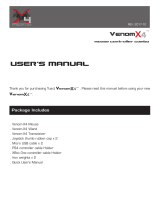Page is loading ...

0673
VENOM GROUP INTERNATIONAL
14028 N. Ohio Street
Rathdrum, Idaho 83858 USA
800.705.0620 | 208.762.0620 (Outside USA)
CUSTOMER SERVICE
For Customer Service issues
and the quickest warranty service,
please visit www.venom-group.com.
/venomgroup /Venom_RC
/venomgroupintl
/venomgroup
OPERATING MANUAL
watt power supply
General Warranty Policies
Venom™ warrants this product to be free of material and workmanship defects when new. Venom™ will at its sole discretion repair or replace defective
components free of charge within 90 days from date of purchase or within 30 days for all electronic components. This warranty does not cover wear and
tear, crash damage, modifications, failure to perform routine maintenance, or any damages arising as a result of improper use. All warranty claims are to
be directed to Venom™ Customer Service via our easy to use online case management system at www.venom-group.com.
GUARANTEE
All products are inspected and adjusted individually before leaving the manufacturer and are guaranteed to be free of material defects and manufacturing faults.
Important Notice
Venom™ assumes sole responsibility for our products; therefore, dealers should not be involved in any warranty issues. All warranty claims are to be
directed to Venom™ Customer Service. Before returning any defective product, please contact Venom™ Customer Service to receive a Return
Merchandise Authorization Number. A dated & itemized sales receipt must accompany any product returned for warranty work.
This appliance is not intended for use by persons (including children) with reduced physical, sensory or mental capabilities, or lack of experience and
knowledge, unless they have been given supervision or instruction concerning use of the appliance by a person responsible for their safety.
Charging and discharging batteries has the potential for serious injury to persons and damage to property. In purchasing this product, the user agrees to
accept responsibility for all such risks, and will not hold Venom™, it’s affiliates, manufacturers, distributors, or retail partners responsible for any accident,
injury to persons, or damage to property resulting from the use of this product.
FCC WARNING:
CAUTION: Venom™ is not responsible for any radio or TV interference caused by unauthorized modifications to this product. Changes or modifications not
authorized by Venom™ will void all warranties.
NOTE: This product has been tested and found to comply with the limits for a Class B digital device, compliant to Part 15 of the FCC Rules. These limits are designed
to provide reasonable protection against harmful interference in a residential installation. This product generates, uses and can radiate radio frequency energy and,
if not installed and used as instructed, may cause harmful interference to radio communications. However, there is no guarantee that interference will not occur in a
particular installation. If this product does cause harmful interference to radio or television reception, which can be determined by turning the product on and off,
correct the interference by trying one or more of the following measures:
- Reorient or relocate the receiving antenna.
- Increase the separation between the equipment and receiver.
- Connect the equipment into an outlet on a circuit different from the receiver.
- Consult the dealer or an experienced radio/TV technician for help.
This product contains chemicals known to the State of California to cause cancer, birth defects and other reproductive harm. Be responsible, dispose of properly.
NOTICE OF RIGHTS
All rights reserved. No part of this manual may be reproduced or transmitted in any form by any means, electronic, mechanical, photocopying, recording, or
otherwise, without the prior written permission of Venom™. For information on getting permission for reprints and excerpts, contact Venom™ Customer Service.
NOTICE OF LIABILITY
The information in this manual is distributed on an “As Is” basis, without warranty. While every precaution has been taken in the preparation of the manual, Venom™
does not have any liability to any person or entity with respect to any loss or damage caused or alleged to be caused directly or indirectly by the information
contained in this manual or by the products described in it.
Actual product may vary from product shown. Product is subject to change.
0-14
© Copyright 2013 Venom Group International

watt power supply
Input voltage range: AC100V ~ 240V
Output voltage range: 0-20V
Output current range: 0-40A
Max power: 600W
Full load efficiency: 85%
Voltage Range
MODE DEC – INC+ ENTER
Output(s) On/Off SwitchMain Display
Current Frequency
Output Voltage
Output Amps
Working Time
power supply main display
Output Voltage Settings
1. Press INC or DEC, output voltage will increase or decrease 0.01V.
2. Press and hold INC and DEC together, output voltage will increase by 5V/second.
NOTE: The lowest voltage is 0.01V. The highest voltage is 20.00V.
Output Current Settings
1. Press and hold MODE, press INC or DEC, the output current will increase or
decrease 0.01A.
2. Press and hold MODE, press INC and DEC together, the output current will increase
by 5A/second.
NOTE: The lowest current is 0.01A. The highest current is 40.00A.
Power and Temperature Checking
While on the main screen, press the ENTER button. The output voltage will change to
the power value and the output amps will change to the temperature value. To go back
to the main screen, press ENTER or wait 10 seconds.
Timer Shut-off Function
1. Setting the timer shut-off function:
Press ENTER for 3 seconds, the “hours” will begin flashing. Press INC or DEC to adjust.
Press ENTER after setting the hours to move onto the minutes. The minutes will begin
flashing, press INC or DEC to adjust. When you are done setting your time, press
ENTER and “H” will display next to the time. Press and hold ENTER to start the shut-off
timer.
2. When the timer shut-off function is started, the display time will start to count down.
When it reaches 00:00:00, output will shut off and the power supply will go into standby
mode. To exit standby mode, press any button.
3. To exit timer shut-off mode, press ENTER.
Over-Power Protection
If the output current exceeds its set value, the power supply will automatically go into
protection mode. The value of the current will be flashing on the display and the power
supply will begin to beep. Check to make sure you are not pulling too much power from the
power supply. To exit protection mode, press the ENTER button.
NOTE: The current value should be set above the load to keep the power supply from going
into the protection mode.
Over-Heating Protection
The power supply will shut off the output power when the internal temperature exceeds
80C/176F. The temperature will flash on the display screen and the power supply will begin
beeping. When the temperature decreases to lower than 75C/167F, the power supply will
begin output power.
Fa n
The fan will only start when the internal temperature is over 40C/104F. It will run faster when
the temperature increases or when the output is over 200 watts.
mode enter
on/off
inc
dec
watt power supply
Power Input Fan
/