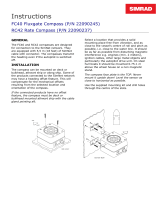Page is loading ...

www.simrad-yachting.com A brand by Navico - Leader in Marine Electronics
Manual
Simrad IS70/IS80
Rate of Turn Indicators
RT70 and RT81
English


Manual
Simrad IS70/IS80
Rate of Turn indicators
RT70 and RT81
English
To the best of our knowledge, the content in this
publication was correct at the time of printing.
As we are continuously improving our products we
retain the right to make changes to the product and
the documentation at any time. Updated manuals are
available from our website www.simrad-yachting.com,
and are free to download.
© Copyright 2009 by Navico Holding AS.
Document no: 20243846
Revision: B
Date: April 2009
The original language for this document is English. In the
event of any discrepancy between translated versions
and the English version of this document, the English
document will be the official version.

2 | RT70/RT81 Rate of Turn indicators
About this manual
This manual is a reference guide for installing and
operating the Simrad RI70 and RI80 Rate of Turn
Indicators.
The manual does not include installation procedures for
sensors that can be connected to the system.
In this manual, names of modes and keys are written in
boldface (e.g. User setup, Mode/Setup key).
In the illustrations throughout the manual the following
symbols are used:
3 s
Time indication (1, 3, 5 or 10
seconds)
SELECT
3 s
Single key press with time
indication
MODE
SETUP
SELECT
+
3 s
Combined key press with time
indication
SELECT
Repeated key presses on single
key
Important text that requires special attention from the
reader is emphasized as follows:
Used to draw the reader’s attention to a comment or
some important information.
When necessary, used to warn personnel they
should proceed carefully to prevent risk of injury
and/or damage to equipment.

RT70/RT81 Rate of Turn indicators | 3
Contents
1 Introduction ............................................... 5
General information ......................................5
Instrument layout .........................................5
2 Installation ................................................. 7
Location of the unit .......................................7
Panel mounting .............................................7
Cable connection and interface .......................8
Securing the cables .......................................9
Interconnecting instruments ...........................9
Installation setup ........................................ 10
3 Operation ................................................. 13
Turning the RT70/RT81 on ............................ 13
Using the keys ............................................ 13
Backlighting ............................................... 14
Error Alarm ................................................ 14
Maintenance ............................................... 15
Operation ow chart .................................... 16
4 Changing the default settings ................... 17
General ..................................................... 17
Zero Alignment ........................................... 17
Light bank selection .................................... 17
5 Spare parts ............................................... 19
Spares and auxiliaries .................................. 19
SimNet cables and accessories ..................... 19

Introduction | 5
1 Introduction
General information
The RT70 and RT81 instruments present you with the
vessel’s rate of turn to starboard and port.
Adjustable backlight for night operation is provided as
well as adjustable intensity for operation in sunshine.
Instrument layout
The RT70 and RT81 displays include a pointer and a
circular scale with zero at the uppermost.
The following scales are available:
30-0-30 deg/min linear scale •
120-30-0-30-120 deg/min partial linear scale •
300-100-0-100-300 deg/min partial linear scale •
The instrument is operated by 2 keys. These are used to
switch between display modes, to set parameter values
and to adjust background illumination.

6 | Introduction
Blank page

Installation | 7
2 Installation
Location of the unit
The RT70 and RT81 should be mounted with special
regard to the unit’s environmental protection,
temperature range and cable length. Refer to the
Specifications chapter.
Avoid mounting the unit where it is easily exposed to
sunlight, as this may unintendedly overheat the unit.
For RT70 a weather cover is included and the cover
should be put on when the unit is not in use.
Panel mounting
The mounting surface must be at and even to within
0.5 mm.
Drill 4 mounting holes and make a panel cut-out 1
according to the drilling template included in the
package
Use the supplied self tapping screws to secure the 2
unit to the panel
Apply the front corners3
Do not over-tighten the screws!

8 | Installation
Cable connection and interface
Signal input, network and power supply are wired to the
enclosed terminal block that is to be plugged in on the
rear side.
The instrument is delivered with a 0.3 m SimNet cable
with a standard SimNet plug in both ends. One plug
must be cut off and the wires connected to terminals 3
through 6 according to the color codes shown below.
TERMINAL
NO
SIGNAL TYPE COLOR
1 GND
- Supply
-
2 VCC + Supply 12 - 24V DC -
3 SimNet - H “High” signal line Yellow
4 SimNet - C Power source common Black
5 SimNet - L “Low” signal line Blue
6 SimNet - S Power source positive Red
7 V in Analog input -
8 A GND Analog ground -
9 NC Not connected -
Any voltages other than those specied in the
product specication, page 21, may cause damage
to the instrument.
1

Installation | 9
Securing the cables
Use the enclosed tie wrap to secure the cables to the
instrument.
Interconnecting instruments
Interconnect a series of instruments by using a SimNet
power cable with termination and T-joiners as illustrated
below.
If the instruments are connected to other SimNet
compatible products, refer to the manual for those
products.
Use only 12V as SimNet supply!
SimNet
Supply
(Red disk)
Instrument
Supply
SimNet
T-joiner
SimNet
T-joiner
SimNet
T-joiner
12-24V
12V

10 | Installation
Installation setup
After installation, the system must be configured to
read the preferred input signal before the instrument is
ready for use. The maximum rate of turn should also be
adjusted.
The Installation Setup is accessed as shown in the
illustration.
RATE OF
TURN
INDICATION
MODE
SETUP
SIGNAL
INPUT
RATE OF TURN
MAX
RESET
MAIN
MODE
INSTALLATION
SETUP
MODE
SETUP
SELECT
10 s
+
MODE
SETUP
SELECT
+
5 s
Refer also to the Operation flow chart in the Operation
section.
SIGNAL
INPUT
RATE OF TURN
MAX
RESET
INSTALLATION
SETUP
SELECT
SimNet
Save selection
0-10V 0-5V+/-10V +/-5V
Demo
MODE
SETUP
SELECT
+
1 s
Pointer indication
Pointer is set to max starboard deflection
MODE
SETUP

Installation | 11
Input signal type
SimNet, +/-10 V, 0-10V, +/-5V, 0-5V and Demo mode are
selectable inputs on the RT70/RT81.
In Demo mode the instrument simulates data to be
distributed on the SimNet.
Use the right button to select signal type. The pointer
position will change accordingly as shown in the
illustration.
Press both keys simultaneously to save the input signal
type.
Rate of Turn Max alignment
If analog input signal is used, calibration may be needed
for the pointer to show correct rate of turn. This is done
by adjusting maximum pointer position when max input
voltage is applied.
Select Rate of Turn Max in the Installation Setup. The 1
pointer goes to actual max. rate of turn.
Use the right button to adjust pointer deflection in 2
accordance with the input signal.
Press both keys simultaneously to save the Rate of 3
Turn Max alignment
Local SimNet reset
Under the SimNet input, press both keys to save the
local reset of SimNet.

12 | Installation
Blank page

Operation | 13
3 Operation
Turning the RT70/RT81 on
The RT70/RT81 rate of turn indicators have no power
key, and will be running as long as power is applied.
When power is applied to the system the instrument will
indicate the rudder angle.
After approximately 3 seconds the instrument is
operative.
Before the instruments is ready to operate the default
settings should be checked and changed if other values
are preferred. Refer to the Changing the default settings
chapter.
Using the keys
The instrument is operated by the 2 keys on the front.
They are used to switch between display modes, to set
values and to adjust the illumination as illustrated in the
table on the next page.
Key presses or key combinations not indicated in the
table have no effect.
Refer also to Operation flow chart.
KEY
KEY
PRESS
MODE/ACTION
DISPLAY MODE SETUP MODES
MODE
SETUP
3 sec. Switch to User Setup Switch to main display
SELECT
Short Increase light level
Select parameter
Adjust parameter
MODE
SETUP
+
SELECT
Short
Save setting and return to
Setup parameter
10 sec.
Enter Installation
Setup
5 sec Return to main display
Time out from User Setup is 10 sec. Time out from
Installation Setup is 5 min.

14 | Operation
Backlighting
The backlighting is adjusted by pressing the Light key
when the instrument is in normal operation.
The light setting affects the diodes and the backlight as
shown in the table:
LIGHT LEVEL KEYS BACKLIGHT
0 Low Off
1-7 Steps Steps
8 Medium Off
9 High Off
Level 8 and 9 are for bright daylight.
The instrument will return to normal operation 1 second
after the last key press.
Range: 0 - 9 Default value: 2
If several instruments are connected via SimNet,
the instruments can be grouped in different light
banks. Changing the backlight settings on one of the
instruments will affect all instruments in the group. Refer
to Light bank selection in Changing the default settings
chapte r.
Error Alarm
In the event the error indicator is lit, the
instrument is not operable and service/repair is
required.
Error indicator
SELECT

Operation | 15
Maintenance
The IS70/IS80 instruments are “repair by replacement”
units, and the operator is therefore required to perform
only a very limited amount of preventive maintenance.
If the unit requires any form of cleaning, use fresh
water and a mild soap solution (not a detergent). It
is important to avoid using chemical cleaners and
hydrocarbons such as diesel, petrol etc.
If a weather cover is available this should be put on
when the unit is not in use.

16 | Operation
Operation ow chart
Rate of Turn IndicationSignal input
- SimNet
- +/-10V
- 0-10 V
- +/-5V
- 0-5 V
- Demo
Rate of Turn Max
- Align max rate of turn
Reset
- Local SimNet reset
Zero Alignment
Light Bank Selection
- Simrad
- Gr 1
- Gr 2
- Gr 3
- Gr 4
- Gr 5
- Gr 6
- None
USER SETUPMAIN MODE
INSTALLATION
SETUP
MODE
SETUP
3 s
MODE
SETUP
SELECT
+
5 s
10 s
5 min
MODE
SETUP
SELECT
10 s
+

Changing the default settings | 17
4 Changing the default settings
General
The factory default settings may all be changed in the
User setup, accessed as shown in the illustration.
Detailed
illustrations for the
different settings
are shown on the
following pages.
Refer also to the
Operation flow
chart in the Basic
Operation chapter.
Zero Alignment
When Zero Alignment
is selected the pointer
is set to zero. Make
sure the rate of turn of
the vessel is zero and
press both keys for 1
second to save the zero
alignment.
Light bank selection
The light bank function is used to globally control light
settings for a group of units that are connected via the
SimNet network.
By assigning several units to the same group, the light
adjustment on one unit will be effective on the rest of
the members in the same group.
MODE
SETUP
3 s
MODE
SETUP
ZERO
ALIGNMENT
LIGHT
BANK
SELECTION
MAIN MODE
USER SETUP
RATE OF
TURN
INDICATION
ZERO
ALIGNMENT
LIGHT
BANK
SELECTION
USER SETUP
Save selection
MODE
SETUP
SELECT
+
1 s
MODE
SETUP

18 | Changing the default settings
USER SETUP
SELECT
Save selection
Simrad
Group 1
Group 2
Group 3
Group 4
Group 5
Group 6
None
Light bank
When selecting
a light bank a
beep is heard
Pointer
MODE
SETUP
SELECT
+
1 s
ZERO
ALIGNMENT
LIGHT
BANK
SELECTION
MODE
SETUP
Default value: Simrad
If you prefer one instrument to stay outside any group
for independent light adjustment, you select “none”.
/