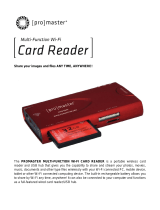Page is loading ...

Wireless Station
for USB Document Cam
WS-01
User Manual

Package Contents
Your package should contain the following:
• Wireless Station and attached USB cord
• 1.5m USB extension cable and AC power adapter
• User Manual (this document)
Congratulations on your purchase of the WS-01 Wireless Station for USB Document
Cameras. This User Manual will help you get WS-01 set up right away.
Note: This document will refer to the WS-01 Wireless Station for USB Document Cam as simply WS-01.
Note: The WS-01 is intended to be used with one of IPEVO's
USB document cameras — the Point 2 View, Ziggi or
Ziggi HD — which are sold separately.
1. Getting Started
Wireless Station x 1
Extension cable &
power adapter x 1
User Manual x 1
1

• Stream live images from Ziggi or P2V to iPad, PC or Mac via Wi-Fi
• Upgrade your Ziggi or P2V to a Wi-Fi enabled wireless document camera
• Take advantage of the free Whiteboard App to further enhance your doc cam's use on the iPad
• Use the station as a USB drive or USB card reader with the built-in SD card slot. You can
wirelessly share files on the WS-01 via Wi-Fi
The WS-01 Wireless Station for USB Document Cam lets your IPEVO document camera
—the Point 2 View, Ziggi or Ziggi HD — communicate wirelessly so you can do even more:
Ziggi or P2V
PC or Mac
iPad
2. The Basics
2
WS-01

3. Getting to know your WS-01
USB Charging Connector
Power Button
LED Indicators
SD Card Slot
Reset Button
USB Port
LAN Port
3

LED Indicators: Lights indicate activity in four areas: Battery/Power, LAN, SD Card, and Wi-Fi.
USB Port: Connect your Ziggi or P2V for live streaming, or connect a USB drive for file sharing.
LAN Port: Plug in an Ethernet cable (not included) to connect to your existing internet network.
(Note: when connecting in this manner, please set the WS-01's wireless connection to “Off
(Ethernet Cable)” in the “Internet Connection” setting. See Page 20 for instructions.)
USB Charging Connector : This built-in cord can be used in two ways:
• Plug in to the included AC adapter to charge WS-01's battery
• Plug in to a computer’s USB port to use WS-01 as an SD card reader
Reset Button: Press the button with a pin or paper clip to reset the device. After pressing the reset button,
WS-01 will reboot in 3-5 seconds. The Wi-Fi LED indicator will start blinking red and blue,
and will take about 100 seconds for WS-01 to complete the booting process.
SD Card Slot: Insert SD Cards and use WS-01 as a wireless file sharing device.
Power Button: Press and hold for 2 seconds then release to turn on WS-01, or press briefly to shut down WS-01.
4

4. Understanding the LED indicators
The color (red or blue) and frequency (solid or blinking) of the WS-01's LED indicators will
tell you more about the device's status.
Indicator
Battery/Power
LAN
SD Card
WIFI
• Blue: Battery is normal with sufficient charge, or charging is complete
• Red: Battery is charging
• Blinking Red: Low battery. Please plug in the power adapter
• Blue: Ethernet cable is connected
• Blinking Blue: Data is transferring
• LED Off: Ethernet cable is unplugged
• Blue: SD Card is inserted and ready
• Blinking Blue: SD Card data is transferring
• LED Off: SD Card slot is empty
Color and Frequency
• Red and Blinking Red: System is booting up
• Blue: Wi-Fi is on / System is on
• Blinking Blue: Data is being transferred via Wi-Fi
• Blinking Red and Blue: System is shutting down
5

Charge WS-01’s built-in battery prior to powering up the device for the first time.
This ensures the battery will have sufficient power.
5. Charging Your WS-01
1. Connect the built-in USB connector to the included
power adapter, then connect the power adapter
to an outlet.
2. The battery/power LED indicator will stay red
while charging. When the battery is fully
charged, this indicator will turn blue.
3. The battery may also be charged by plugging the
built-in USB connector directly into a computer's
USB port. However, this method will take longer
than using the power adapter.
6
Connect Adapter
to WS-01
Plug-In
Note: Wi-Fi will be disabled when plugged into a
computer’s USB port.

Battery Tips:
Important Caution!
• Charging to full will take approximately 6 hours, or more if you are using the WS-01 while charging.
• The WS-01's 3300mAh battery will power the device for about 4 hours before requiring a charge.
• A blinking red battery/power LED means your battery is low. Please recharge your device if so.
Please do not attempt to use any power adapter other than the one included with your package.
Using a different adapter may damage the WS-01 and will void the manufacturer warranty.
7

WS-01 is compatible with iPad, PC and Mac, and can be installed following these steps:
6. Setting Up Your WS-01
SD CARD
LAN
/POWER
Connect USB Cable
8
Turn on
WIFI
1. Press the power button and hold for 2 seconds.
The Wi-Fi indicator will flash from red to blue.
2. Connect your Ziggi or P2V Document Camera to
the USB port on WS-01.
2
1

7. Installing your WS-01
IPEVO WS-01_3524
SSID:
MAC Address:
0123456789ab
25123B01234
On iPad:
1. Go to the Apple App Store on your iPad.
On App Store, search for and install the free
“IPEVO Whiteboard” app.
9
3. Launch IPEVO Whiteboard and follow the
onscreen guide to access WS-01’s features.
2. Hit “Settings” on your iPad and enter “Wi-Fi
Settings.” Browse the available connections
and connect to WS-01's SSID (SSID can be found on
the label located on the bottom of the device).
Bottom of WS-01

4. a) Tap the Wireless Station icon and b) Select WS-01 under available wireless stations.
The menu bar next to Wireless Station should then expand once WS-01 is selected.
a
10
b

5. Use the icons on the extended menu to view Live View, access data and settings.
Live View: View the live feed from your Document Camera
Storage: Access files stored on WS-01 wirelessly
Settings: Access the settings page
11

10.10.10.1
Enter IP address
On Mac or PC:
1. Browse your available wireless networks and
connect to WS-01's SSID (SSID can be found on
the label located on the bottom of the device).
IPEVO WS-01_3524
SSID:
MAC Address:
0123456789ab
25123B01234
2. Launch your browser and connect to the IP
address of WS-01 by typing it into the address
bar. The default for this IP address is 10.10.10.1.
12
Bottom of WS-01

3. Enter the login password at the prompt, which
by default is "admin".
4. Click on "Live View" on the Settings page to
access the video stream and related options.
13

5. In the top right-hand corner of the video stream window is an icon with 4 arrows. Click this icon to
enlarge the video screen.
14

On iPad: Using the IPEVO Whiteboard App to access Data Sharing
1. Connect to WS-01 (follow the steps on Page 9) and launch the IPEVO Whiteboard App.
2. Select WS-01 under Wireless Stations (follow the steps on Page 10).
3. On the extended menu bar, tap the Disk icon to access files stored on WS-01.
WS-01's SD Card slot and USB port allows you to insert SD cards or USB drives with
curriculum to view and share via your browser or the IPEVO Whiteboard App. Additionally,
files edited using Whiteboard can be saved to an installed SD card.
8. Using WS-01 for Data Sharing
15

On Mac or PC: Using your Browser to access Data Sharing
1. Click "Wireless Disk" on the Settings Page to access and manage the SD Card’s or USB Drive's data.
(See Page 12 for accessing the Settings Page.)
2. Click on the SD Card or USB Drive image.
File names, sizes, and last modified dates will be shown.
1
2
16

3. Use the four icons above the file list to manage the data:
Home: Return to the root directory
Up: Go up one level to the parent directory
Delete: Checkmarked files will be deleted
Download: Download checkmarked files. This function is disabled when using iPad
Note: for Delete and Download functions, click the white check boxes to the left of file names to mark files accordingly.
Network 2
17

Your computer/iPad will lose its connection to the internet once you connect to WS-01. However,
WS-01 will act as a bridge from your computer/iPad to your interent-enabled network.
9. Connecting to the Internet with WS-01
Generally, your iPad/Computer can access the internet via your Wi-Fi router
With IPEVO WS-01,
you can view the IPEVO Doc Cam from your iPad/Computer in real time. Plus, you can
connect to the Internet by linking WS-01 to the Wi-Fi network you already use.
Follow these simple steps to set up a Wi-Fi Internet connection for the WS-01.
It will only take a minute.
18

1. Please make sure your iPad, Mac or PC is connected to WS-01. To connect WS-01, please follow the
steps starting on Page 8.
19
In IPEVO WhiteboardIn your Browser
2. Tap the Internet Connection icon on the WS-01 Settings Page. (To use the IPEVO Whiteboard App to access
the Settings page on iPad, a) tap the Wireless Station Icon, then b) select the Gear icon in the extended menu).
Connecting to the internet with WS-01:
a
b
/