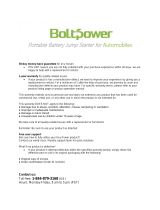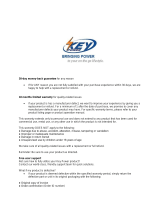Page is loading ...

Super4 X55 Product Quick Guide v1.0

Safety Information
The lightning flash with arrowhead symbol, within an equilateral triangle is intended
to alert the user to the presence of uninsulated dangerous voltage within the
product’s enclosure that may be of sucient magnitude to constitute a risk of
electric shock.
The exclamation point within an equilateral triangle is intended to alert the user to
the presence of important operating and maintenance (servicing) instructions in
the literature accompanying the appliance.
TO PREVENT FIRE OR SHOCK HAZARD, DO NOT EXPOSE THIS APPLIANCE TO
RAIN OR MOSTURE.
TO PREVENT ELECTRIC SHOCK DO NOT USE THIS POLARIZED PLUG WITH AN
EXTENSION CORD, RECEPTACLE OR OTHER OUTLET UNLESS THE BLADES CAN
BE FULLY INSERTED TO PREVENT BLADE EXPOSURE.
WARNING:
CAUTION:
CAUTION: These servicing instructions are for use by qualified service personnel only. To
reduce the risk of electric shock, do not perform any servicing other than that contained in
the operating instructions unless you are qualified to do so.
Important Safety Instructions
1. Read these instructions.
2. Keep these instructions.
3. Heed all warnings
4. Follow all instructions.
5. Do not use this apparatus near water.
6. Clean only with dry cloth.
7. Do not block any ventilation openings. Install in accordance with the manufacturer’s
instructions.
CAUTION:
TO REDUCE THE RISK OF ELECTRIC SHOCK, DO NOT REMOVE COVER (OR BACK).
NO USER SERVICEABLE PARTS INSIDE.REFER SERVICING TO QUALIFIED SERVICE
PERSONNEL.
CAUTION - RISK OF ELECTRIC SHOCK-DO NOT OPEN
AVIS: RISQUE DE CHOC ÉLECTRIQUE - NE PAS OUVRIR
ELECTRIC SHOCK DO NOT OPEN
CAUTION

8. Do not install near any heat sources such as radiators, heat registers, stoves, or other
apparatus (including amplifiers) that produce heat.
9. Do not defeat the safety purpose of the polarized or grounding-type plug. A polarized
plug has two blades with one wider than the other. A grounding type plug has two blades
and a third grounding prong. The wide blade or the third prong are provided for your safety.
If the provided plug does not fit into your outlet consult an electrician for replacement of
the obsolete outlet.
10. Protect the power cord from being walked on or pinched particularly at plugs
convenience receptacles and the point where they exit from the apparatus.
11. Only use attachments/accessories specified by the manufacturer.
12. Use only with the cart, stand, tripod, bracket, or table specified by the manufacturer, or
sold with the apparatus. When a cart is used, use caution when moving the cart / Apparatus
combination to avoid injury from tip-over.
13. Unplug this apparatus during lightning storms or when unused for long periods of time.
14. Refer all servicing to qualified service personnel. Servicing is required when the
apparatus has been damaged in any way, such as power-supply cord or plug is damaged,
liquid has been spilled or objects have fallen into the apparatus, the apparatus has been
exposed to rain or moisture, does not operate normally, or has been dropped.
15. The apparatus shall not be exposed to dripping or splashing and that no objects filled
with liquids, such as vases, shall be placed on the apparatus.
16. The MAINS plug or appliance coupler is used as the disconnect device, the disconnect
device shall remain readily operable.
17. The battery shall not be exposed to excessive heat such as sunshine, fire or the like.
18. Excessive sound pressure from earphones and headphones can cause hearing loss.
19. Caution Marking and rating plate are located at rear enclosure of the apparatus.
20. The mains plug of apparatus should not be obstructed and should be easily accessed
during intended use. To be completely disconnected from the power input, the apparatus
shall be disconnected from the mains.
ATTENTION-Pour réduire le risque d'incendie ou de choc électrique, ne pas exposer cet
appareil à la pluie ou à l'humidité.
Les piles (pack de piles ou piles installées) ne doivent pas être exposées à une chaleur
excessive comme le soleil, le feu ou similaire.
Les prise d'alimentation ou une entrée d'appareil est utilisé comme dispositif de
déconnexion, le restent facilement utilisable lors de l'utilisation normale de l'appareil.
marquage Attention et la plaque signalétique sont situés au boîtier arrière de l'appareil.
L'appareil ne doit pas être exposé à des gouttes et éclaboussures et aucun objet rempli de
liquide, comme des vases, doivent être placés sur l'appareil.

Certification Information
FCC NOTE
This device complies with Part 15 of the FCC Rules.
Operation is subject to the following two conditions: (1) this device may not cause harmful
interference, and (2) this device must accept any interference received, including
interference that may cause undesired operation.
THE MANUFACTURER IS NOT RESPONSIBLE FOR ANY RADIO OR TV INTERFERENCE
CAUSED BY UNAUTHORIZED MODIFICATIONS OR CHANGE TO THIS EQUIPMENT. SUCH
MODIFICATIONS OR CHANGE COULD VOID THE USER’S AUTHORITY TO OPERATE THE
EQUIPMENT.
This equipment has been tested and found to comply with the limits for a Class B digital
device, pursuant to part 15 of the FCC Rules. These limits are designed to provide
reasonable protection against harmful interference in a residential installation. This
equipment generates, uses and can radiate radio frequency energy and, if not installed and
used in accordance with the instructions, may cause harmful interference to radio
communications. However, there is no guarantee that interference will not occur in a
particular installation. If this equipment does cause harmful interference to radio or
television reception, which can be determined by turning the equipment o and on, the user
is encouraged to try to correct the interference by one or more of the following measures:
-- Reorient or relocate the receiving antenna.
-- Increase the separation between the equipment and receiver.
-- Connect the equipment into an outlet on a circuit dierent from that to which the receiver
is connected.
-- Consult the dealer or an experienced radio/TV technician for help.
To maintain compliance with FCC’s RF exposure guidelines, this equipment should be
installed and operated with a minimum distance of 20cm between the radiator and your
body.

For 5150-5250MHz and 5725-5825MHz frequency bands, add below statement for indoor
use warning statement on manual,
Operations in the 5150-5250MHz and 5725-5825MHz bands are restricted to indoor usage
only.
For DTS patents, see http://patents.dts.com. Manufactured under license from DTS Licensing
Limited. DTS, the Symbol, & DTS and the Symbol together are registered trademarks, and DTS
Premium Sound is a trademark of DTS, Inc. © DTS, Inc. All Rights Reserved.
Dolby and the double-D symbol are registered trademarks of Dolby Laboratories. All other
trademarks remain the property of their respective owners.
Mobile High-Definition Link
MHL and the MHL logo are trademarks or registered trademarks or service mark of MHL, LLC
in the United States and/or other countries.
The terms HDMI and HDMI High-Definition Multimedia Interface, and the HDMI Logo are
trademarks or registered trademarks of HDMI Licensing, LLC in the United States and other
countries.

Note: Picture is for reference only.
Packing Layout
Stand
Stand
Accessory box

Note: Picture is for reference only, please prevail in kind.
Accessory List
Product Quick Guide
Stand Screwx2
3-in-1 component cablePower cord
Super Remote AAA Battery x 2
Super4 X55 Product Quick Guide v1.0

Specifitions
Product model L554UCNN
Power supply (voltage, Hz) 120V, 60Hz
170 WPower consumption
Standby power consumption 0.5 W
Intrinsic resolution
Y
YYmm
Dimensions (without stand)
Dimensions (with stand)
YY mm
kg
kg
Color system PAL / NTSC / SECAM
Sound system DK / I / M / BG
RF in 75 ohms unbalanced
Supported HDMI resolution
Sound output power 10 W x 2
Environment
Digital system DTMB
Weight (with stand)
Weight (without stand)
Ambient temperature: 0°C ~ +45°C
Ambient humidity: 20% ~ 80%
Storage temperature: - 15°C ~ +45°C
Storage humidity: 80%
Note: If storage temperature is below 0°C, ensure
to restore the TV to working temperature at least 2
hours before turning on.
J1J1
1)[1)[
J)[J)[
1)[1)[
1)[1)[
L)[L)[

Make sure there is enough surrounding space for the Super TV as indicated below.
Note: Picture is for reference only.
Stand Installation:
Installation notes:
Do not cover ventialtion hole or put any object into enclosure, such as newspaper,
soft cloth, curtain, etc.
Reserve adequate ventil tion space a ound Super TV.
Do not put Super TV in places where there is vibration.
Do not put Super TV close to air conditioner. Otherwise, moisture condensation may
appear on interior panel of display and demage the panel.
Do not put Super TV in the area with strong electromagnetic field. Otherwise, the TV
may be interfered or damaged.
Installation Guide
14cm
30cm
10cm
10cm

Wall Mounting
Note:
Contact a professional for assistance when wall mounting your TV. We are not responsible
for any damage to the product or injury to yourself, if you mount the TV on your own.
Do not power on the TV when performing wall mount installation. It may cause personal
injury due to electric shock.
Please reserve enough space as suggested below for proper installation.
Install the wall mount requires at least 4 pieces screws.
Wall mount: It is advised to use suitable wall frame and screws in order to enjoy the
premium sound eect.
Mounting Hole Pattern: 400 x 200mm
30cm
10cm
10cm
400mm
200mm

CONNECTING YOUR TV
POWERING ON:
Following setup,
connect power
cord to TV port.
Connect plug to
electric outlet.
Power on using
switch behind TV.

CONNECTING YOUR TV
HDMI: Connect external components (such as Blu-ray and
game consoles) to your TV
using HDMI.
ARC: (Audio Return Channel): Send a digital signal to
a compatible device without the need for an
additional optical audio connection.
MHL: Use the MHL option for mobile phones
and cameras.
A/V (Composite): Connect to an older-generation device,
such as VCR, game consoles or DVD player, using
the composite cable*.
Digital Optical Audio: Connect to external sound devices
using optical audio cable.
Video Graphics Array (VGA): Use your TV as a monitor by
connecting your computer with a VGA cable**.
Antenna: Connect to antenna by plugging coaxial cable
into the ANT IN connector.
Connecting to Internet: Connect TV to the
internet using a wired (LAN) or wireless
(built in 802.11 b/g/n/ac wifi) connections.
*Male RCA cable not included.
**VGA cable not included.

REMOTE SET UP
PAIRING
Slide battery cover o of remote and locate pairing button. Insert 2
AA batteries, press and hold button until connection is confirmed on
screen.
NOTE: In order to connect, remote must be less than eight inches from
lower section of TV.

REMOTE PAIRING
Power television on or o
Mute sound
Display and select input sources
Display and select settings
Activate screen navigation
Access Netflix services
Increase or decrease volume
Activate voice commands
Channel up or down
Navigate up, down, left or right
Select/Enter
Display application menu
Display TV home page
Return to previous screen
Access Le

Before seeking repair service, please inspect following items and confirm
whether fault symptom encountered can be solved.
Problem
No image or sound
(TV, Video,PC)
Inspection item
No sound
(TV, Video, PC)
Check the TV volume is not muted.
No video or sound,
or only noise (TV)
Check the antenna is properly connected.
Likely due to poor signal reception.
&KHFN9SRZHUSOXJLV´UPO\LQVHUWHGLQWRSRZHUVRFNHW
Check that signal cable is connected.
Check the signal source unit is properly powered on.
Check the TV is not in standby mode.
Poor image(TV)
Check the antenna is properly connected.
Likely due to poor signal reception.
Double patterning
or triple patterning
of video (TV)
Check the antenna is pointed to correct direction.
7KHUHPD\EHUHµHFWHGVLJQDOLQWHUIHUHQFHIURPKLJKPRXQWDLQRU
building.
Poor image(Video)
Check correct video signal mode is selected.
Image blurring (TV)
Check the antenna connection is not loose.
Likely due to poor signal reception.
Stripe or thin hue
image
Check the TV is not suffering interference from other devices.
Keep away from other devices which may cause interference.
Troubleshooting

After-sales Service Policy
Thank you for purchasing Letv Super TV (the “Product”). If you experience any problems
when using the Product and need help, please contact our customer service at any time,
and we will provide you with quick, professional and high-quality after-sales service!
Manufacturer’s Warranty
Le Shi Zhi Xin Electronic Technology (Tianjin) Limited ("Letv ") represents and warrants to
the original purchaser ("Purchaser") that Letv's Super TV Devices and accessories
("Product") are free from material defects, including improper or inferior workmanship,
materials, and design, during the designated warranty period, and subject to the following
terms and conditions, when used normally and in accordance with all operating instructions.
This warranty covers only the hardware components of the Product and does not cover any
software products, whether or not included with the Product. Purchaser’s rights and
obligations with respect to any software is governed by the applicable End User License
Agreement.
During the warranty period, Letv will provide repair, replacement or refund in accordance
with this Policy. After the expiration of the warranty period, Letv will provide paid repair or
paid replacement in lieu of repair in accordance with this Policy.
Seller shall be obligated to:
Not sell any Product listed in the sales catalog for which it cannot guarantee the
implementation of the warranty policy;
Maintain the quality of the sold Product;
Implement acceptance inspection of the purchased Product, and not sell any Product that
is not properly labeled;
Inform consumers of information related to the Product’s use, maintenance, warranty and
repair service providers, and provide a valid receipt when selling the Product; and
Appropriately handle consumer requests and complaints and provide approximate
service.
1.
2.
3.
4.
5.

Warranty policy:
Product
Letv
Super TV
Whole
product
Main Parts
Warranty
Coverage
Part Name
Main board, Power board and Remote
controller, etc
Display Panel
Accompanying documents (such as
user’s manual) and packaging
Software
Other
Materials
OTA
This only refers to restoring
the TV to its factory default
conditions
12
12
0
36
Notes
Warranty
Month
Repairer shall be obligated to:
Provide repair services;
Protect the seller’s and the manufacturer’s reputation, not use any parts or components
that are not compliant with the Product’s specifications, make detailed records of
malfunction and post-repair quality information, and ensure that after repair, the Product
can work properly for at least 30 days;
Ensure that the repair charges and components are exclusively used for the repair, and
accept supervision and inspection from the seller and the manufacturer;
Bear liability and losses arising from its own negligence; and
Respond to consumer inquiries about repair quality.
1.
2.
3.
4.
5.
Refund and replacement policy:
Letv will provide replacement or refund for the Super TV in accordance with the laws of the
United States:
1. 30-day refund without reasons: Purchaser is entitled to a 30-day refund for any reason
by returning the Product purchased from LeMall, as received (including packaging and all
accessories), within 30 days starting from the next day after receipt of the Product. Letv
will bear the corresponding shipping cost incurred for refund and replacement.
1.

Refund within the warranty period: For any material malfunction of the Product
FRQ´UPHGWKURXJKWHVWLQJE\/HWYRUDQDXWKRUL]HGVHUYLFHSURYLGHUZLWKLQGD\V
starting from the next day after receipt of the Product, Purchaser has the option of
having the Product refunded at the purchase price. In case of refund, please provide the
original packaging, accessories, user’s manual and warranty card, and Letv will bear the
corresponding shipping cost.
Replacement within the warranty period: In the event of any functional fault of the
Product within 30 days starting from the next day after receipt of the Product, subject to
WKHFRQ´UPDWLRQE\/HWYRUDQDXWKRUL]HGVHUYLFHSURYLGHUWKURXJKWHVWLQJ3XUFKDVHUKDV
the option of having the Product repaired or replaced with a new product of the same
PRGHODQGVSHFL´FDWLRQVDQG/HWYZLOOEHDUWKHFRUUHVSRQGLQJVKLSSLQJFRVW
2.
3
.
Refund or
Replacement
Refund 30 days
Time
Limit
Description
Except for the above-mentioned two reasons, if
Purchaser requests a refund, s/he shall ensure
that the Product is returned in its original
conditions and packaging with all accessories
and accompanying documents.
7KH´UVWGD\
starting from
the next day
after receipt
Letv will bear the
corresponding
shipping cost
incurred for
refund and
replacement.
)XQFWLRQDOIDXOWVRUTXDOLW\GHIHFWVDVGH´QHGLQ
applicable laws and regulations (as determined
by after-sales personnel with corresponding
evaluation reports)
7KH´UVWGD\
starting from
the next day
after receipt
Free service
Shipping damages, missing of parts,
inconsistence between the Product and its online
description, and other issues attributable to Letv
USA (shipping damages refer to damages,
OHDNDJHRIOLTXLGEUHDNL]QJRUIXQFWLRQDOIDXOWV
that are caused during shipment subject to
YHUL´FDWLRQE\/HWY86$0LVVLQJRISDUWVUHIHUV
to absence of original parts of the Product).
7KH´UVWGD\
starting from
the next day
after receipt
Free service
30 daysReplacement
)XQFWLRQDOIDXOWVRUTXDOLW\GHIHFWVDVGH´QHGLQ
applicable laws and regulations (as determined
by after-sales personnel with corresponding
evaluation reports)
7KH´UVWGD\
starting from
the next day
after receipt
Free service
Notes
Service Type

The Product cannot be refunded or replaced in any of
the following situations:
Any commodities not sold by Letv (wrong serial number);
7KH3URGXFWLVGDPDJHGGXHWRXQDXWKRUL]HGUHSDLUPLVXVHQHJOLJHQFHDEXVHDFFLGHQW
PRGL´FDWLRQLPSURSHULQVWDOODWLRQRULPSURSHUXVH
Purchaser cannot provide the valid purchase receipt of the Product, or the receipt
provided doesn’t match the Product or is obliterated;
Pseudo-faults or affected performance attributable to Purchaser’s setting of use, where
the Product is determined to be free from any faults;
Other situations where replacement and refund are not supported by laws.
1.
2.
3.
4.
5.
Cases where free repair is not guaranteed:
Abuse, accident, misuse, improper storage, exposure to liquid, moisture, or dampness;
([WHUQDOFDXVHVVXFKDVIURPFROOLVLRQ´UHµRRGLQJVDQGGLUWZLQGVWRUPOLJKWQLQJRU
earthquake;
Exposure to extreme weather conditions, Acts of God, theft, blown fuse, electrical surge,
or improper use of any electrical source;
Computer or internet viruses, bugs, worms, Trojan Horses, cancelbots;
Use with non-Letv USA products or products not recommended for use with Letv USA
Products;
Normal wear and tear of the equipment;
Usage of Product other than its normal and customary manner;
,PSURSHUWHVWLQJRSHUDWLRQPDLQWHQDQFHLQVWDOODWLRQRUDQ\DOWHUDWLRQRUPRGL´FDWLRQ
of Product;
Consumable parts, such as batteries, unless damage has occurred due to a defect in
Letv USA materials and workmanship;
6HUYLFHSHUIRUPHGE\DQ\RQHZKRLVQRWD/HWYUHSUHVHQWDWLYHRUDQDXWKRUL]HG/HWY
service provider;
Other acts which are not the fault of Letv including damage caused by shipping;
Cosmetic damages, including but not limited to dents or scratches in decorative,
structural, or non-operative parts resulting from normal customer use;
Spillage of food or liquid, corrosion, rust or incorrect voltage; and
The defective function of the cellular system or inadequate signal reception by the
external antenna, or viruses or other software problems introduced into the Product.
1.
2.
3.
4.
5.
6.
7.
8.
9.
10.
11.
12.
13.
14.

Reminders
Letv Super TV displays ads upon starting up and this feature cannot be disabled.
Purchaser is advised to use the Product on a network with adequate bandwidth. If the
Product cannot be used due to network reasons, it is not covered by the after-sales
service.
1.
2.
Service quality warranty
'XULQJWKHZDUUDQW\SHULRG/HWY797HFKQRORJLHVDXWKRUL]HGVHUYLFHSURYLGHUZLOO
provide repair using the original manufacturer’s parts and components according to the
results of diagnosis. The Product that has parts or components replaced with new ones
will be covered for the rest of the warranty period or 30 days, whichever is the longer.
For accessories experiencing malfunction within the warranty period, Letv TV
7HFKQRORJLHVDXWKRUL]HGVHUYLFHSURYLGHUZLOOSURYLGHUHSODFHPHQWZLWKDFFHVVRULHVRI
WKHVDPHW\SHDQGVSHFL´FDWLRQVDQGWKRVHDFFHVVRULHVZLOOKDYHDUHQHZHGZDUUDQW\
period.
Where the Product is beyond its warranty period or its problems are outside the scope of
ZDUUDQW\/HWY797HFKQRORJLHVDXWKRUL]HGVHUYLFHSURYLGHUZLOOSURYLGHSDLGUHSDLU
VHUYLFHLQDQHI´FLHQWDQGSURIHVVLRQDOZD\7KHUHSDLUVHUYLFHZLOOEHFDUULHGRXWXVLQJ
the parts and components from the original manufacturer with a 30-day warranty period.
1.
2.
3.
Statements
This limited warranty only applies to products manufactured exclusively by or for Letv
DQGWKDWFDQEHLGHQWL´HGE\WKH/HWYWUDGHPDUNWUDGHQDPHRUORJRDI´[HGWRWKHP
The limited warranty does not apply to any non-Letv products or software.
The Warranty extends only to Products purchased in the United States of America from a
/HWYDXWKRUL]HGGHDOHURUUHWDLOHU'XULQJWKHOLPLWHGZDUUDQW\SHULRG/HWYZLOOUHSDLURU
replace, at Letv's sole option, any parts of the Product that are defective or malfunction
during normal usage. Letv reserves the right to use new or refurbished replacement parts
in repair of the Product.
This limited warranty covers only the costs of parts and labor. Other related costs such as
shipping and delivery costs may be borne by purchaser at Letv's option.
At Letv's request, Purchaser may be required to prove the date of the original purchase
RIWKH3URGXFWE\DGDWHGELOORIVDOHRUGDWHGLWHPL]HGUHFHLSW
Letv does not warrant that the operation of this product will be uninterrupted or
error-free.
1.
2.
3.
4.
5.
/