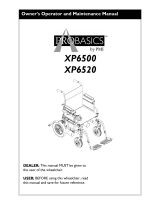Page is loading ...

Castricummer Werf 26
1901 RW Castricum
The Netherlands
www.pride-mobility.co.uk
www.quantumrehab.co.uk

CONTENTS---------------------------------------------------------------------1
INTRODUCTION---------------------------------------------------------2
ATTENTION---------------------------------------------------------------3-4
STRUCTURE AND PERFORMANCE------------------------------5-7
ASSEMNLY/FOLDING/DEBUG--------------------------------- ---8-10
OPERATION------------------------------------------------------- ----11-14
MAINTENANCE---------------------------------------------------- -15-16
WARRANTY--------------------------------------------------------------17
Read and follow all instructions, warnings, and notes in this manual
before attempting to operate your power wheelchair for the first time. If
there is any information in this manual which you do not understand, or
if you require additional assistance for assembly or operation, please
contact with your authorized local provider.
These symbols below in this manual are used to identify warnings and
important information. All of them are very important to your safety. It is
strongly recommended that you should read and understand them
completely.
I. Introduction
This product is completely made from high quality aluminum alloy
material, and its overall weight is only 19.8kg(without battery).
Especially, its structure for quick disassembly and assembly are very
convenient for you to store or place at the trunk of your vehicle while
traveling. We are certain that the design features, excellent
performance and trouble -free operation of this product will ensure your
daily life more convenient.
This product is suitable for all disabled pe
, the elderly and the infirm
who have difficulty walking. The user’s maximum weight is 120kg.
This product is Model N5513.
This product , and suitable for
indoor use and the flat streets near buildings, but not grass, gravel, or
slope of more than 6 degrees
, and also not for rainy day .
WARNING! Failure to heed the warnings in the manual
may result in personal injury.
ATTENTION! Failure to heed the cautions in the manual
may result in damage to the powered wheelchair.
1
2
CONTENTS
I. INTRODUCTION
Pride Mobility Products Ltd.
INFMANUI-GOUK/Rev B/NOVEMBER 2017

CONTENTS---------------------------------------------------------------------1
INTRODUCTION---------------------------------------------------------2
ATTENTION---------------------------------------------------------------3-4
STRUCTURE AND PERFORMANCE------------------------------5-7
ASSEMNLY/FOLDING/DEBUG--------------------------------- ---8-10
OPERATION------------------------------------------------------- ----11-14
MAINTENANCE---------------------------------------------------- -15-16
WARRANTY--------------------------------------------------------------17
Read and follow all instructions, warnings, and notes in this manual
before attempting to operate your power wheelchair for the first time. If
there is any information in this manual which you do not understand, or
if you require additional assistance for assembly or operation, please
contact with your authorized local provider.
These symbols below in this manual are used to identify warnings and
important information. All of them are very important to your safety. It is
strongly recommended that you should read and understand them
completely.
I. Introduction
This product is completely made from high quality aluminum alloy
material, and its overall weight is only 19.8kg(without battery).
Especially, its structure for quick disassembly and assembly are very
convenient for you to store or place at the trunk of your vehicle while
traveling. We are certain that the design features, excellent
performance and trouble -free operation of this product will ensure your
daily life more convenient.
This product is suitable for all disabled pe
, the elderly and the infirm
who have difficulty walking. The user’s maximum weight is 120kg.
This product is Model N5513.
This product , and suitable for
indoor use and the flat streets near buildings, but not grass, gravel, or
slope of more than 6 degrees
, and also not for rainy day .
WARNING! Failure to heed the warnings in the manual
may result in personal injury.
ATTENTION! Failure to heed the cautions in the manual
may result in damage to the powered wheelchair.
1
2
CONTENTS
I. INTRODUCTION
Pride Mobility Products Ltd.
INFMANUI-GOUK/Rev B/NOVEMBER 2017

Please note:
The safety and durability of this product depends not only on the structural
strength of products, but also on the user usage and use of the product
environment, user habits, whether the periodic maintenance,
and other factors.
2.1 Instructions before using
2.1.1 If the user manual is not completely read and understood, please do
not drive.
2.1.2 The maximum loading capacity is 120 kg, please do not drive
overloaded . And it is for single use, please do not carry passengers.
2.1.3 Please do not drive after consuming alcohol or when tired.
2.1.4 Do not drive at night or in the case of an unclear line of sight.
2.1.5 Please self-test before driving and refer to the manual section 5.3
"Commissioning" and 6.2.1 "Practice before operation " if driving for the
first time.
2.1.6 This chair is not waterproof, do not expose in rain and snow as well as
driving in rain or snow.
2.2 Notices for use
2.2.1 This power chair can drive on a good smooth surface, but will not
perform optimal on muddy, soft, or icy roads.
2.2.2 This power chair can climb slopes of maximum 6°.
2.2.3 Please avoid driving in the crowds, traffic and other places with heavy
traffic.
2.2.4 Please ensure that the motor lock lever in “Electric” position, chair is
on electric mode.
3
II. ATTENTION

Please note:
This power chair is an electrical, antiseptic, reusable product without
chemical substances
The safety and durability of this product depends not only on the structural
strength of products, but also on the user usage and use of the product
environment, user habits, whether the periodic maintenance, maintenance
and other factors are followed .
Our products are warranted from the date of production for 7 years.
(production date on inspection certificate).
2.1 Instructions before using
2.1.1 If the user manual is not completely read and understood, please do
not drive.
2.1.2 The maximum loading capacity is 100kg, please do not drive
overloaded . And it is for single use, please do not carry passengers.
2.1.3 Please do not drive after consuming alcohol or when tired.
2.1.4 Do not drive at night or in the case of an unclear line of sight.
2.1.5 Please self-test before driving and refer to the manual section 5.3
"Commissioning" and 6.2.1 "Practice before operation " if driving for the
first time.
2.1.6 This chair is not waterproof, do not expose in rain and snow as well as
driving in rain or snow.
2.2 Notices for use
2.2.1 This power chair can drive on a good smooth surface, but will not
perform optimal on muddy, soft, or icy roads.
2.2.2 This power chair has the ability of riding over a ditch or obstacle,when
doing this you should reduce the speed and travel slowly.
2.2.3 This power chair can climb slopes of maximum 6°.
2.2.4 Please avoid driving in the crowds, traffic and other places with heavy
traffic.
2.2.5 Please ensure that the motor lock lever in “Electric” position, chair is
on electric mode.
WARNING!
If your wheelchair moves accidentally, please immediately
release the joystick so that the wheelchair will stop moving
automatically. If the joystick is m
alfunctioning and the brakes
don't respond, please cut off the power.
2.3 Electromagnetic interference
Your wheelchair may be traveling in the areas affected by electromagnetic
interference from some radio transmitters such as radio, wireless intercom,
mobile phones and radars etc. In these cases, your wheelchair’s driving
may be affected by them.
WARNING! Electronic equipment can be affected by
Electro-Magnetic Interference(EMI). Such interference
may be from radio stations, TV stations, mobile phones
and other radio transmitters. If the wheelchair exhibits
abnormal situations due the wheelchair, and consult your
service agent. We accepts no legal liability for losses of
any kind arising from failure to comply with this condition.
2.2.6 Please ensure that the controller system fixed well, joystick is
straight and correct. Sit comfortably and fasten the lap belt. Sit back
against the backrest, this helps with stability on oneven roads. 2.2.7
Press the on/off button, firstly check whether the current fastest
speed setting is appropriate for your operating proficiency, or it
should be adjusted for safety. We recommend that the user should
drive slowly in the beginning for every use, and gradually speed up.
3
4
II. ATTENTION
II. ATTENTION

3.STRUCTURE AND PERFORMANCE
3.1 Power chair consists of several parts mainly(figure 1):
Chair-Frame: It consists of a foldable component, which can be folded
from the seatbase’s middle in order to store or transport conveniently.
Joystick: It has the function of moving forward, back, turning, speed
adjustment and etc.
Battery Box: It is located in the square tube of both sides. Each side
has one lithium battery of 24 Volt and 6.6AH/10AH with overload
protectors. There are two charger sockets for the batteries, one is
under the controller and another is on the upper of the battery box.
They supply the power for motors.
Rear wheel: The rear wheels are connected to the motors, used to
drive the wheelchair.
Front wheel: to support the wheelchair and keep it safe and steady.
3.2 Product characteristics of the electric wheelchair
Classification according to prevent electric shock type : internal power
supply
Classification according to prevent electric shock level : type B applied
part Wheelchairs are non-AP or APG-type device.
Classification according to the operation pattern classification: run
continuously.
The power of the equipment : internal power DC 24V
3.3 ELECTRICAL DIAGRAM OF MODEL 5513
push handle
joystick
armrest
seat base
battery
motor with mechanism
drive wheel
caster
footrest
图一
Suspension spring
motor lock lever
5
6
CONTROLLER
CONNECTORS FOR RIGHT MOTOR
CONNECTORS FOR BATTERY
CONNECTORS FOR LEFT MOTOR
RIGHT MOTOR
RIGHT BRAKE
LEFT BRAKE
LEFT MOTOR
JOYSTICK
III.STRUCTURE AND PERFORMANCE
III.STRUCTURE AND PERFORMANCE
24V LITHIUM BATTERY
figure 1

3.STRUCTURE AND PERFORMANCE
3.1 Power chair consists of several parts mainly(figure 1):
Chair-Frame: It consists of a foldable component, which can be folded
from the seatbase’s middle in order to store or transport conveniently.
Joystick: It has the function of moving forward, back, turning, speed
adjustment and etc.
Battery Box: It is located in the square tube of both sides. Each side
has one lithium battery of 24 Volt and 6.6AH/10AH with overload
protectors. There are two charger sockets for the batteries, one is
under the controller and another is on the upper of the battery box.
They supply the power for motors.
Rear wheel: The rear wheels are connected to the motors, used to
drive the wheelchair.
Front wheel: to support the wheelchair and keep it safe and steady.
3.2 Product characteristics of the electric wheelchair
Classification according to prevent electric shock type : internal power
supply
Classification according to prevent electric shock level : type B applied
part Wheelchairs are non-AP or APG-type device.
Classification according to the operation pattern classification: run
continuously.
The power of the equipment : internal power DC 24V
3.3 ELECTRICAL DIAGRAM OF MODEL 5513
push handle
joystick
armrest
seat base
battery
motor with mechanism
drive wheel
caster
footrest
图一
Suspension spring
motor lock lever
5
6
CONTROLLER
CONNECTORS FOR RIGHT MOTOR
CONNECTORS FOR BATTERY
CONNECTORS FOR LEFT MOTOR
RIGHT MOTOR
RIGHT BRAKE
LEFT BRAKE
LEFT MOTOR
JOYSTICK
III.STRUCTURE AND PERFORMANCE
III.STRUCTURE AND PERFORMANCE
24V LITHIUM BATTERY
figure 1

Overall Dimensions
900mmX600mmX880mm
Seat Height 500mm
Seat Width
400mm
Seat Depth 410mm
Arm Height
210mm
Seatback Height
420mm
Battery Weight 1.35kg
Wheelchair Weight
19.8kg without ba
tt
ery
Maximum Speed
3.7 Mph
Braking Distance(on a level surface)
水平路面制动
≤
1000mm
Minimum Turning Radius
900mm
Weight Capacity
120kg
cal Travel Range
10km
Sta
ti
c Stability
≥
6°
Dynamic Stability
≥
3°
Slope Performance
≥
6°
Climing Ability
≥
3°
Motor Type 24V/200W*2
Lithium Ba
tt
ery Type
Max. Output Current of Controller
35A
Max. Output Current of Charger
2A
Front Wheel
Solid Tyre, Outside size of 178mm
Rear Wheel
Solid Tyre, Outside size of 216mm
7
SPECIFICATION
III.STRUCTURE AND PERFORMANCE
24V6.6AH*2 24V10AH*2

Overall Dimensions
900mmX600mmX880mm
Seat Height
500mm
Seat Width
400mm
Seat Depth 410mm
Arm Height
210mm
Seatback Height
420mm
Baery Weight
1.4kg
Wheelchair Weight
19.8kg without baery
Maximum Speed
4.5km/h
Braking Distance(on a level surface)
水平路面制动
≤
1000mm
Minimum Turning Radius
900mm
Weight Capacity
100kg
Theorecal Travel Range
10km
Stac Stability
≥
6°
Dynamic Stability
≥
3°
Slope Performance
≥
6°
Climing Ability
≥
3°
Motor Type 24V/200W*2
Lithium Baery Type
Max. Output Current of Controller
35A
Max. Output Current of Charger
2A
Front Wheel
Solid re, Outside size of 178mm
Rear Wheel
Solid re, Outside size of 216mm
5.1 Installation
5.1.1 Take out the wheelchair from the packing box and put it on the
ground. Push the backrest and footrest back and forth respectively
by two hands(figure 2). When you hear a click, the locating pins are
inserted into the positioning holes, and in this case, the chair frame
has been completely opened
5.1.2 Fold down the armrest forward(figure 4)
5.1.3 Put the controller on the armrest(figure 5). And then pull down
the tightening spanner on the controller to fasten the controller. (figure 6)
5.1.4 Turn over the wheelchair, press the stopper pins down to release
legs(figure 7) and pull out the anti-tipper until a location pin automatically
lock the anti-tipper(figure 8).
5.1.5 Take out the foam pads from the battery boxes, and then put the
two batteries separately into the right and left boxes(figure 9). Note that
the batteries should be fully inserted in the end(figure 10).
5.1.6 Fold down the footrest forward completely(figure 12).
5.1.7 Switch the motor lock levers on the motors to the “Electric” mode
(figure 11).
5.1.8 Now, your wheelchair has been completely assembled, and can be
used.
7
8
SPECIFICATION
III.STRUCTURE AND PERFORMANCE
IV.ASSEMNLY/FOLDING/DEBUG
figure 2
figure 4
figure 5
24V6.6AH*2 24V10AH*2

CAUTION!
1
. Make sure that the locating pins have been inserted into
the positioning holes when the wheelchair has been fully
f
olded open, and then it can be used.
2. Make sure that the anti-tippers are fully pulled out in order
to prevent the wheelchair back from tipping over, which may
result inpersonal injury.
3. Batteries must be fully inserted.
5.2 Folding
The wheelchair is foldable in order to reduce its bulk for transportation
and storage.
1. Turn off the power.
2. Switch the motor lock levers to drive mode to make sure that the
wheelchair has not been in manual mode(figure 11).
3. Turn the footrest upward(figure 12)
4. Press the buttons on both sides of seatback by your forefingers
to fold down the backrest (figure 13)
5. Pinch inward two thumb-levers of the right and left locating pins at the
back of the backrest (figure 14).
6. Pull up the footrest frame(figure 15) so that the chair frame will be fully
folded(figure 16). Turn back the armrest.(figure 17).
For ease of use, the wheelchair is equipped with two motor lock levers,
when you press down the motor lock lever to "manual", the wheelchair
will be in manual mode, and can be pushed by hand. When the motor
lock lever is pressed upward to "electric", the wheelchair will be on
electric mode, and can't be moved by hand(figure 11).
5.3 Debugging
5.3.1 When the motor lock lever is downward to manual mode, do not
move the chair by hands; when the motor lock lever is upward to
electric mode,do not move the chair by hands.
5.3.2 Press the joystick power,and the battery indicate light will be on.
5.3.3 Rotate the joystick lever toward front to the end, observe the
rotation of wheelchair wheels, and then rotate other direction to
observe if the wheels run.
5.3.4 Release the joystick lever, it will be come back to the middle
position, then you observe the wheels should be stopped.
9
10
IV.ASSEMBLY/FOLDING/DEBUG
IV.ASSEMBLY/FOLDING/DEBUG
figure 6
figure 7
figure 13
figure 15
figure 14
figure 16
figure 12
figure 11
figure 8
figure 9
figure 10

CAUTION!
1
. Make sure that the locating pins have been inserted into
the positioning holes when the wheelchair has been fully
f
olded open, and then it can be used.
2. Make sure that the anti-tippers are fully pulled out in order
to prevent the wheelchair back from tipping over, which may
result inpersonal injury.
3. Batteries must be fully inserted.
5.2 Folding
The wheelchair is foldable in order to reduce its bulk for transportation
and storage.
1. Turn off the power.
2. Switch the motor lock levers to drive mode to make sure that the
wheelchair has not been in manual mode(figure 11).
3. Turn the footrest upward(figure 12)
4. Press the buttons on both sides of seatback by your forefingers
to fold down the backrest (figure 13)
5. Pinch inward two thumb-levers of the right and left locating pins at the
back of the backrest (figure 14).
6. Pull up the footrest frame(figure 15) so that the chair frame will be fully
folded(figure 16). Turn back the armrest.(figure 17).
For ease of use, the wheelchair is equipped with two motor lock levers,
when you press down the motor lock lever to "manual", the wheelchair
will be in manual mode, and can be pushed by hand. When the motor
lock lever is pressed upward to "electric", the wheelchair will be on
electric mode, and can't be moved by hand(figure 11).
5.3 Debugging
5.3.1 When the motor lock lever is downward to manual mode, do not
move the chair by hands; when the motor lock lever is upward to
electric mode,do not move the chair by hands.
5.3.2 Press the joystick power,and the battery indicate light will be on.
5.3.3 Rotate the joystick lever toward front to the end, observe the
rotation of wheelchair wheels, and then rotate other direction to
observe if the wheels run.
5.3.4 Release the joystick lever, it will be come back to the middle
position, then you observe the wheels should be stopped.
9
10
IV.ASSEMBLY/FOLDING/DEBUG
IV.ASSEMBLY/FOLDING/DEBUG
figure 6
figure 7
figure 13
figure 15
figure 14
figure 16
figure 12
figure 11
figure 8
figure 9
figure 10

6. USE, OPERATION
6.1 Use
6.1.1 Controller: It is the key component of a wheelchair. All electronics
to operate the latter are housed in it(figure 18). Usually the controller is
installed in one armrest, which is connected with motor and battery on
power box.
On/off button: this button supplies the power for the electronic
components of the control system, the control system supplies the
power to the motors of the wheelchair. Do not use the on/off button to
stop the chair unless there's an emergency situation. Otherwise it may
shorten the life of the wheelchair drive components.
Joystick: The joystick is mainly used to control the wheelchair’s
movement including its speed and direction(forward, backward and left
or right etc). The futher you push the joystick from its central position,
the faster the wheelchair moves. Whenever you release the joystick, it
will automatically go back to the center and the brake will be
automatically operative to stop the wheelchair.
Horn button: The horn will sound if you press this button.
Speed Up/Down Buttons and Speedometer: After turning on the power,
the speedometer shows the current maximum speed setting. This
maximum speed setting can be adjusted through the speed up button
or speed down button by user.
Charger Socket: There are only used to this wheelchair. Do not use the
sockets to supply to other electrical equipment. Otherwise, it may
damage the wheelchair’s control systerm and its E.M.C
WARNING!
If your wheelchair moves accidentally, please immediately release
the joystick so that the wheelchair will stop moving automatically
unless the joystick is out of order.
CAUTION!
If you connect any device other than the supplied battery
charger into the charger socket on the wheelchair. It could cause
p
ermanent damage to the product.
6.1.2 Batteries and Its Usage
Fully charge your new battery prior to its initial use. This brings the
battery up to about 90% of its peak performance level; Give the battery
another full charge of 8-14 hours and operate your wheelchair again,
the batteries will perform at over 90% of their potential; After four or five
charging cycles, the batteries will be used by 100% and the life time
will be extended. Please replace replace the battery when the battery
fails.The old battery must be returned to supplier because of
environmental pollution.
CAUTION!
TThhee wheelchair wwoonn''tt wwoorrkk ooppttiimmaall when the environment
temperature is less than minus 10 ℃ or above 50 ℃.
6.1.3 Charging Batteries
The batter charger is an important part of the wheelchair. The off-board
charger attached to this product can charge its batteries quickly and
easily to make your wheelchair the best.
CAUTION!
The charge of 24V/2A supplied by this company meets
the requirements mentioned in Section I (《General Safety
Requirements》) of medical electrical equipment GB9706.1
-2007. Please be sure to use the charger we supplied and do
not use the other chargers.
Charging the batteries using the off-board charger supplied by us:
■Be certain the controller is powered off and the wheelchair is in the drive
mode, instead of the manual mode.
■Connect the 3-pin output plug of the charger to the controller.
■Connect the power plug of the charger to the standard wall outlet.
■The red LED on the charger lights indicating that charging is in progress.
The green LED on the charger lights when the batteries are fully charged.
■We recommend you that the batteries should be charged for 8-12 hours.
■Remove the charger and power plug when fully charged, and put them
into the bag behind the seatback.
battery gauge
speed light
horn button
speed up button
speed down button
joystick
chearger socket
on/off button
11
12
V. OPERATION
V. OPERATION

6. USE, OPERATION
6.1 Use
6.1.1 Controller: It is the key component of a wheelchair. All electronics
to operate the latter are housed in it(figure 18). Usually the controller is
installed in one armrest, which is connected with motor and battery on
power box.
On/off button: this button supplies the power for the electronic
components of the control system, the control system supplies the
power to the motors of the wheelchair. Do not use the on/off button to
stop the chair unless there's an emergency situation. Otherwise it may
shorten the life of the wheelchair drive components.
Joystick: The joystick is mainly used to control the wheelchair’s
movement including its speed and direction(forward, backward and left
or right etc). The futher you push the joystick from its central position,
the faster the wheelchair moves. Whenever you release the joystick, it
will automatically go back to the center and the brake will be
automatically operative to stop the wheelchair.
Horn button: The horn will sound if you press this button.
Speed Up/Down Buttons and Speedometer: After turning on the power,
the speedometer shows the current maximum speed setting. This
maximum speed setting can be adjusted through the speed up button
or speed down button by user.
Charger Socket: There are only used to this wheelchair. Do not use the
sockets to supply to other electrical equipment. Otherwise, it may
damage the wheelchair’s control systerm and its E.M.C
WARNING!
If your wheelchair moves accidentally, please immediately release
the joystick so that the wheelchair will stop moving automatically
unless the joystick is out of order.
CAUTION!
If you connect any device other than the supplied battery
charger i
nto the charger socket on the wheelchair. It could cause
p
ermanent damage to the product.
6.1.2 Batteries and Its Usage
Fully charge your new battery prior to its initial use. This brings the
battery up to about 90% of its peak performance level; Give the battery
another full charge of 8-14 hours and operate your wheelchair again,
the batteries will perform at over 90% of their potential; After four or five
charging cycles, the batteries will be used by 100% and the life time
will be extended. Please replace replace the battery when the battery
fails.The old battery must be returned to supplier because of
environmental pollution.
CAUTION!
TThhee wheelchair wwoonn''tt wwoorrkk ooppttiimmaall when the environment
temperature is less than minus 10 ℃ or above 50 ℃.
6.1.3 Charging Batteries
The battery charger is an important part of the wheelchair. The off-
board charger attached to this product can charge its batteries quickly
and easily to make your wheelchair the best.
CAUTION!
The charge of 24V/2A supplied by this company meets
the requirements mentioned in Section I (《General Safety
Requirements》) of medical electrical equipment GB9706.1
-2007. Please be sure to use the charger we supplied and do
not use the other chargers.
Charging the batteries using the off-board charger supplied by us:
■Be certain the controller is powered off and the wheelchair is in the drive
mode, instead of the manual mode.
■Connect the 3-pin output plug of the charger to the controller.
■Connect the power plug of the charger to the standard wall outlet.
■The red LED on the charger lights indicating that charging is in progress.
The green LED on the charger lights when the batteries are fully charged.
■We recommend you that the batteries should be charged for 8-12 hours.
■Remove the charger and power plug when fully charged, and put them
into the bag behind the seatback.
battery gauge
speed light
horn button
speed up button
speed down button
joystick
chearger socket
on/off button
11
12
V. OPERATION
V. OPERATION

●Find a spacious place like square and have an assistant to help you
practice until you have enough confidence to operate it by yourself.
●Be certain to shut down the power when you transfer in- or out of the
chair, and adjust the speed through speed adjustment button.
●We recommend you set the lowest speed until you can operate the
electric wheelchair skillfully.
●To Practice the stop operation, forward and backward. Push the handle,
the wheelchair move to anywhere you want.
●Firstly, ensure that it is the lowest speed when practice forward
operation. After Skilled, you can practice “S” shaped turn. After you are
familiar with "S" shaped turn, to practice backward operation, and pay
attention to the speed control setting. And the backward speed should
lower than forward speed.
WARNING!
Do not use your wheelchair unless getting help from your
assistant when the wheelchair is in manual mode. Otherwise
it may result in personal injury.
Do not set your wheelchair in manual mode by yourself while
you are seated in the wheelchair. Otherwise it may result in
personal injury. In this case, please ask your assistant to help you.
Do not set your wheelchair in manual mode when it is on an
incline. Otherwise, the wheelchair could be out of control to
roll down by itself, and result in personal injury.
LED display Fault Diagnosis Troubleshong Remark
1 LED lamp ashes yticapac wol si yre chargery
2 LED lamp ashes The
motor failure Check the motor and wiring harness
3 LED lamp ashes The brake failure Check if the brake lever is in the
correct poson, and if there is
damage for brake
4 LED lamp ashes The right motor failure Check the motor and wiring harness
5 LED lamp ashes The right brake failure Chec
k if the brake lever is in the
corre
ct poson, and if there is
damage for brake
6 LED lamp ashes Overload of the controller Check if the brake is released, and
wheels are locked.
7 LED lamp ashes Failure of the joyck Check if the rocker of controller in
the central poson
8 LED lamp ashes Failure of the controller itself Controller fault
9 LED lamp ashes Failure of the controller Controller fault
8. Safety devices and accident treatment
8.1 Circuit breaker: Refer to instruction manual 6.1.4
8.2 Safety belt:Refer to instruction manual 6.1.5
8.3 Please release the joystick whenever there is wheelchair fault ,
the wheelchair will be stopped.
7. Fault Diagnosis and Troubleshooting
For your convenience,this product has an automatic fault warning
function . Once it malfunctions, the LEDs on the controller will flash
with alarm sounded by the horn. You can find where a fault is
according to information in Table 2.
If the fault is still showing after checking out the fault based on that
in table 2, do not use the wheelchair. Please turn off the power and
consult your service agent immediately.
6.1.4Circuit breaker
The circuit breaker, which is located in the battery box, is set for the
wheelchair’s safety. Once motors or batteries overloaded, the circuit
breaker will trip to cut off the power. After one or two minutes, it will
automatically reset and then you can continue to drive the
wheelchair.
6.1.5 Lap belt
For your safety, the lap belt must be fastened before you drive the
wheelchair.
6.2 Operation
6.2.1 Precautions for operation
13
14
V. OPERATION
V. OPERATION
left
backward
right
forward

●Find a spacious place like square and have an assistant to help you
practice until you have enough confidence to operate it by yourself.
●Be certain to shut down the power when you transfer in- or out of the
chair, and adjust the speed through speed adjustment button.
●We recommend you set the lowest speed until you can operate the
electric wheelchair skillfully.
●To Practice the stop operation, forward and backward. Push the handle,
the wheelchair move to anywhere you want.
●Firstly, ensure that it is the lowest speed when practice forward
operation. After Skilled, you can practice “S” shaped turn. After you are
familiar with "S" shaped turn, to practice backward operation, and pay
attention to the speed control setting. And the backward speed should
lower than forward speed.
WARNING!
Do not use your wheelchair unless getting help from your
assistant when the wheelchair is in manual mode. Otherwise
it may result in personal injury.
Do not set your wheelchair in manual mode by yourself while
you are seated in the wheelchair. Otherwise it may result in
personal injury. In this case, please ask your assistant to help you.
Do not set your wheelchair in manual mode when it is on an
incline. Otherwise, the wheelchair could be out of control to
roll down by itself, and result in personal injury.
LED display Fault Diagnosis Troubleshong Remark
1 LED lamp ashes yticapac wol si yre chargery
2 LED lamp ashes The
motor failure Check the motor and wiring harness
3 LED lamp ashes The brake failure Check if the brake lever is in the
correct poson, and if there is
damage for brake
4 LED lamp ashes The right motor failure Check the motor and wiring harness
5 LED lamp ashes The right brake failure Check if the brake lever is in the
correct poson, and if there is
damage for brake
6 LED lamp ashes Overload of the controller Check if the brake is released, and
wheels are locked.
7 LED lamp ashes Failure of the joyck Check if the rocker of controller in
the central poson
8 LED lamp ashes Failure of the controller itself Controller fault
9 LED lamp ashes Failure of the controller Controller fault
8. Safety devices and accident treatment
8.1 Circuit breaker: Refer to instruction manual 6.1.4
8.2 Safety belt:Refer to instruction manual 6.1.5
8.3 Please release the joystick whenever there is wheelchair fault ,
the wheelchair will be stopped.
7. Fault Diagnosis and Troubleshooting
For your convenience,this product has an automatic fault warning
function . Once it malfunctions, the LEDs on the controller will flash
with alarm sounded by the horn. You can find where a fault is
according to information in Table 2.
If the fault is still showing after checking out the fault based on that
in table 2, do not use the wheelchair. Please turn off the power and
consult your service agent immediately.
6.1.4Circuit breaker
The circuit breaker, which is located in the battery box, is set for the
wheelchair’s safety. Once motors or batteries overloaded, the circuit
breaker will trip to cut off the power. After one or two minutes, it will
automatically reset and then you can continue to drive the
wheelchair.
6.1.5 Lap belt
For your safety, the lap belt must be fastened before you drive the
wheelchair.
6.2 Operation
6.2.1 Precautions for operation
13
14
V. OPERATION
V. OPERATION
left
backward
right
forward

9. Maintenance
9.1 Maintenance
Your power wheelchair also requires routine maintenance like other
motorized vehicles. Some checks can be performed by yourself, but others
require assistance from your service agent. Preventive maintenance is very
important. If you follow the maintenance and checks in this section, your
wheelchair will offer you trouble-free operation for years. If you have any
doubt for your wheelchair’s care or operation, please contact your service
agent.
9.1.1 Humidity
Your wheelchair, like most electrical and mechanical equipments, is
susceptible to external conditions. In any case, you should avoid the damp
environment. Direct or prolonged exposure to water or dampness could
cause the wheelchair to malfunction electronically and mechanically. Water
can cause electrical components and the chair’s frame to be corroded.
9.1.2 Temperature
●Some parts of your wheelchair are susceptible to temperature.
●In extemely cold temperature, the battery can be frozen.
●Temperature above 55°may cause your wheelchair’s speed to be reduced.
9.1.3 General Guidelines
●Avoid beating the controller, especially the joystick.
●Avoid the exposure of your wheelchair for long time to extreme conditions,
such as hot, cold or moisture environment.
●Keep the controller clean.
●Check all electric connections, including the cable and connectors of the
charger, and ensure that they are all tight and secure.
●If only red LEDs on the Battery Gauge are lit, the batteries are almost out
of charge. You should recharge the batteries as soon as possible.
●The frame surface has been sprayed with a clear sealant coating. You can
apply a light coat of car wax to make the surface keep a high gloss.
●Check all cables. Make sure they are in good condition and are not
corroded. The battery must be fully inserted in the end of the battery box.
●All wheel bearings are lubricated and sealed. There is no need to lubricate
them yourself.
●Check if there are loose parts for wheel hub, drive device, and chair itself.
If loose, tighten them in time.
WARNING!
Never let the battery freeze, do not charge the frozen battery,
which may cause personal injury and the battery damaged.
9.1.4 Maintenance after use
●Turn off the power(It is the best to disconnect all the connectors.)
● Prevent children and unfit people from using the wheelchair.
●Store the wheelchair in normal temperature to prevent reformation so
that it keeps its performances for long period.
●Clean the wheelchair with a clear and soft cloth and dry it. Never use
any chemicals to clean it.(to prevent reformation and discoloration).
●Remove the cloth cover of the seatback to be washed if it is dirty, and
then dry it for use.
9.1.5 Routine Checks
Inspecon Items At any me Weekly Monthly Six monthly
All parts
○
Joysck funcon
○
Brake System
○
Connecon
○
Baery Condion
○
Tire Condion
○
Frame Condion
○
Front Wheel Condion
○
Pureness
○
9.1.6 Cleaning
■Never wash your wheelchair with water or expose directly to water.
■Surface of wheelchair frame is coated with a protective coating.
Therefore, it is very easy to wipe it clean with a damp cloth. Never use
any chemicals to clean the vinylon seat and armrest, as they may
cause the latter slip or chapped. You can use a damp cloth and neutral
soapy water to clean them, and then dry thoroughly.
9.2 Troubleshooting: Refer to manual 7.Fault Diagnosis and
Troubleshooting.
10. Transportation and storage
10.1 Transportation
You can load and transport according to the shipping marks and
graphics. For details, see the attachment.
15
16
VI. MAINTENANCE
VI. MAINTENANCE

9. Maintenance
9.1 Maintenance
Your power wheelchair also requires routine maintenance like other
motorized vehicles. Some checks can be performed by yourself, but others
require assistance from your service agent. Preventive maintenance is very
important. If you follow the maintenance and checks in this section, your
wheelchair will offer you trouble-free operation for years. If you have any
doubt for your wheelchair’s care or operation, please contact your service
agent.
9.1.1 Humidity
Your wheelchair, like most electrical and mechanical equipments, is
susceptible to external conditions. In any case, you should avoid the damp
environment. Direct or prolonged exposure to water or dampness could
cause the wheelchair to malfunction electronically and mechanically. Water
can cause electrical components and the chair’s frame to be corroded.
9.1.2 Temperature
●Some parts of your wheelchair are susceptible to temperature.
●In extemely cold temperature, the battery can be frozen.
●Temperature above 55°may cause your wheelchair’s speed to be reduced.
9.1.3 General Guidelines
●Avoid beating the controller, especially the joystick.
●Avoid the exposure of your wheelchair for long time to extreme conditions,
such as hot, cold or moisture environment.
●Keep the controller clean.
●Check all electric connections, including the cable and connectors of the
charger, and ensure that they are all tight and secure.
●If only red LEDs on the Battery Gauge are lit, the batteries are almost out
of charge. You should recharge the batteries as soon as possible.
●The frame surface has been sprayed with a clear sealant coating. You can
apply a light coat of car wax to make the surface keep a high gloss.
●Check all cables. Make sure they are in good condition and are not
corroded. The battery must be fully inserted in the end of the battery box.
●All wheel bearings are lubricated and sealed. There is no need to lubricate
them yourself.
●Check if there are loose parts for wheel hub, drive device, and chair itself.
If loose, tighten them in time.
WARNING!
Never let the battery freeze, do not charge the frozen battery,
which may cause personal injury and the battery damaged.
9.1.4 Maintenance after use
●Turn off the power(It is the best to disconnect all the connectors.)
● Prevent children and unfit people from using the wheelchair.
●Store the wheelchair in normal temperature to prevent reformation so
that it keeps its performances for long period.
●Clean the wheelchair with a clear and soft cloth and dry it. Never use
any chemicals to clean it.(to prevent reformation and discoloration).
●Remove the cloth cover of the seatback to be washed if it is dirty, and
then dry it for use.
9.1.5 Routine Checks
Inspecon Items At any me Weekly Monthly Six monthly
All parts
○
Joysck funcon
○
Brake System
○
Connecon
○
Baery Condion
○
Tire Condion
○
Frame Condion
○
Front Wheel Condion
○
Pureness
○
9.1.6 Cleaning
■Never wash your wheelchair with water or expose directly to water.
■Surface of wheelchair frame is coated with a protective coating.
Therefore, it is very easy to wipe it clean with a damp cloth. Never use
any chemicals to clean the vinylon seat and armrest, as they may
cause the latter slip or chapped. You can use a damp cloth and neutral
soapy water to clean them, and then dry thoroughly.
9.2 Troubleshooting: Refer to manual 7.Fault Diagnosis and
Troubleshooting.
10. Transportation and storage
10.1 Transportation
You can load and transport according to the shipping marks and
graphics. For details, see the attachment.
15
16
VI. MAINTENANCE
VI. MAINTENANCE

10.2 Storage
Your wheelchair should be stored in a dry condition free from sources of
extreme temperature and dampness. Remove the batteries from the
wheelchair prior to storage. Otherwise, the frame may be rusted and the
electronics may be damaged.
11. Opening and checking
Attached the packing list in the packing box. You can check whether there
is any missing or damag.
No. Name Quan�ty Remark
1 Electric Wheelchair 1pc Model:N5513
2 Charger 1pc
1pc
Model:
HP0060WL2/
60HZ
24V2A
3
4
Instruc�on Manual 1pc
17
VII. WARRANTY
Wanrrty card
11. Opening and checking
Attached the packing list in the packing box. You can check whether there
is any missing or damage.
No. Name Quanty Remark
1 Electric Wheelchair 1pc Model:N5513
2 Charger 1pc Model:
HP0060WL2/
60HZ
24V2A
3 Instruction Manual 1pc
12. Warranty
1. Two-year limited warranty on frame
2. One-year limited warranty on Controller
3. One-year limited warranty Electronic Components, and Battery Charger.
4. 6 month warranty for batteries
13. Out of Warranty Items
1. ABS plastic cover shell and rubber pad
2. Tyres
3. Interior decoration
4. Damage by abuse, wrong operation, accidents and negligence
5. Abnormal use

10.2 Storage
Your wheelchair should be stored in a dry condition free from sources of
extreme temperature and dampness. Remove the batteries from the
wheelchair prior to storage. Otherwise, the frame may be rusted and the
electronics may be damaged.
11. Opening and checking
Attached the packing list in the packing box. You can check whether there
is any missing or damag.
No. Name Quan�ty Remark
1 Electric Wheelchair 1pc Model:N5513
2 Charger 1pc
1pc
Model:
HP0060WL2/
60HZ
24V2A
3
4
Instruc�on Manual 1pc
17
VII. WARRANTY
Wanrrty card

32 Wedgwood Road,
Bicester, Oxon, OX26 4UL
www.pride-mobility.co.uk
/