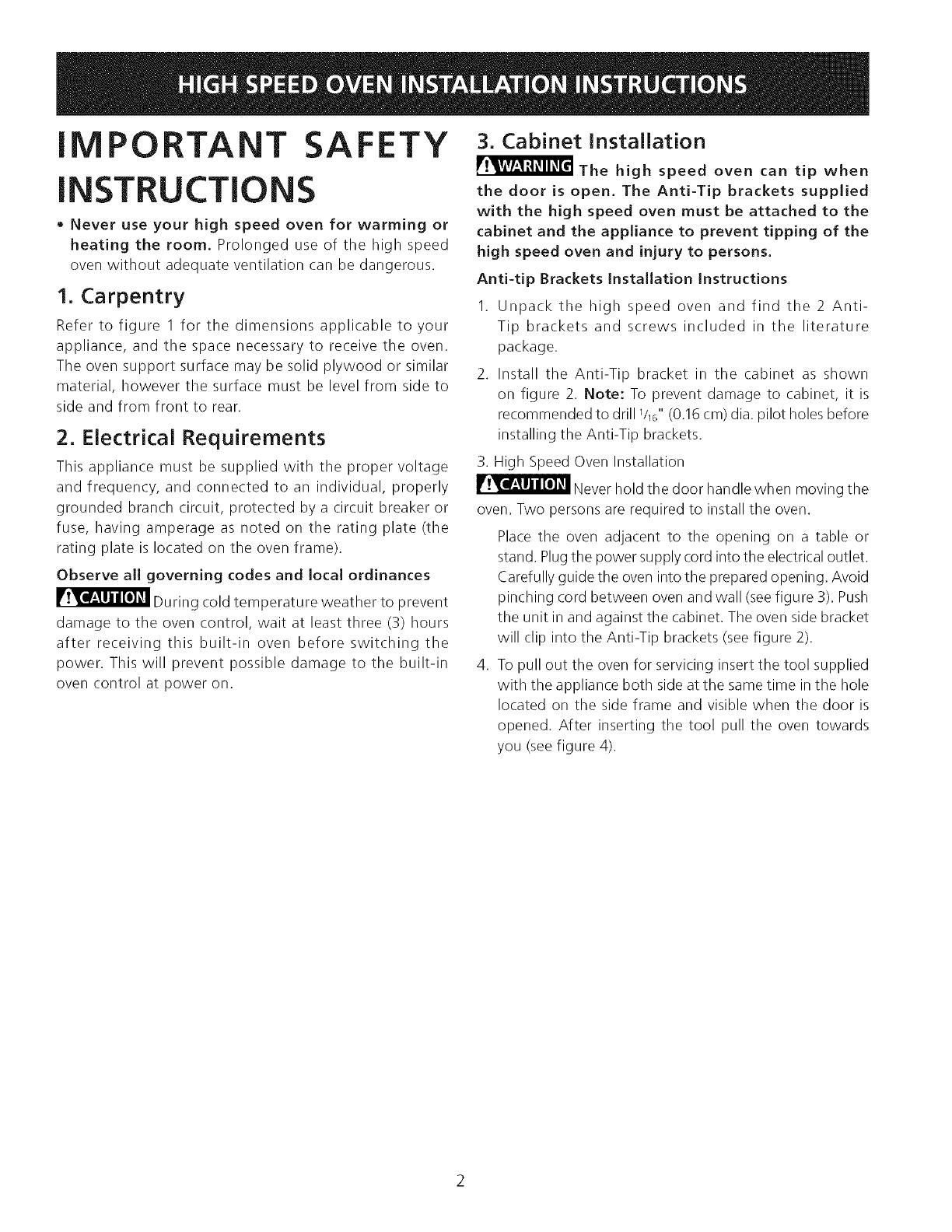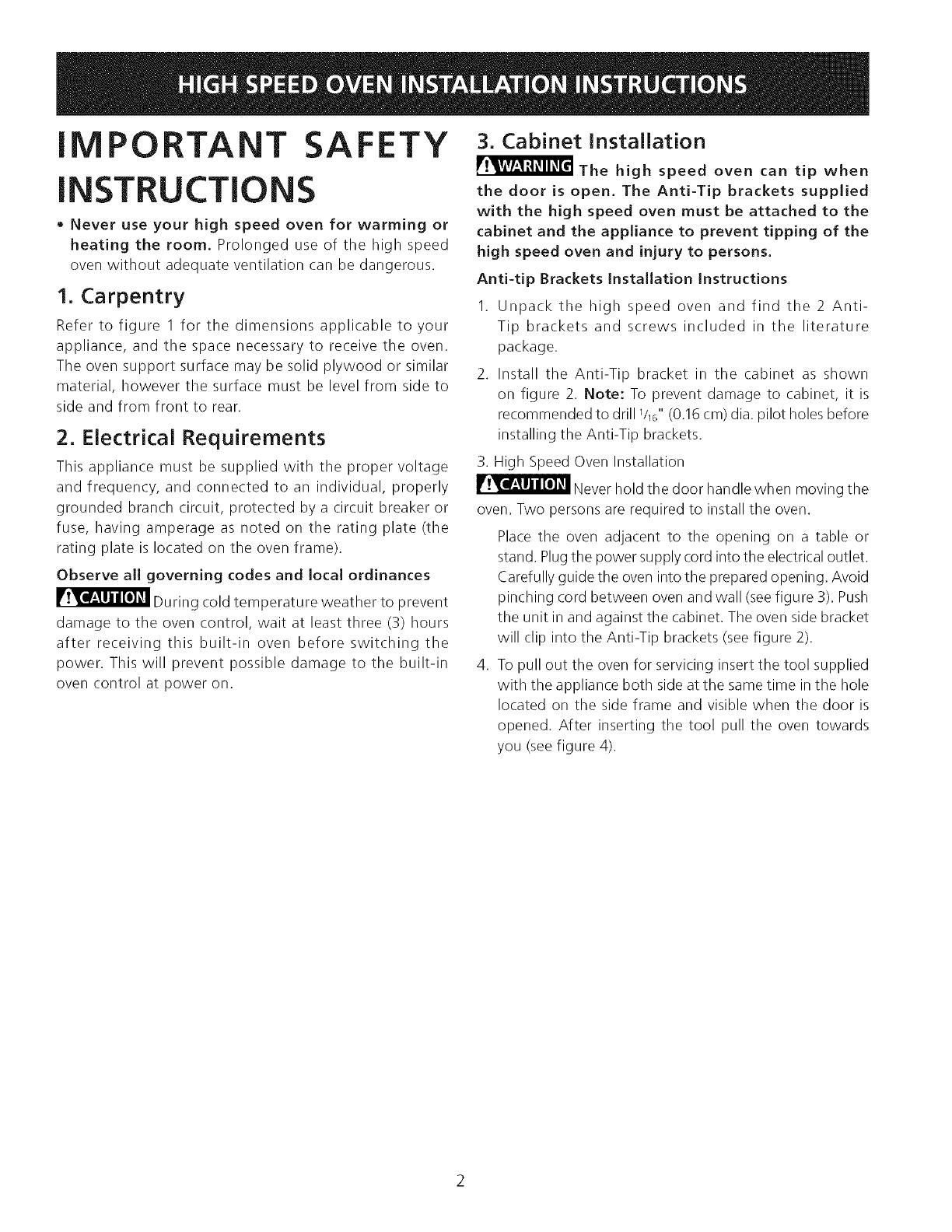
iMPORTANT SAFETY
iNSTRUCTiON
• Never use your high speed oven for warming or
heating the room. Prolonged use of the high speed
oven without adequate ventilation can be dangerous.
1. Carpentry
Refer to figure 1 for the dimensions applicable to your
appliance, and the space necessary to receive the oven.
The oven support surface may be solid plywood or similar
material, however the surface must be level from side to
side and from front to rear.
2. Electrical Requirements
This appliance must be supplied with the proper voltage
and frequency, and connected to an individual, properly
grounded branch circuit, protected by a circuit breaker or
fuse, having amperage as noted on the rating plate (the
rating plate is located on the oven frame).
Observe all governing codes and local ordinances
During cold temperature weather to prevent
damage to the oven control, wait at least three (3) hours
after receiving this built-in oven before switching the
power. This will prevent possible damage to the built-in
oven control at power on.
3. Cabinet Installation
The high speed oven can tip when
the door is open. The Anti-Tip brackets supplied
with the high speed oven must be attached to the
cabinet and the appliance to prevent tipping of the
high speed oven and injury to persons.
Anti-tip Brackets Installation Instructions
I. Unpack the high speed oven and find the 2 Anti-
Tip brackets and screws included in the literature
package.
2. Install the Anti-Tip bracket in the cabinet as shown
on figure 2. Note: To prevent damage to cabinet, it is
recommended to drill _/_6"(0.16 cm) dia. pilot holes before
installing the Anti-Tip brackets.
3. High Speed Oven Installation
Never hold the door handle when moving the
oven. Two persons are required to install the oven.
Place the oven adjacent to the opening on a table or
stand. Plugthe power supply cord into the electrical outlet.
Carefully guide the oven into the prepared opening. Avoid
pinching cord between oven and wall (seefigure 3). Push
the unit in and against the cabinet. The oven side bracket
will clip into the Anti-Tip brackets (seefigure 2).
4. To pull out the oven for servicing insert the tool supplied
with the appliance both side at the same time in the hole
located on the side frame and visible when the door is
opened. After inserting the tool pull the oven towards
you (seefigure 4).