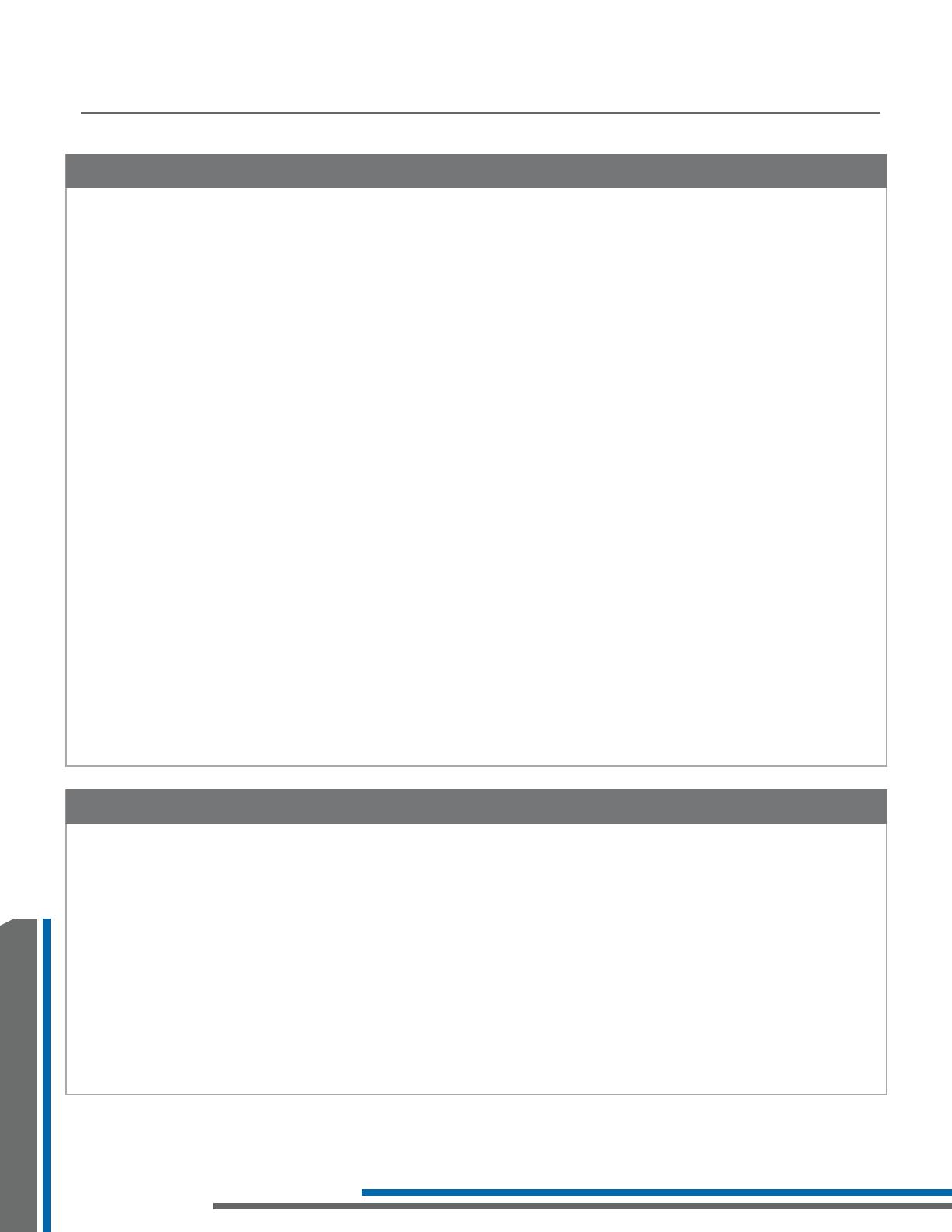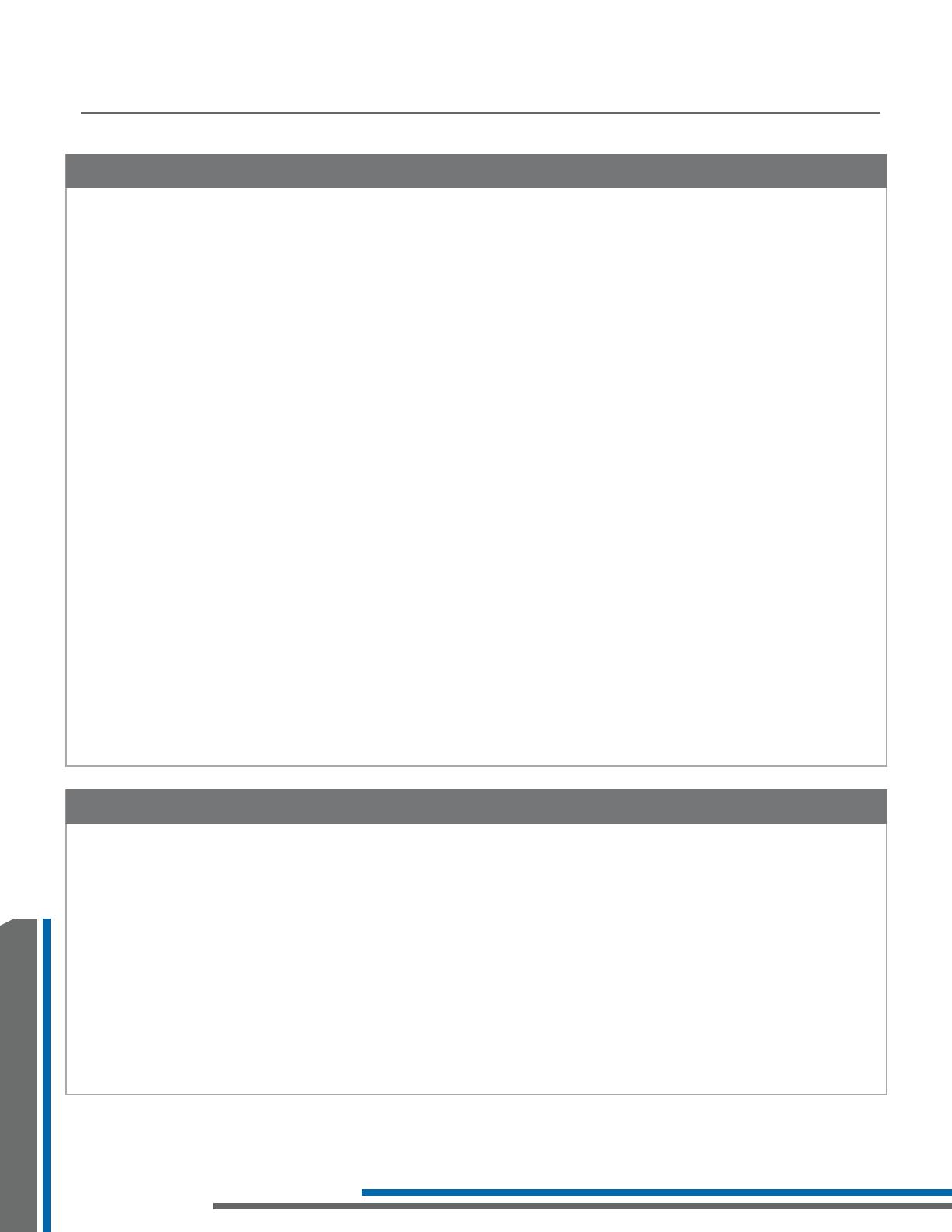
14
Information
Setup Instructions Package Contents
Table of Contents
Warranty & Contacting Listen
Warranty
Listen Technologies Corporation (Listen) warrants its transmitters and receivers (LT-82, LT-700, LT-800, LR-100, LR-42,
LR-44, LR-300, LR-400, LR-500, LR-600) to be free from defects in workmanship and material under normal use and
conditions for the useful lifetime of the product from date of purchase.
Listen warrants its Stationary IR Radiators (LA-140) to be free from defects in workmanship and material under normal
use and conditions for three years from the date of purchase.
Listen warrants its Noise Canceling Microphone (LA-270) to be free from defects in workmanship and material under
normal use and conditions for one year from date of purchase.
Listen warrants its Charging/Carrying Cases (LA-306, LA-311, LA-313, LA-317, LA-318, LA-319, LA-320, LA-321, LA-322,
LA-323, LA-324, LA-325) to be free from defects in workmanship and material under normal use and conditions for
one year from date of purchase.
All other products and accessories are warranted for 90 days from date of purchase.
This warranty is only available to the original end purchaser of the product and cannot be transferred. Warranty is
only valid if warranty card has been returned within 90 days of purchase. This warranty is void if damage occurred
because of misuse or if the product has been repaired or modifi ed by anyone other than a factory authorized
service technician. Warranty does not cover normal wear and tear on the product or any other physical damage
unless the damage was the result of a manufacturing defect. Listen is not liable for consequential damages due to
any failure of equipment to perform as intended. Listen shall bear no responsibility or obligation with respect to the
manner of use of any equipment sold by it. Listen specifi cally disclaims and negates any warranty of merchantability
or fi tness of use of such equipment including, without limitation, any warranty that the use of such equipment for any
purpose will comply with applicable laws and regulations. The terms of the warranty are governed by the laws of the
state of Utah.
In the fi rst ninety days after purchase, any defective product will be replaced with a new unit. After 90 days, Listen
will, at its own discretion either repair or replace transmitters and receivers with a new unit or a unit of similar type
and condition. Product that is not covered under warranty shall be repaired or replaced with a unit of similar type
and condition based on a fl at fee. Contact Listen for details.
This limited warranty, prices and the specifi cations of products are subject to change without notice.
Contacting Listen
If technical service is needed, please contact Listen. Pre-authorization is required before returning Listen products.
If products were damaged in shipment, please contact the carrier, then contact Listen for replacement or repair
requirements payable by the carrier.
Listen’s corporate headquarters are located in Bluffdale, Utah U.S.A. and are open Monday through Friday, 8am to
5pm Mountain Time.
14912 Heritagecrest Way
Bluffdale, Utah 84065-4818
+1.801.233.8992
+1.800.330.0891
North America
+1.801.233.8995
fax
www.listentech.com
Listen Technologies GmbH
Jasminstr.16, 90522 Oberasbach, Germany
+49 911 955 159 0
Europe
+49 911 955 159 40
Fax
www.listentech.de