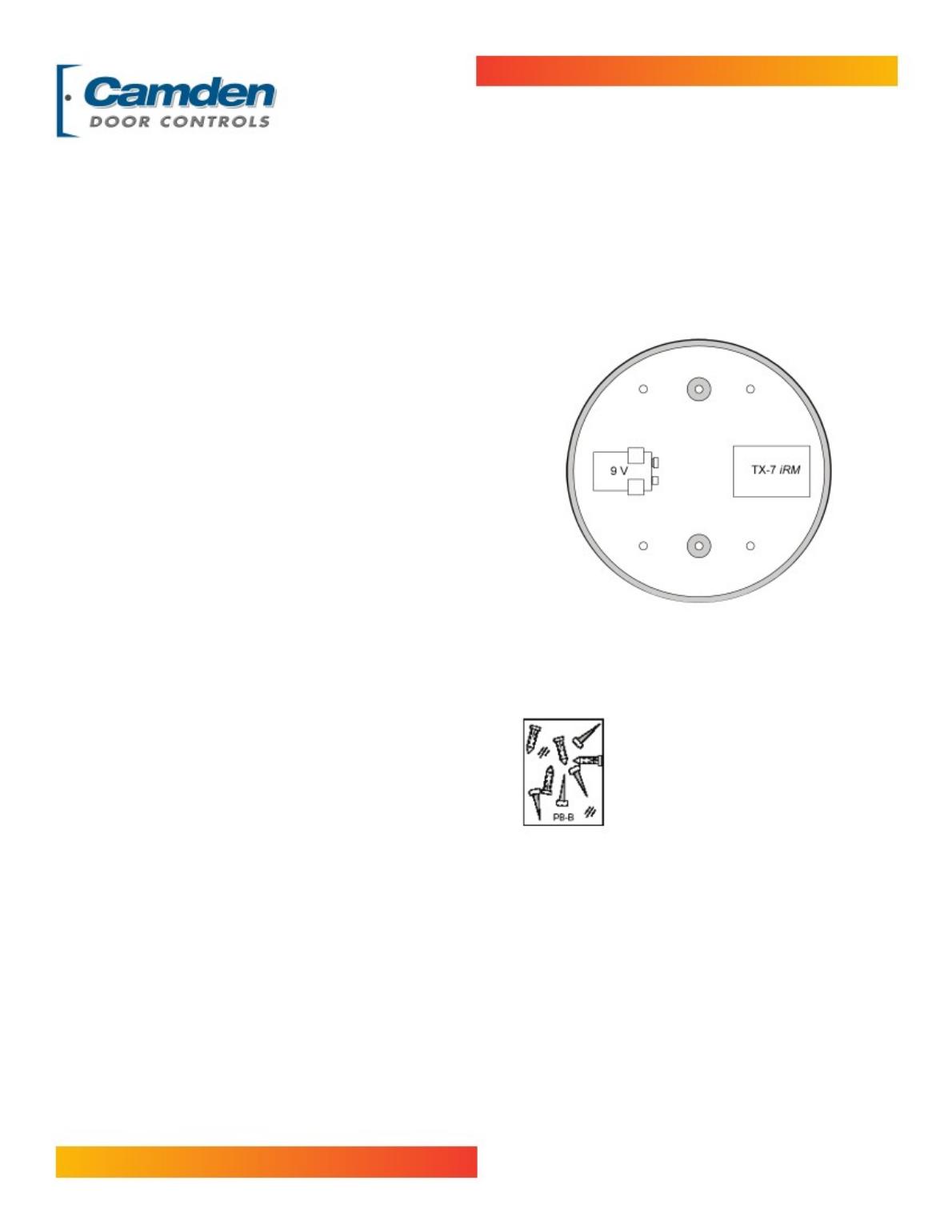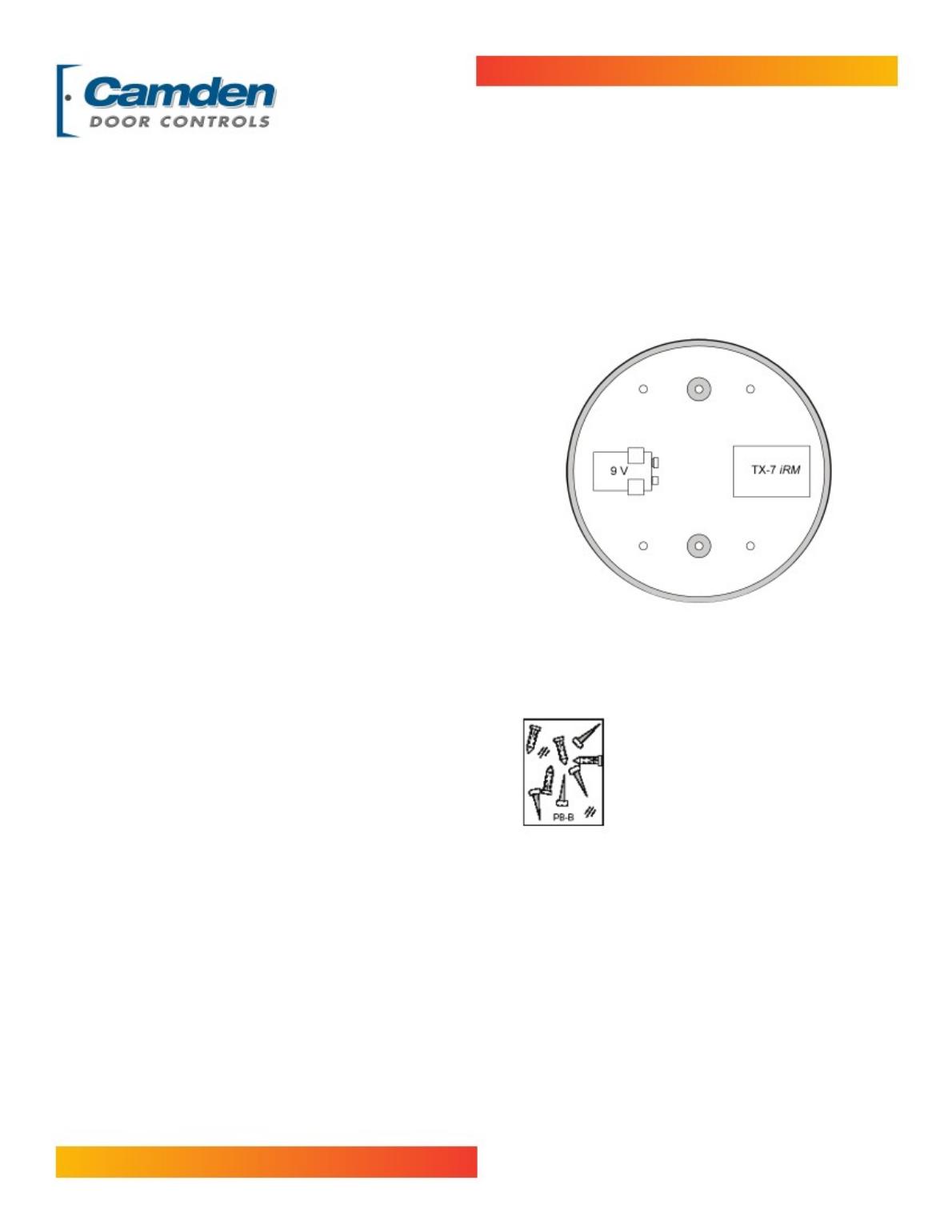
File: CM-69S & CM-47S
Revised: March 17, 2009
Part No: 40-82B058
Parts Included:
9V battery mounting clip (CM-69 only)
4 X 6-32 self-tapping screws
4 solid wall anchors
8.
7.
6.
5.
4.
3.
2.
Battery and transmitter not included.
Must be ordered separately.
IMPORTANT! As you tighten the screws, ensure the
switch stays centres in the opening and does not rub
on the inside edge of the housing.
Tighten the screws firmly using the allen key
provided with switch.
Hand insert and turn the two 6-32 screws supplied with
the switch. Install wiring connectors to the switch, center,
and place the switch over the two screws.
a. If using radio controls, insert the 9V mounting clip (CM-69 only)
for the battery and use the double sided tape or velcro
to secure the transmitter.
b. If hard-wiring, use one of the supplied knock-outs to
bring the wiring into the box.
Fasten the base assembly to the wall with the supplied
screws
Remove the base assembly and drill holes in the wall.
Insert the appropriate wall fasteners.
Mark the drilling locations on the wall with a pencil or
center-punch.
Drill 4 X 5/32” (minimum) holes through the base.
Locate the 4 pilot holes in the enclosure. They are not
drilled all the way through so that you may drill your
own holes to match an existing layout or the site conditions
1.
Installation Instructions
Installation Instructions
CM-69S & CM-47S
5502 Timberlea Blvd.
Mississauga, Ontario L4W 2T7
905-366-3377 Toll Free: 877-226-3369
www.camdencontrols.com