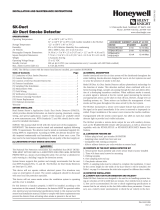LT-6744 rev 0 4/12/23 HFE749
5
9.2 SET THE ADDRESS
1. Disconnect the loop power.
2. Remove the four screws and the enclosure cover.
3. Remove the detector head from the base by turning it counter-
clockwise and lifting it.
4. Program the detector address with the MIX-4090 programming
device. See manual LT-6146 for programming.
Addresses 1 to 240 can be used for any device on a SLC loop. Each
device on a loop must have a unique address.
5. Position the detector head centrally on its adapter base ensuring it
is level.
6. Rotate clockwise applying gentle pressure. The detector head will
drop into its keyed location.
7. Continue to rotate clockwise a few degrees until the detector head is
fully engaged in the base.
8. When the detector head is firmly engaged, check the alignment of
the raised reference marks on the detector head and on the base
(figure 13).
9. Install the diverter as shown in section 11.
10. Secure the cover on the enclosure with the four screws.
FIGURE 13: Alignment marks
10 MEASUREMENT TESTS
10.1 METHOD 1: LOW VELOCITY 300-500 FEET PER MINUTE
This test is intended for low-flow systems (300-500 feet per minute). With
the air handler on, measure the air velocity with an anemometer. The air
speed must be 300 feet per minute or greater. Then use the Dwyer
Transmitter (series 607-1) by following the details provided in figure 14.
The pressure differential across the inlet port and outlet ports of the
sampling tube shall be verified to be more than 0.01 inches of water.
Measure the pressure difference between the inlet port and outlet ports
on the sampling tube with a Dwyer Series 607-1 Differential Pressure
Transmitter. To verify sufficient sampling of ducted air, turn the air handler
on. Connect the leads of the meter to either side of the 1 kΩ resistor.
Allow unit to warm up for 15 s econds. With both HIGH and LOW pressure
ports open to ambient air, measure and record the voltage drop across
the 1 kΩ resistor (measurement A), typical reading is approximately 4V.
Use flexible tubing to connect the HIGH side of the transmitter to the inlet
port of the sampling tube and the LOW side of the transmitter to the outlet
ports of the sampling tube. Measure and record the voltage drop across
the 1 kΩ resistor (measurement B). Subtract the voltage recorded in
measurement A from the voltage recorded in measurement B. The results
should be greater than 0.15 volts, and then this indicates that there is
enough air flow through the duct smoke detector for proper operation.
FIGURE 14: Measure the pressure differential
10.2 METHOD 2: AIR VELOCITY GREATER THAN 500 FEET
PER MINUTE
First, verify the air speed is greater than 500 feet per minute by using the
measurement method described in section 10.1. With the air handler
turned on, use a manometer to measure the differential pressure across
the inlet port and outlet ports of the sampling tube, this measurement shall
be verified to be between 0.0028 to 1.49 inches of water. Please ensure
that the end of the tube is completely sealed by use of a plug, or a duct
tape in order to obtain proper measurements.
11 Install the Diverter
The plastic diverter is always required. Install it so that it directs smoke
from the sampling tube into the detector head. See figure 15. The diverter
is included with the sampling tube.
FIGURE 15: Install the diverter
12 DETECTOR HEAD REPLACEMENT
1. Remove the old detector head from the base by turning it counter-
clockwise and lifting it.
2. Position the new detector head centrally on its adapter base
ensuring it is level.
3. Rotate the head clockwise applying gentle pressure. The detector
head will drop into its keyed location.
4. Continue to rotate clockwise a few degrees until the detector head is
fully engaged in the base.
5. When the detector head is firmly engaged, check the alignment of
the raised reference marks on the detector head and on the base
(figure 13).
6. Install the diverter as shown in section 11.
High Low
+−
Dierential
pressure
transmitter
Voltmeter
1 kΩ resistor
5% 1W
9 V battery
9 V battery
9 V battery