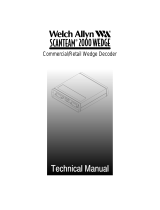Page is loading ...

www.questarauto.com [email protected] +972-3-900-9500
Installation Guide
Connect P
(Premium Series)
Publication QR-CP-IG
Revision 1.0.22
July 28, 2022
Copyright © 2022 Questar Auto Technologies Ltd. All rights reserved.

Connect P Installation Guide
© Questar Auto Technologies Ltd. Page 2
TABLE OF CONTENTS
1. Introduction ............................................................................................................... 3
Message to Our Partners and Installers ................................................................................................... 3
General Installation Guidelines ................................................................................................................ 4
Safety & Compliance Issues ..................................................................................................................... 5
3. Overview of Unit Components .................................................................................... 6
4. Opening Unit .............................................................................................................. 7
STEP A: Remove Two Screws from Lower Enclosure .............................................................................. 7
STEP B: Slide Upper Enclosure out of Lower Enclosure .......................................................................... 8
STEP C: Remove PCB from Lower Enclosure ........................................................................................... 9
5. Replacing Backup Battery in Unit .............................................................................. 10
6. Replacing SIM in Unit ............................................................................................... 10
7. Closing Unit .............................................................................................................. 11
STEP A: Insert PCB into Lower Enclosure .............................................................................................. 11
STEP B: Slide Upper Enclosure into Lower Enclosure ............................................................................ 12
STEP C: Insert Two Screws in Lower Enclosure ..................................................................................... 12
8. Mounting Unit on Vehicle ......................................................................................... 13
Mount Unit with Tie Strips ..................................................................................................................... 13
Mount Unit with Bracket ....................................................................................................................... 13
Position Unit Facing Skyward ................................................................................................................. 14
9. Connecting Unit for Operations ................................................................................ 15
Connect Unit to Ground ......................................................................................................................... 15
Connect Unit to Power ........................................................................................................................... 16
Connect Unit to Ignition ......................................................................................................................... 16
Connect Safety Fuses ............................................................................................................................. 16
10. Troubleshooting with LED Indicators ........................................................................ 17
View LED Status ..................................................................................................................................... 17
Troubleshoot Inactive LEDs .................................................................................................................... 18
Troubleshoot GPS LED (green) ............................................................................................................... 19
Troubleshoot GSM LED (red) ................................................................................................................. 20
11. Verifying Your Installation ........................................................................................ 21
Inspect Hardware ................................................................................................................................... 21
Check Communications .......................................................................................................................... 21
Perform Cleanup .................................................................................................................................... 21
Submit Form........................................................................................................................................... 21

Connect P Installation Guide
© Questar Auto Technologies Ltd. Page 3
1. Introduction
Message to Our Partners and Installers
Read this Guide
This guide contains descriptions, illustrations, warnings and technical notes that enable the safe and valid installation
of Questar hardware units. All installers are required to read this guide thoroughly before performing any
installations.
Authorized Installations ONLY
For the hardware to operate correctly, it must be installed according to our installation procedures by qualified and
authorized installers. We make maximum efforts to provide accurate and detailed instructions. We also require that
installers have strong automotive background, full knowledge of electrical/mechanical systems, and solid experience
with the vehicle types on which they are installing our hardware.
Manufacturer Warranty for Vehicle
To ensure that the vehicle warranty remains fully valid – it is essential that all manufacturer instructions be followed
for all wire harnesses and connections. If any questions arise, please contact Questar support.
Questar Disclaimer
Questar disclaims any liability for installations that are performed:
• With parts, methods or procedures not described in this guide.
• By non-authorized or non-qualified technicians.
• In contradiction to any manufacturer instructions.
Best Practices for Installation
Please help us go the “extra mile” in providing excellent service to our customers:
• Perform all tasks in a professional and responsible manner.
• Treat all customers with respect and courtesy.
• Make maximum efforts to arrive on time and finish on schedule.
• Coordinate any timetable changes with the Questar Service Center.
• Be sure to double-check your installation before leaving the installation site. Or better yet – have a second
team member check your work.
• Contact Questar support if you have any questions.

Connect P Installation Guide
© Questar Auto Technologies Ltd. Page 4
General Installation Guidelines
Pre-Installation Safety Precautions
• Disconnect negative terminal of vehicle battery.
• Verify that ignition switch is turned OFF and start key is removed.
Electrical Inspection Warnings
• Use LED tester or voltmeter for any electrical checks.
• DO NOT USE an incandescent lamp for checking, as it may damage vehicle systems.
Unit Positioning Tips
• Attach the unit firmly in order to minimize vibration during vehicle operation.
• Position the unit to allow for technical service or disassembly (if needed).
• Distance the unit from any moving components and from any components that need to be disassembled
during routine maintenance.
• Conceal the unit as much as possible, without leaving any projecting parts that might be easily bumped or
damaged.
Wire Connection Practices
• Connect unit wires using soldering or crimping - and properly isolate unit wires using insulation tape or heat
shrink insulation.
• Wherever possible, run unit wiring alongside existing wiring and use existing ducting and wire conduits. No
drilling should be performed for the unit’s wire connections.
• Use appropriate methods to isolate any unit wires that pass through or near metal surfaces. For example, if a
unit wire passes through a hole, the hole requires a rubber grommet.
• Do not undo any “Twisted Pair” wire connections, except for small sections that connect to the CAN Bus.
• Ensure that wires are not exposed, rubbing together or creating tension.
Reception & Interference Issues
• To ensure optimal reception, it is essential that the unit be distanced from any metal, electrical or magnetic
devices that might cause interference.
• When possible, mount the unit on a plastic or rubber surface and not on a metal surface. Installing directly on
a metal surface may cause interference, and so it is preferable to distance the unit at least 10mm from any
metal surface.
• It is important to install the unit in a location where there are no metal objects blocking skyward reception.

Connect P Installation Guide
© Questar Auto Technologies Ltd. Page 5
Safety & Compliance Issues
Hardware Changes Not Permitted
This device must accept any interference received including interference that may cause undesired operation. Any
unauthorized modifications or changes to this device (without the express approval of Questar Auto Technologies
Ltd.) may void the user’s authority to operate this device. Furthermore, this device is intended to be used only when
installed in accordance with the instructions outlined in this guide. Failure to comply with these instructions may also
void the user’s authority to operate this device and/or benefit from the manufacturer’s warranty.
Separation Distance Required
A distance of at least 150 cm between the equipment and all persons should be maintained during the operation of
the equipment.
FCC Class B Digital Device Compliance
(FCC ID: 2A6DICONNECT)
This equipment has been tested and found to comply with the limits for a Class B digital device, pursuant to part 15 of
the FCC Rules. These limits are designed to provide reasonable protection against harmful interference in a residential
installation. This equipment generates, uses and can radiate radio frequency energy and, if not installed and used in
accordance with the instructions, may cause harmful interference to radio communications. However, there is no
guarantee that interference will not occur in a particular installation. If this equipment does cause harmful
interference to radio or television reception, which can be determined by turning the equipment off and on, the user
is encouraged to try to correct the interference by one or more of the following measures:
• Reorient or relocate the receiving antenna.
• Increase the separation between the equipment and receiver.
• Connect the equipment into an outlet on a circuit different from that to which the receiver is connected.
• Consult the dealer or an experienced radio/TV technician for help.

Connect P Installation Guide
© Questar Auto Technologies Ltd. Page 6
3. Overview of Unit Components
The unit consists of three main components, as shown below.
• Upper Enclosure (plastic only)
• PCB (snaps into lower enclosure)
• Lower Enclosure (contains battery)

Connect P Installation Guide
© Questar Auto Technologies Ltd. Page 7
4. Opening Unit
Follow these steps to open the unit.
STEP A: Remove Two Screws from Lower Enclosure
Remove the two screws to separate the upper and lower enclosures.

Connect P Installation Guide
© Questar Auto Technologies Ltd. Page 8
STEP B: Slide Upper Enclosure out of Lower Enclosure
Separate upper/lower enclosures by about 8-10 millimeters.
Slide the upper enclosure backwards (about 4-6 millimeters) to snap it out of place.
Remove the upper enclosure from the lower enclosure (to view PCB).

Connect P Installation Guide
© Questar Auto Technologies Ltd. Page 9
STEP C: Remove PCB from Lower Enclosure
Gently swivel PCB upwards (about 30-40 degrees).
Remove PCB from lower enclosure (to access battery in lower enclosure).

Connect P Installation Guide
© Questar Auto Technologies Ltd. Page 10
5. Replacing Backup Battery in Unit
To replace an existing battery:
• Detach battery cable.
• Gently pull off the existing battery.
• Attach new battery with double-stick tape.
• Attach battery cable to the micro-connector on the lower side of the PCB.
6. Replacing SIM in Unit
To replace an existing SIM, pull it from the SIM slot on the PCB, and then insert the new SIM.

Connect P Installation Guide
© Questar Auto Technologies Ltd. Page 11
7. Closing Unit
Follow these steps to close the unit.
STEP A: Insert PCB into Lower Enclosure
Place the PCB edge at a 30-40 degree angle under the two plastic fasteners, while aligning the two plastic stubs over
the pin holes.
Swivel the PCB down into lower enclosure.

Connect P Installation Guide
© Questar Auto Technologies Ltd. Page 12
STEP B: Slide Upper Enclosure into Lower Enclosure
Slide upper enclosure into lower encloser.
Close upper/lower enclosures.
STEP C: Insert Two Screws in Lower Enclosure
Insert two screws to fasten together upper/lower enclosures.

Connect P Installation Guide
© Questar Auto Technologies Ltd. Page 13
8. Mounting Unit on Vehicle
There are two methods for mounting the Connect P unit.
• Mount with Tie Strips
• Mount with Bracket
Mount Unit with Tie Strips
The Connect P ships with plastic tie strips for strapping the unit to the vehicle.
• Tie strips are useful in cases where you need to get started quickly (before permanent installation).
• Tie strips are also useful in cases where drilling is not possible.
Mount Unit with Bracket
First attach the bracket to the vehicle. Then just slide in the unit.

Connect P Installation Guide
© Questar Auto Technologies Ltd. Page 14
Position Unit Facing Skyward
For best reception, be sure to mount unit with the upper enclosure fully (or partially) facing skywards.

Connect P Installation Guide
© Questar Auto Technologies Ltd. Page 15
9. Connecting Unit for Operations
Connect Unit to Ground
There are several options for connecting the unit ground (black wire in harness):
OPTION 1
Attach GND directly to the metal body of the vehicle.
OPTION 2
Attach GND to a cable ring terminal (see example below).
OPTION 3
Attach GND to a ground socket (see example below).
Connecting or soldering the unit to another ground wire is prohibited.

Connect P Installation Guide
© Questar Auto Technologies Ltd. Page 16
Connect Unit to Power
The red wire in the unit harness is used to receive constant power from the vehicle. The red wire needs to be
connected to a main power socket (+30) at the vehicle fuse box.
If no power socket is available at the vehicle fuse box, another solution is to solder the red wire to the main power
cable of the vehicle. Be sure to use isolate tape or shrink crimp for correct isolation.
Connect Unit to Ignition
The green wire in the unit harness is used to receive ignition power from the vehicle. The green wire needs to be
connected to an ignition socket (+15) behind the ignition switch.
If no ignition socket is available, another solution is to solder the green wire to the main ignition cable (+15) of the
vehicle. Be sure to use isolate tape or shrink crimp for correct isolation.
Connect Safety Fuses
The installation kit includes two safety fuses for isolating the main power line and the main ignition line from the unit.
These fuses can be installed by soldering. Be sure the fuses are in safe and accessible locations - in case they need to
be replaced.
If a fuse burns out, you must disconnect the Connect P unit before replacing the fuse.
The fuses must be installed before turning on the vehicle.

Connect P Installation Guide
© Questar Auto Technologies Ltd. Page 17
10. Troubleshooting with LED Indicators
View LED Status
The Connect P includes two LEDs for observing GPS/GSM status, as shown below.
1 Sec 1 Sec 1 Sec
1 Sec
1 Sec 1 Sec 1 Sec
1 Sec
Searching GPS signal
GPS position established
Searching GSM signal
GSM connection established

Connect P Installation Guide
© Questar Auto Technologies Ltd. Page 18
Troubleshoot Inactive LEDs
When installation is complete, you should see the two LEDs flashing rapidly. If the two LEDs are inactive, use this
flowchart for troubleshooting.

Connect P Installation Guide
© Questar Auto Technologies Ltd. Page 19
Troubleshoot GPS LED (green)
If the GPS LED (green) is flashing rapidly, it should change to a slow blink within 10 minutes. If it continues to flash
rapidly, use this flowchart for troubleshooting.

Connect P Installation Guide
© Questar Auto Technologies Ltd. Page 20
Troubleshoot GSM LED (red)
If the GSM LED (red) is flashing rapidly, it should change to a slow blink within 10 minutes. If it continues to flash
rapidly, use this flowchart for troubleshooting.
/