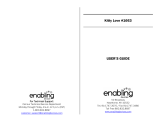Page is loading ...

Printed in China
91-001633-003
2012 VTech
ABC Text & Go™ Motion
User’s Manual

Dear Parent,
At VTech®, we know how important the first day school is for your
child. To help prepare preschoolers for this important event, VTech
® has
developed the Preschool Learning
™ series interactive ts.
Preschool Learning
™ features fun characters and inviting school themes
that use technology to capture a child’s aention and teach important
preschool skills like spelling, counting and the alphabet. ese vital skills
are taught in a way that's bh fun and highly engaging to maintain a
child's interest. Children will also be introduced to fun school suects
such as art cla, music cla and even rece! With Preschool Learning
™,
learning is fun om day one!
At VTech
®, we know that a child has the ability to do great things.
at’s why all our electronic learning products are uniquely designed
to develop a child’s mind and allow them to learn to the best their
ability. We thank you for trusting VTech
® with the important job
helping your child learn and grow!
Sincerely,
Your iends at VTech®
To learn more about Preschool Learning™ series and her VTech® ts, visit www.vtechkids.com

3
INTRODUCTION
Thank you for purchasing the VTech
®
ABC Text & Go™ Motion. The ABC
Text & Go™ Motion combines preschool curriculum with a big-kid techy
feel for a fun and engaging learning experience. Your child will love learning
letters, words, numbers, logic and lots more. With vivid graphics, fun character
friends, cool sound effects, and a motion sensor function, the ABC Text &
Go™ Motion provides a learning experience that’s packed full of fun!
INCLUDED IN THIS PACKAGE
• OneVTech
®
ABC Text & Go™ Motion
• Oneinstructionmanual
INTRODUCTION
10NumberButtons
SettingsButton
HelpButton
AnimatedScreen
MyMessages
Button
7ActivityButtons
26LetterButtons
LeftandRight
ArrowButtons
EnterButton
On/OffButton

4
WARNING:Allpackingmaterials,suchastape,plasticsheets,packaginglocks
andtagsarenotpartofthistoy,andshouldbediscardedforyourchild’ssafety.
ATTENTION: Pourlasécuritédevotreenfant,débarrassez-vousdetousles
produitsd’emballagetelsquerubansadhésifs,feuillesdeplastique,attaches
etétiquettes.Ilsnefontpaspartiedujouet.
NOTE: Pleasekeeptheuser’smanualasitcontainsimportantinformation.
Unlock the packaging locks:
Rotatethepackaginglocks90degreescounter-clockwise.
Pulloutthepackaginglocks.
GETTING STARTED
BATTERY INSTALLATION
1. MakesuretheunitisOFF.
2. Locatethebatterycoveronthebottomof
theunit.Useacoinorscrewdrivertoloosen
thescrew.
3. Install 3 new “AAA” batteries into the
compartment as illustrated. (The use of
new, alkaline batteries is recommended
formaximumperformance.)
4. Replacethebatterycoverandtightenthe
screwtosecure.
BATTERY NOTICE
• Usenewalkalinebatteriesformaximumperformance.
• Useonlybatteriesofthesameorequivalenttypeasrecommended.
• Donotmixdifferenttypesofbatteries:alkaline,standard(carbon-zinc)or
rechargeable(Ni-Cd,Ni-MH),ornewandusedbatteries.
• Donotusedamagedbatteries.
• Insertbatterieswiththecorrectpolarity.
INCLUDED IN THIS PACKAGE/GETTING STARTED

5
• Donotshort-circuitthebatteryterminals.
• Removeexhaustedbatteriesfromthetoy.
• Removebatteriesduringlongperiodsofnon-use.
• Donotdisposeofbatteriesinfire.
• Donotchargenon-rechargeablebatteries.
• Removerechargeablebatteriesfromthetoybeforecharging(ifremovable).
• Rechargeablebatteriesareonlytobechargedunderadultsupervision.
USING THE MOTION SENSOR
Whenplayingmotionbasedactivitiesorusing
themotionsensorinthemainmenu,tiltthe
unitupataslightangle(about30degrees)for
betterperformance. Thentilttheunitleftor
righttousethemotionaction.
InthemainmenuandintheactivitiesSnowman
Surprise and Creation Station,youcantiltand
holdtheunitinonedirectiontogetthesame
repeatedmotionaction.Inotheractivities,you
musttilttheunitonlyoncetogetaresponse.
PRODUCT FEATURES
1. ON/OFF BUTTON
Toturntheuniton,presstheOn/Offbutton.PresstheOn/Offbuttonagainto
turntheunitoff.
2. ACTIVITY BUTTONS
PressoneoftheActivitybuttonstochooseanyofthe8activities.
PRODUCT FEATURES

6
3. NUMBER BUTTONS
Press the number buttons to learn numbers or to answer number-related
questions.
4. LETTER BUTTONS
Presstheletterbuttonstolearnlettersortoanswernumber-relatedquestions.
5. HELP BUTTON
Pressthisbuttontorepeatthecurrentquestionorinstruction or get help in
someactivities.
6. LEFT AND RIGHT ARROW BUTTONS
Pressthesebuttonstomakeyourselections.
7. ENTER BUTTON
Pressthisbuttontoconfirmyourchoice.
8. SETTINGS BUTTON
Pressthisbuttontoadjustthevolume,screencontrastorturnthebackground
musicon/off.
Thereare3stepstoadjustthevolumeand/orscreencontrast.
1. Presstheleftorrightarrowbuttonstoadjustthevolume,thenpressEnter
toconfirm.
PRODUCT FEATURES

7
2. Next,presstheleftorrightarrowbuttonstoadjustthescreencontrast,then
pressEntertoconfirm.
3. Finally,presstheleftorrightarrowbuttonstoselectMusicOnorOff,then
pressEntertoconfirm.
9. AUTOMATIC SHUT-OFF
Whileplayinggame,theunitwillautomaticallyshutoffwhenyourbatteriesare
low.Awarningwillbedisplayedonthescreenasaremindertochangeyour
batteries.
TO BEGIN PLAY
1. PresstheOn/Off buttontoturntheunitOn.
2. Theunitwillplayashortanimationandthenentertheactivitymenu.Tiltleft
orrightorusethearrowkeystochooseandthenpresstheEnterbuttonto
confirm.
3. Youcanalsopresstheindividualactivitybuttonstoselecteachactivity
directly.
ACTIVITIES:
The VTech
®
ABC Text & Go™ Motionoffersatotalof8activitiestoplay.
Activity 1 : Letter & Counting Fun
Thisactivityteacheslettersounds,vocabularywords,and
counting.Pressanyletterbuttontohearthelettername
andanassociatedvocabularyword.Pressanynumber
buttontohearthenumberandcountalongwithKittyCat.
Activity 2: Beginning Letters
Thisactivityteachesthebeginningletterofeachword.
Awordanditscorrespondingpicturewillappearonthe
screen.Thenthefirstletterwilldisappearandyoumust
typeinthemissingletter.
Activity 3: More or Less
PerryPenguinisstandingonabalancebeamwithsome
dotsoneachside.Listentothequestionandthentiltthe
unitleftorrightorusethearrowbuttonstopicktheside
thathasthecorrectanswer,thenpressEntertoconfirm.
ACTIVITIES

8
Activity 4: Snowman Surprise
HelpPerryPenguintomakeasnowman.Asnowballis
rollingonthescreenwithsomeobjectsontheroad.Move
the snowball to collect all the items (hat, scarf, eyes,
nose,handsandsoon)inordertomakethesnowman.
Tilttheunitleftandrightorusethearrowkeystocontrol
thesnowball.
Activity 5: Puppy Power
HelpPeterPuppytocollectthebonesandputtheminto
the hole. Bones will fall from the topand Peter Puppy
willcatchthem.Tilttheunitleftorrightorusethearrow
buttons to drop the bone into the hole on the ground.
Collectasmanybonesasyoucanbeforetime’sup!
Activity 6: Creation Station
Let’smakeourveryownfunnyrobot!Tilttheunitleftor
rightorusethearrowbuttonstochoosethedifferentbody
parts,andthenpressEntertoconfirm.
Activity 7: Fun Time
Listen to the musicwith Peter Puppy, Millie Moo,Billy
Bear,KittyCat,DuckyandPerryPenguin.Usethearrow
buttonstochoosefromthe10songsthensomeofthe
characterswilldancetothemusic.Tilttheunitleftorright
toseesomefunanimations.
Activity 8: My Messages
Let’ssendandreceivefuntextmessages!PresstheMy
Messagesbuttontoreceiveamessage.Thentypeinyour
ownmessageandpresstheEnterorMyMessagesbutton
tosendamessagebacktoyourpal.
ACTIVITIES

9
CARE & MAINTENANCE
1. Keeptheunitcleanbywipingitwithaslightlydampcloth.
2. Keeptheunitoutofdirectsunlightandawayfromanydirectheatsources.
3. Removethebatterieswhentheunitisnotinuseforanextendedperiodof
time.
4. Donotdroptheunitonahardsurfaceanddonotexposetheunittoexcess
moisture.
TROUBLESHOOTING
Ifforsomereasontheprogram/activitystopsworking,thenpleasefollowthese
steps:
1.TurntheunitOFF.
2.Interruptthepowersupplybyremovingthebatteries.
3.Lettheunitstandforafewminutes,thenreplacethebatteries.
4.TurntheunitbackON.Theunitwillnowbereadytoplayagain.
5.Iftheunitstilldoesnotwork,replacewithanentiresetofnewbatteries.
Iftheproblempersists,pleasecallourConsumerServicesDepartmentat1-800-
521-2010intheU.S.or1-877-352-8697inCanada,andaservicerepresentative
willbehappytohelpyou.
IMPORTANT NOTE:
CreatinganddevelopingPreschool Learningproductsisaccompaniedbya
responsibilitythatweatVTech
®
takeveryseriously.Wemakeeveryeffortto
ensuretheaccuracyoftheinformationwhichformsthevalueofourproducts.
However,errorssometimescanoccur.Itisimportantforyoutoknowthatwe
standbehindourproductsandencourageyoutocallourConsumerServices
Departmentat1-800-521-2010intheU.S.,or1-877-352-8697inCanadawith
anyproblemsand/orsuggestionsthatyoumighthave.Aservicerepresentative
willbehappytohelpyou.
NOTE:
ThisequipmenthasbeentestedandfoundtocomplywiththelimitsforaClass
Bdigitaldevice,pursuanttoPart15oftheFCCRules.Theselimitsaredesigned
toprovidereasonable protectionagainstharmfulinterferencein a residential
installation.Thisequipment generates,usesandcanradiateradiofrequency
energyand,ifnotinstalledandusedinaccordancewiththeinstructions,may
CARE & MAINTENANCE / TROUBLESHOOTING

10
cause harmful interference to radio communications. However, there is no
guaranteethatinterferencewillnotoccurinaparticularinstallation.
If this equipment does cause harmful interference to radio or television
reception,whichcanbedeterminedbyturningtheequipmentoffandon,the
user is encouraged to try to correct the interference by one or more of the
followingmeasures:
• Reorientorrelocatethereceivingantenna.
• Increasetheseparationbetweentheequipmentandreceiver.
• Connecttheequipmentintoanoutletonacircuitdifferentfromthattowhich
thereceiverisconnected.
• Consultthedealeroranexperiencedradio/TVtechnicianforhelp.
Caution: changes or modifications not expressly approved by the party
responsible for compliance could void the user’s authority to operate the
equipment.
TROUBLESHOOTING
/