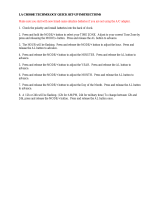Page is loading ...

Operation Guide 5135
1
MO1006-EA
Getting Acquainted
Congratulations upon your selection of this CASIO watch. To get the most out of your
purchase, be sure to read this manual carefully.
• This watch does not have a city code that corresponds to the UTC offset of –3.5
hours. Because of this, the radio-controlled atomic timekeeping function will not
display the correct time for Newfoundland, Canada.
Keep the watch exposed to bright light
The electricity generated by the solar cell of the watch is
stored by a rechargeable battery. Leaving or using the
watch where it is not exposed to light causes the battery
to run down. Make sure the watch is exposed to light as
much as possible.
• When you are not wearing the watch on your wrist,
position the face so it is pointed at a source of bright
light.
• You should try to keep the watch outside of your sleeve
as much as possible. Charging is reduced significantly if
the face is covered only partially.
l
l
l
l
l
l
l
l
l
l
l
Bright Light
Solar cell
All
functions
enabled
LEVEL 1
LEVEL 2
LEVEL 3
LEVEL 4
Charge
Rechargeable battery
Bright Light
Electrical
energy
Solar cell
(Converts light to
electrical power.)
LEVEL 1
LEVEL 2
LEVEL 3
LEVEL 4
Some or all
functions
disabled
Dis-
charge
Battery charges in the light. Battery discharges in the dark.
• The watch continues to operate, even when it is not exposed to light. Leaving the
watch in the dark can cause the battery to run down, which will result in some watch
functions to be disabled. If the battery goes dead, you will have to re-configure watch
settings after recharging. To ensure normal watch operation, be sure to keep it
exposed to light as much as possible.
• The actual level at which some functions are disabled depends on the watch model.
• Frequent display illumination can run down the battery quickly and require charging.
The following guidelines give an idea of the charging time required to recover from a
single illumination operation.
Approximately 5 minutes exposure to bright sunlight coming in through a window
Approximately about 8 hours exposure to indoor fluorescent lighting
• Be sure to read “Power Supply” for important information you need to know
when exposing the watch to bright light.
If the display of the watch is blank...
If the display of the watch is blank, it means that the watch’s Power Saving function
has turned off the display to conserve power.
• See “Power Saving Function” for more information.
Note that CASIO COMPUTER CO., LTD. assumes no responsibility for any damage
or loss suffered by you or any third party arising through the use of this product or
its malfunction.
About This Manual
• Depending on the model of your watch, display text appears either as dark figures
on a light background, or light figures on a dark background. All sample displays in
this manual are shown using dark figures on a light background.
• Button operations are indicated using the letters shown in the illustration.
• Each section of this manual provides you with the information you need to perform
operations in each mode. Further details and technical information can be found in
the “Reference” section.
Alarm Mode
Stopwatch Mode
World Time Mode
Countdown Timer Mode
▲
▲
▲
Timekeeping Mode
Press B.
General Guide
• Press B to change from mode to mode.
• In any mode, press A to illuminate the face of the watch.
• Holding down B for at least two seconds at any time will return directly to the
Timekeeping Mode.
▲
Battery/Receive Mode
▲
▲
Day of week
Press C.
Day
▲
Receiving indicator
Appears when reception
is successful.
▲
C
C
Hour : Minutes PM indicator
Date Screen
Receiving
Indicator and
Seconds Count
Current Time
Screen
▲
Seconds
Month
Switching the Display Screen
Each press of C changes the contents of the digital display.
Radio-controlled Atomic Timekeeping
This watch receives a time calibration signal and updates its time setting accordingly.
• This watch is designed to pick up the time calibration signals transmitted in Germany
(Mainflingen), England (Anthorn), the United States (Fort Collins), China (Shangqiu),
and Japan (Fukushima, Fukuoka/Saga).
Current Time Setting
This watch adjusts its time setting automatically in accordance with a time calibration
signal. You also can perform a manual procedure to set the time and date, when
necessary.
• The first thing you should do after purchasing this watch is to specify your
Home City (the city where you normally will use the watch). For more
information, see “To specify your Home City”.
• When using the watch outside the areas covered by the time signal transmitters, you
will have to adjust the current time setting manually as required. See “Timekeeping”
for more information about manual time settings.
• The U.S. time calibration signal can be picked up by the watch while in North
America. The term “North America” in this manual refers to the area that consists of
Canada, the continental United States, and Mexico.
• As of March 2010, China does not use Daylight Saving Time (DST). If China does go
to the Daylight Saving Time system in the future, some functions of this watch may
no longer operate correctly.
• Using this watch in a country covered by a time calibration that is different from the
countries it supports may result in incorrect time indication due to local application of
summer time, etc.
To specify your Home City
1. In the Timekeeping Mode, hold down A for about three
seconds. You can release the button after “ADJ”
appears on the display.
• At this time, “12H” (12-hour timekeeping) or “24H” (24-
hour timekeeping) also will be flashing on the display.
2. Press B.
• The city code of the current Home City will flash,
which indicates the setting screen.
3. Press C (east) to select the city code you want to use
as your Home City.
LON : London
PAR : Paris
ATH : Athens
HKG: Hong Kong
TYO :Tokyo
HNL : Honolulu
ANC : Anchorage
LAX : Los Angeles
DEN : Denver
CHI : Chicago
NYC :New York
City code

Operation Guide 5135
2
4. Press A to exit the setting screen.
• Normally, your watch should show the correct time as soon as you select your Home
City code. If it does not, it should adjust automatically after the next auto receive
operation (in the middle of the night). You also can perform manual receive or you
can set the time manually.
• The watch will receive the time calibration signal automatically from the applicable
transmitter (in the middle of the night) and update its settings accordingly. For
information about the relationship between city codes and transmitters, see
“Important!” under “Time Calibration Signal Reception” and “Transmitters”.
• See the maps under “Approximate Reception Ranges” for information about the
reception ranges of the watch.
• You can disable time signal reception, if you want. See “To turn auto receive on and
off” for more information.
• Under factory default settings, auto receive is turned off for all of the following city
codes: HNL (Honolulu) and ANC (Anchorage). For details about turning on auto
receive for these city codes, see “To turn auto receive on and off”.
Time Calibration Signal Reception
There are two different methods you can use to receive the time calibration signal:
auto receive and manual receive.
• Auto Receive
With auto receive, the watch receives the time calibration signal automatically up to
6 times a day (5 times a day for the Chinese calibration signal). When any auto
receive is successful, the remaining auto receive operations are not performed. For
more information, see “About Auto Receive”.
• Manual Receive
Manual receive lets you start a time calibration receive operation with the press of a
button. For more information, see “To perform manual receive”.
Important!
• When getting ready to receive the time calibration signal, position the watch as
shown in the nearby illustration, with its 12 o’clock side pointing towards a window.
This watch is designed to receive a time calibration signal late at night. Because of
this, you should place the watch near a window as shown in the illustration when you
take it off at night. Make sure there are no metal objects nearby.
12 o’clock
or
• Make sure the watch is facing the right way.
• Proper signal reception can be difficult or even impossible under the conditions listed
below.
Inside or
among
buildings
Inside a
vehicle
Near a
construction
site, airport,
or other
sources of
electrical
noise
Near high-
tension power
lines
Near
household
appliances,
office
equipment,
or a mobile
phone
Among or
behind
mountains
• Signal reception normally is better at night than during the day.
• Time calibration signal reception takes from three to eight minutes, but in some
cases it can take as long as 16 minutes. Take care that you do not perform any
button operations or move the watch during this time.
• The time calibration signal the watch will attempt to pick up depends on its current
Home City code setting as shown below.
Home City Code
LON, PAR, ATH
HKG
TYO
HNL*, ANC*, LAX,
DEN, CHI, NYC
Frequency
60.0 kHz
77.5 kHz
68.5 kHz
40.0 kHz
60.0 kHz
60.0 kHz
Transmitter
Anthorn (England)
Mainflingen (Germany)
Shangqiu City (China)
Fukushima (Japan)
Fukuoka/Saga (Japan)
Fort Collins, Colorado
(the United States)
* The areas covered by the HNL and ANC city codes are quite far from the time
calibration signal transmitters, and so certain conditions may cause problems with
signal reception.
• Calibration signal reception is disabled while a countdown timer operation is in
progress.
Approximate Reception Ranges
U.K. and German Signals
Anthorn
Mainflingen
1,500 kilometers
500 kilometers
The Anthorn signal
is receivable within
this area.
U.S. Signal
Fort Collins
2,000 miles
(3,000 kilometers)
600 miles
(1,000 kilometers)
Shangqiu
1,000 kilometers
1,000 kilometers
Fukuoka/Saga
500 kilometers
Fukushima
500 kilometers
500 kilometers
Changchun
Beijing
1,500 kilometers
Shanghai
Chengdu
Japan Signals
China Signal
Hong Kong
• Signal reception may not be possible at the distances noted below during certain
times of the year or day. Radio interference also may cause problems with reception.
Mainflingen (Germany) or Anthorn (England) transmitters: 500 kilometers
(310 miles)
Fort Collins (United States) transmitter: 600 miles (1,000 kilometers)
Fukushima or Fukuoka/Saga (Japan) transmitters: 500 kilometers (310 miles)
Shangqiu (China) transmitter: 1,500 kilometers (910 miles)
• Even when the watch is within the reception range of the transmitter, signal
reception will be impossible if the signal is blocked by mountains or other geological
formations between the watch and signal source.
• Signal reception is affected by weather, atmospheric conditions, and seasonal
changes.
• See the information under “Signal Reception Troubleshooting” if you experience
problems with time calibration signal reception.
About Auto Receive
The watch receives the time calibration signal automatically up to 6 times a day
(5 times a day for the Chinese calibration signal). When any auto receive is
successful, the remaining auto receive operations are not performed. The reception
schedule (calibration times) depends on your currently selected Home City, and
whether standard time or Daylight Saving Time is selected for your Home City.
2
2:00 am
3:00 am
3:00 am
4:00 am
4:00 am
5:00 am
2:00 am
3
3:00 am
4:00 am
4:00 am
5:00 am
5:00 am
Midnight*
3:00 am
4
4:00 am
5:00 am
5:00 am
Midnight*
Midnight*
1:00 am*
4:00 am
5
5:00 am
Midnight*
Midnight*
1:00 am*
1:00 am*
2:00 am*
5:00 am
Standard Time
Daylight Saving Time
Standard Time
Daylight Saving Time
Standard Time
Daylight Saving Time
Standard Time and
Daylight Saving Time
1
1:00 am
2:00 am
2:00 am
3:00 am
3:00 am
4:00 am
1:00 am
6
Midnight*
1:00 am*
1:00 am*
2:00 am*
2:00 am*
3:00 am*
LON
PAR
ATH
HKG
Your Home City
Auto Receive Start Times
*Next day
TYO
HNL
ANC
LAX
DEN
CHI
NYC
Standard Time
Standard Time and
Daylight Saving Time
Midnight
Midnight
1:00 am
1:00 am
2:00 am
2:00 am
3:00 am
3:00 am
4:00 am
4:00 am
5:00 am
5:00 am
Note
• When a calibration time is reached, the watch will receive the calibration signal only
if it is in either the Timekeeping Mode or World Time Mode. Reception is not
performed if a calibration time is reached while you are configuring settings.
• Auto receive of the calibration signal is designed to be performed early in the
morning, while you sleep (provided that the Timekeeping Mode time is set correctly).
Before going to bed for the night, remove the watch from your wrist, and put it in a
location where it can receive the signal easily.
• Remember that reception of the calibration signal depends on the current time in the
Timekeeping Mode. The receive operation will be performed whenever the display
shows any one of the calibration times, regardless of whether or not the displayed
time actually is the correct time.
To perform manual receive
1. While in the Timekeeping Mode or Battery/Receive
Mode, hold down C for about two seconds.
• The second hand will move to READY (R) and signal
reception will start.
• The digital display will go blank at this time.
• The second hand will indicate the current reception
status.
READY (or R) : Unstable
WORK (or W) : Stable
• Keep the watch in a location where reception is stable
while a receive operation is in progress.
• Signal reception takes from three to eight minutes, but
in some cases it can take as long as 16 minutes. Take
care that you do not perform any button operations or
move the watch during this time.
Receiving
READY (or R)
• Even under optimum reception conditions, it can take about 30 seconds for
reception to stabilize.
• Check the second hand position to find out the status of a receive operation and to
determine the best location for signal reception.
• Note that weather, the time of day, surroundings, and other factors all can affect
reception.
Note
To cancel an ongoing signal receive operation, press any button.
When reception is successful
• “GET” appears when reception is complete, and the
watch adjusts its current time setting.
• To return to the Timekeeping Mode after “GET” appears,
press B or C, or do not perform any operation for one
or two minutes.
• The receive successful indicator is displayed after a
successful receive operation.
Receive successful
Receive successful indicator

Operation Guide 5135
3
When reception fails
• The watch displays “ERROR” without adjusting the current time setting.
• To return to the Timekeeping Mode after “ERROR” appears, press B or C, or do
not perform any operation for one or two minutes.
• Once any receive operation is successful, the receive successful indicator will
remain on the display for the rest of the day, even if other receive operations fail.
To turn auto receive on and off
1. In the Timekeeping Mode, press B to enter the
Battery/Receive Mode.
2. Press C to display the date and time of the last
successful signal reception.
3. Hold down A until the current auto receive setting (ON
or OFF) starts to flash. This is the setting screen.
• Note that the setting screen will not appear if the
currently selected Home City is one that does not
support time calibration reception.
On/Off status
• For information about city codes that support signal receive, see “To specify your
Home City”.
4. Press C to toggle auto receive on (ON) and off (OFF).
5. To return to the Timekeeping Mode, hold down B for at least two seconds.
To view the latest signal reception results
1. In the Timekeeping Mode, press B to enter the Battery/Receive Mode.
2. Press C to display the date and time of the last successful signal reception.
• To return to the Timekeeping Mode, hold down B for at least two seconds.
• If there have been no successful receptions, the time will show “- -:- -”.
1 second
▲
▲
▲
1 second
1 second
• The watch is not in the
Timekeeping Mode.
• Your current Home City is not
one of the following: LON, PAR ,
ATH, HKG, TYO, HNL, ANC,
LAX, DEN, CHI, or NYC
• You changed the time setting
manually.
• The DST setting was changed
manually in the World Time
Mode.
• You pressed a button while
signal receive was in progress.
• Even if reception is successful
on a particular day, the receive
successful indicator will
disappear when the first auto
receive operation is performed
on the following day.
• Time data (hour, minutes,
seconds) only was received
during the last receive
operation. The receive
successful indicator appears
only when time data and date
data (year, month, day) are both
received.
Cannot perform
manual receive.
Auto receive is
turned on, but
the receive
successful
indicator does
not appear on
the display.
• Enter the Timekeeping Mode
and try again.
• Select LON, PA R , ATH, HKG,
TYO, HNL, ANC, LAX, DEN,
CHI, or NYC as your Home
City.
• Perform manual signal receive
or wait until the next auto
signal receive operation is
performed.
• Check to make sure the watch
is in a location where it can
receive the signal.
What you should doProblem Probable Cause
Signal Reception Troubleshooting
Check the following points whenever you experience problems with signal reception.
• Change the DST setting to
Auto DST.
• Select the correct Home City
code.
Time setting is
incorrect
following signal
reception.
• If the time is one hour off, the
DST setting may be incorrect.
• The Home City code setting is
not correct for the area where
you are using the watch.
• For further information, see “Important!” under “Time Calibration Signal Reception”
and “Radio-controlled Atomic Timekeeping Precautions”.
World Time
World Time shows the current time in 29 cities (29 time
zones) around the world.
• The times kept in the World Time Mode are
synchronized with the time being kept in the
Timekeeping Mode. If you feel that there is an error in
any World Time Mode time, check to make sure you
have the correct city selected as your Home City. Also
check to make sure that the current time as shown in
the Timekeeping Mode is correct.
• The World Time Mode indicator is displayed in the World
Time Mode.
• Select a city code in the World Time Mode to display the
current time in any particular time zone around the
globe. See the “City Code Table” for information about
the UTC differential settings that are supported.
Current time in
selected city
World Time
Mode indicator
• All of the operations in this section are performed in the World Time Mode, which
you enter by pressing B.
To view the time in another city
In the World Time Mode, press C.
• This will cause the city code of the currently selected World Time City to appear for
about two seconds, followed by the current time in that city.
• Pressing C while a city code is displayed will scroll to the next city code, in the
sequence noted in the “City Code Table”.
To toggle a city code time between Standard Time and Daylight Saving Time
1. In the World Time Mode, use C to display the city code
(time zone) whose Standard Time/Daylight Saving Time
setting you want to change.
2. Hold down A to toggle between Daylight Saving Time
(DST indicator displayed) and Standard Time (DST
indicator not displayed).
• The DST indicator is shown on the World Time Mode
screen while Daylight Saving Time is turned on.
• Note that the Standard Time/Daylight Saving Time
setting affects only the currently displayed city code.
Other city codes are not affected.
• Selecting Daylight Saving Time for the city that is
currently selected as the Home City, will also apply
Daylight Saving Time to the Timekeeping Mode time.
• Note that you cannot switch between Standard Time
and Daylight Saving Time while UTC is selected as the
city code.
DST indicator
Alarms
The Alarm Mode lets you configure five daily alarms. You
also can use it to turn the Hourly Time Signal on or off.
• The watch beeps for about 10 seconds when an alarm
time is reached.
• Turning on the Hourly Time Signal causes the watch to
beep on the hour every hour.
• All of the operations in this section are performed in the
Alarm Mode, which you enter by pressing B.
Alarm time
(Hour : Minutes)
To set an alarm time
1. In the Alarm Mode, use C to scroll through the alarm screens until the one whose
time you want to set is displayed.
AL1 AL2 AL3
SIG AL5 AL4
• The alarm screens are AL1, AL2, AL3, AL4, and AL5.
2. Hold down A until the hour digits of the current alarm time start to flash. This is the
setting mode.
• Entering the setting mode automatically turns on the displayed alarm.
About 1 second
Alarm timeAlarm number
▲
▲
3. Press C to scroll the hour value, until it displays the value you want.
• When setting the hour, make sure that AM (A) or PM (P) is indicated correctly
when using 12-hour timekeeping, or that you specify the correct 24-hour time.
• The same 12-hour/24-hour format you select for the Timekeeping Mode time is
also applied in the Alarm Mode.
4. After the hour setting is the way you want, press B to move the flashing to the
minutes.
• Press C to scroll the minute value.
5. When the minute setting is the way you want, press B. This will cause “ON” to
flash on the display.
• Press C to toggle the alarm setting between ON and OFF.
C
▲
▲
6. After the setting is the way you want, press A to exit the setting mode.
Alarm Operation
The alarm tone sounds at the preset time for 10 seconds, regardless of the mode the
watch is in.
• Alarm and Hourly Time Signal operations are performed in accordance with the
Timekeeping Mode time.
• To stop the alarm tone after it starts to sound, press any button.
To turn the Hourly Time Signal on and off
1. In the Alarm Mode, use C to select the Hourly Time Signal.
2. Hold down A for about three seconds until “ON” flashes on the display. This is the
setting mode.
• Entering the setting mode automatically turns on the Hourly Time Signal.
3. Press C to toggle the Hourly Time Signal between on and off.
C
▲
▲
4. Press A to exit the setting screen.
To turn off all alarms and the Hourly Time Signal
In the Alarm Mode, hold down C for about three seconds.
• “ALL OFF” will appear on the display indicating all alarms and the Hourly Time
Signal are turned off.

Operation Guide 5135
4
Stopwatch
The stopwatch lets you measure elapsed times.
• The display range of the stopwatch is 59 minutes, 59.9
seconds.
• The stopwatch continues to run, restarting from zero
after it reaches its limit, until you stop it.
• The stopwatch measurement operation continues even
if you exit the Stopwatch Mode.
• All of the operations in this section are performed in the
Stopwatch Mode, which you enter by pressing B.
To measure times with the stopwatch
1/10 second
Seconds
Minutes
C
Start
C
Re-start
C
Stop
C
Stop
C
(About 1 second)
Clear
➤ ➤ ➤ ➤
Countdown Timer
You can set the countdown timer within a range of one to
100 minutes. An alarm sounds when the cowntdown
reaches zero.
• All of the operations in this section are performed in the
Countdown Timer Mode, which you enter by pressing
B.
Countdown End Beeper
The countdown end beeper lets you know when the
countdown reaches zero. The beeper stops after about 10
seconds or when you press any button.
Minutes
Seconds
To configure the countdown timer
1. While the countdown start time is on the display in the
Countdown Timer Mode, hold down A until the current
countdown start time starts to flash, which indicates the
setting screen.
• If the countdown start time is not displayed, use the
procedure under “To use the countdown timer” to
display it.
2. Press C to scroll the minute setting value.
• To specify a countdown time of 100 minutes, set
00:00.
3. Press A to exit the setting screen.
To use the countdown timer
Press C while in the Countdown Timer Mode to start the
countdown timer.
• The countdown timer operation continues even if you
exit the Countdown Timer Mode.
• Press C while a countdown operation is in progress to
pause it. Press C again to resume the countdown.
• To stop a countdown operation completely, hold down
C for about one second until the countdown time
returns to its starting value.
Current timer time
Power Supply
This watch is equipped with a solar cell and a rechargeable battery that is charged by
the electrical power produced by the solar cell. The illustration shown below shows
how you should position the watch for charging.
Example: Orient the watch so its face is
pointing at a light source.
• The illustration shows how to position a
watch with a resin band.
• Note that charging efficiency drops when
any part of the solar cell is blocked by
clothing, etc.
• You should try to keep the watch outside of
your sleeve as much as possible. Charging
is reduced significantly if the face is
covered only partially.
Solar cell
Important!
• Storing the watch for long periods in an area where there is no light or wearing it in
such a way that it is blocked from exposure to light can cause rechargeable battery
power to run down. Be sure that the watch is exposed to bright light whenever
possible.
• This watch uses a rechargeable battery to store power produced by the solar cell, so
regular battery replacement is not required. However, after very long use, the
rechargeable battery may lose its ability to achieve a full charge. If you experience
problems getting the rechargeable battery to charge fully, contact your dealer or
CASIO distributor about having it replaced.
• Never try to remove or replace the watch’s rechargeable battery yourself. Use of the
wrong type of battery can damage the watch.
• All data stored in memory is deleted, and the current time and all other settings
return to their initial factory defaults whenever battery power drops to Level 5 and
when you have the battery replaced.
• Turn on the watch’s Power Saving function and keep it in an area normally exposed
to bright light when storing it for long periods. This helps to keep the rechargeable
battery from going dead.
Level
1
2
3
4
5
Battery Power Indicator
(Charge Soon Alert)
Function Status
All functions enabled.
All functions enabled.
Watch enters Timekeeping Mode and second
hand jumps every two seconds. Auto and manual
receive, illumination, and beeper disabled.
All hands stop at 12 o’clock, all functions and
display indicators disabled.
All functions disabled.
Battery Power Indicator and Recover Indicator
The battery power indicator on the display shows you the current status of the
rechargeable battery’s power.
• The flashing indicator at Level 3 tells you that battery power is very low, and
that exposure to bright light for charging is required as soon as possible.
• At Level 5, all functions are disabled and settings return to their initial factory
defaults. Once the battery reaches Level 2 after falling to Level 5, reconfigure the
current time, date, and other settings.
• The watch’s Home City code setting will change automatically to TYO (Tokyo)
whenever the battery drops to Level 5. With this Home City code setting, the watch is
configured to receive the time calibration signals of Japan. If you are using the watch
in North America or Europe, or China you will need to change the Home City code
setting to match your location whenever the battery drops to Level 5.
•
Display indicators reappear as soon as the battery is charged from Level 5 to Level 2.
• Leaving the watch exposed to direct sunlight or some other very strong light source
can cause the battery power indicator to show a reading temporarily that is higher
than the actual battery level. The correct battery level should be indicated after a few
minutes.
• Performing illumination, or beeper operations during a
short period may cause
(recover) to appear on the
display.
After some time, battery power will recover and
(recover) will disappear, indicating that the above
functions are enabled again.
• If
(recover) appears frequently, it probably means
that remaining battery power is low. Leave the watch in
bright light to allow it to charge.
Recover indicator
Charging Precautions
Certain charging conditions can cause the watch to become very hot. Avoid leaving
the watch in the areas described below whenever charging its rechargeable battery.
Also note that allowing the watch to become very hot can cause its liquid crystal
display to black out. The appearance of the LCD should become normal again when
the watch returns to a lower temperature.
Warning!
Leaving the watch in bright light to charge its rechargeable battery can cause it
to become quite hot. Take care when handling the watch to avoid burn injury.
The watch can become particularly hot when exposed to the following
conditions for long periods.
• On the dashboard of a car parked in direct sunlight
• Too close to an incandescent lamp
• Under direct sunlight
Exposure Level (Brightness)
Outdoor Sunlight (50,000 lux)
Sunlight Through a Window (10,000 lux)
Daylight Through a Window on a Cloudy Day (5,000 lux)
Indoor Fluorescent Lighting (500 lux)
Approximate
Exposure Time
8 minutes
30 minutes
48 minutes
8 hours
Charging Guide
The following table shows the amount of time the watch needs to be exposed to light
each day in order to generate enough power for normal daily operations.
• For details about the battery operating time and daily operating conditions, see the
“Power Supply” section of the Specifications.
• Stable operation is promoted by frequent exposure to light.
Recovery Times
The table below shows the amount exposure that is required to take the battery from
one level to the next.
Approximate Exposure Time
Level 5 Level 4 Level 3 Level 2 Level 1
2 hours 16 hours 5 hours
4 hours 58 hours 16 hours
7 hours 94 hours 26 hours
76 hours - - - - - - - - - - - - - - - -
Exposure Level
(Brightness)
Outdoor Sunlight
(50,000 lux)
Sunlight Through a
Window (10,000 lux)
Daylight Through a
Window on a Cloudy
Day (5,000 lux)
Indoor Fluorescent
Lighting (500 lux)
• The above exposure time values are all for reference only. Actual required exposure
times depend on lighting conditions.
▲
▲
▲
Timekeeping
Read This Before You Set the Time and Date!
This watch is preset with a number of city codes, each of which represents the time
zone where that city is located. When setting the time, it is important that you first
select the correct city code for your Home City (the city where you normally use the
watch). If your location is not included in the preset city codes, select the preset city
code that is in the same time zone as your location.
• Note that all of the times for the World Time Mode city codes are displayed in
accordance with the time and date settings you configure in the Timekeeping Mode.
• The watch automatically adjusts its analog setting to match the current digital setup
of your Home City. If the analog time is not correct even though you are sure the
digital setup of your Home City is correct and the watch is performing signal
reception properly, check the home positions of the hands and make adjustments if
necessary.
To set the time and date manually
1. In the Timekeeping Mode, hold down A for about three
seconds. You can release the button after “ADJ”
appears on the display.
• At this time, “12H” (12-hour timekeeping) or “24H” (24-
hour timekeeping) also will be flashing on the display.
• The second hand will move to 12 o’clock and stop
there.
2. Press C to toggle between 12-hour (12H) and 24-hour
(24H) timekeeping.
3. Press B and the city code of the current Home City will
flash on the display.
4. Use C to select the city code you want.
• Make sure you select your Home City code before
changing any other setting.
• For full information on city codes, see the “City Code
Table”.

Operation Guide 5135
5
5. Press B to move the flashing in the sequence shown below to select the other
settings.
Seconds
12/24-Hour
Format
Hour
Minutes
DST
Month
Year
City Code
Day
Language
Button
Operation Tone
• The following steps explain how to configure timekeeping settings only.
Toggle between 12-hour ( ) and 24-
hour ( ) timekeeping
Change the city code
Cycle between Auto DST ( ), Daylight
Saving Time (
) and Standard Time
( ).
Reset the seconds to
Change the hour and minutes
Change the year, month, or day
Press C.
Screen: To do this: Do this:
6. When the timekeeping setting you want to change is flashing, use C to change it
as described below.
7. Press A to exit the setting screen.
• Auto DST (
) can be selected only while LON, PAR, ATH, TYO, HNL, ANC, LAX,
DEN, CHI, or NYC is selected as the Home City code. For more information, see
“Daylight Saving Time (DST)” below.
• The day of the week is displayed automatically in accordance with the date (year,
month, and day) settings.
Toggle the button operation tone between
(on) and (off)
Change the language
EN : English DE : German ES : Spanish
CH : Chinese JP : Japanese
/
12-hour and 24-hour timekeeping
• With 12-hour format, A (AM) is indicated for times in the range of midnight to 11:59
a.m., and P (PM) is indicated for times from noon to 11:59 p.m.
• With the 24-hour format, times are displayed in the range of 0:00 to 23:59, without
any indicator.
• The 12-hour/24-hour timekeeping format you select in the Timekeeping Mode is
applied in all other modes.
Daylight Saving Time (DST)
Daylight Saving Time (summer time) advances the time setting by one hour from
Standard Time. Remember that not all countries or even local areas use Daylight
Saving Time.
The time calibration signals transmitted from Mainflingen (Germany), Anthorn
(England), or Fort Collins (the United States) include both Standard Time and DST
data. When the Auto DST setting is turned on, the watch switches between Standard
Time and DST (summer time) automatically in accordance with the signals.
• Though the time calibration signals transmitted by the Fukushima and Fukuoka/
Saga, Japan transmitters include summer time data, summer time currently is not
implemented in Japan (as of 2010).
• The default DST setting is Auto DST (
) whenever you select LON, PAR , ATH,
TYO, ANC, LAX, DEN, CHI, or NYC as your Home City code.
• If you experience problems receiving the time calibration signal in your area, it
probably is best to switch between Standard Time and Daylight Saving Time
(summer time) manually.
To change the Daylight Saving Time (summer time) setting
1. In the Timekeeping Mode, hold down A for about three
seconds. You can release the button after “ADJ”
appears on the display.
• At this time, “12H” (12-hour timekeeping) or “24H” (24-
hour timekeeping) also will be flashing on the display.
2. Press B twice to enter the Daylight Saving Time
setting mode.
DST indicator
3. Use C to cycle through the DST settings in the sequence shown below.
Auto DST ( ) DST off ( ) DST on ( )
AT (AUTO)
This setting causes the watch to switch between standard time and summer time
automatically, in accordance with time calibration signal data. This setting is
available only when a city code that supports signal reception is selected as the
Home City.
OFF
This setting turns off summer time, and displays the current time normally.
ON
This setting turns on summer time. Turning on summer time advances the current
time by one hour.
Transmitter
Japan
China
U.S.
Europe (U.K., Germany)
None
Covered City Codes
TYO
HKG
HNL, ANC, LAX, DEN, CHI, NYC
LON, PAR, ATH,
All other city codes
• If you change your Home City to one that is within the same transmitter area, the
current DST setting will be retained. If you change to a city that is outside your
current transmitter area, DST will be turned off automatically.
4. When the setting you want is selected, press A to exit the setting screen.
• The DST indicator appears to indicate that Daylight Saving Time is turned on.
Analog Timekeeping
The analog time of this watch is synchronized with the digital time. The analog time
setting is adjusted automatically whenever you change the digital time.
Note
• The hands for the analog timepiece move to adjust to a new setting whenever any of
the following occurs.
When you change the digital time setting manually
When the digital time setting is changed by time calibration signal reception
When you change the Home City code and/or DST setting
• If the analog time does not match the digital time for any reason, use the procedure
described under “To adjust home positions” to match the analog setting to the digital
setting.
• Whenever you need to adjust both the digital and the analog time settings manually,
make sure you adjust the digital setting first.
• Depending on how much the hands have to move in order to adjust to the digital
time, it may take some time before they stop moving.
Adjusting Home Positions
Strong magnetism or impact can cause the hands of the watch to be off, even if the
watch is able to perform the signal receive operation. If this happens, perform the
applicable home position adjustment procedures in this section.
• Hand home position adjustment is not required if the analog time and digital time are
the same in the Timekeeping Mode.
• Holding down the C button during the adjustment procedures in this section will
cause the applicable hand to start high-speed hand movement. Once started, high-
speed hand movement will continue even if you release the C button. To stop high-
speed hand movement, press any button.
To adjust home positions
1. In the Timekeeping Mode, hold down A for about six
seconds. You can release the button after “H-SET”
appears on the display.
• Though “ADJ” will appear on the display after about
three seconds, do not release the button yet. Keep it
depressed until “H-SET” appears.
• The second hand should move to 12 o’clock (its home
position), and “SEC 00” will flash on the display.
• If the second hand does not point to 12 o’clock, use
the C button to adjust it. Each press of C advances
the hand by one second.
Correct second hand
position
2. After the second hand is in the proper home position,
press B.
• The hour and minute hands should move to 12 o’clock
(their home position), and “+0:00” will flash on the
display.
3. What you should do next depends on whether the hour
and minute hands are to the left or to the right of
12 o’clock.
■ If the hands point to 12 o’clock
Go to step 4 of this procedure.
■ If the hands point to the left of 12 o’clock
Use the C button to move the hands clockwise until
they point to 12 o’clock.
• Each press of C moves the hands 10 seconds.
■ If the hands point to the right of 12 o’clock
Press B, which will cause the flashing display to
change to “–0:00”. Next, use the C button to move the
hands counterclockwise until they point to 12 o’clock.
• Each press of C moves the hands 10 seconds.
Correct hour and
minute hand positions
4. After everything is the way you want, press A to return to the Timekeeping Mode.
• After performing home position adjustment, enter the Timekeeping Mode and check
to make sure that the analog hands and the digital display indicate the same time. If
they do not, perform home position adjustment again.
Reference
This section contains more detailed and technical information about watch operation.
It also contains important precautions and notes about the various features and
functions of this watch.
Button Operation Tone
The button operation tone sounds any time you press one of the watch’s buttons. You
can turn the button operation tone on or off as desired.
• Even if you turn off the button operation tone, alarms, the Hourly Time Signal, and
other beepers all operate normally.
To turn the button operation tone on and off
1. In the Timekeeping Mode, hold down A for about three
seconds. You can release the button after “ADJ”
appears on the display.
• At this time, “12H” (12-hour timekeeping) or “24H” (24-
hour timekeeping) also will be flashing on the display.
2. Press B nine times until the current button operation
tone setting (
or ) appears.
3. Press C to toggle the setting between
(tone
on) and
(tone off).
4. Press A to exit the setting screen.
Power Saving Function
When turned on, the Power Saving function enters a
sleep state automatically whenever the watch is left in an
area for a certain period where it is dark. The table below
shows how watch functions are affected by the Power
Saving function.
Elapsed Time
in Dark
60 to 70 minutes
6 or 7 days
Display
Blank
Blank
Operation
Second hand moves to 12 o’clock
and stops, all functions enabled,
display blank.
All hands stop at 12 o’clock. Auto
receive, beeper tone, illumination,
and display are disabled.

Operation Guide 5135
6
• Wearing the watch inside the sleeve of clothing can cause it to enter the sleep state.
• The watch will not enter the sleep state between 6:00 AM and 9:59 PM. If the watch
is already in the sleep state when 6:00 AM arrives, however, it will remain in the
sleep state.
To recover from the sleep state
Perform any one of the following operations.
• Move the watch to a well-lit area.
• Press any button.
Radio-controlled Atomic Timekeeping Precautions
• Strong electrostatic charge can result in the wrong time being set.
• The time calibration signal bounces off the ionosphere. Because of this, such factors
as changes in the reflectivity of the ionosphere, as well as movement of the
ionosphere to higher altitudes due to seasonal atmospheric changes or the time of
day may change the reception range of the signal and make reception temporarily
impossible.
• Even if the time calibration signal is received properly, certain conditions can cause
the time setting to be off by up to one second.
• The current time setting in accordance with the time calibration signal takes priority
over any time settings you make manually.
• The watch is designed to update the date and day of the week automatically for the
period January 1, 2000 to December 31, 2099. Setting of the date by the time
calibration signal cannot be performed starting from January 1, 2100.
• This watch can receive signals that differentiate between leap years and non-leap
years.
• Though this watch is designed to receive both time data (hour, minutes, seconds)
and date data (year, month, day), certain signal conditions can limit reception to time
data only.
• If you are in an area where proper time calibration signal reception is impossible, the
watch keeps the time with the precision noted in “Specifications”.
• If you have problems with proper time calibration signal reception or if the time
setting is wrong after signal reception, check your current city code, and DST
(summer time) settings, and auto receive settings.
• The Home City setting reverts to the initial default of TYO (Tokyo) whenever the
battery power level drops to Level 5 or when you have the rechargeable battery
replaced. If this happens, change the Home City to the setting you want.
Transmitters
The time calibration signal received by this watch depends on the currently selected
Home City code.
• When a U.S. time zone is selected, the watch receives the time calibration signal
transmitted from the United States (Fort Collins).
• When a Japanese time zone is selected, the watch receives the time calibration
signal transmitted from Japan (Fukushima and Fukuoka/Saga).
• When a European time zone is selected, the watch receives the time calibration
signals transmitted from Germany (Mainflingen) and England (Anthorn).
• When a China time zone is selected, the watch receives the time calibration signals
transmitted from China (Shangqiu City).
• When your Home City is LON, PAR, ATH (which can receive both the Anthorn and
Mainflingen signals), the watch first tries to pick up the signal it last successfully
received. If that fails, it tries the other signal. For the first receive after you select your
Home City, the watch tries the nearest signal first (Anthorn for LON, Mainflingen for
PAR and AT H).
• When your Home City is TYO (which can receive both 40 kHz and 60 kHz signals),
the watch first tries to pick up the signal it last successfully received. If that fails, it
tries the other signal.
Auto Return
• If you do not perform any operation for about two or three minutes while a setting
screen (with a flashing setting) is on the display, the watch will exit the setting screen
automatically.
Scrolling
The C button is used in various modes and setting screens to scroll through data on
the display. In most cases, holding down this button during a scroll operation scrolls at
high speed.
Initial Screens
When you enter the World Time Mode or Alarm Mode, the data you were viewing
when you last exited the mode appears first.
Timekeeping
• Resetting the seconds to 00 while the current count is in the range of 30 to 59
causes the minutes to be increased by 1. In the range of 00 to 29, the seconds are
reset to 00 without changing the minutes.
• The year can be set in the range of 2000 to 2099.
• The watch’s built-in full automatic calendar makes allowances for different month
lengths and leap years. Once you set the date, there should be no reason to change
it except after you have the watch’s battery replaced.
• The current time for all city codes in the Timekeeping Mode and World Time Mode is
calculated in accordance with the Coordinated Universal Time (UTC) for each city,
based on your Home City time setting.
World Time
• The seconds count of the World Time is synchronized with the seconds count of the
Timekeeping Mode.
Illumination Precautions
An LED (light-emitting diode) and a light guide panel illuminate the face of the watch
for easy reading in the dark. In any mode, press A to illuminate the face of the watch
for about one second.
• The illumination provided by the light may be difficult to see when viewed under
direct sunlight.
• Illumination turns off automatically whenever an alarm sounds.
• Frequent use of illumination shortens the battery operating time.
Specifications
Accuracy at normal temperature: ± 15 seconds a month
Digital Timekeeping: Hour, minutes, seconds, a.m. (A)/p.m. (P), day, day of the week
Time system: Switchable between 12-hour and 24-hour formats
Calendar system: Full Auto-calendar pre-programmed from the year
2000 to 2099
Other: Home City code (can be assigned one of 29 city codes); Daylight Saving
Time (summer time)/Standard Time
Analog Timekeeping: Hour, minutes (hand moves every 10 seconds), seconds
Time Calibration Signal Reception: Auto receive 6 times a day (5 times a day for the
Chinese calibration signal) (Remaining auto receives cancelled as soon as
one is successful); Manual receive
Receivable Time Calibration Signals: Mainflingen, Germany (Call Sign: DCF77,
Frequency: 77.5 kHz); Anthorn, England (Call Sign: MSF, Frequency: 60.0
kHz); Fort Collins, Colorado, the United States (Call Sign: WWVB, Frequency:
60.0 kHz); Fukushima, Japan (Call Sign: JJY, Frequency: 40.0 kHz); Fukuoka/
Saga, Japan (Call Sign: JJY, Frequency: 60.0 kHz); Shangqiu City, Henan
Province, China (Call Sign: BPC, Frequency: 68.5 kHz)
World Time: 29 cities (29 time zones)
Other: Daylight Saving Time/Standard Time
Alarms: 5 daily alarms; Hourly Time Signal
Stopwatch:
Measuring unit: 1/10 second
Measuring capacity: 59' 59.9''
Measuring mode: Elapsed time
Countdown Timer:
Measuring unit: 1 second
Input range: 1 minute to 100 minutes (1-minute increments)
Illumination: LED (light-emitting diode)
Other: Button operation tone on/off, day of the week language selection
Power Supply: Solar cell and one rechargeable battery
Approximate battery operating time: 4 months (from full charge to Level 4) under
the following conditions:
• Watch not exposed to light
• Internal timekeeping
• Display on 18 hours per day, sleep state 6 hours per day
• 1 illumination operation(1.5 second) per day
• 10 seconds of alarm operation per day
• Approximately 4 minutes of signal reception per day
City Code Table
Pago Pago
Honolulu
Anchorage
Los Angeles
Denver
Chicago
New York
Santiago
Rio De Janeiro
Praia
London
Paris
Athens
Jeddah
–11
–10
–9
–8
–7
–6
–5
–4
–3
–1
0
+1
+2
+3
PPG
HNL
ANC
LAX
DEN
CHI
NYC
SCL
RIO
RAI
UTC
LON
PA R
AT H
JED
City
UTC Offset/
GMT Differential
City
Code
City
UTC Offset/
GMT Differential
City
Code
• Based on data as of December 2009.
• The rules governing global times (UTC offset and GMT differential) and summer
time are determined by each individual country.
THR
DXB
KBL
KHI
DEL
KTM
DAC
RGN
BKK
HKG
TYO
ADL
SYD
NOU
WLG
Teh ran
Dubai
Kabul
Karachi
Delhi
Kathmandu
Dhaka
Yangon
Bangkok
Hong Kong
Tokyo
Adelaide
Sydney
Noumea
Wellington
+3.5
+4
+4.5
+5
+5.5
+5.75
+6
+6.5
+7
+8
+9
+9.5
+10
+11
+12
/