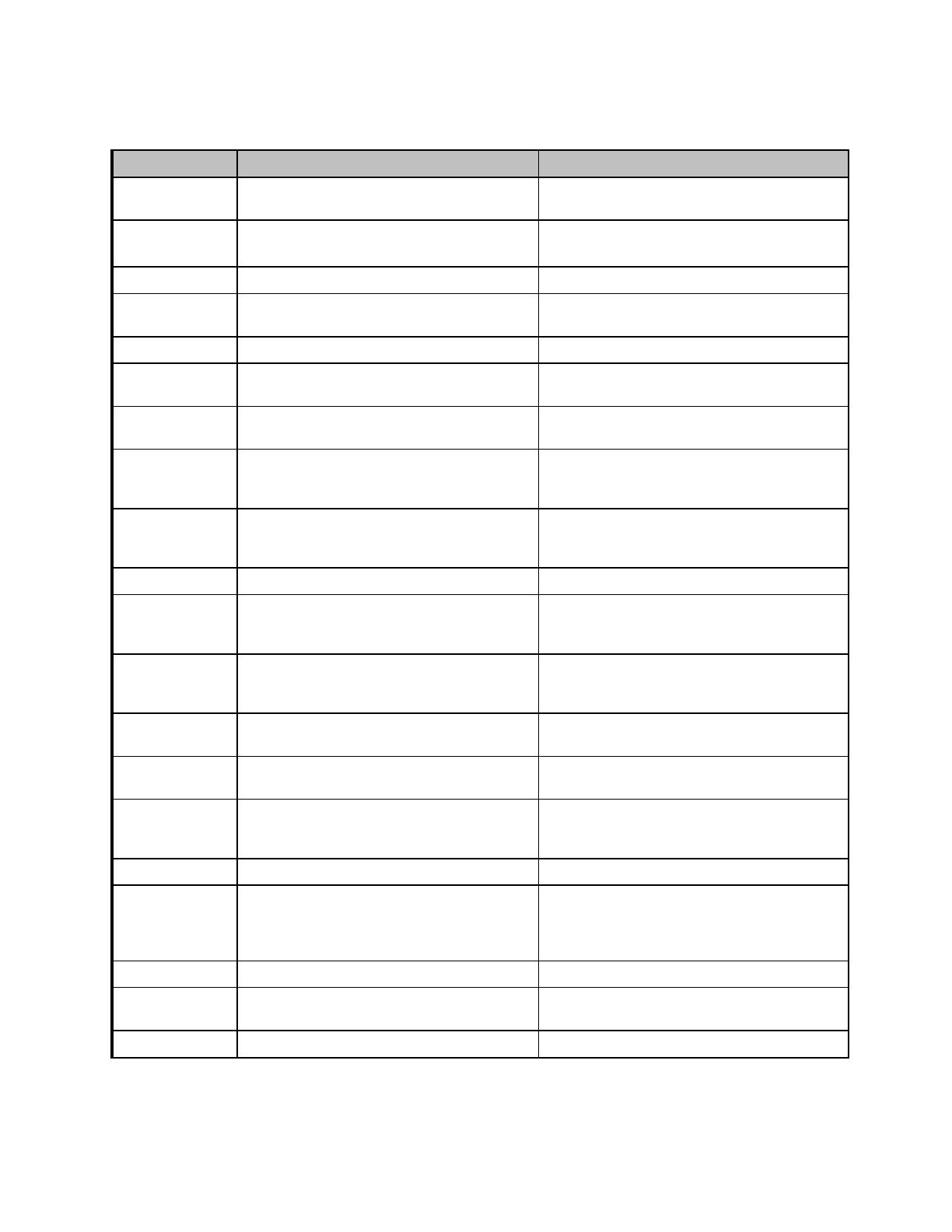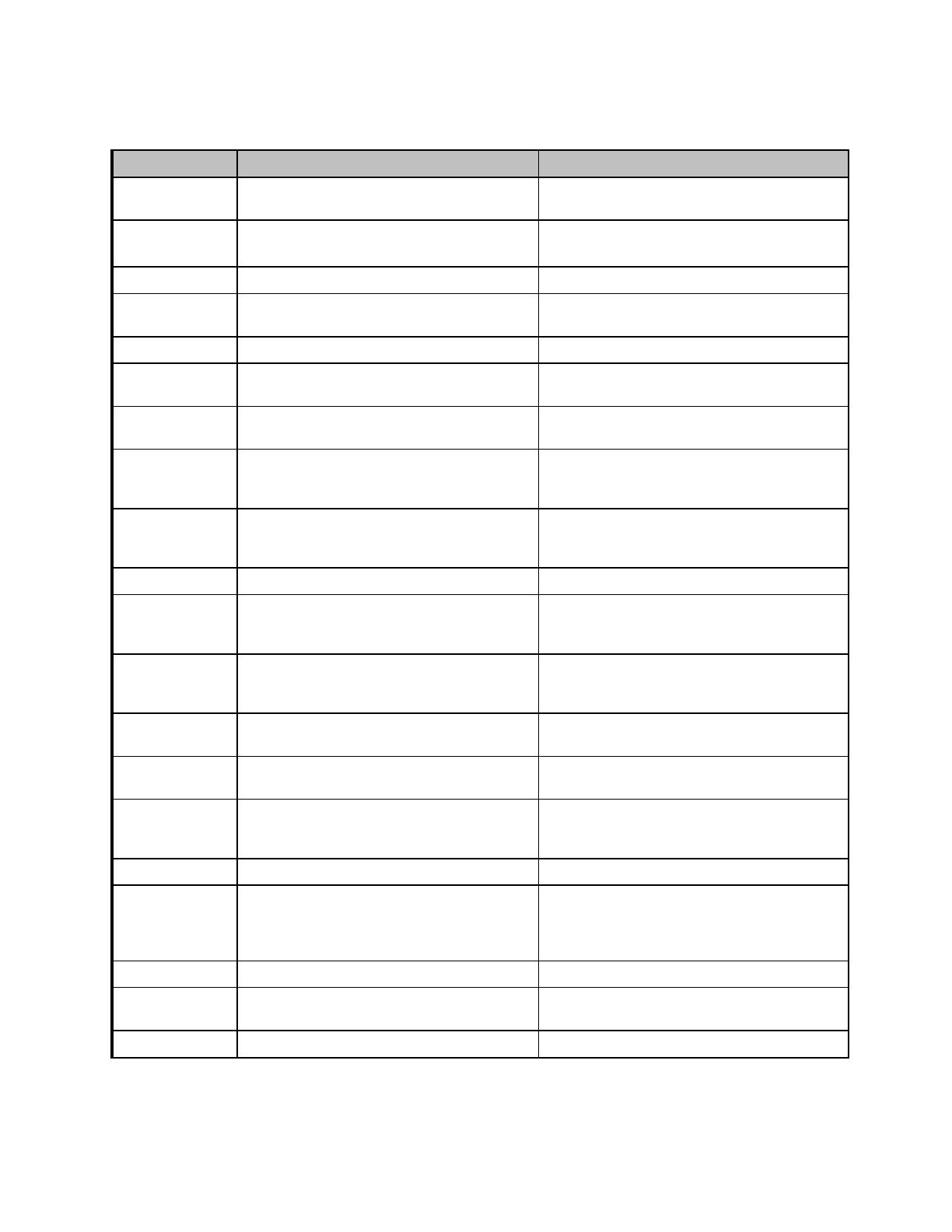
Dell PowerConnect™ Firmware CLI Transition Guide
April 6, 2011 Page 10
Updated Commands – Syntax Modifications
Feature Previous Implementation Dell™ PowerConnect 4.x Implementation
802.1x dot1x timeout re-authperiod seconds
dot1x timeout reauth-period seconds
802.1x dot1x re-authentication dot1x reauthentication
802.1x dot1x multiple-hosts dot1x host-mode {single-host | multi-host}
802.1x show dot1x [{ethernet interface | statistics
ethernet interface}]
show dot1x [interface interface-id [statistics]]
802.1x show dot1x clients {all|ethernet interface} show dot1x clients {<interface-id> | all}
802.1x
Enhancements
show vlan [id vlan-id|name vlan-name] show vlan [id vlan-id|name vlan-name]
AAA username name password password [level
level] [encrypted]
username name password password [privilege
level] [encrypted]
AAA username name passwd password [level
level] [encrypted] [override-complexity-
check]
username name password password [privilege
level] [encrypted]
Address Table clear bridge
clear mac-addresses {ethernet interface |
port-channel port-channel-number}
clear mac address-table dynamic [address
mac-addr | interface interface-id | vlan vlan-
id]
ARP arp ip-address mac-address arp ip-address hardware-address
ARP show ip arp inspection ethernet [ interfaces
[interface-id] ]
show ip arp inspection [interfaces [interface-
id] | statistics [vlan vlan-range] | vlan vlan-
range]
Captive Portal show captive-portal interface interface
client status
show captive-portal interface {gigabitethernet
unit/slot/port | tengigabitethernet
unit/slot/port} client status
Configuration
and Image File
boot system [image1|image2] boot system [unit-id] [image1|image2]
DHCP Snooping ip dhcp snooping limit {none | rate pps
[burst interval seconds]}
ip dhcp snooping limit {none | rate rate [burst
interval seconds ]}
DHCP Snooping show ip dhcp snooping binding [ { static |
dynamic } ] [ interface port ] [ vlan vlan-id ]
show ip dhcp snooping binding [{ static |
dynamic } ] [ interface interface-id ] [ vlan
vlan-id ]
DHCPv6 domain-name dns-domain-name domain-name domain
DHCPv6 prefix-delegation ipv6-prefix/prefix-length
client-DUID [name hostname] [valid-lifetime
{valid-lifetime | infinite}] [preferred-
lifetime {preferred-lifetime | infinite}]
prefix-delegation ipv6-prefix/prefix-length
client-DUID [name hostname] [valid-lifetime
{valid-lifetime | infinite}] [preferred-lifetime
{preferred-lifetime | infinite}]
DHCPv6 show ipv6 dhcp binding [ipv6 addr] show ipv6 dhcp binding [ipv6-address]
DHCPv6 show ipv6 dhcp interface {tunnel tunnel-id |
vlan vlan-id} [statistics]
show ipv6 dhcp interface [interface-id]
{statistics}
DHCPv6 show ipv6 dhcp pool pool-name show ipv6 dhcp pool [poolname]