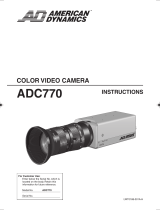Page is loading ...

DOME CAMERA
INSTRUCTION MANUAL
The exclamation point within an equilateral
triangle is intended to alert the user to the
presence of important operating and maintenance
(servicing) instructions in the literature
accompanying the appliance.
CAUTION
CAUTION : TO REDUCE THE RISK OF ELECTRIC SHOCK.
DO NOT REMOVE COVER (OR BACK).
NO USER SERVICEABLE PARTS INSIDE.
REFER SERVICING TO QUALIFIED SERVICE PERSONNEL.
RISK OF ELECTRIC SHOCK
DO NOT OPEN
The lightning flash with arrowhead symbol, within
an equilateral triangle, is intended to alert the user
to the presence of uninsulated "dangerous
voltage" within the product's enclosure that may
be of sufficient magnitude to constitute a risk of
electric shock to persons.
TND4004
CAUTION
· Do not use any power supply other than
specified.
WARNING
TO REDUCE THE RISK OF FIRE OR
ELECTRIC SHOCK, DO NOT EXPOSE THIS
APPLIANCE TO RAIN OR MOISTURE.
* The CAUTION label is attached on the back
of camera.
INFORMATION
This equipment has been tested and
found to comply with the limits for Class A
digital device, pursuant to Part 15 of the
FCC Rules. These limits are designed to
provide reasonable protection against
harmful interference when the equipment
is operated in a commercial environment.
This equipment generates, use, and can
radiate radio frequency energy and, if not
installed and used in accordance with the
instruction manual, may cause harmful
interference to radio communications.
Operation of this equipment in a
residential area is likely to cause harmful
interference in which case the user will be
required to correct the interference at his
own expense.
USER-INSTALLER CAUTION:
Your
authority to operate this FCC verified
equipment could be voided if you make
changes or modifications not expressly
approved by the party responsible for
compliance to Part of the FCC Rules.

- 1 -
IMPORTANT SAFETY INSTRUCTIONS
1. Read these instructions.
2. Keep these instructions.
3. Heed all warnings.
4. Follow all instructions.
5. Do not use this apparatus near water.
6. Clean only with dry cloth.
7. Do not block any ventilation openings, install in accordance with the manufacture's instructions.
8. Do not install near heat sources such a radiators, heat registers, stoves or other apparatus (including
amplifiers) that produce heat.
9. Only use attachment/accessories specified by the manufacturer.
10. Unplug this apparatus during lighting storms or when unused for long periods of time.
11. Refer all servicing to qualified personnel. Servicing is required when the apparatus has been damaged
in any way, such as power-supply cord or plug is damaged, liquid has been spilled or objects have
been fallen onto the apparatus, the apparatus has been exposed to rain or moisture, does not operate
normally, or has been dropped.

- 2 -
1. Appearance view
2. Specifications
()
106 (4.2)
SR53 (2.1)
SR56 (2.2)
Unit : mm (inch)
Model
Power source
Power consumption
Pick-up device
Effective picture element
Scanning area
Scanning system
Scanning frequency
Sync. system
Resolution
S/N ratio
Standard illumination
AGC
Sens-up
White balance
Backlight control (BLC)
Iris level adjustment
VIDEO OUT terminal
Lens
Angle of view
Iris
Appearance color
Dimensions
Weight
Ambient temperature
Ambient humidity
TND4004
DC 12V (DC 11V-35V) or AC 24V (AC 15V-27V) 60Hz ± 0.5Hz
Approx. 3.5W
1/3" Color interline-transfer CCD
768 (H) X 494 (V)
4.88mm (H) X 3.66mm (V)
2:1 interlaced
LL : 15.75kHz (H), 60Hz (V) / INT : 15.734kHz (H), 59.94Hz (V)
Line-Lock/Internal (Factory-set at Line-Lock)
470TV lines (H), 350TV lines (V)
More than 48dB
150 lx (F1.4 under incandescent lamp)
Built-in
Provided (Factory-set at OFF)
ATW/AWC/manual/Preset (Factory-set at ATW)
Provided (Factory-set at OFF)
Provided (volume adjustment)
VBS 1V (p-p) 75Ω
F 1.4, f = 2.8 ~ 6mm
Horizontal : 47° (TELE) ~ 96° (WIDE)
Vertical : 36° (TELE) ~ 72° (WIDE)
Auto
Main body : White
Cover : Black
Diameter : 116mm (4.6") Height : 106mm (4.2") without protruded part
0.5 kg (1.1 lbs)
-10°C ~ +50°C (14°F~122°F)
30% ~ 90%
Note : Weight and dimensions are approximate.
Design and specifications are subject to change without prior notice.

- 3 -
3. Name and Function of Each Part
Metal fitting
For mounting on the ceiling or wall.
Hook (3 locations)
For temporarily fixing the main body.
Main body
The main body of a camera section.
Dome cover
A protective cover for the lens section.
AC/DC power terminal
Connect this to the AC24V 60Hz or DC12V
power supply.
VIDEO OUT terminal
Connect coaxial cable to a monitor TV, etc.
Ground terminal
Connect this to the ground wire of the power
supply cord.
+
+
+
1
-
2
+
-
DC12V
AC24V
5
6
7
4
3
1
2
1
2
3
4
5
6
7

- 4 -
Tilt lock screw
For locking the tilt after adjusting the image up/down
direction.
Pan lock screw
For locking the pan after adjusting the image
right/left direction.
Zoom ring
For adjusting the image size.
Focus ring
For adjusting the focus.
PUSH button
· Vertical sync. phase adjustment
To adjust the vertical sync. phase when using two or
more Line-Lock cameras, press the PUSH button
( ) or ( ) until images stop rolling.
However, it should be noted that this adjustment is not valid when the select switch is in such positions as
WB1: L, WB2: L and WB3: H.
· Manual white balance selector
When the white balance selector is set to MANU (shift change) in on the next page, the white balance
can be adjusted by using the PUSH button. This mode will prove effective under shooting conditions with
little variation in color temperature.
* When the white balance selector is set to MANU (shift change), the vertical sync. phase can not be
adjusted.
ALC LEVEL
For adjusting the image brightness.
Main body mount screws (2 pcs)
Screws located for mounting the main body to the metal fitting.
Caution: Both screws must be tighten to prevent the camera from falling.
Reinforce board
A board rotating together with the camera part.
* This board may interfere with the selector switch depending on the set pan direction. Slide
the board to avoid the interference with the selector switch. After this sliding, be sure to
8
9
A
B
C
D
E
10
E
D
8
9
A
C
F
D
B
10
B
F

- 5 -
4. Preset (MWB)
Color temperature can be selected from among four different color temperatures.
b. INT/LL switch
· INT (internal) control switch
When the internal synchronization is used, set the
switch to the INT side.
· LL (Line-Lock) control switch
Matching the vertical synchronization with the power
frequency is called the line-lock.
When two or more cameras are switched by the video
switcher to a monitor TV, the vertical sync. phase can be
locked with the power frequency, and a stable vertical
sync. is obtained without being disturbed at the time of
switching.
Line-lock is operative only when the AC 24V power
supply is connected.
Caution:
1. The camera is synchronized to the power
frequency of 60Hz ± 0.5Hz covering a normal
fluctuation of the power frequency.
The camera may not compensate for large
fluctuation caused by power generated by an engine generator. etc.
2. It takes about 10 seconds or more to obtain a stable synchronization after the power is
turned on. This is necessary to stabilize the camera against the power noise.
3. When DC 12V power supply is used, set the switch to the INT side.
c. BLC (Back Light Control) switch
In case the back lighting is too bright to shoot the main object clearly, set this switch to ON position.
d. SENS-UP switch
To increase the sensitivity, set this switch to ON position.
To DC 12V power supply
or
To AC 24V power supply
Monitor TV
Video output
Video output
Video switcher
Video
input
Monitor TV
To AC 24V power supply
Selector switch (details)
a. White balance selector
Combination of the switch 1, 2, and 3, the following
adjustments are available:
1. ATW (AWB)
The camera adjusts the white balance by automatically
following the color temperature change within the pull-
in color temperature range.
The pull-in color temperature range is from approx.
2500K to approx. 9500K.
2. AWC/HOLD (AWB)
AWC
This is auto white balance mode with no limits, such
as pull-in frame.
HOLD
The white balance in the state can be held by switching
the mode to HOLD after the white balance is attained
by AWC.
This mode is effective for imaging conditions with
little color temperature change.
3. Manual White Balance (MWB)
The color temperature can be shifted by pressing the PUSH button.
For the information of switch shift, refer to P. 4 .
(This figure shows the setting before shipment from
our factory.)
WB1
L
L
L
L
H
H
H
H
WB2
L
H
H
L
L
L
H
H
WB3
L
L
H
H
L
H
L
H
ATW
AWC
HOLD
Manual
Manual (Fixed 3200k)
Manual (Fixed 4200k)
Manual (Fixed 4700k)
Manual (Fixed 6300k)
3
2 WB
1
BLC
INT
SENS UP
a. b. c. d.
LL
L
H
OFF
ON
B
F

- 6 -
70mm (2.76")
Recommended mounting surface is wood or dry
wall.
(1) Make a round hole of 70mm OD (2.76") to the
mounting surface where the camera is to be
mounted. (Refer to Fig.1)
4-1 How to Install and Adjust
(2) Attach coaxial cable and power cord to the
POWER & VIDEO terminal on the metal
fitting. (Refer to Fig. 2)
Refer to Page 11 for preparation of the coaxial
cable.
4. How to Set Up
(Fig. 1)
(Fig. 2)
(3) Mark four mounting holes to the mounting
surface with pencil for the metal fitting as
follows:
1. Dimensions: Refer A or B from Fig. 3.
2. To mount on the ceiling, point mark on
the metal fitting toward the object. (Refer
to Fig. 3)
3. To mount on the wall, point the mark
on the metal fitting facing downward.
(Refer to Fig. 3)
Unit : mm (inch)
(Fig. 3)
Ceiling
Ceiling
Metal fitting
Ceiling mount screws
Coaxial cable
46 (1.81)
83.5 (3.29)
46 (1.81)
66.7 (2.63)
83.5 (3.29)
Power cables
(4) To mount on a wood surface, use four #8x
1.5" screws to secure the metal fitting.
To mount on a dry wall surface, drill four
3/16" holes first and insert 3/16" anchors then
secure the metal fitting with four #8x1.5"
screws.
All hardware is optional.
To directly mount on the surface, make
sure to use four screws to ensure firm
locking.
Be careful not to damage the coaxial or
power cables.
If it is impossible to make a 70mm hole to
the surface, use an optional metal fitting for
the wall (EB-413B).
Ax4
Bx4
mark

- 7 -
(6) Mount the body to the metal fitting.
Match the positioning mark on the main body
with the mark on the metal fitting, and
thrust the main body toward the metal fitting.
Be sure that the main body engages with the
hooks (3 locations) of the metal fitting (Fig. 5).
Confirm that the main body is in parallel with
the metal fitting when viewed from the side
(Fig. 6).
* If not, the camera
may come off from
the metal fitting and
drop.
(5) Remove the dome cover from the main body.
Remove the dome cover by turning it
counterclockwise (arrow direction) (Fig. 4).
(Fig. 4)
Hook
(Fig. 5)
Hook
Dome cover
Main body
Positioning mark
Metal fitting
mark
Bad example
Good example
(Fig. 6)
(7) Fasten the main body mount screws (2 pcs)
attached with the main body to lock the main
body on the metal fitting (Fig. 7).
* Confirm that notches and are
matched with the main body mount
screws. If not, loosen the pan lock screw,
turn the base, and match the notches
and with these screws.
If the notches are not matched with these
screws, a screwdriver cannot catch the
screws, and the body cannot be locked.
* Be sure to fasten the main body mount
screws.
B
A
B
A
Ceiling
Main body
(Fig. 7)
Main body
mount screw
Main body
mount screw
Base
Pan lock screw
Main body
Metal fitting
Driver
B
A

- 8 -
(8) While watching the monitor, adjust the image
direction.
· Right/left direction (Fig. 8)
Loosen the pan lock screw, turn the base
right and left, and adjust the right/left
direction. After setting the right/left
direction, tightly fasten the pan lock screw.
* If the pan lock screw is not tightly
fastened, the base may turn when the
dome cover is mounted.
* Be careful not to drop the pan lock screw.
· Up/down direction
(Fig. 9)
Loosen the tilt lock screw, and adjust
up/down direction.
After setting the up/down direction, fasten
the tilt lock screw.
* Manually fasten the tilt lock screw.
If fastened with pliers or the like, the tilt
lock screw may be broken.
50°
(Fig. 8)
(Fig. 9)
Tilt lock screw
Base
Pan lock screw
(9) Adjust the optical axis (Fig. 10).
Correct the tilt of the image with the optical
axis ring.
* Be sure to hold the optical axis ring when
making this correction.
(10) Adjust the angle of view with the zoom ring
(Fig. 11).
(Fig. 10)
(Fig. 11)
Optical
axis ring
Zoom ring

- 9 -
(11) Adjust the focus with the focus ring (Fig. 12).
* Adjust the focus after adjusting the angle
of view.
(Fig. 12)
Focus ring
(12) Match the "I" mark on the lens with the
recessed portion of the camera holder
(Fig. 13).
* Be sure to match them, or the dome cover
may not be mounted in same lens
position.
(13) Mount the dome cover on the main body.
Match the mark on the dome cover with that
on the base, and turn the dome cover
clockwise (arrow direction) until it is clicked
(Fig. 14).
* If these marks are not matched, the dome
cover cannot be mounted.
(Fig. 13)
(Fig. 14)
Lens
Recessed part of the camera holder
Dome cover
Base
Main body
Mark

- 10 -
4-2 How to Connect the Cables
(1) Prepare the coaxial cable end as shown
(Fig. 15).
(2) Connect the coaxial cable and power cables to
the terminal strip.
Insert the core underneath of the appropriate
locking washer fitting, and fasten the screw.
Secure the shielding wire to the coaxial cable
fixing metal fitting with the screws (Fig. 16).
* If you wish to run the coaxial cable
outside of the wall or ceiling, use
optional metal fittings for wall
(EB-413B).
(3) Connect cables to the monitor TV and power
source.
Unit : mm (inch)
(Fig. 15)
(Fig. 16)
Locking washer
Coaxial cable lock
metal fitting
Core Shielding wire
4-3 Notes in Use
1. Use this unit indoors. Do not mount it outdoors.
2. When the cover needs cleaning, wipe it with a soft cloth.
Do not use alcohol, thinner or the like.
3. If a part of the image is exposed to strong light, such as light bulb, the auto iris may be activated to
darken the screen. In this case, change the direction or adjust the iris with the ALC adjust volume.
8
5
12
(0.31)
(0.20)
(0.47)
Power cables
Terminal strip

- 11 -
PRECAUTIONS FOR USE AND INSTALLATION
* Never aim the camera at the sun.
Never aim or point the camera at the sun even if you
are not shooting.
* Do not shoot intense light.
Strong light such as a spot light on the image plane will
cause blooming or smear. When strong light comes into
the image plane, vertical stripes may appear on it.
However, this does not mean that the camera is defect.
* Take precautions when handling a camera.
Do not drop your camera, or give it a strong shook or
vibration. This may cause camera to malfunction.
* Do not touch internal parts.
Be sure not to touch the internal parts. This may cause
to electrical shock.
* Do not let the camera get wet.
Install the camera at the place where it will not get wet.
Should it gets wet, turn off the power immediately and
contact your dealer.
* Install your camera where no video noise appears.
When camera cables have been laid near electric wires
or television receivers, a noise may interfere the image.
If noise occurs, relocate cables or reinstall equipment.
* Check the ambient temperature and humidity.
Avoid using camera in areas where temperature is
consistently hotter or colder than the specified range
(See Specifications chart below) or poor image quality
or damaged parts may occur. Precautions should also
be taken to avoid areas of high humidity.
* Should you notice any trouble.
If any trouble occurs while you are using the camera,
turn off the camera and contact your dealer. Failure to
do so may cause damage to the camera.
* The socket-outlet should be installed near the
equipment and should be easily accessible.
* Do not place this video product on an unstable cart,
stand, tripod, bracket, or table. The video product may
fall, causing serious injury to a child or adult, and serious
damage to the appliance. Use only with stand, tripod,
bracket, or table recommended by the manufacturer, or
sold with the video product. Any mounting of the
appliance should follow the manufacturer's instructions,
and should use a mounting accessory recommended by
the manufacturer.
* This video product should be operated only from the type
of power source indicated on the marking label. If you
are not sure of the type of power supply to your location,
consult your appliance dealer or local power company.
* Power-supply cords should be routed so that they are not
likely to be walked on or pinched by items placed upon
or against them, paying particular attention to cords at
plugs, screws, and the point where they exit from the
appliance.
* Do not overload power supply and extension cords, as
this can result in a risk of fire or electric shock.
* Never push objects of any kind into this video product
through openings as they may touch dangerous voltage
points or short-out parts that could result in a fire or
electrical shock. Never spill liquid of kind on the video
product.
* When replacement parts are required, be sure the service
technician has used replacement parts specified by the
manufacturer or that have the same characteristics as the
original parts. Unauthorized substitutions may result in
fire, electric shock or other hazards.
* Upon completion of any service or repairs to this video
product ask the service technician to perform safety
checks to determine that video product is in proper
operating condition.
6X1NSBA02 Printed in CHINA
ELMO (Europe) G.m.b.H.
Neanderstr. 18
40233 Dusseldorf,
Germany
Tel.
0211-376051-53
Fax. 0211-376630
E-mail:[email protected]
Web:http://www.elmo.de/
ELMO Mfg. Corp.
1478 Old Country Road,
Plainview, NY 11803-5034
U.S.A.
Tel.
516-501-1400
Fax. 516-501-0429
E-mail:[email protected]
Web:http://www.elmousa.com/
ELMO Canada Mfg. Corp.
44 West Drive, Brampton,
Ontario, L6T 3T6,
Canada
Tel.
905-453-7880
Fax. 905-453-2391
E-mail:[email protected]
Web:http://www.elmocanada.com/
ELMO CO., LTD.
6-14, Meizen-cho, Mizuho-ku,
Nagoya, 467-8567 Japan
OVERSEAS SUBSIDIARY COMPANIES
/