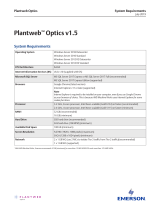AMS To Register Suite: Machinery Health Manager Software Owner's manual
- Type
- Owner's manual

To register AMS Machinery Manager
software on a single user system:
1. You must have access to the computer where
AMS Machinery Manager is installed.
(Make certain AMS Machinery Manager is NOT running)
2. Browse the \RBMsuite\sys\ directory and run serial.exe
3. Select the Register Product button. You will now see the
Serial Number and Request Number listed.
4. You will need to give this information to the Product Support
representative over the phone or type into the
Registration Form on the Emerson Web Site.
5. You will be given a Response Code which is only valid
for your computer. Enter this number into the response eld.
6. Select OK or press enter.
7. Exit the serial program and launch AMS Machinery Manager.
To register AMS Machinery Manager
Network software on a network:
1. You must have access to the computer that will be running
the Netadmin Server. This will require you to go to the
physical server where Netadmin Server is running or to have
remote desktop connection to that computer.
Browsing the shared RBMnet folder will NOT work.
2. Browse RBMnet\RBMsuite\sys\ and run Serial.exe.
3. Select the Register Product button. You will see the
Serial Number and Request Number.
4. You will need to give this information to the Product Support
representative over the phone or type into the Registration
Form on the Emerson Web Site.
5. You will be given a Response Code which is only valid for your
computer. Enter this number into the appropriate eld.
6. Select OK or press enter.
7. Exit the serial program
8. Make sure everyone is logged out of the software, stop the
CsiNetAdmin service and restart it and any other services
that stopped.
9. Launch AMS Machinery Manager.
AMS Machinery Manager
Software Instruction
-
 1
1
AMS To Register Suite: Machinery Health Manager Software Owner's manual
- Type
- Owner's manual
Ask a question and I''ll find the answer in the document
Finding information in a document is now easier with AI
Related papers
-
AMS Machinery Manager v5.7 Owner's manual
-
AMS Machinery Manager v5.61 Owner's manual
-
AMS Machinery Manager v5.7 Quick start guide
-
AMS Machinery Manager v5.61 User manual
-
AMS Machinery Manager v5.71 Quick start guide
-
AMS Machinery Manager, English, Rev 0 Quick start guide
-
AMS 2600 Machinery Health Expert User guide
-
AMS 9420 Wireless Vibration Transmitter User guide
-
AMS 9420 Wireless Vibration Transmitter User guide
-
AMS 2140 Machinery Health Analyzer User guide
Other documents
-
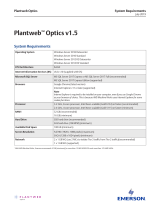 Plantweb Optics v1.5 System Owner's manual
Plantweb Optics v1.5 System Owner's manual
-
Emerson Process Management Home Security System CSI 9420 User manual
-
Rosemount 3420 Fieldbus Interface Module Owner's manual
-
Emerson AMS 2140 Quick start guide
-
Rosemount Smart Wireless Gateway Owner's manual
-
Daniel Ultrasonic Flow Meters-3812 Liquid Ultrasonic Meter Installation guide
-
Daniel 3814 Liquid Ultrasonic Flow Meter Installation guide
-
Daniel Liquid Ultrasonic Flow Meter - Model 3812 Installation guide
-
Micro Motion Smart Wireless Gateway HART Owner's manual
-
EIM DCMlink™ User guide