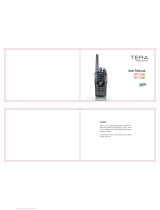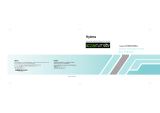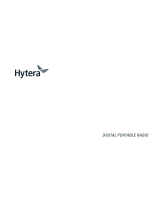ADDENDUM NUMBER 1 TO OPERATOR’S MANUAL
14222-1160-2000
Page 1
This addendum corrects 800/900 MHz HDP150 radio model numbers. Replace the table at the top of
page 64 with the following table:
MODEL NUMBER DESCRIPTION
HD-PF89B
Momentum HDP150 Portable Radio, 800/900 MHz, 3/2.5 Watts, with Stan-
dard Accessories
HD-PF89B-MD
Momentum HDP150 Portable Radio, 800/900 MHz, 3/2.5 Watts, with Man
Down and Standard Accessories
Public Safety and Professional Communications
221 Jefferson Ridge Parkway | Lynchburg, VA USA 24501
www.pspc.harris.com | 1-800-528-
7711

Publication 14222-1160-2000 iii
MANUAL REVISION HISTORY
REV. DATE REASON FOR CHANGE
- Mar/13 Original release.
Harris Corporation, Public Safety and Professional Communications (PSPC) Business continually evaluates its technical
publications for completeness, technical accuracy, and organization. You can assist in this process by submitting your
comments and suggestions to the following:
Harris Corporation fax your comments to: 1-434-455-6851
PSPC Business or email us at:
Technical Publications PSPC
_
TechPubs
@
harris.com
221 Jefferson Ridge Parkway
Lynchburg, VA 24501
ACKNOWLEDGEMENT
This device is made under license under one or more of the following US patents: 4,590,473; 4,636,791; 5,148,482;
5,185,796; 5,195,166; 5,271,017; 5,377,229; 4,716,407; 4,972,460; 5,502,767; 5,146,497; 5,164,986; 5,185,795; 5,226,084;
5,247,579; 5,491,772; 5,517,511; 5,581,656; 5,630,011; 5,649,050; 5,701,390; 5,715,365; 5,754,974; 5,826,222; 5,870,405;
6,161,089; 6,199,037 B1 and 6,912,495 B2. DVSI claims certain rights, including patent rights under aforementioned U.S.
patents, and under other U.S. and foreign patents and patents pending. Any use of this software or technology requires a
separate written license from DVSI.
CREDITS
Harris and assuredcommunications are registered trademarks of and Momentum is a trademark of Harris Corporation.
NOTICE!
The material contained herein is subject to U.S. export approval. No export or re-export is permitted without written
approval from the U.S. Government. Rated: EAR99 in accordance with U.S. Dept. of Commerce regulations 15CFR774,
Export Administration Regulations.

iv
NOTICE!
Information and descriptions contained herein are the property of Harris Corporation. Such information and descriptions
may not be copied or reproduced by any means, or disseminated or distributed without the express prior written permission
of Harris Corporation, PSPC Business, 221 Jefferson Ridge Parkway, Lynchburg, VA 24501.
The voice coding technology embodied in this product is protected by intellectual property rights including patent rights,
copyrights, and trade secrets of Digital Voice Systems, Inc. The user of this technology is explicitly prohibited from
attempting to decompile, reverse engineer, or disassemble the Object Code, or in any other way convert the Object Code
into human-readable form.
Repairs to this equipment should be made only by an authorized service technician or facility designated by the supplier.
Any repairs, alterations or substitutions of recommended parts made by the user to this equipment not approved by the
manufacturer could void the user's authority to operate the equipment in addition to the manufacturer's warranty.
This product conforms to the European Union WEEE Directive 2002/96/EC. Do not dispose of this product in
a public landfill. Take it to a recycling center at the end of its life.
This manual is published by Harris Corporation without any warranty. Improvements and changes to this manual necessitated by typographical errors,
inaccuracies of current information, or improvements to programs and/or equipment, may be made by Harris Corporation
at any time and without notice.
Such changes will be incorporated into new editions of this manual. No part of this manual may be reproduced or transmitted in any
form or by any means,
electronic or mechanical, including photocopying and recording, for any purpose, without the express written permission of Harris Corporation.
Copyright© 2013, Harris Corporation

TABLE OF CONTENTS
Publication 14222-1160-2000 v
Section Page
SYMBOLS USED IN THIS MANUAL .................................................................................................................. 1
CAUTION AND NOTE SYMBOLS ................................................................................................................. 1
REGULATORY INFORMATION ........................................................................................................................ 2
PRODUCT SAFETY BOOKLET ..................................................................................................................... 2
RF EXPOSURE GUIDELINES ......................................................................................................................... 2
ELECTROMAGNETIC INTERFERENCE ...................................................................................................... 4
FCC Part 15 Statement ............................................................................................................................... 4
Industry Canada Statement ......................................................................................................................... 4
EU REGULATORY CONFORMANCE ........................................................................................................... 4
CHECKING ITEMS IN THE PACKAGE ............................................................................................................ 5
RADIO OVERVIEW ............................................................................................................................................... 6
RADIO CONTROLS, INDICATORS, AND OTHER ITEMS.......................................................................... 6
PROGRAMMABLE SHORTCUT KEYS ......................................................................................................... 7
BEFORE USING THE RADIO .............................................................................................................................. 9
CHARGING THE BATTERY........................................................................................................................... 9
ASSEMBLY AND DISASSEMBLY .............................................................................................................. 10
Attaching and Removing the Antenna ...................................................................................................... 10
Attaching the Battery ................................................................................................................................ 10
Removing the Battery ............................................................................................................................... 10
Attaching the Belt Clip ............................................................................................................................. 11
Removing the Belt Clip ............................................................................................................................ 11
Attaching the Audio Accessory/Programming Cable ............................................................................... 11
Removing an Accessory/Programming Cable .......................................................................................... 12
RADIO STATUS INDICATORS ......................................................................................................................... 13
OPERATIONAL MODE AND STATUS ICONS THE DISPLAY ................................................................ 13
LED INDICATOR ........................................................................................................................................... 15
BASIC OPERATIONS .......................................................................................................................................... 16

TABLE OF CONTENTS
vi
Section Page
TURNING THE RADIO ON AND OFF AND ADJUSTING VOLUME ...................................................... 16
REGISTERING ON A TRUNKED RADIO SYSTEM .................................................................................. 16
Hunting .................................................................................................................................................... 16
Registration .............................................................................................................................................. 16
HOME SCREEN ............................................................................................................................................. 17
SELECTING A SUBGROUP ......................................................................................................................... 17
SELECTING A GROUP ................................................................................................................................. 17
LOCKING AND UNLOCKING THE KEYPAD AND KNOBS ................................................................... 18
PRIVATE CALLS .......................................................................................................................................... 19
Transmitting a Private Call ...................................................................................................................... 19
Receiving and Responding to a Private Call ............................................................................................ 21
Additional Information on Private Calls .................................................................................................. 22
TELEPHONE INTERCONNECT CALLS ..................................................................................................... 23
Transmitting a Telephone Interconnect Call ............................................................................................ 23
Receiving and Responding to a Telephone Interconnect Call .................................................................. 25
Additional Information on Telephone Interconnect Calls ........................................................................ 26
GROUP CALLS .............................................................................................................................................. 27
GROUP ATTRIBUTES .................................................................................................................................. 27
Transmitting a Group Call ....................................................................................................................... 28
Receiving and Responding to a Group Call ............................................................................................. 30
Additional Information on Group Calls ................................................................................................... 30
BATTERY STRENGTH INDICATOR .......................................................................................................... 33
MENU NAVIGATION AND OPERATIONS ..................................................................................................... 34
MENU STRUCTURE ..................................................................................................................................... 34
CONTACT MENU ......................................................................................................................................... 35
Contact List ............................................................................................................................................. 35
New Contact ............................................................................................................................................ 35
MESSAGE MENU ......................................................................................................................................... 36

TABLE OF CONTENTS
Publication 14222-1160-2000 vii
Section Page
New Msg .................................................................................................................................................. 36
Quick Text ................................................................................................................................................ 36
Status Message ......................................................................................................................................... 36
InBox ........................................................................................................................................................ 36
OutBox ..................................................................................................................................................... 37
Drafts ........................................................................................................................................................ 37
Sending a Message ................................................................................................................................... 38
CALL LOGS MENU ....................................................................................................................................... 39
HUNT MENU .................................................................................................................................................. 40
TSCC Hunt ............................................................................................................................................... 40
Hunt for Smooth Communications (after Registration) ............................................................................ 42
SUBGROUP MENU ........................................................................................................................................ 43
SETTINGS MENU .......................................................................................................................................... 44
Radio Set .................................................................................................................................................. 44
Device Info ............................................................................................................................................... 46
ACCESSORIES MENU .................................................................................................................................. 46
GPS .......................................................................................................................................................... 46
MODE MENU ................................................................................................................................................. 46
EMERGENCY COMMUNICATIONS ............................................................................................................... 48
GENERAL INFORMATION .......................................................................................................................... 48
SENDING AN EMERGENCY CALL ............................................................................................................ 48
By a Programmed Shortcut Key ............................................................................................................... 48
By the Man Down Feature........................................................................................................................ 48
By Manual Dial ........................................................................................................................................ 48
RECEIVING AN EMERGENCY CALL ........................................................................................................ 49
VOICE COMMUNICATIONS ON AN EMERGENCY CALL ..................................................................... 49
ENDING AN EMERGENCY CALL ............................................................................................................... 49
MAN DOWN ................................................................................................................................................... 50

TABLE OF CONTENTS
viii
Section Page
Manually Enabling and Disabling Man Down ......................................................................................... 50
Using Man Down ..................................................................................................................................... 50
MISCELLANEOUS FEATURES ........................................................................................................................ 51
MANUAL DIAL ............................................................................................................................................. 51
Operation ................................................................................................................................................. 51
CPS-P Dialing.......................................................................................................................................... 51
CPS-P3 Dialing ........................................................................................................................................ 51
1343-E Dialing ........................................................................................................................................ 52
CALL QUEUING ........................................................................................................................................... 52
TIME-OUT TIMER (TOT) ............................................................................................................................. 53
MICROPHONE AUTOMATIC GAIN CONTROL (AGC) ........................................................................... 53
VOICE-OPERATED SWITCH (VOX) .......................................................................................................... 53
Turning VOX On and Off ........................................................................................................................ 53
Setting VOX Sensitivity Level ................................................................................................................ 54
LOUDNESS AND QUALITY OPTIMIZER (LQO) ...................................................................................... 54
RENT .............................................................................................................................................................. 55
PRIORITY ...................................................................................................................................................... 55
COVERT MODE ............................................................................................................................................ 56
ENCRYPTION ............................................................................................................................................... 56
AUTHENTICATION ...................................................................................................................................... 56
ONE TOUCH CALL ...................................................................................................................................... 57
ENTERING LETTERS, NUMBERS, AND OTHER CHARACTERS VIA THE KEYPAD ........................ 57
Upper and Lower Case Letters ................................................................................................................ 57
Numbers .................................................................................................................................................. 57
Punctuation Characters and Special Characters ....................................................................................... 58
Moving Cursor Position ........................................................................................................................... 58
TROUBLESHOOTING AND TECHNICAL ASSISTANCE ........................................................................... 59
TROUBLESHOOTING TABLE .................................................................................................................... 59

TABLE OF CONTENTS
Publication 14222-1160-2000 ix
Section Page
TECHNICAL ASSISTANCE .......................................................................................................................... 61
CARE AND CLEANING ...................................................................................................................................... 62
RADIO CARE ................................................................................................................................................. 62
RADIO CLEANING ........................................................................................................................................ 62
MODEL NUMBERS ............................................................................................................................................. 63
RADIO PACKAGES ....................................................................................................................................... 63
ANTENNAS .................................................................................................................................................... 64
BATTERIES AND BATTERY CHARGERS ................................................................................................. 65
CARRYING ACCESSORIES ......................................................................................................................... 65
AUDIO ACCESSORIES ................................................................................................................................. 66
WARRANTY REGISTRATION AND WARRANTY........................................................................................ 67
WARRANTY REGISTRATION ..................................................................................................................... 67
EQUIPMENT AND RECHARGEABLE BATTERY WARRANTY ............................................................. 67

TABLE OF CONTENTS
x
(This Page Intentionally Blank)

SYMBOLS USED IN THIS MANUAL
Publication 14222-1160-2000 1
The following table lists symbols used in this manual. These symbols do not appear in the radio’s display.
CAUTION AND NOTE SYMBOLS
SYMBOL DESCRIPTION
The WARNING
symbol calls attention to a procedure, practice, or the like, which, if not
correctly performed or adhered to, could result in personal injury. Do not proceed beyond a
WARNING symbol until the conditions identified are fully understood or met.
The CAUTION
symbol calls attention to an operating procedure, practice, or the like, which, if
not performed correctly or adhered to, could result in damage to the equipment or severely
degrade equipment performance.
The NOTE
symbol calls attention to supplemental information, which may improve system
performance or clarify a process or procedure. It may also be used to flag tips that can help you
make better use of the radio.
WARNING
CAUTION
NOTE

REGULATORY INFORMATION
2
PRODUCT SAFETY BOOKLET
Before operating the HDP150 portable radio, read the safety and RF exposure guidelines
contained in Product Safety Booklet included with the radio.
RF EXPOSURE GUIDELINES
The HDP150 portable radio generates RF electromagnetic energy during transmit mode.
This radio is designed for and classified as “Occupational Use Only,” meaning it must be
used only during the course of employment by individuals aware of the hazards and the
ways to minimize
such hazards. This radio is NOT intended for use by the “General
Population” in an uncontrolled environment.
The HDP150 radio has been tested and complies with the Federal Communications Commission (FCC) RF
exposure limits for “Occupational Use Only.” In addition, this radio complies with the following Standards and
Guidelines with regard to RF energy and electromagnetic energy levels and evaluation of such levels for
exposure to humans:
• FCC Office of Engineering and Technology (OET) Bulletin 65 Edition 97-01 Supplement C, Evaluating
Compliance with FCC Guidelines for Human Exposure to Radio Frequency Electromagnetic Fields.
• American National Standards Institute (C95.1 – 1992), IEEE Standard for Safety Levels with Respect to
Human Exposure to Radio Frequency Electromagnetic Fields, 3 kHz to 300 GHz.
• American National Standards Institute (C95.3 – 1992), IEEE Recommended Practice for the Measurement
of Potentially Hazardous Electromagnetic Fields – RF and Microwave.
WARNING
WARNING

REGULATORY INFORMATION
Publication 14222-1160-2000 3
To ensure exposure to RF electromagnetic energy is within the FCC allowable limits for
occupational use, always adhere to the following guidelines:
• DO NOT operate the radio without a proper antenna attached, as this may damage the radio and may also
cause the FCC RF exposure limits to be exceeded. A proper antenna is the antenna supplied with this radio
by Harris or an antenna specifically authorized by Harris for use with this radio.
• DO NOT transmit for more than 50% of total radio use time (“50% duty cycle”). Transmitting more than
50% of the time can cause FCC RF exposure compliance requirements to be exceeded. The radio is
transmitting when the LED indicator on the top of the radio lights red in color. The radio transmits when its
“PTT” (Push-To-Talk) key is pressed.
• Always transmit using low power when possible. In addition to conserving battery charge, low power can
reduce RF exposure. Refer to page 44 for additional information.
• ALWAYS use Harris authorized accessories (antennas, batteries, belt clips, speaker/mics, etc). Use of
unauthorized accessories may cause the FCC Occupational/Controlled Exposure RF compliance
requirements to be exceeded.
• ALWAYS keep the device and its antenna at least 1 inch (2.5 centimeters) from the body and face when
transmitting to ensure FCC RF exposure compliance requirements are not exceeded. To provide the best
sound quality to the recipients of your transmission, Harris recommends holding the front of the radio
between 1 and 2 inches (2.5 to 5.0 centimeters) from your mouth when transmitting into the radio’s
microphone.
For addition information on RF exposure, refer to the Product Safety Booklet included with the
radio.
CAUTION
NOTE

REGULATORY INFORMATION
4
ELECTROMAGNETIC INTERFERENCE
During transmissions, this radio generates RF energy that can possibly cause interference with other devices or
systems. To avoid such interference, turn off the radio in areas where signs are posted to do so. DO NOT
operate the transmitter in areas that are sensitive to electromagnetic radiation such as hospitals, aircraft, and
blasting sites.
FCC Part 15 Statement
This device complies with Part 15 of the FCC Rules. Operation is subject to the following two conditions:
1. This device may not cause harmful interference, and
2. This device must accept any interference received, including interference that may cause undesired
operation.
Industry Canada Statement
This device complies with Industry Canada license-exempt RSS standard(s). Operation is subject to the
following two conditions: (1) this device may not cause interference, and (2) this device must accept any
interference, including interference that may cause undesired operation of the device.
Le présent appareil est conforme aux CNR d'Industrie Canada applicables aux appareils radio exempts de
licence. L'exploitation est autorisée aux deux conditions suivantes : (1) l'appareil ne doit pas produire de
brouillage, et (2) l'utilisateur de l'appareil doit accepter tout brouillage radioélectrique subi, même si le
brouillage est susceptible d'en compromettre le fonctionnement.
EU REGULATORY CONFORMANCE
This information applies to VHF, UHF1, and UHF2 radios only: As certified by the qualified laboratory, the
product is in compliance with the essential requirements and other relevant provisions of the Directive
1999/5/EC. This applies to EU countries only.

CHECKING ITEMS IN THE PACKAGE
Publication 14222-1160-2000 5
Carefully unpack and check that all items listed below are received. If any item is missing or damaged, please
immediately contact your dealer.
Antenna
Operator’s Manual, Product
Safety Booklet, Quick Guide
Power Adapter
Belt Clip
Radio
Battery
Battery Charger
Wrist Strap
The antenna may vary with different frequency bands. The frequency band is marked on the label
of antenna. If not, refer to the label on the radio unit for frequency band information.
NOTE

RADIO OVERVIEW
6
RADIO CONTROLS, INDICATORS, AND OTHER ITEMS
ITEM NAME
ITEM NAME
1
Side Key 1
(SK1)
12
LED Indicator
2
Push-To-Talk
(PTT) Key
13 Antenna
3
Side Key 2
(SK2)
14
On/Off/Volume
Control Knob
4
Top Key (TK)
15
Accessory Jack
5
Group Call
Selector Knob
16
Back/Subgroup
Key
6 Microphone 17
Dial-Back/End/-
Home Screen Key
7
Liquid Crystal
Display (LCD)
18 Up Key
8 OK/Menu Key 19 Down Key
9
Answer/Redial/-
Call Key
20
Battery Latch
10
Speaker
21
Belt Clip
11 Keypad 22 Battery
Top View
Bottom View

RADIO OVERVIEW
Publication 14222-1160-2000 7
PROGRAMMABLE SHORTCUT KEYS
For enhanced convenience, you may request your dealer pre-program keys SK1, SK2, and TK as shortcuts to
any of the functions listed in the table that follows.
Long and short presses of a key can be programmed with different functions by your radio dealer. Therefore, up
to six (6) different functions can be assigned to the three (3) programmable keys. A short press is a quick press
and release of the key. A “long press” means to press and hold the key for a longer period to activate that
function. By default, the programmable time period for a long press is two (2) seconds.
By default, a short press of the Top Key (TK) is programmed for the Emergency On function, and
a long press of this key is programmed for the Emergency Off function. However, this key may be
programmed for other functions by your radio dealer.
NO. SHORTCUT NAME SHORTCUT KEY FUNCTION
1 Clear Down Disconnects a call.
2 Keypad Lock Lock or unlock the keypad. See page 18.
3 Adjust Power Level Quickly change the radio’s transmitting power level. See page 44.
4 Battery Strength Indicator Display remaining battery strength. See page 33.
5 Private Contact List Quick access to the Private Call Contact list. See page 35.
6 Current Subgroup Contact Quick access to the Subgroup List menu. See pages 17 and 43.
7 Group Call List Quick access to the Group Call list. See page 28.
8 Call Log Quick access to the Call Logs menu. See page 39.
9 Operation Mode Quick access to the Mode menu. See page 46.
10 Hunt Mode Quick access to the Hunt menu. See page 40.
11 Manual Current Hunt Sets the radio to hunt in the preset hunt mode. See pages 16 and 40.
NOTE

RADIO OVERVIEW
8
NO. SHORTCUT NAME SHORTCUT KEY FUNCTION
12 Background Hunt Enables and disables the Background Hunt feature. See page 42.
13 Home Station Hunt Enables and disables the Home Station Hunt feature. See page 42.
14 Handover Hunt Enables and disables the Handover Hunt feature. See page 43.
15 Encrypt
Enables and disables encrypted
voice and message transmissions
for secure communications. See page 56.
16 LQO
Enable and disable the Loudness and Quality Optimizer (LQO).
See page 54.
17 Covert Mode Enable and disable the Covert feature. See page 56.
18 Emergency On
Turn on the emergency mode and transmit emergency
call/signaling. See page 48.
19 Emergency Off Turn off the emergency call/signaling, exiting emergency mode.
20 Man Down
Activates this emergency feature so if the radio is positioned at an
angle for a preset period of time, it will begin emergency
transmissions. See page 50.
21 Message Quick access to Message menu. See page 36.
22 ReDial Call Use to quickly re-call the last called radio. See page 20, 24, or 29.
23 BackDial Call Use to quickly call the last calling radio. See page 20, 24, or 29.
24 Operation Mode Switch Quickly changes the operating mode of the radio. See page 46.
25
One Touch Call
(1 though 5)
Quickly make calls or send messages. See page 57.
26 VOX
Enable and disable the Voice-Operated Switch (VOX) feature. See
page 53.

BEFORE USING THE RADIO
Publication 14222-1160-2000 9
To achieve optimal battery
performance, charge the
battery five (5) hours
before its initial use.
NOTE
CHARGING THE BATTERY
Follow this procedure to charge the radio’s battery:
1. Connect the AC power adapter to an AC power source. See
arrow
➊.
2. Connect the small plug of the power adapter into the jack at
the rear of the charger. See arrow
➋.
3. Place the radio with the battery attached, or just the battery
alone, into the slot in the top of the charger. See arrow
➌.
The radio must be powered off when an attached
battery is charging. Use only the Harris charger and
AC power adapter. Please read the radio’s Product
Safety Booklet for additional information.
4. Refer to the following table for charge status, as indicated by
the charger’s status indicator.
STATUS INDICATOR CHARGE STATUS
Flashes Red
Slowly
Standby
(No Load/No Battery)
Glows Red
Battery Charging
Flashes Red
Rapidly
Battery or Charger Failure
Glows Orange
Battery 90% Charged
Glows Green
Battery Fully Charged
CAUTION

BEFORE USING THE RADIO
10
ASSEMBLY AND DISASSEMBLY
Attaching and Removing the Antenna
To attach the antenna to the radio, place its base into the antenna
jack on the top of the radio and turn the antenna in a clockwise
direction.
To remove the antenna from the radio, turn the antenna in a
counter-clockwise direction until it is free from the radio.
Attaching the Battery
To attach the battery to the radio:
1. Slide the top of the battery completely into the cavity
at the rear of the radio. See arrow
.
2. Gently press on the bottom of the battery until a click
is heard. See arrow
. This locks the battery to the
radio.
Removing the Battery
To remove the battery from the radio:
1. Turn off the radio by rotating it’s on/off/volume
control to the full counter-clockwise position.
2. Grasp the radio firmly in one hand in a bottoms-up
position.
3. Using the other hand, slide the battery latch up to
unlatch the battery, and remove the battery from the
radio.
Page is loading ...
Page is loading ...
Page is loading ...
Page is loading ...
Page is loading ...
Page is loading ...
Page is loading ...
Page is loading ...
Page is loading ...
Page is loading ...
Page is loading ...
Page is loading ...
Page is loading ...
Page is loading ...
Page is loading ...
Page is loading ...
Page is loading ...
Page is loading ...
Page is loading ...
Page is loading ...
Page is loading ...
Page is loading ...
Page is loading ...
Page is loading ...
Page is loading ...
Page is loading ...
Page is loading ...
Page is loading ...
Page is loading ...
Page is loading ...
Page is loading ...
Page is loading ...
Page is loading ...
Page is loading ...
Page is loading ...
Page is loading ...
Page is loading ...
Page is loading ...
Page is loading ...
Page is loading ...
Page is loading ...
Page is loading ...
Page is loading ...
Page is loading ...
Page is loading ...
Page is loading ...
Page is loading ...
Page is loading ...
Page is loading ...
Page is loading ...
Page is loading ...
Page is loading ...
Page is loading ...
Page is loading ...
Page is loading ...
Page is loading ...
Page is loading ...
Page is loading ...
-
1
-
2
-
3
-
4
-
5
-
6
-
7
-
8
-
9
-
10
-
11
-
12
-
13
-
14
-
15
-
16
-
17
-
18
-
19
-
20
-
21
-
22
-
23
-
24
-
25
-
26
-
27
-
28
-
29
-
30
-
31
-
32
-
33
-
34
-
35
-
36
-
37
-
38
-
39
-
40
-
41
-
42
-
43
-
44
-
45
-
46
-
47
-
48
-
49
-
50
-
51
-
52
-
53
-
54
-
55
-
56
-
57
-
58
-
59
-
60
-
61
-
62
-
63
-
64
-
65
-
66
-
67
-
68
-
69
-
70
-
71
-
72
-
73
-
74
-
75
-
76
-
77
-
78
- Category
- Two-way radios
- Type
- User manual
- This manual is also suitable for
Ask a question and I''ll find the answer in the document
Finding information in a document is now easier with AI
Related papers
-
Harris OWDTR-0093-E User manual
-
Harris PRE99-1500-08A Installation & User Manual
-
Harris Momentum HDP150 User manual
-
Harris OWDTR-0067-E User manual
-
Harris Unity XG-100P User manual
-
Harris P7100 IP Series User manual
-
Harris XL-200P Series User manual
-
Harris Unity XG-100P User manual
-
Harris XG-15P series User manual
-
Harris unity XG-100M User manual
Other documents
-
Difrnce SP 110 PINK User manual
-
Sangean ANT60 Datasheet
-
 Hytera PD795EX Quick Reference Manual
Hytera PD795EX Quick Reference Manual
-
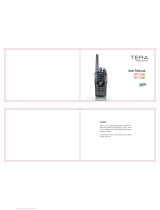 Tera TR-7400 User manual
Tera TR-7400 User manual
-
School-Radio SR-400 POC Radio User guide
-
 Hytera PD562i UL913 Owner's manual
Hytera PD562i UL913 Owner's manual
-
 Hytera PD782i Owner's manual
Hytera PD782i Owner's manual
-
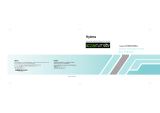 Hytera PD785 Quick start guide
Hytera PD785 Quick start guide
-
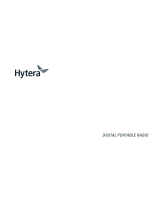 Hytera PD462 User manual
Hytera PD462 User manual
-
 Hytera HP6 8X Digital Portable Radio User manual
Hytera HP6 8X Digital Portable Radio User manual