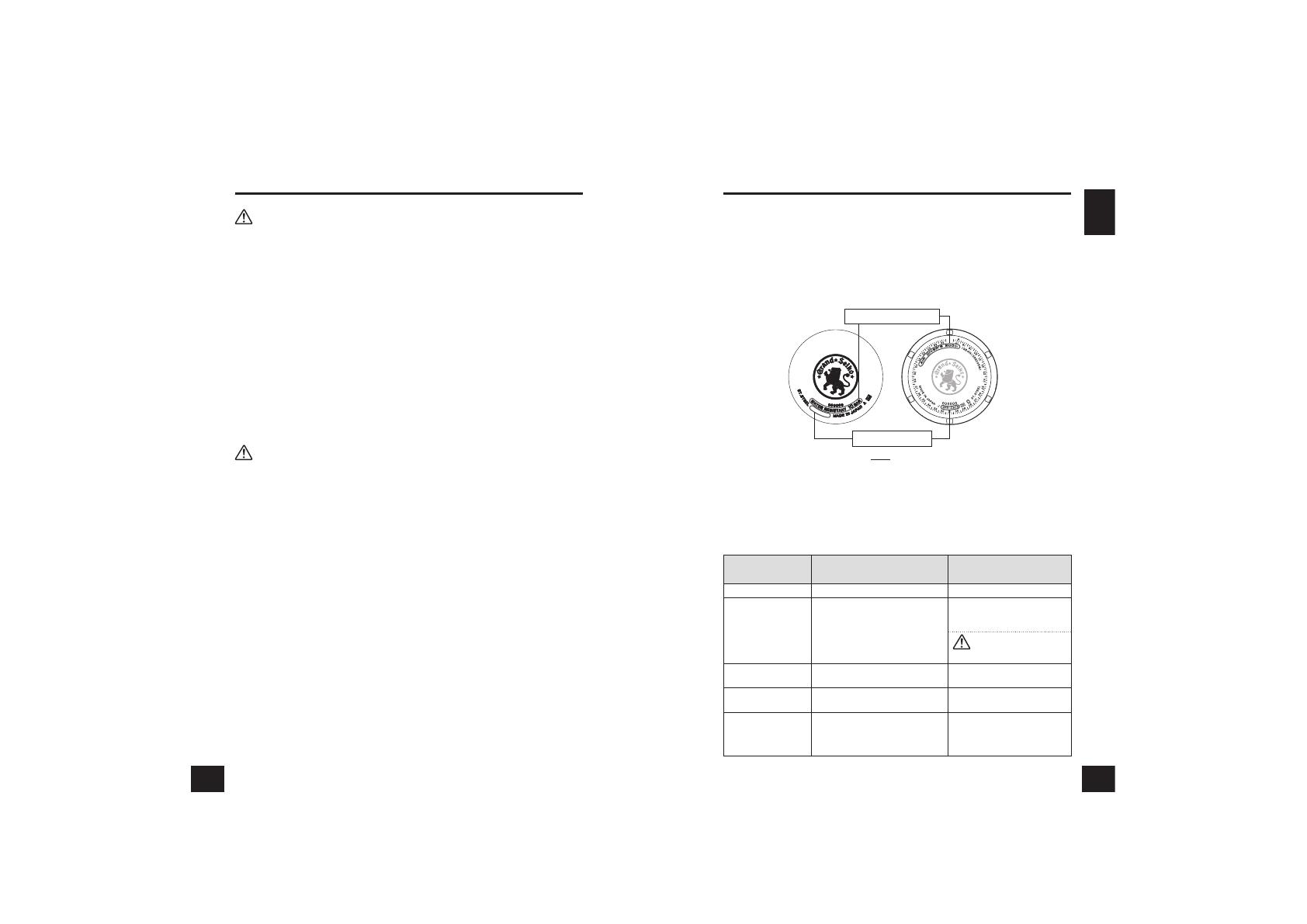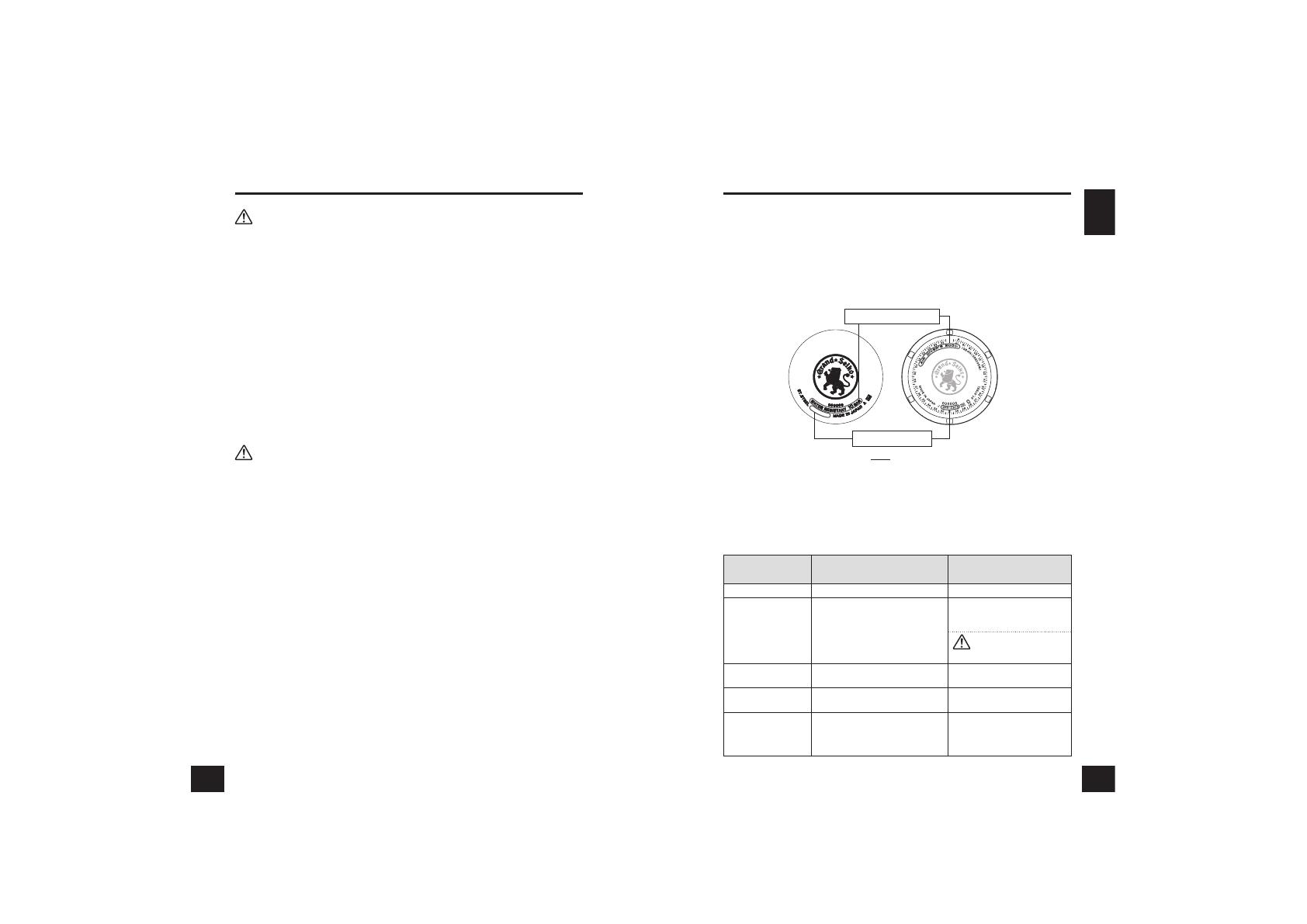
9
F
6
1
-
0
A
A
0
9F61-0AA0
【Ex.】
<Regular case back> <Diver’s watch case back>
Model Number
Water resistance
32
■■
HANDLING CAUTIONS
Immediately stop wearing the watch in the following cases.
○
If the watch body or band becomes edged by corrosion etc.
○
If the pins protrude from the band.
※
Immediately consult the retailer from whom the watch was purchased or Grand Seiko
international service network mentioned on CERTIFICATE OF GUARANTEE or our website.
Keep the watch and accessories out of the reach of
babies and children.
Care should be taken to prevent a baby or a child accidentally swallowing the
accessories. If a baby or child swallows the battery or accessories, immediately
consult a doctor, as it will be harmful to the health of the baby or child.
Do not remove the battery from the watch.
Replacement of the battery requires professional knowledge and skill. Please
ask the retailer from whom the watch was purchased for battery replacement.
Do not recharge the battery, as doing so can generate heat which may cause
bursting, leakage or ignition.
To indicate the risks of serious consequences such as severe
injuries unless the following safety regulations are strictly observed.
WARNING
About the caliber number
The caliber number is a four-digit number that indicates the model of a movement
(mechanical part of a watch). The Grand Seiko watch is mounted with an exclusive
movement. The mechanical caliber number starts with“9S”, the spring drive caliber
number starts with “9R” and the quartz caliber number starts with “9F” and “4J”.
How to check the caliber number
The four-digit model number on the case back is the caliber number.
■■
CHECK THE CALIBER NUMBER AND WATER-RESISTANT LEVEL
Water resistance
Refer to the table below for the description of each degree of water
resistant performance of your watch before using.
Indication on the
case back
Water resistant
performance
Conditions of Use
No indication Non-water resistance
Avoid drops of water or sweat
WATER RESISTANT
Water resistance for everyday
life
The watch withstands
accidental contact with
water in everyday life
WARNING
Not suitable for swimming
WATER RESISTANT
5 BAR
Water resistance for everyday
life at 5 barometric pressures
The watch is suitable for
swimming.
WATER RESISTANT
10 (20) BAR
Water resistance for everyday life at
10 (20) barometric pressures
The watch is suitable for diving
not using an air cylinder.
AIR DIVER'S 200m
The watch can be worn for diving
using a compressed air cylinder
and can withstand water pressure
to a depth of 200 meters.
The watch is suitable for
genuine scuba diving use.
※
The above illustrations are examples and may differ from the case back of
the watch you purchased.
Avoid wearing or storing the watch in the following places.
○
Places where volatile agents (cosmetics such as polish remover, bug
repellent, thinners, etc.) are vaporizing.
○
Places where the temperature drops below 5 ºC or rises above 35 ºC for a long time.
○
Places of high humidity.
○
Places affected by strong magnetism or static electricity.
○
Dusty places.
○
Places affected by strong vibrations.
※
Do not leave a dead battery within the watch for a long time as leakage may occur.
If you observe any allergic symptoms or skin irritation
Stop wearing the watch immediately and consult a specialist such as a
dermatologist or an allergist.
Other cautions
○
Replacement of the metal band requires professional knowledge and skill.
Please ask the retailer from whom the watch was purchased for replacement of
the metal band, as there is a risk of hand or finger injury and fear of losing parts.
○
Do not disassemble or tamper with the watch.
○
Keep the watch out of the reach of babies and children. Extra care should
be taken to avoid risks of any injury or allergic rash or itching that may be
caused when they touch the watch.
○
When disposing of used batteries, follow the instructions of your local authorities.
○
If your watch is of the fob or pendant type, the strap or chain attached to the watch
may damage your clothes, or injure the hand, neck, or other parts of your body.
○
Please keep in mind that if a watch is taken off and placed down as it is, the
case back, the band and the clasp will rub against each other possibly causing
scratches on the case back. We recommend placing a soft cloth between the
case back, the band and the clasp after taking off your watch.
CAUTIONS
To indicate the risks of light injuries or material damages unless
the following safety regulations are strictly observed.