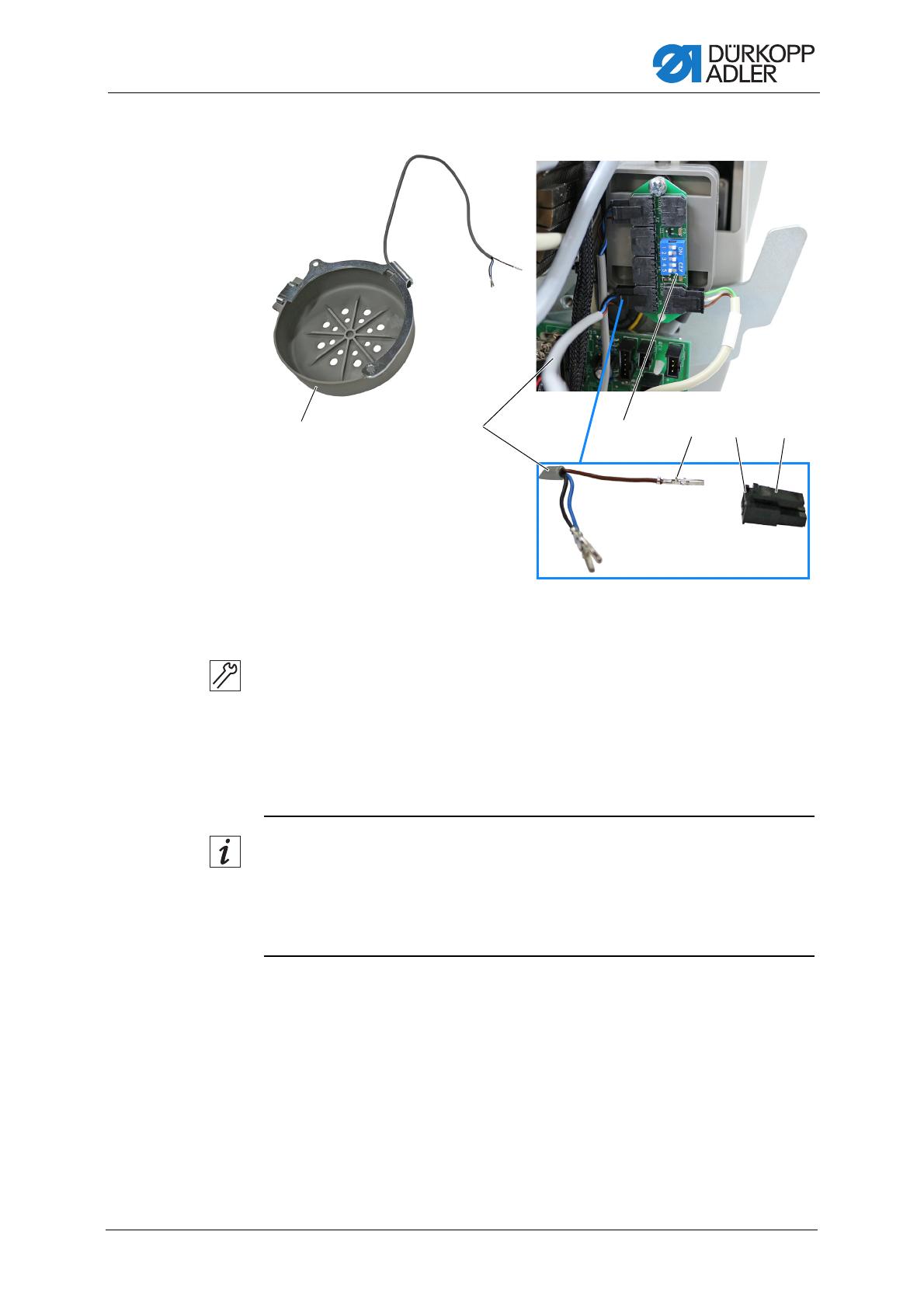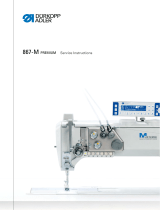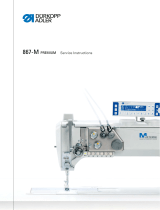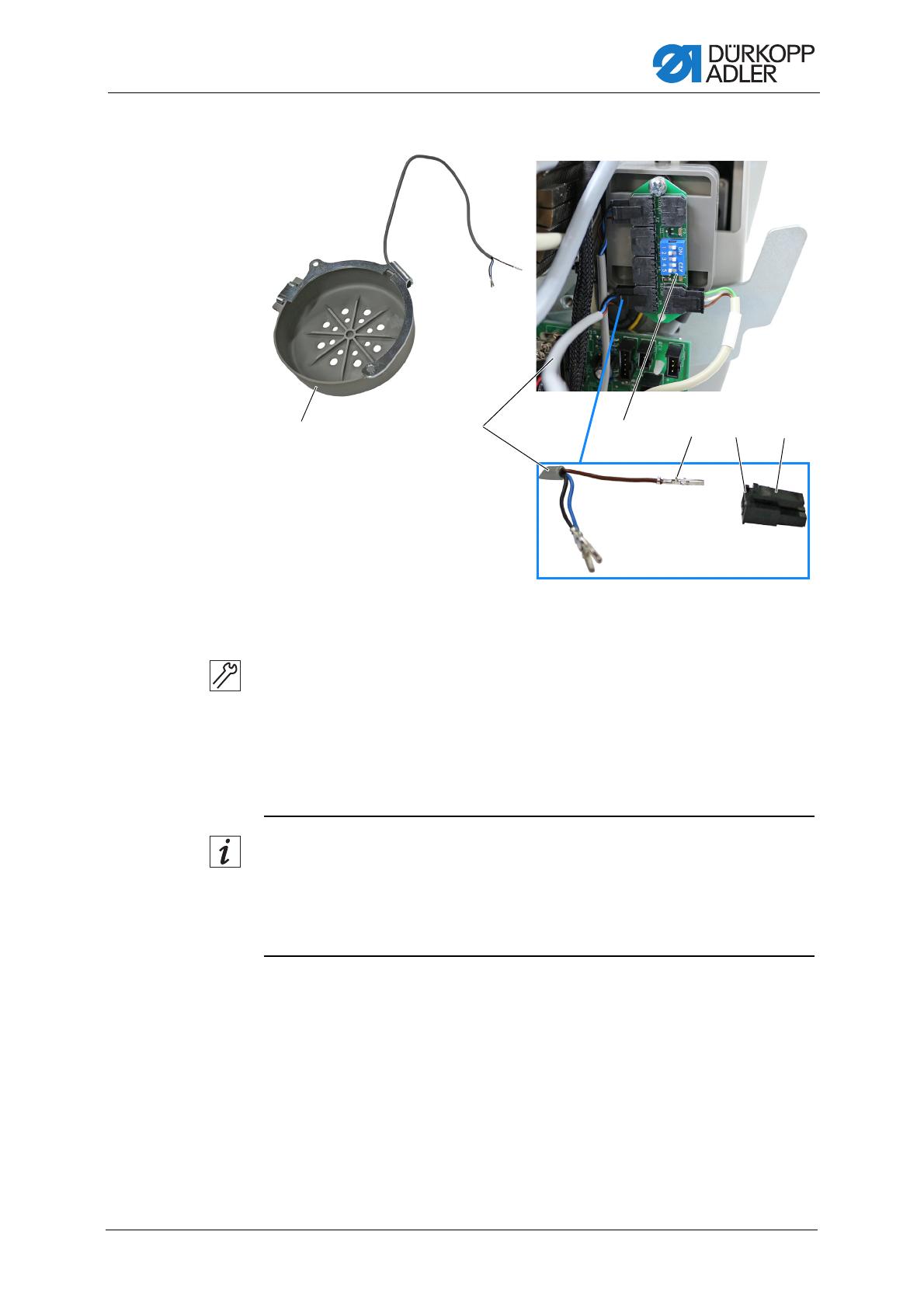
Assembling the handwheel cover
Additional Instructions M-TYPE PREMIUM - 00.0 - 11/2019 5
Fig. 2: Assembling the handwheel cover (2)
5. Feed the cable (5) of the handwheel cover (4) from the outside
through a ventilation slot on the side of the motor cover.
6. Connect the plug (8) with the cable (5).
• brown core: Slot 1
• blue core: Slot 2
• black core: Slot 3
Information
The coding lugs (7) of the respective contact must point to the lever (9) on
the plug (8).
Insert each contact into the plug (8) until it snaps into place with a click.
Slot 1 is marked with a line on the back of the plug (8).
7. Insert the cable (8) at an available slot on the PCB (1).
Possible slots are X2, X3, X4 or X5.
8. Set the DIB switch (6) of the corresponding slot to OFF.
The operation lock is activated.
If the handwheel cover is opened during sewing, the sewing motor
will be switched off.
(4) - Handwheel cover
(5) - Cable
(6) - DIB switch
(7) - Coding lugs
(8) - Plug
(9) - Lever