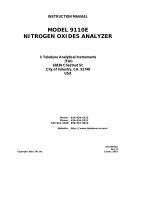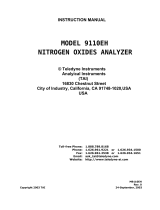Page is loading ...

OMEGAROMETER
Process Monitors
DP2000-F AC RMS Voltage
DP2000-G AC RMS Current
e-mail: [email protected]
For latest product manuals
:
www.omegamanual.info
Shop online at
omega.com
®
User’s Guide
®
RoHS 2 Compliant

Servicing North America:
U.S.A.:
Omega Engineering, Inc., One Omega Drive, P.O. Box 4047
Stamford, CT 06907-0047 USA
Toll-Free: 1-800-826-6342 (USA & Canada only)
Customer Service: 1-800-622-2378 (USA & Canada only)
Engineering Service: 1-800-872-9436 (USA & Canada only)
Tel: (203) 359-1660 Fax: (203) 359-7700
e-mail: [email protected]
For Other Locations Visit www.omega.com/worldwide
omega.com [email protected]
The information contained in this document is believed to be correct, but OMEGA accepts no liability for any errors it contains, and reserves
the right to alter specications without notice.
WARNING: These products are not designed for use in, and should not be used for, human applications.

OMEGA CROSS REFERENCE
2
9
DISPLAY RESOLUTION
±1999 counts (3 1/2 digits)
±9999 counts (4 digits)
DP2X
DP9X
0
1
2
3
4
5
6
7
8
9
A
B
DISPLAY TYPE & METER POWER
(LCD is only available on DP2000 models)
LED, 120 V ac (50/60 Hz)
LCD, 120 V ac (50/60 Hz)
LED, 240 V ac (50/60 Hz)
LCD, 240 V ac (50/60 Hz)
LED, 9-32 V dc (isolated)
LCD, 9-32 V dc (isolated)
LED, 5 V dc
LCD, 5 V dc
LED, 24 V ac
LCD, 24 V ac
LED, 26-56 V dc (isolated)
LCD, 26-56 V dc (isolated)
DP20 or DP90
DP21
DP22 or DP92
DP23
DP24 or DP94
DP25
DP26 or DP96
DP27
DP28 or DP98
DP29
DP2A or DP9A
DP2B
0
1
2
3
4
5
ANALOG OUTPUTS
±1 or ±2 V (standard, all models)
0-5 V dc
0-10 V dc
0-1 mA, source or sink
4-20 mA, source or sink
4-20 mA, sink (high compliance)
None
BA01
BA01
BA01
BA01
BA02
0
1
2
3
4
5
CONTROL OUTPUTS
None
Dual-setpoint 10 A relays
Proportional 4-20 mA, control, source or sink, plus
drive for time-proportional solid-state relay
Proportional 4-20 mA, control, source or sink, plus
time-proportional solid-state 2 A relay
Parallel BCD (isolated)
Single -setpoint 10 A relay
None
BDT1
BDP1
BDP2
BDD2
BDS1


i
TABLE OF CONTENTS
CROSS REFERENCE ................................................................................................iii
SAFETY CONSIDERATIONS ...................................................................................................... ii
_2000 MAIN ASSEMBLY
1.0 Specifications ............................................................................................................. 1
2.0 Mechanical Assembly and Installation ........................................................................ 3
3.0 Power & Signal Input Connections ............................................................................. 4
4.0 Configuration Procedure ........................................................................................... 5
5.0 Configuration Charts .................................................................................................. 5
6.0 Tests and Diagnostics ................................................................................................ 7
7.0 Main Board Connector Pin Assignments ..................................................................... 7
8.0 Drawings .................................................................................................................... 8
_9000 MAIN ASSEMBLY
9.0 Specifications ........................................................................................................... 11
10.0 Mechanical Assembly and Installation ...................................................................... 14
11.0 Power & Signal Input Connections ........................................................................... 15
12.0 Configuration Procedure ......................................................................................... 16
13.0 Configuration Charts ................................................................................................ 16
14.0 Tests and Diagnostics .............................................................................................. 19
15.0 Main Board Connector Pin Assignments ................................................................... 20
16.0 Drawings .................................................................................................................. 21
SIGNAL CONDITIONER INPUT
17.0 Specifications ........................................................................................................... 24
18.0 Signal Input Connections ......................................................................................... 28
19.0 Test and Diagnostics ................................................................................................ 30
20.0 Configuration Procedure .......................................................................................... 30
21.0 Configuration Charts ................................................................................................ 33
22.0 Calibration _2000 F/G ................................................................................................ 35
23.0 Calibration _9000 F/G ................................................................................................ 35
24.0 Drawings .................................................................................................................. 36
INSTALLATION INSTRUCTIONS
25.0 Installation ................................................................................................................ 37
26.0 Signal Input Connections (TB1) ............................................................................... 40

ii
SAFETY CONSIDERATIONS
This device is marked with the international Caution symbol. It is important to read this
manual before installing or commissioning this device as it contains important information
relating to Safety and EMC (Electromagnetic Compatibility).
Unpacking & Inspection
Note
☞
Unpack the instrument and inspect for obvious shipping damage. Do not attempt to operate
the unit if damage is found.
This instrument is a panel mount device protected in accordance with Class I of EN 61010
(115/230 AC power connections). Installation of this instrument should be done by Qualified
personnel. In order to ensure safe operation, the following instructions should be followed.
This instrument has no power-on switch. An external switch or circuit-breaker shall be included
in the building installation as a disconnecting device. It shall be marked to indicate this function,
and it shall be in close proximity to the equipment within easy reach of the operator. The switch
or circuit-breaker shall not interrupt the Protective Conductor (Earth wire), and it shall meet the
relevant requirements of IEC 947–1 and IEC 947-3 (International Electrotechnical Commission).
The switch shall not be incorporated in the mains supply cord.
Furthermore, to provide protection against excessive energy being drawn from the mains supply in
case of a fault in the equipment, an overcurrent protection device shall be installed.
• The Protective Conductor must be connected for safety reasons. Check that the power
cable has the proper Earth wire, and it is properly connected. It is not safe to operate
this unit without the Protective Conductor Terminal connected.
Note
☞
• Do not exceed voltage rating on the label located on the top of the instrument
housing.
• Always disconnect power before changing signal and power connections.
• Do not use this instrument on a work bench without its case for safety reasons.
• Do not operate this instrument in flammable or explosive atmospheres.
• Do not expose this instrument to rain or moisture.
• Unit mounting should allow for adequate ventilation to ensure instrument does not
exceed operating temperature rating.
• Use electrical wires with adequate size to handle mechanical strain and power
requirements. Install without exposing bare wire outside the connector to minimize
electrical shock hazards.
EMC Considerations
• Whenever EMC is an issue, always use shielded cables.
• Never run signal and power wires in the same conduit.
• Use signal wire connections with twisted-pair cables.
• Install Ferrite Bead(s) on signal wires close to the
instrument if EMC problems persist.

1
The Digital Panel Meter/Controller consists of a main assembly, signal conditioner and interface
options (if ordered) all housed in a 1/8 DIN case.
The main assembly consists of a main board and a display board which is permanently attached to it
at a 90 degree angle.
The main board provides mounting for the power supply, circuit components, and connectors for
plugging in the signal conditioner, optional analog card, and optional controller/communications
interface card (requires removal of a bypass push-on jumper).
The display board includes the analog-to-digital converter, the LED or LCD display and the push-on
jumper for programming the decimal points. Decimal point programming may also be done from the
main board connector (J1).
1.2 POWER
AC Models:
Common Mode Voltage:
DC Models
Source Impedance:
Ripple:
Power Consumption:
1.3 DISPLAY
LED:
Lens Color:
LCD:
Lens Color:
Range:
Overload Indication:
1.4 CONVERSION
Technique:
Signal Integration Period:
Reading Rate:
24/120/240 V +10/-15% 47-63 Hz
1500
Vp test (354 Vp per IEC spacing)
5 V ±5% (5 V return common to signal LO)
9-32 V (300 V isolation from 9-32 V return to signal LO)
3 ohms
250 mV maximum
5 watts maximum
14.2 mm (0.56 in), 7-segment light emitting diode Red
12.7 mm (0.50 in), 7-segment liquid crystal
Clear
0 to ±1999
Three least-significant digits blank, "1" or "-1" displayed
Auto-zero, dual slope, average value
100 ms, nominal
2.5/s, nominal
1.0 MAIN ASSEMBLY - _2000 SPECIFICATIONS
1.1 GENERAL
The _2000 main assemblies are identified by an initial designator (_2) plus a power/ display option
numeral, zero through nine (0-9).
The following table identifies the main assembly types:
Display Type
LED
LCD
120 V ac
_20
_21
240 Vac
_22
_23
9-32 V dc
_24
_25
5 V ac
_26
_27
24 V ac
_28
_29

2
SERIAL NO.
MODEL & POWER
EXCITAT ION VOLTAGE
CONTROL INTERFACE
CASE, UPPER
TA B
SLIDE CLAMP
SLIDE CASE
RETAINER
CLAMP SCREW
SIGNAL CONDITIONER BOARD
TERMINAL BLOCK
COVER
INPUT POWER
INTERCONNECT
CABLE
LENS
ZERO ADJ.
ANALOG
OUTPUT
BOARD
SPAN ADJ.
CONTROL INTERFACE
BOARD OPTION
DISPLAY BOARD
DECIMAL POINT SELECT
CASE, LOWER
MAIN BOARD
Figure 1 Exploded View
1.5 ENVIRONMENTAL
Operating Temp (Ambient): 0 to 60°C
Storage Temp.: -40 to 85°C
Humidity: To 95% RH, non-condensing, 0 to 40°C
1.6 MECHANICAL
Case Material: UL-rated 94 V-0, polycarbonate
Weight: 0.57 kg (with interface board)

3
2.0 MECHANICAL ASSEMBLY & INSTALLATION
2.1 PANEL MOUNTING PROCEDURE (SEE FIGURE 1)
Remove the main board edge connector (J1), if installed.
Remove the interface board connector (J2), if installed.
Loosed two clamp screws on the rear of the case enough to rotate the two slide clamps.
Slide two slide retainers toward the rear of the case and remove them.
From the front of the panel, insert the meter into the panel cutout.
Slide the slide retainers back into the case and push up tightly against the rear of the panel.
Rotate the slide clamps back into their original position and tighten enough to hold the case in place.
Overtightening can break the clamps.
Install any connectors removed.
2.2 LABELS (SEE FIGURE 2 FOR PLACEMENT)
SIGNAL
POWER
EXCITATION
VOLTAGE
MODEL & POWER
LABEL
TOP
SERIAL NO.
CONTROL
INTERFACE
11
1
SERIAL NO:
RTN AC
LABELS TO BE READ FROM THE REAR
Figure 2 Label Placement

4
3.0 POWER AND SIGNAL INPUT CONNECTIONS
WARNING: Incorrect power input can damage your PANEL METER
3.1 POWER CONNECTIONS
3.2 SIGNAL INPUT CONNECTIONS
Terminal Connection
4
5
6
Terminal Connection
4
5
6
7
6 Terminal Versions Signal
Analog GND
Signal LO
Signal HI
7 Terminal Versions Signal
-E (Excitation return)
-S (Signal LO input)
+S (Signal HI input)
+E (Excitation output)
Terminal Connection
1
2
3
Terminal Connection
1
2
3
AC Versions Wire Color
AC power HI Black
AC power LO (neutral) White
AC power GND Green
DC Versions
No connection
DC power +
DC power - (return)

5
4.0 CONFIGURATION PROCEDURE
This procedure is used to set the decimal point of the display and interface board signal
bypass selections for the configuration of the _2XXXX Display and power options 20
through 29 (see Cross Reference). For _9XXXX options 90 through 98 see Section 13.
The main assembly's configuration can be changed by using the push-on jumpers
provided. (They may already be positioned on the pin-forests.) Pin-forest designations are
shown below.
5.0 CONFIGURATION CHARTS
A
B
C
D
S1
S1
Step 1: Remove all push-on jumpers not used in the desired configuration(s).
Step 2: Select the desired configuration from the chart below,
and install the push-on jumpers indicated.
Decimal Point Selection S1 Alternate Decimal Point Selection Using Main
Assembly Board (J1) Connector
Decimal Point (1.999) A Connect J1-K/9 to J1-6
Decimal Point (19.99) B Connect J1-J/8 to J1-6
Decimal Point (199.9) C Connect J1-H/7 to J1-6
Decimal Point (1999) D No connection
5.1 DECIMAL POINT SELECTION

6
5.2 INTERFACE BOARD SIGNAL BYPASS SELECTION
Step 1: Check your part number for a zero (0) in the following position; _2XX0X.
If there is a zero (0) in that position, interface board signal bypass is
required.
Step 2: Remove all push-on jumpers not used in the desired configuration(s).
Step 3: Select the desired configuration from the chart below, then install the
push-on jumpers indicated.
Interface Board Signal Configuration S2
Interface Board Signal Bypass A

7
6.0 TESTS & DIAGNOSTICS
6.1 TEST CONFIGURATION REQUIREMENTS
The main assembly is designed to function with a signal conditioner board as a minimum
configuration. There is no provision for testing a main assembly alone.
6.2 SIGNAL INPUT REQUIREMENTS
Signal input requirements for your configuration are identified in the signal conditioner section of
this manual.
7.0 MAIN BOARD CONNECTOR PINOUTS (J1)
(Left to right, looking at rear of case)
Connection Function
A - 1 Spare
B Oscillator 40 kHz
2 -8.2 V dc Analog power Analog power
C - 3 Spare
D + Pol (sign) + Polarity sign
4 HOLD LED version only
E - 5 Spare
F Buffer Integrator output
6 Digital Ground
H - 7 199.9 (Decimal point) Use with pin 6
J - 8 19.99 (Decimal point) Use with pin 6
K - 9 1.999 (Decimal point) Use with pin 6
L - 10 Test (LED version only) Use with pin M/11
M - 11 +5 V dc Analog & digital power
N - 12 Analog output Standard 1 mV/count
P - 13 Spare
R - 14 Spare Used with H & S options - Excitation sense
S - 15 Analog Ground
T - 16 Analog Option - Return Used with analog option
U Analog Option - Out Used with analog option
17 +30 V dc Unregulated power
V - 18 Spare Used with S option + Excitation sense
- Indicates common pin
50 mA maximum power available from all internal sources

8
Notes: Dimensions are in inches ±0.01"
with millimeters in [ ] ±0.25 mm.
TERMINAL BLOCK COVER
1.77 [45.0]
1.89 [48.0] 3.78 [96.0]
5.50 [139.6]
0.31 [7.9]
CASE
SLIDE
RETAINER
MAX
MAX
CLAMP
RING
REAR VIEW
92.0 [3.62]
45.0[1.77 ]
(TERMINAL BLOCK COVER AND
BEZEL NOT SHOWN FOR CLARITY)
SLIDE CLAMPS ROTATED AND SLIDE RET
AINERS
REMOVED AS SHOWN FOR INSTALLATION.
8.0 DIMENSIONAL DRAWINGS

9
Assembly Diagram LED Display Used on 20, 22, 24, 26 & 28 (see Cross Reference)

10
Assembly Diagram LCD Display Used on 21, 23, 25, 27 & 29 (see Cross Reference)

11
9.0 MAIN ASSEMBLY _9000 SPECIFICATIONS
9.1 GENERAL
The _9000 main assemblies are identified by an initial designator (_9) plus a power/ display option
numeral: 0, 2, 4, 6 or 8.
The following table identifies the main assembly types:
The Digital Panel Meter/ Controller consists of a main assembly, signal conditioner and interface
options (if ordered) all housed in a 1/8 DIN case.
The main assembly consists of a main board and a display board which is permanently attached to it
at a 90 degree angle.
The main board provides mounting for the power supply, circuit components, and connectors for
plugging in the signal conditioner, optional analog card, and optional controller/ communications
interface card (requires removal of a bypass push-on jumper).
The display board includes the analog-to-digital converter, the LED display and the push-on jumper
for programming the decimal points. Decimal point programming may also be done from the main
board connector (J1).
Display Type 120 V ac 240 V ac 9-32 V dc 5 V ac 24 V ac
LED _90 _92 _94 _96 _98

12
9.2 POWER
AC Models: 24/120/240V +10/-15% 47-63 Hz
Common Mode Voltage: 1500Vp test (354 Vp per IEC spacing),
DC Models: 5V ±5% (5V return common to signal LO)
9 to 32V (300V isolation from 9-32V return to signal LO),
(100Vp per CE)
Source Impedance: 3 ohms
Ripple: 250 mV maximum
Power Consumption: 5 watts maximum
9.3 DISPLAY
LED: 14.2 mm (0.56 in), 7-segment light emitting diode
Lens color: Red
Range: 0 to ±9999, digits flash from 10K to 20K counts
Overload Indication: Four digits flash zero at 20K and above
9.4 CONVERSION
Technique: auto-zero, dual slope, average value
Signal Integration Period: 100 ms, nominal
Reading Rate: 2.5/s, nominal
9.5 ENVIRONMENTAL
Operating Temperature
(Ambient): 0 to 60° C
Storage Temperature: -40 to 85° C
Humidity: To 95% RH, non-condensing, 0 to 40° C
9.6 MECHANICAL
Case Material: UL-rated 94V-0, polycarbonate
Weight: 0.57 kg (with interface board)

13
SERIAL NO.
MODEL & POWER
EXCITAT ION VOLTAGE
CONTROL INTERFACE
CASE, UPPER
TA B
SLIDE CLAMP
SLIDE CASE
RETAINER
CLAMP SCREW
SIGNAL CONDITIONER BOARD
TERMINAL BLOCK
COVER
INPUT POWER
INTERCONNECT
CABLE
LENS
ZERO ADJ.
ANALOG
OUTPUT
BOARD
SPAN ADJ.
CONTROL INTERFACE
BOARD OPTION
DISPLAY BOARD
DECIMAL POINT SELECT
CASE, LOWER
MAIN BOARD
Figure 3 Exploded View

14
10.0 MECHANICAL ASSEMBLY & INSTALLATION
10.1 PANEL MOUNTING PROCEDURE (SEE FIGURE 3)
Remove the main board edge connector (J1), if installed.
Remove the interface board connector (J2), if installed.
Loosed two clamp screws on the rear of the case enough to rotate the two slide clamps.
Slide two slide retainers toward the rear of the case and remove them.
From the front of the panel, insert the meter into the panel cutout.
Slide the slide retainers back into the case and push up tightly against the rear of the panel.
Rotate the slide clamps back into their original position and tighten enough to hold the case in place.
Overtightening can break the clamps.
Install any connectors removed.
10.2 LABELS (SEE FIGURE 4 FOR PLACEMENT)
SIGNAL
POWER
EXCITATION
VOLTAGE
MODEL & POWER
LABEL
TOP
SERIAL NO.
CONTROL
INTERFACE
11
1
SERIAL NO:
RTN AC
LABELS TO BE READ FROM THE REAR
Figure 4 Label Placement
/