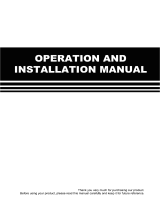3 48663967 Rev 1
Contents
1. About this manual ............................................................................................................................................................................................4
1.1. Safety Information ......................................................................................................................................................................................5
1.2. Product Overview .....................................................................................................................................................................................10
2. Operation ...............................................................................................................................................................................................................11
2.1. Remote Operation ....................................................................................................................................................................................11
2.2. Manual and Auto Restart Operation.............................................................................................................................................11
2.3. Indicators .......................................................................................................................................................................................................12
2.3.1. Indoor.......................................................................................................................................................................................................12
2.3.2. Remote .....................................................................................................................................................................................................13
2.4. Remote Controls ........................................................................................................................................................................................13
2.4.1. Range of Operation .............................................................................................................................................................................14
2.4.1.1. Lock and Indoor Unit range ........................................................................................................................................................14
2.4.1.2. Remote and Indoor Unit range ..................................................................................................................................................15
2.4.2. Functions ................................................................................................................................................................................................15
2.4.2.1. TRANE Mode .................................................................................................................................................................................15
2.4.2.2. Cool Mode .....................................................................................................................................................................................15
2.4.2.3. Dry Mode .......................................................................................................................................................................................15
2.4.2.4. Fan Mode ........................................................................................................................................................................................16
2.4.2.5. Sleep Mode ..................................................................................................................................................................................16
2.4.2.6. Turbo Mode ..................................................................................................................................................................................16
2.4.2.7. Fan speed .......................................................................................................................................................................................16
2.4.2.8. Night latch Mode (Only for units with “TRANE Lock”) ..........................................................................................................16
2.4.2.9. Multi Room ....................................................................................................................................................................................17
2.4.2.10. Swing Control..............................................................................................................................................................................17
2.4.2.11. Power ON and OFF .....................................................................................................................................................................17
2.4.3. Replacement of Batteries ..................................................................................................................................................................17
2.5. Stabilizer Detail..........................................................................................................................................................................................18
3. Maintenance ........................................................................................................................................................................................................18
3.1. Cleaning air lter.......................................................................................................................................................................................18
3.2. Maintenance (Unit not in use for long duration) ..................................................................................................................19
3.3. Checks before operation ......................................................................................................................................................................19
4. Troubleshooting ..............................................................................................................................................................................................21
4.1. Error Messages and Actions ...............................................................................................................................................................22
Warranty .......................................................................................................................................................................................................................25