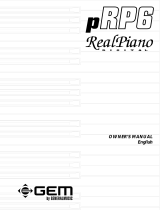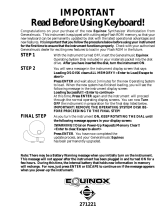Generalmusic GK 330 Owner's manual
- Category
- Musical Instruments
- Type
- Owner's manual
This manual is also suitable for

Owner’s manual
ENGLISH

Care of your keyboard
Your keyboard will give you years of playing pleasure if you follow the simple rules outlined
below:
◆ Do not expose the keyboard to high temperature, direct sunlight and excessively dusty
places.
◆ Avoid physical shocks caused by dropping, bumping, or placing heavy objects on the key-
board.
◆ Never use cleaners such as alcohol or solvents to clean the keyboard.
◆ Always turn the power off when making any connections.
Generalmusic web site: http://www.generalmusic.com
The information in this publication has been carefully prepared and checked. The manufacturers however decline
all liability for eventual errors. All rights are reserved. This publication may not be copied, photocopied or
reproduced in part or in whole without prior written consent from Generalmusic S.p.A. Generalmusic reserves the
right to apply any aesthetic, design or function modifications it considers necessary to any of its products without
prior notice. Generalmusic declines all liability for damage to property or persons resulting from improper use of
the instrument.
Copyright Generalmusic © 2000. All rights reserved.
The keyboard is provided with a replaceable NON CHARCHEABLE LITHIUM BATTERY
(CR2032 3 Volts), to maintain user programmed data intact while the instrument is off. The
battery is internally mounted and has an approximate life-span of 1 year.
When data is no longer retained, contact your authorized technical assistance centre to have the
lithium battery replaced with the same or equivalent type reccommended by the manufacturer.
NB Danger of explosion or damage of the battery if it is incorrectly replaced (reversed
polarities, +,–).

GK330 Contents A
Contents
Introduction..........................................................................................................1
The GK330 offers the following features: ............................................................1
Power supply .......................................................................................................1
Using the AC adaptor ..........................................................................................1
Using batteries.....................................................................................................1
To insert the batteries ..........................................................................................1
Important battery information...............................................................................1
Connections.........................................................................................................2
The Phones jack..................................................................................................2
The Damper jack .................................................................................................2
The Aux. Out jack ................................................................................................2
The MIDI IN, MIDI OUT and MIDI THRU ports....................................................2
Listen to the Demo Song .....................................................................................2
Basic Operation ...................................................................................................3
Selecting & playing Voices ..................................................................................3
Play a single Voice ..............................................................................................3
Select a Voice with the [–] and [+] buttons ..........................................................3
Select a Voice with the numeric keypad ..............................................................4
Dual voice (play two layered voices) ...................................................................4
Keyboard percussion...........................................................................................4
Split keyboard......................................................................................................5
To change the voice of the Lower keyboard ........................................................5
Play in Split mode with a Dual option on the Upper keyboard.............................5
To cancel Split mode ...........................................................................................5
The Performances ...............................................................................................6
Selecting the Performances ................................................................................6
Balancing the Lower and Upper sections ............................................................6
Muting the sections..............................................................................................7
Instant Piano Voice..............................................................................................7
Add Pitch Bend to your playing ...........................................................................7
Play with Effects or bypass them.........................................................................8
Touch Response..................................................................................................8
The Octave – transposer .....................................................................................8
Cancelling the Octave Transpose setting ............................................................8
Styles - Auto-Accompaniment .............................................................................9
What are the Styles? ...........................................................................................9
Selecting Style Mode...........................................................................................9
Use the [-] and [+] buttons to select a Style.........................................................9
Use the numeric keypad to select a Style .........................................................10
Selecting the Styles by recalling the Performances ..........................................10

B GK330 Contents
Playing the Styles ..............................................................................................10
Jam Track ..........................................................................................................11
Changing the Style Tempo ................................................................................ 11
Restoring the memorized Tempo....................................................................... 11
About the Chord Recognition Modes.................................................................11
Using the Style Auto functions...........................................................................12
Select the Fill In and change Style Variation .....................................................12
Start the Style accompaniments with Key Start.................................................12
Start the Style with an Intro pattern ...................................................................12
Stop the Style with an Ending phrase................................................................12
Fade the Style Volume to zero while playing.....................................................12
Harmony ............................................................................................................12
Balancing the Style accompaniment tracks with the Mixer................................13
Muting the Style tracks ......................................................................................14
Using the Single Touch Play settings in Style mode..........................................14
Selecting the S.T. Play settings .........................................................................14
Changing the accompaniment Split Point..........................................................15
Digital Effects.....................................................................................................15
The Reverb and Chorus indicators....................................................................15
Selecting the effect types and Level..................................................................15
The Performance buttons and Store Performance............................................16
How to memorize a Performance ......................................................................16
Panel Reset - Restore Performance..................................................................17
The Sequencer ..................................................................................................17
Listen to the playback of a recorded Song ........................................................18
Record a new song............................................................................................18
Panel Reset - Restore Sequencer.....................................................................18
The Metronome .................................................................................................19
The Beat function ..............................................................................................19
The GK330 Utility functions ...............................................................................20
Transpose..........................................................................................................20
Tune...................................................................................................................20
Pan ....................................................................................................................20
MIDI ...................................................................................................................21
Midi channel selection .......................................................................................21
Control Change filter..........................................................................................21
Specifications ....................................................................................................22
Music Stand.......................................................................................................22
Index..................................................................................................................23
Appendix

GK330 1
CAUTIONS:
Use only the specified AC adaptor. Use of another
type of adaptor creates the danger of fire and electric
shock.
For safety sake, be sure to unplug the AC adaptor from
the wall outlet whenever leaving the keyboard unat-
tended for a long time.
CAUTIONS:
Improper handling of the batteries can cause them to
burst and leak, creating the danger of personal injury
or damage of the keyboard. Be sure to take the fol-
lowing important precautions when using batteries:
• Never use batteries of different types.
• Never mix old batteries with new ones.
• Replace the batteries as soon as possible after any
sign of discharge.
• Always make sure to remove the batteries from the
keyboard’s battery compartment when the keyboard
is not expected to be used for a long period of time.
Introduction
Thank you for purchasing the new GEM GK330 electronic keyboard.
The GK330 offers the following features:
• 61 note keyboard with Touch Response;
• 147 PCM voices including 7 Drumkits;
• On-board Digital multi-effects processor with 8 Reverb and 8 Chorus effects,
each with independent Effect Level control;
• 96 Styles (automatic accompaniments) with 2 Variations;
• Two chord recognition modes for the Styles: Fingered and One Finger;
• 384 Single Touch Play settings;
• 1 Demo song;
• On-board Sequencer with Record, Play/Stop and 3 recordable tracks, (Accomp,
Melody 1, Melody 2);
• MIDI compatibility.
Power supply
This keyboard can be powered by current from a standard household wall outlet
(using the specified AC adaptor) or by batteries.
Using the AC adaptor
Always ensure that the instrument is turned OFF when connecting or disconnecting
the power adaptor. Applying power while the power switch in depressed may dam-
age the components inside the unit.
Do not use adapters other than the one specified for this keyboard. The technical
specifications of the adapter must be: 9~12V DC output, 1800MA, centre positive
type.
Using batteries
Always make sure you turn the keyboard off before inserting new batteries or replac-
ing old ones.
To insert the batteries
1. Carefully turn the instrument upside-down and remove the battery compartment
cover.
2. Insert six D size (SUM-1 or R-20) batteries into the battery com-
partment, being careful to follow the polarity markings on the
cabinet.
3. Replace the compartment cover, making sure that it locks firmly
in place, then turn the instrument the right way up.
Important battery information
Any of the following symptoms indicate low battery power. Replace the batteries as
soon as possible whenever any of the following occurs.
• A dim and difficult-to-read LCD display.
• Abnormally low speaker/headphone volume.
• Distortion of the sound output.
• Sudden power failure when playing at high volume.
• Abnormal playing of the rhythms or demo songs.
• Dimming of the display when playing at high volume.

2 GK330 Owner’s manual
Connections
The Phones jack
If you prefer to play with headphones for high quality personal monitoring, plug a
standard stereo headphone set into the rear panel PHONES jack. The internal
speakers are automatically disconnected.
Use the VOLUME slider to adjust the headphone volume.
The Damper jack
An optional footswitch can be plugged into the DAMPER jack for sustain control.
The footswitch operates like the damper pedal of an acoustic piano. Press for sus-
tain, release for normal sound.
The Aux. Out jack
Connect the rear-panel AUX. OUT jack to amplified speakers, amplifiers or domes-
tic hi-fi units for external amplification. Use audio cables with standard 1/4" jacks
and plug into the LINE IN or AUX. IN of the external amp. system. To use the
external amp. system only and exclude the internal speakers of the GK330, plug a
jack into the PHONES jack.
The MIDI IN, MIDI OUT and MIDI THRU ports
The GK330 is fitted with a standard MIDI interface consisting of In, Out and Thru
ports for MIDI connections.
The MIDI IN port receives MIDI data from an external MIDI device.
The MIDI OUT port transmits MIDI data to an external MIDI device.
The MIDI THRU port retransmits the same MIDI data received at the MIDI IN port to
another external MIDI device.
Listen to the Demo Song
You can listen to the automatic playback of your GK330 to get an idea of what the
instrument is capable of doing.
1. Turn the power ON by pressing the [POWER] switch.
After a short period, the display will appear showing the NORMAL playing mode
with a piano sound (Piano1) ready to play across the full keyboard.
2. Set the volume of the instrument as a whole by using the [VOLUME] slider. A
comfortable level is around the halfway mark.
This control increases or decreases the volume of the internal speakers, the
headphones and the Aux. Out jack.
3. Press the [DEMO] button to start a Demo song.

GK330 3
<----------------------- PIANO 1 ----------------------->
The Demo display appears as shown below:
Playback starts automatically. When the Song reaches the end, it loops back to
the beginning and repeats continually until you stop the playback.
4. Press the [DEMO] button to stop the Song at any point of the playback.
It is also possible stop the Demo with the [START/STOP] button.
Note: While the Demo song is playing, the buttons of the control panel will be
temporarily deactivated and it will not be possible to play along with the song.
Basic Operation
This section explains all the basic operations that you can carry out when the instru-
ment is in NORMAL mode. Every time you turn on your instrument, it sets to NOR-
MAL mode.
To return the instrument to NORMAL mode, press the [MODE] button to the left of
the display.
Selecting & playing Voices
The GK330 has 147 PCM voices including 7 percussion kits that you can select and
play on the keyboard.
After turning on, the GK330 sets to NORMAL/VOICE mode with the display showing
a black arrow pointing to the NORMAL mode in the top left hand corner of the display
and the VOICE 1 message at the center.
In VOICE mode, you can select and play voices.
Play a single Voice
If you play on the keyboard after turning the instrument on, you will hear a piano
sound (in this example, Voice 01, “Piano 1”) play across the entire keyboard.
Select a Voice with the [–] and [+] buttons
In VOICE mode, the [–] and [+] buttons of the numeric keypad allow you to step
through the individual Voices one by one. The [+] button selects in increasing nu-
merical order while the [–] button selects in reverse order.
Holding either button down scrolls rapidly forwards or backwards through all the
voices. The selected voice number is shown in the bottom right hand corner of the
display.

4 GK330 Owner’s manual
1
2
<----------------------- PIANO 1 ----------------------->
<----------------- SLOW STRINGS ----------------->
<------------ PERCUSSIVE SOUNDS ------------->
Select a Voice with the numeric keypad
Using the numeric keypad is the quickest way to go directly to the Voice you need,
but you must know the exact number of the voice. The name and corresponding
number of all the Voices in memory are silkscreened above the display on the right.
You’ll see that they start from number 01 through to number 147.
Two-digit voice numbers are selected by entering the two digits in sequence.
For example, to select Voice number 17 (Organ 1), press button [1] then button [7].
Three digit voice numbers are entered by first pressing the [VOICE]/[+100] button
to specify the “hundreds”, then pressing the remaining two digits in sequence.
Dual voice (play two layered voices)
To play with the DUAL option (with two layered sounds), press the [DUAL] button.
The message “VOICE 2” appears in the display as well as the voice number as-
signed to the layered section.
If you play on the keyboard, you will hear two sounds for every note played. In our
example, you will hear the Piano voice (01) together with Strings (49).
In DUAL mode, whatever voice selection you make will always be assigned to the
second voice.
To return to NORMAL single voice play, press the [DUAL] button again.
Keyboard percussion
To play percussive instruments on the keyboard, select one of the 7 available Drum
Kits from the DRUMKIT group. The DrumKits are recalled using exactly the same
method used to recall a Voice; by inserting the corresponding number on the nu-
meric keypad when the instrument is in NORMAL mode (not DUAL or SPLIT).
For example, to recall the STANDARD Drum Kit, simply input voice number 141.
1. Press the [VOICE]/[+100] button to select the “hundreds”.
2. Insert the two remaining digits; “4” then “1”.
With a DRUMKIT selected, the keyboard transform into a device which plays all the
percussive sounds of a real drum kit. You can see what kind of percussive instru-
ment each note plays by referring to the silkscreened markings on the rail under the
keyboard.
To return to normal playing, simply recall a Voice from any group except the Drum
Kit group.
Note: To play all the sounds of a Drum Kit, it is important to remember that the
keyboard must not be in Split or Dual mode. Be sure, therefore, that the left
display arrow is pointing to the NORMAL function.

GK330 5
Split Point (F#3)
<-------------- PIANO 1 -------------->
<-------- SLOW STRINGS -------->
<-STRINGS->
Split Point (F#3)
<-------------- PIANO 1 -------------->
<-STRINGS->
Split keyboard
To play on a split keyboard with one or two voices on the right hand side (UPPER
keyboard) and one voice on the left (LOWER keyboard), press the [MODE] button
as many times as necessary until the left display arrowhead points to the SPLIT
function.
The keyboard will be split into a Lower section and an Upper section. If you play on
the keyboard, you will hear one sound (01:Piano 1) on the right hand side of the
keyboard and another sound (49: Strings) on the left.
You can check the sound assigned to the lower section by holding down the [SPLIT/
LOWER] button. The display will show the sound 49 assigned to the LOWER sec-
tion as well as the current Split Point (in this case, F#3).
To change the voice of the Lower keyboard
To change the voice of the Lower keyboard while you are still in SPLIT mode, hold
down the [SPLIT/LOWER] button and make your selection (by entering the digits of
the voice on the numeric keypad, or by using the [+] and [–] buttons. For example,
with the [SPLIT/LOWER] button held down, press the [+] button to select voice 50
(Slow Strings) for the Lower section:
It is possible to modify the Split point shown in the display and memorize the new
setting to a Performance. See the section entitled “Changing the accompaniment
Split Point” on page 15.
If you release the [SPLIT/LOWER] button, the display will return to the previous
situation.
Play in Split mode with a Dual option on the Upper keyboard
To play with two layered sounds on the Upper keyboard and one on the Lower,
simply press the [DUAL] button while you are in SPLIT mode.
If you want to change the voices on the Upper keyboard, proceed as already de-
scribed on the previous pages for Single and Dual voice selection.
To change the Voice of the Lower section, hold down the [SPLIT]/[LOWER] button
and proceed as already described to change the voice number.
To cancel Split mode
To escape Split mode and return to a full NORMAL keyboard, press the [MODE]
button once.

6 GK330 Owner’s manual
INCREASE VOLUME
DECREASE VOLUME
The Performances
So far, you have learnt how to select single and combined Voices in Normal, Dual
and Split modes using several panel interventions. If, every time you want to create
a preferred sound combination, you have to take several steps to arrive at your goal,
you would ask yourself if there wasn’t a quicker way of selecting what you want. The
answer lies in the PERFORMANCES which offer a quick and simple method of
recalling a panel situation at the touch of a single button.
A PERFORMANCE is simply a combination of voices and other panel settings (Voices,
Track Volumes, Effect type and level, Style, Variation, Chord Recognition mode,
Split Point, etc.). The GK330 contains six Performances which recall factory-set
panel configurations, but you can also memorize your own Íèmbinations using the
STORE PERFORMANCE feature.
Selecting the Performances
1. Take a quick look at the display, then press one of PERFORMANCE buttons (P1
- P6); for example, press the [P1] button.
The display shows the situation recalled by the Performance.
If you were playing in NORMAL mode, after selecting the Performance you will
find that the keyboard will be split and the mode will have changed to either
Fingered, or One Finger, to enable the Styles. You will also see a change of
Style number. For more information about how to recall Styles by selecting the
Performances, refer to the section entitled “The Styles” on page 9).
2. Repeat the selections for all the other Performance buttons, observe the changes
in the display and play on the keyboard to listen to the change of voices.
Balancing the Lower and Upper sections
If you are playing in Normal mode with Voices on a Split keyboard, you may at some
stage want to adjust the volume of one section with respect to the other. Using the
[MIXER] Volume controls, you will be able to balance your Upper and Lower voices
to the levels required very easily.
The MIXER consists of 5 twin buttons organized in two rows. The top row of buttons
are [INCREASE VOLUME] controls while the bottom row are [DECREASE VOL-
UME] controls. When you are playing with voices only, voice balancing tasks re-
quire the use of the [UPPER] and [LOWER] controls only. The other three controls,
(Drums, Bass and Accomp), are explained under Styles on page 11.
To increase the volume of, the Upper section, for example, press the top [INCREASE
VOLUME] button and hold it down until you reach the Volume required. The display
shows the Volume level of the Upper section.
To decrease the volume, press the bottom [DECREASE VOLUME] control.
If the Upper section is playing with the DUAL effect, the [UPPER MIXER] controls
adjust both voices at the same time.

GK330 7
MUTE SECTION
The [PIANO] button always returns you to a single pi-
ano voice playing across the full keyboard. You may
use the PIANO button as a “return to start” button
whenever you wish to have only one sound active
across all 61 keys.
<----------------------- PIANO 1 ----------------------->
PITCH DOWN
PITCH UP
Muting the sections
If you want to exclude a section (mute, or turn off), you can use the MIXER control
buttons.
Simply press both [INCREASE VOLUME] and [DECREASE VOLUME] buttons at
the same time to mute the section required. For example, if you press both the top
and bottom buttons of the [UPPER MIXER], the display will show UPPER OFF.
To restore the volume to normal, press both the [INCREASE] and [DECREASE
VOLUME] buttons again at the same time.
Instant Piano Voice
Regardless of the current situation, you can recall the Piano Voice instantly by pressing
the [PIANO] button.
Pressing this button returns the keyboard to NORMAL single voice play with the
PIANO voice active across the entire keyboard.
Press the [PIANO] button again to return to the previously selected situation.
Add Pitch Bend to your playing
While you play, you can add Pitch Bend to your keyboard sounds by using the [PITCH
BEND] buttons located to the left of the control panel. You can obtain a Pitch Bend
excursion of 2 semitones above or below normal pitch with these controls.
Hold down the top [PITCH BEND] button to bend the notes up.
Hold down the bottom [PITCH BEND] button to bend the notes down.
The pitch returns to normal when you release the button.
Pitch Bend is a “glide” (or glissato) effect which simulates the effect heard in certain
instruments (trombone, guitar, violin, etc.).

8 GK330 Owner’s manual
Play with Effects or bypass them
While you play, one or both effects (Reverb and/or Chorus) will be shown active by
the small black indicator arrow at the top of the display. This means that the current
Performance is being processed by one or both effect types.
By means of the [REVERB] and [CHORUS] buttons on the extreme right hand side
of the control panel, you can turn the effect on or off at will. When the small black
display arrow is shown pointing to the REVERB and/or CHORUS indicator, the cur-
rent voices are playing with the effects. When one or both indicators are off, the
respective effect is bypassed and the sounds play with no effect.
To restore the effect, press the same button again.
8 Reverbs and 8 Chorus (Modulation effects) are available to choose from and both
effects units have an independent effect level control. For further details, refer to
the section entitled, “The Digital Effects” on page 15.
Touch Response
The [TOUCH] button is a general function which affects the keyboard globally. The
GK330 keyboard is Velocity Sensitive; in other words, the harder you play on the
keys, the louder the sound becomes, as occurs in an acoustic piano.
If you prefer to play on the keyboard without TOUCH RESPONSE, you can disable
the function by pressing the [TOUCH] button.
The small black arrow pointing to the Touch indicator will turn off.
Press the [TOUCH] button again to restore TOUCH RESPONSE to the keyboard.
The Octave – transposer
Whether you are playing with Styles or just Voices in single, dual or split mode, you
can octave-shift the current Voice down one octave (maximum) in real time. The
current Voice is shown in the display by the message VOICE 1, VOICE 2 or LOWER
(when the [SPLIT/LOWER] button is held down).
1. Press the [OCTAVE–] button.
A small black display arrow points to the OCTAVE – function on the right to show
that the current voice is set to play one octave lower than normal. In the exam-
ple, Voice 1 is shown set to play an octave lower.
Cancelling the Octave Transpose setting
2. To cancel the octave transposition, press the [OCTAVE–] button again. The
small black OCTAVE – display indicator turns off.
REVERB/CHORUS INDICATORS
OCTAVE DOWN INDICATOR
TOUCH INDICATOR OFF

GK330 9
Note: When SINGLE TOUCH PLAY is on, the sounds
memorized in the Style Performance are assigned to
all the tracks. Selecting a Style changes the sounds
of the accompaniment sections (Drums, Bass,
Accomp) as well as the keyboard sections (Upper 1,
Upper 2, Lower). When SINGLE TOUCH PLAY is off,
selecting a Style changes the sounds of the accompa-
niment sections only.
Styles - Auto-Accompaniment
What are the Styles?
Styles are a collection of musical patterns representing many types of music, rang-
ing from rock and pop to traditional and ethnic music. The GK330 contains 96 differ-
ent auto-accompaniment Styles that can be used to provide fully-orchestrated ar-
rangements. The sophisticated Auto Accompaniment system can provide automated
bass and chord backing that is perfectly matched to the selected accompaniment
Style. The Styles a formed by 5 sections, or tracks, that generate the automatic
arrangements: Drums, Bass and 3 Accomp, and an additional two tracks, Upper and
Lower, for the keyboard sounds. The automatic arrangements are triggered by play-
ing chords (fingered or one-finger) on the lower part of the keyboard below the split
point.
Selecting Style Mode
To select the Styles, you must set the GK330 to STYLE mode.
1. Press the [STYLE] button.
At the center of the display, the message STYLE is shown to show that the
instrument is ready to accept a STYLE selection.
To enable the Style auto-accompaniments, you must select one of the two chord
recognition modes (ONE FINGER or FINGERED).
2. Press the [SINGLE TOUCH PLAY] button.
Pressing this button activates the KEY START function automatically and ena-
bles the Style auto-accompaniments by recalling one of the two chord recogni-
tion modes (ONE FINGER or FINGERED). The left display arrowhead points to
FINGERED or ONE FINGER. The display example below shows FINGERED
selected.
The FINGERED and ONE FINGER chord recognition modes are explained in
detail further ahead.
You can select a Style in three different ways:
Use the [-] and [+] buttons to select a Style
In STYLE mode, the [–] and [+] buttons of the numeric keypad step through the
individual Styles one by one.
3. Press the [+] button to select the Styles in increasing numerical order.
4. Press the [–] button to select the Styles in reverse order.
Holding the button down scrolls rapidly forwards or backwards through all the
Styles. The selected Style number is shown at the center of the display.

10 GK330 Owner’s manual
Use the numeric keypad to select a Style
Using the numeric keypad is the quickest way to go directly to the Style you need,
but first, you must know the exact number of the Style. The name and correspond-
ing number of all the Styles in memory are silkscreened above the display on the
left. You’ll see that they are organized in Groups (8 BEAT, 16 BEAT, ROCK, etc.)
and numbered from 01 through to 96. Select the Style you want by entering the
corresponding two digits in sequence.
5. For example, to select Style number 17 (Shuffle 2), press button [1] then [7].
Selecting the Styles by recalling the Performances
Another quick way of selecting the Styles is by selecting the Performances, but this
means that you have to remember which Style is memorized in the Performances.
If you use the Performances to select Styles, remember to turn off the S.T. PLAY
button. You can also memorize your preferred Styles to these buttons with Store
Performance. This argument is explained in detail further ahead on page 16.
Playing the Styles
6. Once you have selected a Style, press the [START/STOP] button.
You’ll hear the Drums accompaniment track start to play.
7. Play a note or chord on the left part of the keyboard below note F#3 to trigger the
automatic accompaniments.
<------- Lower -------><-------------------------- Upper -------------------------->
An automatic accompaniment will start to play, generated by the Style sections:
Drums, Bass and Accomp. As you change chord from Major to minor or sev-
enth, etc., you will note a change of style pattern. Each time you change key, for
example, from C to F, the Style pattern will transpose automatically.
The symbols of the recognized chords are displayed in the left hand corner. For
example, if you play the chord of C, the display will show the large letter “C”. If
you play a chord not recognized by the instrument’s chord recognition system,
the current pattern will rest unchanged until you play a recognized chord.
Also shown in the display are 4 round Beat pattern indicators which show the
current beat of the bar as you play your style. The first bar of every two-bar
cycle shows all 4 indicators, while every other beat shown one small indicator.
The first beat of the second bar is shown with the larger beat indicator.
To play your Style using the automatic functions (Var, Key Start, Intro, Fill, End-
ing), see the section entitled “Using the Style Auto functions” further ahead.
8. Press the [START/STOP] button if you want to stop the Style.
1
2
NOTE: If you hear a Drum pattern only without auto-
matic accompaniment when you play a note or chord
on the Lower keyboard, check that you are not in NOR-
MAL or SPLIT mode. The arrowhead must point to
either FINGERED or ONE FINGER for the Style ac-
companiment to play.
Chord
Symbol
Beat 1 (1st bar)
Beat 2
Beat 3
Beat 4
Beat 1 (2nd bar)
Beat 2
Beat 3
Beat 4

GK330 11
INCREASE
TEMPO
DECREASE
TEMPO
Note: If you change Style while the rhythms are play-
ing, the current Tempo rests unchanged. The memo-
rized Style Tempo is recalled only when the Style is
not playing.
AUTO BASS
CHORDS
Jam Track
The STYLES feature the Jam Track, an automatic function which allows you to
improvise a melody in real time, while the GK330 plays an accompaniment riff (a
cyclic change of chords).
At any time while you are playing with a Style, simply press the [JAM TRACK]
button (LED on) and release the notes on the left hand. While the automatic accom-
paniment starts to play a cyclic sequence of chord changes, simply play your impro-
vised melody on the right hand.
To deactivate the function, press the [JAM TRACK] button again (LED off).
Changing the Style Tempo
Every time you select a Style, you also recall a memorized playing speed, (TEMPO),
shown in the top left hand corner of the display. You can speed up or slow down the
tempo, before or after starting the Style, by pressing the [TEMPO /+] button.
• Press the [TEMPO+] button to increase the Tempo value, or the [TEMPO–] but-
ton to decrease the value.
Holding down either [+] or [–] end of the button changes the Tempo value at high
speed continually until released.
Restoring the memorized Tempo
To restore the Style’s memorized Tempo, press both ends of the [TEMPO–/+] button
at the same time.
About the Chord Recognition Modes
The GK330 allows you to choose between two different Chord recognition modes:
FINGERED and ONE FINGER. The chords that you play (Fingered or One Finger
type) must be played on the lower part of the keyboard dedicated to the Auto Bass
Chords (from note C2 up to and including note F#3).
FINGERED mode requires that you press at least 3 notes for a chord to be
recognized.
ONE FINGER mode requires that you press only one note for a Major chord to
be recognized. Other chords require more notes.
1. If a Chord recognition mode isn’t selected, press the [MODE] button as many
times as necessary until the left display arrowhead point to either FINGERED or
ONE FINGER.
2. Press the [START/STOP] button to start the current Style.
3. If you select FINGERED, play a chord of at least 3 notes on the Auto Bass Chord
section of the keyboard to trigger the auto-accompaniments.
If you select ONE FINGER, play one note on the Auto Bass Chord section of the
keyboard to trigger the Major chord of the auto-accompaniments Other chords
using the “One finger” method involves the use of two or three fingers.
In the Appendix you’ll find useful reference charts for Fingered and One Finger
chords:
FINGERED (Appendix A);
ONE FINGER (Appendix B).

12 GK330 Owner’s manual
Using the Style Auto functions
The Styles provide a wide variety of automatic functions
that make the GK330 very easy to play. The functions are
found in the ACCOMPANIMENT CONTROL section.
Select the Fill In and change Style Variation
Each Style has two accompaniment patterns, NORMAL and VARIATION, which
you can select at any time before or after starting to play the Styles by pressing the
corresponding button. The status of the LED on the FILL 1 or FILL 2 buttons tells
you which Style pattern is active for play, Normal or Variation.
When you press the [FILL 1/NORMAL] or the [FILL 2/VAR] button during playback,
the current pattern will be interrupted by an appropriate Fill In, or “break”, then pro-
ceed with the same pattern or variation, depending on which button you press.
The LED of the button pressed will turn on while the LED of the other button will turn
off.
Start the Style accompaniments with Key Start
The KEY START function allows you to synchronize the start of your Style with a
note or chord pressed on the keyboard without using the Start/Stop button.
When you press the [KEY START] button, the display shows 4 flashing black dots
(beat pattern indicators) after the word TEMPO to indicate the synchro start stand-
by. Now, if you play a note or chord on the lower part of the keyboard, the Style
pattern starts automatically.
Start the Style with an Intro pattern
Before starting the Style, press the [INTRO] button to place the keyboard on intro-
duction start stand-by. The LED of the current Style pattern (Fill1/Normal or Fill2/
Var) starts to flash to indicate that the INTRO has been preset. Now press the
[START/STOP] button and play a note or chord on the lower part of the keyboard.
The Style starts with an introductory pattern then proceeds with the selected auto-
accompaniment (Normal or Variation).
Stop the Style with an Ending phrase
You can stop your Style automatically with a well-executed Ending pattern without
using the Start/Stop button. While the Style is playing, simply press the [ENDING]
button. The Style auto-accompaniment will stop automatically with an Ending phrase.
Fade the Style Volume to zero while playing
While playing your Style, you can fade the overall volume down to zero simply by
pressing the [FADE] button. After pressing the button, the Style continues to play
but the volume decreases gradually until no volume is heard.
To stop the sequencer, press the [START/STOP] button.
Harmony
An interesting feature of the GK330 is the HARMONY function, an automatic har-
monizing device which transforms simple one-note melodies into fully orchestrated
pieces.
This feature is best used with the Styles, but can also be used in voice mode.
The HARMONY function is used with a split keyboard only (Split or Fingered/One
Finger) and provides three different settings, 1, 2 and 3. There is also an OFF
setting to deactivate the function.
1. Either in Split voice mode, or in Style mode, press the [HARMONY] button once.

GK330 13
The display will show the Harmony OFF situation for a short period.
If you are playing with Styles, start the Style with [START/STOP].
2. Press the [HARMONY] button again to select the first Harmony type, 01, shown
in the display for a short period.
3. Play a three note chord on the lower keyboard below the split point, and play a
single note on the upper keyboard.
<------- Lower -------><-------------------------- Upper -------------------------->
You will hear two notes play on the right hand at varied intervals, depending on
the note played.
4. Press the [HARMONY] button again to select the second Harmony type (O2)
and play the same chord and single note again. This time you will hear a three
note chord on the right hand for every single note played. The chord inversion
changes according to which note of the octave you play.
5. Press the [HARMONY] button once more to select the third Harmony type (O3),
play the same chord and single note once again. Now you will hear two notes at
octave intervals for every single note played.
6. Pressing the [HARMONY] button again turns the function off.
Balancing the Style accompaniment tracks with the Mixer
When playing with Styles, you can adjust the volume of one section with respect to
the others using the [MIXER] Volume controls. You will be able to balance all the
Style sections; Drums, Bass, Accomp as well as the Lower and Upper keyboard
sections. How the MIXER controls are organized is explained on page 6.
In Style mode, to increase the volume of the Bass track, for example, press the top
[INCREASE VOLUME] button and hold it down until you reach the Volume required.
The display shows the Volume level of the section being controlled, in this case the
Bass section.
To decrease the volume, press the bottom [DECREASE VOLUME] control.
Note: The volumes of the three Accompaniment tracks
are controlled simultaneously by the [ACCOMP] Vol-
ume buttons.
INCREASE VOLUME
DECREASE VOLUME

14 GK330 Owner’s manual
Note: The S.T. PLAY settings change the configura-
tion of the UPPER and LOWER sections only.
MUTE TRACKS
Note: When the [S.T. PLAY] button is on (display in-
dicator on), the two PERFORMANCE buttons [P5] and
[P6] are disabled for Performance selection.
Muting the Style tracks
If you want to exclude a section (mute, or turn off), simply press both [INCREASE
VOLUME] and [DECREASE VOLUME] buttons at the same time to mute the sec-
tion required.
For example, to play your Upper and Lower voices with the BASS accompaniment
only, mute the DRUMS and ACCOMP tracks. The display will show OFF for the
respective section. For example, muting the DRUMS will show the following dis-
play:
To restore the volume to normal, press both the [INCREASE] and [DECREASE
VOLUME] buttons again at the same time.
Using the Single Touch Play settings in Style mode
The SINGLE TOUCH PLAY settings are a quick and easy way of reconfiguring the
voices of the UPPER and LOWER sections of a Style by pressing only one button
while you are playing, without having to stop to change voices manually.
When you play the Styles with the [SINGLE TOUCH PLAY] button on, each Style
you select recalls a panel configuration (voices and volume settings) for the accom-
paniment sections (Drums, Bass, Accomp) as well as for the Upper and Lower sec-
tions.
The S.T. PLAY settings are recalled using the first four buttons of the PERFORM-
ANCE section [P1 - P4].
The GK330 provides a total of 96 x 4 = 384 different panel configurations for each
Style.
Selecting the S.T. Play settings
1. Select a Style using the methods already described.
2. Press the [S.T. PLAY] button. The display will show a small black arrowhead
pointing to the S.T.PLAY indicator in the bottom left hand corner.
Make sure that one of the two chord recognition modes is selected.
3. Start the Style using the methods already described (Key Start, Intro, etc.).
4. While you are playing the Style, press one of the SINGLE TOUCH PLAY buttons
([P1], [P2], [P3] or [P4]). The display will show the current Single Touch Play
setting. The following example shows the P3 setting selected for Style 17:
You’ll hear a change of voice configuration and the Style Variation may also
change.
5. Repeat the selection procedure of the SINGLE TOUCH PLAY settings after chang-
ing other Styles.
Further ahead in the owner’s manual there are instructions on how to store your
preferred settings to the 6 PERFORMANCES.

GK330 15
Changing the accompaniment Split Point
If you want to increase or decrease the keyboard area dedicated to the Style chords,
you can change the Split Point setting to any note of the keyboard and memorize the
setting to a Performance. The factory setting corresponds to note F#3.
1. Press and hold the [SPLIT/LOWER] button.
The display will show the current Split Point setting expressed as a note of the
keyboard, together with the number of the Voice assigned to the LOWER sec-
tion. In this example, the current Split Point is shown as note F#3.
(If you release the [SPLIT/LOWER] button, the display will return to the previous
situation.
2. While still holding down the [SPLIT/LOWER] button, press a key corresponding
to the new Split point.
(If you use the [+]/[–] buttons in this situation, you will change the voice of the
Lower section).
The new Split Point corresponding to the key you press will be shown in the
display. For example, if you press note C4, the display will show the letter C on
the extreme left and the number 4 at the center.
3. Release the [SPLIT/LOWER] button to return to the previous display.
The new Split Point can be memorized to a Performance using the Store Per-
formance procedure, explained further ahead in the owner’s manual.
Digital Effects
The GK330 contains a Digital multi-effects processor which adds realism to your
playing.
The Digtal Signal Processor (DSP) consists of two units (REVERB and CHORUS)
which process the Performances with Reverb and/or Chorus effects. Each unit has
an independent effect send control (level) which allows you to regulate the amount
of the effect for the current Performance.
The buttons which control the DSPs are the REVERB and CHORUS button in the
DIGITAL EFFECT section.
The Reverb and Chorus indicators
When the REVERB and/or CHORUS display indicators are on, all the voices of the
current Performance will play with their programmed effects.
When one or both the corresponding display indicators are off, the sounds will play
“dry” (without effects).
Selecting the effect types and Level
1. Hold down the [REVERB] or [CHORUS] button to gain access to the respective
DSP. In the example, hold down the REVERB button to select a Reverb type.
Note: The Split Point can be different for each Per-
formance, and the settings remain memorized even
after turning the instrument off.

16 GK330 Owner’s manual
The display shows two digits relating to the effect type (in this case Reverb)
shown flashing, and the corresponding level (shown fixed):
Note: The display remains active for a short period to allow you to make your
selection. If you fail make a selection, the display will return to the previous
situation automatically.
2. Insert any number from 0-7 on the numeric keypad to select an effect type and
play on the keyboard to listen to your selection.
In this example, we select the reverb type n. 6.
(Refer to the Digital Effects tables above the display for your selections).
Once you have selected the desired effect type, the second digit will start to
flash, allowing you to change the effect Level.
3. Press any digit from 0 - 7 to change the effect Level. The number 0 corresponds
to no effect.
Once you have changed the Level, the first digit will start to flash again, allowing
you to select a different effect type if necessary.
Continue the selection procedure in this way until you find the effect type and
level required.
When you have made your selection, the display will return to normal after about
2 seconds.
You can save the selected effect types and levels to the Performance using the
STORE PERFORMANCE procedure, explained afterwards.
Note: Under the RECOMMENDED list above the display you will find some
suggested Reverb/Chorus settings (type and level) to obtain some interesting
overall sound effects.
The Performance buttons and Store Performance
You have seen that the Single Touch Play settings
recall factory-set configurations for the current Style
when the [S.T. PLAY] button is on.
You have also seen that, when S.T.PLAY is off, (display indicator off), the 6 buttons
of the PERFORMANCE section recall factory-set panel configurations (see page 6),
including Voices, Volumes, Style, Variation, Split Point, etc..
How to memorize a Performance
If you don’t want to use the factory Performance settings, you can memorize your
own panel configurations to the PERFORMANCE buttons. This very useful feature
allows you to store up to 6 preferred panel configurations, including Style, Variation
and other selections, which you can then recall at the touch of a single button.
To memorize a Performance, the first thing to do is to modify one of the factory set
situations. For example, if you select STYLE number 45 (Swing) with Single Touch
Flashing
Flashing
Page is loading ...
Page is loading ...
Page is loading ...
Page is loading ...
Page is loading ...
Page is loading ...
Page is loading ...
Page is loading ...
Page is loading ...
Page is loading ...
Page is loading ...
Page is loading ...
Page is loading ...
Page is loading ...
-
 1
1
-
 2
2
-
 3
3
-
 4
4
-
 5
5
-
 6
6
-
 7
7
-
 8
8
-
 9
9
-
 10
10
-
 11
11
-
 12
12
-
 13
13
-
 14
14
-
 15
15
-
 16
16
-
 17
17
-
 18
18
-
 19
19
-
 20
20
-
 21
21
-
 22
22
-
 23
23
-
 24
24
-
 25
25
-
 26
26
-
 27
27
-
 28
28
-
 29
29
-
 30
30
-
 31
31
-
 32
32
-
 33
33
-
 34
34
Generalmusic GK 330 Owner's manual
- Category
- Musical Instruments
- Type
- Owner's manual
- This manual is also suitable for
Ask a question and I''ll find the answer in the document
Finding information in a document is now easier with AI
Related papers
Other documents
-
GEM GK360 Owner's manual
-
GEM 271284 User manual
-
GEM 271284 User manual
-
Williams Sound Sonata 88 User manual
-
Suzuki Micro Grand Digital Piano Owner's manual
-
Suzuki Micro Grand Owner's manual
-
Suzuki Duality Owner's manual
-
Suzuki SS-100 Owner's manual
-
Medeli A300 Owner's manual
-
Artesia AG-50 Owner's manual