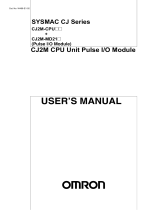Page is loading ...

NA-series HMI Programmable Terminal
Practices Guide
Importing External Device Variables
Application
NA5-15W□□□□
NA5-12W□□□□
NA5-9W□□□□
NA5-7W□□□□
V417-E1-01

2
■ Introduction
This guide provides reference information for the use of external devices with the NA. It does not provide
safety information.
Be sure to obtain the NA-series Programmable Terminal User's Manuals, read and understand the safety
points and other information required for use, and test sufficiently before actually using the equipment.

3
Terms and Conditions Agreement
Warranty, Limitations of Liability
Warranties
Exclusive Warranty
Omron’s exclusive warranty is that the Products will be free from defects in materials and
workmanship for a period of twelve months from the date of sale by Omron (or such other period
expressed in writing by Omron). Omron disclaims all other warranties, express or implied.
Limitations
OMRON MAKES NO WARRANTY OR REPRESENTATION, EXPRESS OR IMPLIED,
ABOUT NON-INFRINGEMENT, MERCHANTABILITY OR FITNESS FOR A PARTICULAR
PURPOSE OF THE PRODUCTS. BUYER ACKNOWLEDGES THAT IT ALONE HAS
DETERMINED THAT THE PRODUCTS WILL SUITABLY MEET THE REQUIREMENTS
OF THEIR INTENDED USE.
Omron further disclaims all warranties and responsibility of any type for claims or expenses
based on infringement by the Products or otherwise of any intellectual property right.
Buyer Remedy
Omron’s sole obligation hereunder shall be, at Omron’s election, to (i) replace (in the form
originally shipped with Buyer responsible for labor charges for removal or replacement
thereof) the non-complying Product, (ii) repair the non-complying Product, or (iii) repay or
credit Buyer an amount equal to the purchase price of the non-complying Product; provided
that in no event shall Omron be responsible for warranty, repair, indemnity or any other
claims or expenses regarding the Products unless Omron’s analysis confirms that the
Products were properly handled, stored, installed and maintained and not subject to
contamination, abuse, misuse or inappropriate modification. Return of any Products by
Buyer must be approved in writing by Omron before shipment. Omron Companies shall not
be liable for the suitability or unsuitability or the results from the use of Products in
combination with any electrical or electronic components, circuits, system assemblies or
any other materials or substances or environments. Any advice, recommendations or
information given orally or in writing, are not to be construed as an amendment or addition
to the above warranty.
See http://www.omron.com/global/ or contact your Omron representative for published
information.
Limitation on Liability; Etc
OMRON COMPANIES SHALL NOT BE LIABLE FOR SPECIAL, INDIRECT, INCIDENTAL,
OR CONSEQUENTIAL DAMAGES, LOSS OF PROFITS OR PRODUCTION OR
COMMERCIAL LOSS IN ANY WAY CONNECTED WITH THE PRODUCTS, WHETHER
SUCH CLAIM IS BASED IN CONTRACT, WARRANTY, NEGLIGENCE OR STRICT
LIABILITY.
Further, in no event shall liability of Omron Companies exceed the individual price of the
Product on which liability is asserted.

4
Application Considerations
Suitability of Use
Omron Companies shall not be responsible for conformity with any standards, codes or
regulations which apply to the combination of the Product in the Buyer’s application or use
of the Product. At Buyer’s request, Omron will provide applicable third party certification
documents identifying ratings and limitations of use which apply to the Product. This
information by itself is not sufficient for a complete determination of the suitability of the
Product in combination with the end product, machine, system, or other application or use.
Buyer shall be solely responsible for determining appropriateness of the particular Product
with respect to Buyer’s application, product or system. Buyer shall take application
responsibility in all cases.
NEVER USE THE PRODUCT FOR AN APPLICATION INVOLVING SERIOUS RISK TO
LIFE OR PROPERTY WITHOUT ENSURING THAT THE SYSTEM AS A WHOLE HAS
BEEN DESIGNED TO ADDRESS THE RISKS, AND THAT THE OMRON PRODUCT(S) IS
PROPERLY RATED AND INSTALLED FOR THE INTENDED USE WITHIN THE
OVERALL EQUIPMENT OR SYSTEM.
Programmable Products
Omron Companies shall not be responsible for the user’s programming of a programmable
Product, or any consequence thereof.
Disclaimers
Performance Data
Data presented in Omron Company websites, catalogs and other materials is provided as a
guide for the user in determining suitability and does not constitute a warranty. It may
represent the result of Omron’s test conditions, and the user must correlate it to actual
application requirements. Actual performance is subject to the Omron’s Warranty and
Limitations of Liability.
Change in Specifications
Product specifications and accessories may be changed at any time based on
improvements and other reasons. It is our practice to change part numbers when published
ratings or features are changed, or when significant construction changes are made.
However, some specifications of the Product may be changed without any notice. When in
doubt, special part numbers may be assigned to fix or establish key specifications for your
application. Please consult with your Omron’s representative at any time to confirm actual
specifications of purchased Product.
Errors and Omissions
Information presented by Omron Companies has been checked and is believed to be
accurate; however, no responsibility is assumed for clerical, typographical or proofreading
errors or omissions.

5
Contents
Terms and Conditions Agreement ..................................................................... 3
WARRANTY, LIMITATIONS OF LIABILITY ····················································· 3
APPLICATION CONSIDERATIONS ····························································· 4
DISCLAIMERS ··················································································· 4
1 Related Manuals ............................................................................... 7
2 Precautions ...................................................................................... 8
3 Introduction ...................................................................................... 9
3-1 CONCEPT OF VARIABLE IMPORT ····································· 9
4 External Device Tab Page in Sysmac Studio .............................. 10
4-1 HOW TO IMPORT EXTERNAL DEVICE VARIABLES ··············· 11
4-2 THE MERGE DEVICE VARIABLES DIALOG BOX OF SYSMAC STUDIO
13
4-3 SUPPORTED DEVICES AND APPLICABLE VARIABLE IMPORT
METHODS 15
4-4 IMPORT INFORMATION OF EXTERNAL DEVICE VARIABLE TABLE15
4-5 DATA TYPE···························································· 17
4-6 NOTATION FOR AT (PHYSICAL ADDRESSES) ···················· 18
4-7 HOW TO INPUT DATA TYPE OF ARRAY VARIABLES ············ 18
4-8 IMPORT AVAILABILITY FOR DATA TYPE VARIABLES ············· 19
5 When NJ/NX is Connected ............................................................ 20
5-1 WINDOW TO SET NJ/NX AS EXTERNAL DEVICE ················ 20
5-2 IMPORTING VARIABLES WHEN EXTERNAL DEVICE IS NJ/NX ·· 20
5-3 IMPORTING AND UPDATING VARIABLES DIRECTLY FROM DEVICE21
5-4 DIRECT ENTRY ······················································· 24
5-5 COPY AND PASTE ···················································· 25
6 When CJ-CIP is Connected ........................................................... 26
6-1 WINDOW TO SET CJ-CIP AS EXTERNAL DEVICE ··············· 26
6-2 IMPORTING VARIABLES WHEN EXTERNAL DEVICE IS CJ-CIP · 27
6-3 IMPORTING AND UPDATING VARIABLES DIRECTLY FROM DEVICE27
6-4 DIRECT ENTRY ······················································· 30
6-5 COPY AND PASTE ···················································· 31
7 When CJ-FINS is Connected ......................................................... 33

6
7-1 WINDOW TO SET CJ- FINS AS EXTERNAL DEVICE ············· 33
7-2 ADDRESS RANGE ···················································· 34
7-3 IMPORTING THE CJ-FINS VARIABLES ···························· 34
7-4 DIRECT ENTRY ······················································· 35
7-5 COPY AND PASTE ···················································· 37
Revision History ................................................................................................ 43

7
1 Related Manuals
The following manuals are related to this manual.
Cat. No. Model Manual name
W473 CJ2H-CPU6□-EIP
CJ2H-CPU6□
CJ2M-CPU□□-
SYSMAC CJ Series CJ2 CPU Unit Software
User’s Manual
W501 NX701-□□□□
NJ501-□□□□
NJ301-□□□□
NJ101-□□□□
NJ/NX-series CPU Unit Software
User’s Manual
W506 NX701-□□□□
NJ501-□□□□
NJ301-□□□□
NJ101-□□□□
NJ/NX-series CPU Unit Built-in EtherNet/IP
TM
Port
User’s Manual
W504 SYSMAC-SE2□□□ Sysmac Studio Version 1 Operation Manual
W502 NX701-□□□□
NJ501-□□□□
NJ301-□□□□
NJ101-□□□□
NJ/NX-series Instructions Reference Manual
V118 NA5-15W□□□□
NA5-12W□□□□
NA5-9W□□□□
NA5-7W□□□□
NA-series Programmable Terminal Software
User’s Manual
V119 NA5-15W□□□□
NA5-12W□□□□
NA5-9W□□□□
NA5-7W□□□□
NA-series Programmable Terminal Device Connection
User’s Manual
V120 NA5-15W□□□□
NA5-12W□□□□
NA5-9W□□□□
NA5-7W□□□□
NA-series Programmable Terminal Startup Guide

2
8
2
Pr
e
(1)
W
s
y
s
u
(2) F
o
a
n
s
a
(3) It
s
y
(4) A
l
s
y
r
e
(5) T
h
N
o
M
in
f
(6) T
h
in
n
o
Spe
c
P
A
e
cau
t
W
hen buildin
g
y
stem, use
w
u
ch as safet
o
r safe use
o
n
d check th
e
a
fe use.
is the resp
o
y
stem must
l
l rights res
e
y
stem, or tr
a
e
cording, or
h
e informati
o
o
patent lia
b
oreover, be
formation c
o
h
e operatio
n
section 4-1
o
t guarante
e
c
ial informat
i
Precauti
o
Indicates
product.
P
recaution
s
Indicates
p
performan
A
dditional I
Additional
This infor
m
C
o
Sysmac a
n
in Japan
a
Screensh
o
Windows i
countries.
Beckhoff
A
document
t
ions
g
an actual
s
w
ithin the ra
y circuits to
o
f the syste
m
e
informatio
n
o
nsibility of t
h
comply wit
h
e
rved. No p
a
a
nsmitted, i
n
otherwise,
w
o
n in this g
u
b
ility is assu
cause OM
R
o
ntained in
t
n
of each d
e
of this guid
e
d.
i
on in this d
o
o
ns for Saf
e
precaution
s
s
for Corre
c
p
recautions
ce.
nformation
information
m
ation is pr
o
o
pyrights a
n
n
d SYSMA
C
a
nd other co
o
ts are used
s a register
e
EtherCAT
®
A
utomation
G
are the tra
d
s
ystem, ch
e
t
ings and s
p
minimize t
h
m
, obtain th
n
in each m
a
h
e custome
h
.
a
rt of this pu
n
any form,
o
w
ithout the
p
u
ide is curre
med with re
R
ON is cons
t
t
his guide is
e
sign templ
a
e. The ope
r
o
cument is
c
e
Use
s
on what t
o
c
t Use
on what to
d
to read as
r
o
vided to in
c
n
d Tradem
a
C
are trade
m
u
ntries for
O
in accorda
n
e
d tradema
r
®
is register
e
G
mbH, Ger
m
d
emarks or
r
e
ck the spe
c
p
ecified per
f
h
e possibilit
y
e manuals
o
a
nual, inclu
d
r to check
a
blication m
a
o
r by any m
p
rior written
nt as of Ap
r
e
spect to th
e
t
antly strivi
n
s
subject to
c
a
te has test
e
r
ation of scr
e
c
lassified a
s
o
do and w
h
d
o and wha
t
r
equired.
c
rease unde
a
rks
m
arks or reg
O
MRON fac
t
n
ce with Mi
c
r
k of Micros
o
ed tradema
r
m
any. Com
p
r
egistered tr
a
c
ifications o
f
f
ormance, a
n
y
of an acci
d
o
f the comp
o
d
ing safety
p
ll laws, reg
u
a
y be repro
d
eans, mec
h
permission
r
il 2015.
e
use of the
i
n
g to improv
e
c
hange with
e
d using the
e
ens after i
n
s
follows:
h
at not to d
o
t
not to do t
o
rstanding o
r
istered trad
e
t
ory automa
c
rosoft Corp
o
ft Corporat
r
k and pate
n
p
any name
s
a
demarks
o
the compo
n
n
d impleme
n
d
ent.
o
nent devic
e
p
recautions
,
u
lations, an
d
d
uced, store
anical, elec
t
of OMRON
.
i
nformation
e
its high-q
u
o
ut notice.
device con
f
n
corporation
o
to ensure
o
ensure pr
o
r
make ope
r
e
marks of
O
tion produc
t
oration gui
d
i
on in the U
S
n
ted technol
s
and produ
c
f their resp
e
n
ent device
s
nt safety m
e
e
s of the sy
s
, precaution
d
standards
e
d in a retrie
v
c
tronic, phot
o
.
contained
h
u
ality produ
c
f
iguration in
d
n
of the tem
p
safe usag
e
o
per operati
o
r
ation easie
r
O
MRON Co
r
t
s.
d
elines.
S
A and oth
e
l
ogy, licens
e
c
t names in
e
ctive comp
a
s
of the
e
asures
s
tem
s for
that the
v
al
o
copying,
h
erein.
c
ts, the
d
icated
p
lates is
e
of the
o
n and
r
.
r
poration
e
r
e
d by
this
a
nies.

3
3-1
Har
d
war
e
Intro
The NA s
e
In addition
can be co
m
the NA se
r
other proj
e
This guid
e
communic
Concept
The Sysm
a
When the
can be sh
a
Even if a
C
still can b
e
variable in
The "varia
into the pr
o
External
D
mapping
s
Sys
m
N
J
I
O
m
P
L
C
d
e
Variable r
e
Variable r
e
Variable
m
duct
i
e
ries has th
e
, other devi
c
m
municate
d
r
ies manag
e
e
ct files are
e
describes
h
ation betwe
of Varia
b
a
c Studio p
r
NA and NJ
/
a
red in the
p
C
ontroller th
a
e
shared by
formation. (
*
ble import"
i
o
ject in the
S
D
evice by as
s
etting.
m
ac Studio
p
J
/NX: Intern
a
O
m
ap
P
rogram1
L
ocal variab
C
ommand/
F
e
ference pat
e
ference pa
t
m
apping pat
h
i
on
e
ability to c
o
c
es includin
d
by importi
n
e
able with c
o
r
egistered
a
h
ow to impo
en the NA
a
b
le Impo
r
r
ovides an i
n
NX series a
p
roject. (*1)
a
t you want
being reco
g
*
2)
i
s a proces
s
S
ysmac St
u
signing the
p
rojec
t
a
l device
Global
variable
l
e
B
h of internal
t
h of N
A
h
*1
o
mbine Sy
s
g the Sysm
a
n
g the varia
b
o
ntrollers fr
o
a
nd manage
o
rt settings f
r
a
nd the CJ
o
r
t
n
tegrated d
e
a
re manage
d
to refer is
n
g
nized the
C
s
that loads
t
u
dio. Afte
r
i
m
external de
v
devices
s
mac device
a
c products
b
les or addr
e
o
m other co
m
d as "Exter
n
r
om the con
o
r NJ/NX se
r
e
velopment
d
in one pro
j
n
ot in the sa
m
C
ontroller as
t
he variable
m
porting, da
t
v
ice variabl
e
NA
P
Variab
mappi
n
Page
Loc
a
vari
a
Scri
p
Externa
Device
v
ta
b
(device
v
colu
m
s
and man
a
and CJ ser
i
e
sses. Omr
o
m
panies in
t
n
al Device".
nected devi
c
r
ies that is
s
environme
n
ect, the NJ/
m
e project,
t
External D
e
information
t
a can be r
e
e
s to the N
A
G
v
a
P
age1
le
n
g
1
l
ble
pt
O
l
Device
v
ariable
b
le
v
ariable
m
n
)
*
2
Va
a
ge them in
ies in other
o
n is consid
t
he future.
D
ces to perf
o
s
et as Exter
n
n
t to Sysma
c
/
NX variabl
e
the variabl
e
e
vice and c
a
of the Exte
e
ad from or
w
A
variables i
n
G
lobal
a
riable
O
bject
2
a
riable import
9
one project
project files
ering maki
n
D
evices in
o
rm
n
al Device.
c
devices.
e
informatio
n
informatio
n
a
pturing the
rnal Device
w
ritten to th
e
n
the variab
l
file.
n
g
n
n
e
l
e

4
10
4
Ex
t
The
E
Set
u
Sy
s
After
each
The
i
“Co
m
conn
For t
h
The
“
from
Eac
h
N
A na
m
You
c
If no
Devi
c
D
A va
r
the
d
C
A co
m
A
The
i
The
m
t
ernal
E
xternal De
v
u
p” - “Devic
e
s
mac Studio
devices ar
e
device.
i
tems displa
m
munication
ected devic
h
e details, r
“
Name”, “D
a
left to right.
h
item is ex
p
N
ame
m
e of the v
a
c
an set a v
a
variable na
m
c
e.
D
ata Type
r
iable data t
y
d
ata type ev
e
C
omment
m
ment to v
a
A
T
i
nformation
t
m
emory as
s
Devi
c
v
ices are re
e
Referenc
e
.
e
registered
,
yed in the “
D
s Configura
e.
efer to the r
a
ta Type”, “
C
p
lained belo
w
a
riable regi
s
a
riable nam
e
m
e is regist
e
y
pe. Since
t
e
n the addr
e
a
riable. You
t
o be referr
e
s
igned to “A
T
c
e Ta
b
gistered un
d
e
s” in the M
u
,
the followi
n
D
evice Con
f
tion” Colum
e
levant sec
t
C
omment”,
a
w
.
s
tered in the
e
by importi
n
e
red, the co
t
his informa
t
e
ss is alrea
d
do not nec
e
e
d when th
e
T
” is acces
s
b
Pag
d
er “Config
u
u
ltiview Exp
n
g tab page
f
iguration”
a
ns depend
o
t
ion for con
n
a
nd “AT” ar
e
connected
n
g the varia
b
mmunicatio
t
ion is used
d
y assigned
e
ssarily hav
e
e
variable is
s
ed.
e in
S
u
rations and
lorer of the
appears fo
r
a
nd
o
n the type
o
n
ecting the
d
e
shown in t
External D
e
b
les or addi
n fails betw
e
to determin
e
to “ AT”.
e
to enter a
assigned to
S
ysm
a
r
of
d
evices in t
h
h
e “Device
V
e
vice.
n
g variable
s
e
en the NA
e
a data siz
e
comment f
o
the physic
a
a
c Stu
h
is guide.
V
ariables”
C
s
.
and Extern
a
e, you mus
t
or
the contr
o
a
l addresse
s
dio
C
olumn,
a
l
enter
o
l.
s
.

4-1
How to I
m
There are
with the S
y
1) Importi
n
2) Direct
e
3) Copy a
n
Importin
Variables
c
computer
w
the NJ/N
X
applied to
The "Upd
a
informatio
n
Direct e
n
The user
c
Sysmac S
t
notation r
u
Copy a
n
The varia
b
the “Devic
e
large amo
u
① Copyi
Describe
o
Variables”
Name (
v
Test1
Test2
m
port Ex
t
the followin
g
y
smac Stud
n
g and upd
a
e
ntry
n
d paste
g and upd
a
c
an be imp
o
w
ith an Eth
e
X
in this met
h
the OMRO
N
a
te Variable
s
n
of the Ext
e
n
try
c
an directly
e
t
udio. Data
T
u
les.
n
d paste
b
le informati
o
e
Variables
”
u
nt of varia
b
ng from Ex
c
o
ne item pe
r
Column of
t
v
ariable)
Other
V
a
External Dev
i
NJ/NX seri
e
CJ series
t
ernal D
e
g
three met
h
i
o version 1
a
ting variabl
e
a
ting variab
l
o
rted directl
y
e
rnet cable.
h
od, the var
i
N
devices t
h
s
" function i
m
e
rnal Devic
e
e
nte
r
the va
T
ype and A
T
o
n can be c
”
Column of
b
les easier t
c
el
r
cell. The it
e
t
he Sysma
c
Data Type
BOOL
DINT
①
Map
p
project file
riable
②Di
r
③Co
i
ce
e
s
e
vice Var
h
ods to imp
o
.13.
e
s directly f
r
l
es directly
y
from the
E
Since the
C
i
ables are i
m
h
at support
C
m
ports only
e
.
a
riable infor
m
T
must be
e
c
opied from
E
the Sysma
c
t
han using t
h
e
ms must b
e
c
Studio, as
s
Co
m
ab
c
def
Importing
a
updating var
directl
y
from
p
ed variable
Sysm
Proje
c
r
ect entry
py and paste
iables
o
rt the vari
a
r
om device
from devic
e
E
xternal Dev
C
IP protocol
m
ported bas
C
IP.
the differe
n
m
ation in th
e
e
ntered acc
u
E
xcel, note
p
c
Studio. Th
h
e direct en
t
e
entered in
s
hown belo
w
m
ment
c
N
a
nd
iables
device
ac Studio
c
t file
ble informa
t
e
ice by conn
e
is used to q
ed on the
C
ces in the c
e
“Device V
a
u
rately acco
r
p
ad or other
is method a
t
ry.
the same
o
w
.
Addres
s
E0_00
0
0001
N
A series
Screen tr
a
t
ion of the
E
e
cting the d
q
uery the ta
g
C
IP rules. T
h
c
hanged var
i
a
riables” C
o
rding to the
r
text editor
a
a
llows the u
s
o
rder as the
s
/Value (AT)
0
0.01
a
nsfe
r
11
E
xternal De
v
evice to the
g
variables t
h
is method i
s
i
able
o
lumn of th
e
defined
a
nd pasted
t
s
er to edit a
“Device
v
ice
o
s
e
t
o

12
Exce
p
to th
e
②
C
The
v
to th
e
[Tab
]
Cop
y
A
A
A
p
t the headi
n
e
“Device V
a
C
opying fro
m
v
ariable inf
o
e
“Device V
a
]
key on the
y
ing from E
x
A
dditional I
There is n
o
number of
mapped v
a
A
dditional I
When mul
t
referred fr
o
In this cas
e
external d
e
A
dditional I
When ent
e
the prohib
i
Device. T
h
variables.
n
g lines in t
h
a
riables” Co
l
m
notepad
o
o
rmation ca
n
a
riables” C
o
keyboard.
T
x
cel".
nformation
o
restriction
variables t
o
a
riables per
nformation
t
iple NA de
v
o
m the mult
e
, the varia
b
e
vice settin
g
nformation
e
ring a vari
a
i
ted charact
e
h
e prohibite
d
h
e Excel, all
umn of the
S
or
other text
n
be copied
o
lumn of the
T
he items
m
on the nu
m
o
assign to t
h
External D
e
v
ices are re
g
i
ple NA dev
i
b
les must b
e
g
.
a
ble name i
n
er
is in acc
o
d
character
f
of the varia
Sysmac St
u
edito
r
from notep
a
Sysmac St
u
m
ust be des
c
m
ber of varia
he NA glob
a
e
vice and 3
5
g
istered in
o
ices.
e
imported
b
n
the “Devic
e
o
rdance wit
h
f
or mapped
ble informa
t
u
dio.
a
d, word file
u
dio. The it
e
c
ribed in the
bles to imp
o
a
l variables
5
,000 varia
b
o
ne project,
t
b
y all of the
e
Variables”
h
the prohibi
t
variables i
s
t
ion must b
e
,
or other te
x
e
ms can be
same orde
r
o
rt, but ther
e
in the varia
b
b
les for the
e
t
he Externa
l
m
ultiple NA
Column of
t
ed charact
e
the same
a
e
copied an
d
x
t editor an
d
separated
b
r
as the "(1)
e
is limit to t
h
b
le mappin
g
e
ntire proje
c
l Device ca
n
devices in
t
the Sysma
c
er
of the Ex
t
a
s fo
r
the N
A
d
pasted
d
pasted
b
y the
h
e
g
; 20,000
c
t.
n
be
t
he
c
Studio,
t
ernal
A
global

4-2
T
T
he Mer
g
Entering t
h
enables t
h
Import St
a
The follow
“Update V
a
The same
You can u
s
On the sc
r
Variables”
Variables”
unable to
c
the Extern
The follow
Targ
e
A list of th
e
Next to ea
device an
d
Sour
c
A list of th
e
Next to ea
device an
d
g
e Devic
e
h
e IP addre
s
h
e “Update
V
a
tus.
ing dialog b
a
riables “ B
u
items are d
s
e the sam
e
r
een, the va
r
Column of
t
Column fro
c
hange the
v
al Device).
ing items a
r
e
t Device V
a
e
variables
r
ch numbe
r
,
d
the sourc
e
c
e Device V
a
e
variables
s
ch numbe
r
,
d
the sourc
e
e
Variabl
s
s of the Ex
t
V
ariables”
B
ox appears
u
tton is pre
s
isplayed on
e
procedure
r
iable in the
t
he Sysma
c
m the Exter
v
ariable inf
o
r
e displayed
riable
r
egistered i
n
the compa
r
e
external d
e
a
riable
s
tored in th
e
the compa
r
e
external d
e
es Dialo
g
t
ernal Devi
c
B
utton of
when the
s
sed.
the screen
regardless
External D
e
c
Studio, an
d
r
nal Device.
o
rmation in
t
on the scr
e
n
the “Devic
e
r
ison result
o
e
vice is disp
e
External
D
r
ison result
o
e
vice is disp
g
Box of
S
c
e
r
egardless
o
of devices.
e
vice is co
m
d
the differe
n
But a rever
s
t
he Sysmac
e
en.
e
Variables
”
o
f the varia
b
layed in a c
o
evice.
o
f the varia
b
layed in a c
o
S
ysmac
S
o
f devices.
m
pared with
t
n
ces can b
e
s
e operatio
n
Studio and
”
Column of
b
les betwee
n
o
lor that is
s
b
les betwee
n
o
lor that is
s
S
tudio
t
he value in
e
applied to
t
n
is impossi
b
apply the d
i
the Sysma
c
n
the target
s
hown in th
e
n
the target
s
hown in th
e
13
the “Devic
e
t
he “Device
b
le (i.e.,
i
fferences t
o
c
Studio.
external
e
legend.
external
e
legend.
e
o

14
Legend
The results of the comparison are displayed in the following colours.
・Red: The name in the target and source devices are the same, but the data types are
different.
・Green:The variable exists in only the target device (Sysmac Studio). This disappears after
the difference is copied and applied.
・Blue:The variable exists in only the source device (External Device). The difference in
variables can be copied to the Sysmac Studio.
・Yellow:The copied variables. In this status, the variables have not been copied to the
“Device Variables” Column of the Sysmac Studio. Therefore, the copied variables are not
applied to the “Device Variables” Column even after the “Merge Device Variable” Dialog Box is
closed. You need to click the ”Apply” Button to apply the results of copying to the “Device
Variables” Column.
“Copy Selected Right to Left” Button
This button merges the selected lines of variables from the source device (External Device) to
the target device (Sysmac Studio).
Even this button is simply clicked, the results of copying is not applied to the ”Device Variables”
Column. To apply the results of copying, you need to click the ”Apply” Button.
“Copy All Right to Left” Button
This button merges all of the differences between the two devices from the source device
(External Device) to the target device (Sysmac Studio). Even this button is simply clicked, the
results of copying is not applied to the ”Device Variables” Column. To apply the results of
copying, you need to click the ”Apply” Button.
“Undo Selected” Button
This button undoes the selected copy operation. You can undo the copy operations only
before clicking the “Apply” Button.
“Undo All” Button
This button undoes all of the copy operations before clicking the “Apply” Button.
“Apply” Button
This button finalizes the copied variables and applies the result to the “Device Variables”
Column. After the result is applied, the colors of ”legend” disappear and the variables in
the ”Target Device Variable” and ”Source Device Variable” Fields become the same.

15
4-3 Supported Devices and Applicable Variable Import Methods
There are the following three methods to import variable information of the External Device.
Applicable methods and restrictions depend on the type of External Device.
The import methods for each External Device are as follows.
Method
Device type
Importing and updating
variables directly from
device (note 1)
Direct entry (note 2) Copy and paste( note 2)
NJ/NX Supported Supported Supported
CJ-CIP Supported Supported Supported
CJ-FINS Not supported Supported (note 3) Supported (note 3)
Note 1)
The following table shows whether “Importing and updating variables directly from device” is
supported by each variable.
Variable
Device type
System-defined
variables User-defined variables
Not published Publish Only Input Output
NJ/NX Supported Not supported Supported Supported Supported
CJ-CIP Not supported
(note 4) Not supported Supported Supported Supported
Note 2)
A building error occurs if a data type that you entered is not within the “IntelliSense” scope.
For this reason, you cannot neither define structures nor enter the external device variables in
the “Data Type” Field.
Note 3)
For the CJ-FINS, AT (address) must be entered.
For information on how to enter AT (address), refer to the “Address/Value” Field of the CX-
Programmer variable table.
Note 4)
CJ system-defined variables don’t have the “Publish” setting. Also, the user can not add this
setting to the variables. For this reason, the CJ system-defined variables cannot be imported
by any variable import method.
Additional Information
When importing the NJ/NX variables, the user-defined variables and the system-defined
variables are imported together.
The CJ-CIP system-defined variables cannot be imported since this variable cannot be
set as network variable.
4-4 Import Information of External Device Variable Table
To import the external device variable and the physical address information and use them in
the NA, you must define the data type regardless of the import method.

16
The following table shows whether the “Device Variables” Column of the Sysmac Studio must be
entered. Device type Name (variable) Data Type Comment Address/Value (AT)
NJ/NX Required Required Optional Not required
CJ-CIP Required Required Optional Not required
CJ-FINS Required Required Optional Required
Additional Information
A variable name for the CJ-FINS must be entered. If the CJ project file is designed only
with physical address, you must define the variable to the physical address to be
imported to the NA.

4-5
Data Ty
p
The NA u
s
that is use
The “Devi
c
type, as s
a
When usi
n
data type
s
"direct ent
r
type. The
V
When imp
o
length. W
h
the data t
y
starting fr
o
A
ddit
The
Exa
m
are
u
A
ddit
If tw
ope
r
to t
h
Exa
m
If th
e
add
r
vari
a
Exa
m
and
In t
h
nu
m
Im
a
p
e
s
es the Visu
d in the CJ
o
c
e Variable
s
a
me as the
C
n
g the “imp
o
s
et by the E
r
y" or "copy
V
isual Basi
c
o
rting varia
b
h
en importin
y
pe is decla
r
o
m the begi
n
ional Infor
m
range of p
h
m
ple) For a
u
sed since
t
ional Infor
m
o variables
r
ated respe
c
h
e one, the
o
m
ple) Whe
n
e
va
r
iable is
r
ess. The in
t
a
ble.
m
ple) For a
set addres
s
h
is case, the
m
ber 2 is "E
0
LREAL variabl
e
a
ge of assigned a
d
al Basic da
t
o
r NJ/NX s
e
s
” Column o
f
C
J or NJ/N
X
rting and u
p
x
ternal Dev
i
and paste"
c
data type
c
b
les with th
e
g the varia
b
r
ed with the
n
ning of the
m
ation
h
ysical addr
e
LREAL dat
a
t
he LREAL
v
m
ation
o
f different
d
c
tively. In th
i
o
ther chang
e
n
address is
an array, c
o
t
erval of the
DINT varia
b
s
is "E0_00
0
address of
0
_0004".
e
d
dress
t
a type. The
e
ries.
f
the Sysm
a
X
.
p
dating vari
a
ice is auto
m
method, th
e
c
an be assi
g
e
NJ, NX, o
r
b
le assigne
d
Sysmac St
u
physical ad
e
sses to be
a
set to DM
0
v
ariable is 4
d
ata types
a
is case, the
e
s accordin
g
11, DINT v
a
o
nsecutive
a
e
assigned a
b
le when th
e
0
0".
array num
b
data name
a
c Studio m
u
a
bles directl
y
m
atically loa
d
e
user must
g
ned in the
“
r
CJ-CIP, yo
d
to the phy
s
u
dio, the da
t
dress given
referred de
p
0
000, the a
d
-word (eigh
t
a
re set to th
e
two variabl
e
g
ly.
a
riable is 11
a
ddresses
a
ddress dep
e
e
variable n
a
b
er 0 is "E0
_
and type ar
e
u
st be enter
e
y
from devi
c
d
ed during t
h
manually e
n
“
variable m
a
u don’t nee
d
s
ical addres
s
t
a is loaded
to AT.
p
ends on th
e
d
dresses fr
o
t
bytes).
e
same add
r
e
s are shar
e
, WORD va
a
re assigne
d
e
nds on the
a
me is "Tes
t
_
0000", num
r
e different f
r
e
d in the IE
6
c
e “method,
h
e import.
W
n
te
r
in the I
E
a
pping” setti
d
to be awa
r
s
es with th
e
for the dat
a
e
data type.
o
m DM0000
r
ess, they a
e
d. If any ch
riable is B.
d
starting fr
o
data type
o
t", number
o
m
ber 1 is "E
0
17
r
om IE6113
6
1131 data
the IE6113
1
W
hen using
t
E
61131 dat
a
ng.
r
e of the da
t
CJ-FINS, i
f
a
type lengt
h
to DM0003
re normally
ange is ma
d
o
m the ente
r
o
f the array
o
f array is "
3
0
_0002", an
d
1
1
t
he
a
t
a
f
h
,
d
e
r
ed
3
",
d

4
-
4
-
NJ
/
CJ
CJ
18
-
6 Nota
This
Exte
r
To e
n
F
d
F
e
F
a
-
7 How
Arra
y
The
i
/
NX I
m
u
p
d
i
D
C
-
CIP I
m
u
p
d
i
D
C
-
FINS D
C
For a BO
O
and the a
d
number 1
a
tion for
A
section des
r
nal Device
s
n
te
r
AT (ad
d
F
or the CIO
d
igits are al
l
F
or "E0_00
0
e
nte
r
. For "
E
F
or a BOO
L
a
ddress.
to Input
y
variables
c
i
nput metho
m
porting and
p
dating varia
b
i
rectly from d
e
irect entry
opy and past
e
m
porting and
p
dating varia
b
i
rectly from d
e
irect entry
opy and past
e
irect entry
opy and past
e
Image of assi
g
E0_0 _1
Test(0)
O
L variable,
d
dress is se
t
is "E0_000
0
A
T (Physi
cribes the n
s
using the
"
d
ress), refe
r
area "CIO
0
l
0, you can
0
1", enter "
E
E
0_0001”,
e
L
variable, e
n
Data Ty
p
c
an be set b
ds for each
b
les
e
vice
”Array
[
in the
“
Enter
”
Field.
Exam
p
e
b
les
e
vice
”Data
t
Enter
”
Exam
p
e
Enter
”
Exam
p
e
g
ned address
_2 _3 _4
Test(1) Test
one array i
s
t
to "E0_00
0
0
.01", and n
u
cal Addr
e
otation for
A
"
direct entry
"
r
to the “Ad
d
0
001", ente
r
omit 0 to e
n
E
0_0001” a
s
nter "E0_1"
n
ter a value
p
e of Arr
a
y all the inp
u
device type
[
start point of
“
Data Type”
F
”
Array[start p
o
p
le) number o
f
t
ype [number
”
Data type [n
u
p
le) For DINT
”
Data type [n
u
p
le) For DINT
_5
(2)
s
in units of
o
0
0", the add
r
u
mber 2 is
"
e
sses)
A
T that is re
q
"
or "copy a
n
d
ress/Value
”
r
only the n
u
n
te
r
. For "0
0
s
it is. If abo
v
.
in a range
o
a
y Varia
b
ut methods.
are as foll
o
arra
y
..end po
F
ield.
o
int of array..
e
f
array for DI
N
of array]” is a
u
mber of arra
y
variable whe
n
u
mber of arra
y
variable whe
n
o
ne bit. Wh
e
r
ess of arra
y
"
E0_0000.0
2
q
uired to im
n
d paste"
m
”
Field of th
e
u
merical pa
r
0
01", enter "
v
e two digit
s
o
f 00 and 1
5
b
les
o
ws.
i
nt of array] o
f
e
nd point of ar
N
T variable is
u
tomatically
e
y
]” in the “Dat
a
n
number of a
y
]” in the “Dat
a
n
number of a
e
n the num
b
y
number 0
i
2
".
port variabl
e
ethod.
e
CX-Progr
a
t
s in the ad
d
1
".
s
are all 0, y
5
to two dec
f
data type” is
r
a
y
] of data ty
10 :”Array [0.
ntered in the
“
a
Type” Field.
r
ray is 10 :DI
N
a
Type” Field.
r
ray is 10 :DI
N
b
er of array
is "E0_000
0
e
s to the CJ
a
mme
r
vari
a
d
ress. If ab
o
y
ou can omi
t
c
imal places
automatically
y
pe” in the “D
a
.9] of DINT”.
“Data Type”
F
N
T[9]
N
T[9]
is “3”
0
.00",
-FINS
ble table.
o
ve two
t
0 to
o
f
the
entered
a
ta Type”
F
ield.

19
4-8 Import Availability for Data Type Variables
Whether the import is available for each device is as follows.
NJ/NX Importing and
updating variables
directly from device
Available.
However, variables of the union and enumeration types cannot be imported.
Direct entry Not available because an error occurs if a data type that you entered is not within
the “IntelliSense” scope.
Copy and paste Not available because an error occurs if a data type that you entered is not within
the “IntelliSense” scope.
CJ-CIP Importing and
updating variables
directly from device
Available.
However, the system-defined variables cannot be imported.
Direct entry Not available because an error occurs if a data type that you entered is not within
the “IntelliSense” scope.
Copy and paste Not available because an error occurs if a data type that you entered is not within
the “IntelliSense” scope.
CJ-FINS Direct entry Not available because an error occurs if a data type that you entered is not within
the “IntelliSense” scope.
Copy and paste Not available because an error occurs if a data type that you entered is not within
the “IntelliSense” scope.

5
5
-
5
-
20
5
W
h
This
Refe
-
1 Win
d
This
The
f
“Ext
e
①
②
③
④
⑤
-
2 Imp
o
Ther
e
Exte
r
I
D
C
Refe
③
④
⑤
②
h
en
N
section exp
r to the nex
t
A
dditional
As an exa
m
When you
as the sa
m
d
ow to S
e
section exp
f
ollowing wi
n
e
rnalDevice
”
①
IP Add
r
②
Device
“NX”.
③
Import
S
④
Import
V
Ethern
e
update
⑤
Device
o
rting Va
r
e
are the fo
l
r
nal Device.
I
mporting a
n
D
irect entry
C
opy and p
a
r to the nex
t
③
④
⑤
②
N
J/N
X
lains how t
o
t
section for
Informatio
n
m
ple, the fo
use NX, re
p
m
e procedu
r
e
t NJ/NX
lains the wi
n
n
dow appe
a
”
, and selec
t
r
ess: Enter t
Series: Sel
e
S
tatus: The
V
ariables/
U
e
t cable, cli
c
the variabl
e
Variables:
V
r
iables w
h
l
lowing thre
e
n
d updating
a
ste from E
x
t
page for e
a
X
is
C
o
import the
how to imp
o
n
llowing scr
e
p
lace the d
e
e as “NJ” is
as Exter
n
dow that s
e
a
rs by right-
c
t
“NJ” or “N
X
he address
e
ct the type
s
import resu
U
pdate Vari
a
k the “Imp
o
e
s.
V
ariables th
a
h
en Exte
e
methods t
o
variables di
x
cel or othe
r
a
ch variabl
e
C
onn
e
variables w
h
o
rt NJ/NX v
a
e
en uses “N
J
e
scription of
used for “N
r
nal Devi
c
e
ts the NJ
/N
c
licking “De
v
X
” for the “D
of the conn
e
s
of the con
n
lt and date
a
a
bles:When
o
rt Variables
a
t are impo
r
rnal Dev
i
o
import va
r
i
rectly from
d
r
files
e
import met
e
cte
d
h
en the NJ/
N
a
riables.
J
” device to
“NJ” with “
N
X” to impor
t
c
e
N
X External
v
ice Refere
n
evice Serie
s
e
cted NJ
/
N
X
n
ected Exte
a
re shown
a
the Extern
a
” or “Upda
t
r
ted from th
e
i
ce is NJ
/
r
iables whe
n
d
evice
hod.
①
d
N
X is set a
s
explain the
N
X” in the fo
t
variables.
D
evice.
n
ces” -> “A
d
s
” Field.
X
. Example
rnal Device
a
fter importi
n
a
l Device is
c
e Variables
”
e
External D
/
NX
n
the “NJ” o
r
s
External D
e
procedure.
o
llowing pro
c
d
d” ->
)”192.168.2
from “CJ”,“
N
n
g the varia
b
connected
w
” Button to
i
D
evice are s
h
r
”NX” is set
e
vice.
c
edure,
50.1”
N
J”, or
b
le.
w
ith an
mport or
h
own.
as
/