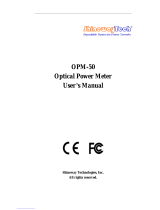Page is loading ...

SLS-50 User’s Manual
Shineway Technologies, Inc. - 1 -
Safety Instructions
The WARNING sign denotes a hazard. It calls attention to a
procedure, practice, or the like, which, if not correctly performed or
adhered to, could result in personnel injury. Do not proceed beyond a
WARNING sign until the indicated conditions are fully understood and
met.
The CAUTION sign denotes a hazard. It calls attention to an operating
procedure, or the like, which, if not correctly performed or adhered to,
could result in damage to or destruction of part or the entire product. Do
not proceed beyond a CAUTION sign until the indicated conditions are
fully understood and met.
The NOTE sign information that may be beneficial during the use and
maintenance of the instrument.
Users should avoid looking directly into optic output of any
working laser source or live fiber. And the use of microscope or
magnifier should also be avoided, for the use of such devices can
focus a highly intense beam onto the retina, which may result in
permanent eye damage
Battery: SLS-50 battery type is lithium battery. Do not take battery
out without technical staff’s assistance. Do not expose battery to fire
or intense heat. Do not open or mutilate battery. Avoid touching the
electrolyte in the battery, which is corrosive and may cause injuries to
eyes, skin or damage to clothes.
External Power Supply: (Optional) Power Adaptor, 5V DC/750mA
Laser Radiation: To avoid serious eye injury, never look directly into
the optical output of fiber optic network equipment, test equipment,
patch cords or tested jumpers.

SLS-50 User’s Manual
Shineway Technologies, Inc. - 2 -
Always avoid looking directly into the optical output port, when the
instrument is working
Always put protective dust cap on the detector port when the
instrument is not in use.
Always avoid looking directly at unconnected end of optic fiber in
testing; point the unconnected end at a non-reflective object.

SLS-50 User’s Manual
Shineway Technologies, Inc. - 3 -
Contents
SAFETY INSTRUCTIONS .................................................................................................. 1
1. GENERAL INFORMATION ............................................................................................ 4
1.1 SCOPE OF THIS MANUAL................................................................................................. 4
1.2 UNPACKING AND INSPECTION.......................................................................................... 4
1.3 INTRODUCTION .............................................................................................................. 4
2. BASIC OPERATION ........................................................................................................ 6
2.1 FOREWORD ................................................................................................................... 6
2.2 INSTRUMENT DETAILS .................................................................................................... 6
2.2.1 External Interfaces .................................................................................................. 7
2.2.2 Keypad ................................................................................................................... 7
2.2.3 Indicator ................................................................................................................ 8
2.3 USE OF BATTERY ........................................................................................................... 8
2.4 CONNECTOR CLEANING.................................................................................................. 8
3. OPERATION .................................................................................................................. 10
3.1 POWER ON .................................................................................................................. 10
3.2 CONTRAST .................................................................................................................. 11
3.3 ATTENUATION.............................................................................................................. 11
3.4 LANGUAGE SETTING .................................................................................................... 12
3.5 REFERENCE ................................................................................................................. 12
3.6 LASER ON/OFF ............................................................................................................ 14
3.7 AUTO OFF ................................................................................................................... 14
4. CALIBRATION .............................................................................................................. 16
4.1 OPTICAL INTERFACE CLEANING .................................................................................... 16
4.2 CALIBRATION REQUIREMENTS ...................................................................................... 16
5. SPECIFICATIONS ......................................................................................................... 17
6. WARRANTY INFORMATION....................................................................................... 18
6.1 WARRANTY PERIOD ..................................................................................................... 18
6.2 EXCLUSION ................................................................................................................. 18
6.3 WARRANTY REGISTRATION ........................................................................................... 18
6.4 RETURNING INSTRUMENT ............................................................................................. 18
6.5 CONTACT CUSTOMER SERVICE ...................................................................................... 19

SLS-50 User’s Manual
Shineway Technologies, Inc. - 4 -
1. General Information
1.1 Scope of this Manual
Thank you for purchasing ShinewayTech instrument. Please read this manual carefully before
using ShinewayTech fiber optic instrument. Always be aware of the Warning and Caution sign
appearing throughout this manual.
This manual contains the information necessary for proper operation and maintenance of
ShinewayTech instrument, troubleshooting instructions as well as information regarding
maintenance services.
All ShinewayTech instruments are carefully assembled and undergo rigorous mechanical,
electrical, and optical inspection prior to shipment. Beside the instrument, the package also
includes a lithium battery pack, a charging/data transfer cable, a power adapter, a FC/PC flange
and this user's manual. For detailed information, please refer to the packing list.
Upon receiving the instrument, please check for any obvious signs of physical damage that may
have occurred during shipment. Report any damage to the shipping agent or the representative of
Shineway Technologies Inc. immediately. Retain the original packing materials in case reshipment
is necessary.
1.2 Unpacking and Inspection
This instrument has been carefully packed in accordance with standard shipping procedures.
Examine the instrument for damage that may have occurred during shipment. If you find any
damage or the instrument is not working, or if any of the following items are not included, please
contact your representative of Shineway Technologies, Inc.
If necessary, you may contact Shineway Technologies, Inc via this email:
support@shinewaytech.com.
1.3 Introduction
ShinewayTech SLS-50 can generate highly stable optical signals at multiple wavelengths to

SLS-50 User’s Manual
Shineway Technologies, Inc. - 5 -
precisely measure optical link loss and identify optical fiber paired with ShinewayTech OPM-50
Intelligent Optical Power Meter.
Features:
6dB adjustable power output range
Automatic wavelength identification
Remote reference value setting
FTTx applicable
USB power charging
No warm-up, quick start
Backlight display
Over 70 hours continuous operation
Pocketsize, lightweight and easy-to-use
CE, FCC, FDA certificates
Automatic Wavelength Identification
SLS-50 can transmit digital encrypted signals through tested fiber to OPM-50 which can
automatically identify input wavelength and switch to the corresponding test mode. This feature
greatly reduces the workload at both ends and avoids potential error.
6dB Adjustable Power Output Range
Output Power can be adjusted at minimum 0.01dB/step within a range of 6dB.
Remote Reference Value Setting
SLS-50 can transmit digital-encrypted signal with power parameters through tested fiber to
OPM-50 as reference for precise link loss measurement even the two units are far apart.
Compatible with FTTx
SLS-50 can generate highly stable signals at 1310nm, 1490nm, 1550nm and 1625nm wavelength,
compliant with Passive Optical Network (PON) and FTTx standards.
Direct LCD Display of Output Power
The power value of SLS-50 output signal can be directly displayed on its screen for easy reference.

SLS-50 User’s Manual
Shineway Technologies, Inc. - 6 -
2. Basic Operation
2.1 Foreword
This part introduces the basic operation on SLS-50. Specific operations of each type
instrument are elaborated in Chapter 3 of this manual. Please read this manual carefully for
optimal operation. If you encounter any problems during operation, you are welcome to
contact the technical staff of our company or representatives.
2.2 Instrument Details
1
2

SLS-50 User’s Manual
Shineway Technologies, Inc. - 7 -
2.2.1 External Interfaces
1. Optical Output
SLS-50 is available with FC connector (Interchangeable SC/ST).
2. USB Power /Data Port
SLS-50 can be charged by external power adapter (5V DC, 750mA).
2.2.2 Keypad
Power on/off
Toggle between output wavelengths
Toggle between mW and dBm
Adjust reference value in [Reference] interface;
Adjust attenuation value in [Attenuator] interface;
Adjust contrast in [Contrast] interface;
Toggle between working modes: CW, Mod & AutoID;
Adjust reference value in [Reference] interface;
Adjust attenuation value in [Attenuator] interface;
Adjust contrast in [Contrast] interface;
Toggle between functional interfaces
Shift digit positions in [Reference] or [Attenuator] interface
Enter functional interface
Confirm

SLS-50 User’s Manual
Shineway Technologies, Inc. - 8 -
Turn backlight on/off
2.2.3 Indicator
Charging indicator
2.3 Use of Battery
SLS-50 works on lithium battery, please make sure battery is mounted properly before
use. When battery is low, low battery indicator will appear on LCD. You can still use
SLS-50 as long as its display on LCD is identifiable. Please charge as soon as possible when
battery is low to ensure accurate measurement.
Please take out the battery if SLS-50 is not in use for a long time.
2.4 Connector Cleaning
Please follow the instructions below when cleaning:
Turn off the instrument before cleaning.
Non-compliant operation may result in hazardous radiation exposure.
Turn off laser source before cleaning optical interface.
Always avoid looking directly into the optical output port when the instrument is
working, laser is invisible and can cause serious eye damage.
Disconnect instrument from power supply before cleaning to prevent electric
shock.
Do not install unauthorized parts or make unauthorized adjustments on instrument.
Please consult qualified professional about maintenance and repair services.
Always clean optical connector before using optical power meter to ensure accurate
measurement. Clean the optical connector gently with cleaning swab.
Inappropriate maintenance may result in low performance or error:
Distance error increases;

SLS-50 User’s Manual
Shineway Technologies, Inc. - 10 -
3. Operation
3.1 Power On
Press [On/Off] button and loading screen appears, see Figure 3.1.
ShinewayTech®
SLS-50
Figure 3.1
Then it enters functional interface (The last interface before last shutdown), see Figure 3.2.
1550 nm
-6.50
dBm
CW
Contrast
Figure 3.2
Press and button to toggle between below functional interfaces:
Contrast Attenuator Lang/语言
ReferenceLaser OnOff
Auto Off
Setup
Press button to enter selected functional interface. Please see below the detailed
information of each interface.

SLS-50 User’s Manual
Shineway Technologies, Inc. - 11 -
3.2 Contrast
Press and button to [Contrast] interface, see Figure 3.3.
1550 nm
-6.50
dBm
CW
Contrast
Figure 3.3
Press button to enter the interface. Press and button to adjust
contrast and press button to confirm.
3.3 Attenuation
Press and button to [Attenuator] interface, see Figure 3.4.
1550 nm
-6.50 dBm
CW
Attenuator
Figure 3.4
Press button to see interface shown in Figure 3.5, Press button to shift the
digit position of output power value to be adjusted; Press and button to
adjust output power value.

SLS-50 User’s Manual
Shineway Technologies, Inc. - 12 -
1550 nm
dBm
CW
Attenuator
-6.50
Figure 3.5
Note: 1. Attenuation adjustment is effective only when laser is on ( mark appears
in the right lower corner of the screen);
2. The attenuation range is 6dB.
3.4 Language Setting
Press and button to [语言/Lang.] interface, see Figure 3.6.
1550 nm
-6.50
dBm
CW
语言/Lang.
Figure 3.6
Press button to toggle between English and Chinese interface.
3.5 Reference
Press and button to [Reference] interface, see Figure 3.7.
1550 nm
dBm
CW
Reference
Ref :- 7.00 dBm
-6.50

SLS-50 User’s Manual
Shineway Technologies, Inc. - 13 -
Figure 3.7
In this interface you can set reference value and send it to the optical power meter on the
other side of the tested fiber by enabling AutoID function (ShinewayTech optical power
meter with AutoID function), which can enhance the testing efficiency and avoid potential
operation fault.
If you need manually adjust reference value, press button to enter reference setting
interface, see Figure 3.8.
1550 nm
dBm
CW
Reference
Ref :- 7.00 dBm
-6.50
Figure 3.8
Press button to shift the digit position to be adjusted; press and
button to adjust the value and press button to confirm.
3.6 Setup
Press and button to [Setup] interface, see Figure 3.9.
Laser Off
Setup
Fig 3.9
press button to enter Fig.3.10 interface:

SLS-50 User’s Manual
Shineway Technologies, Inc. - 14 -
AutoID setup
Setup
mode:Manual
1310nm
1650nm
850nm
Fig 3.10
When point to “mode”, press button to switch mode of “Manual” and
“Automatic”.
When point to “1310nm”, “1650nm” or “850nm”, press button to select or
cancel this wavelength.
Note: “Manual” means switch the wavelength by manually press ; “Automatic”
means switch the wavelength in turn automaticly.
3.6 Laser On/Off
Press and button to [Laser OnOff] interface, see Figure 3.9.
1550 nm
-6.50
dBm
CW
Laser OnOff
1550 nm
Laser Off dBm
CW
Laser OnOff
Figure 3.9
Press button in current interface to turn on/off laser source.
Note: Press button to toggle between CW, 270Hz, 1000Hz, 2000Hz and AutoID
modes only when laser is on.
3.7 Auto Off
Press and button to [Auto Off] interface, see Figure3.10.

SLS-50 User’s Manual
Shineway Technologies, Inc. - 16 -
4. Calibration
4.1 Optical Interface Cleaning
Optical interface must be always kept clean. Always put protective dust cap on when the
unit is not in use, and keep the protective dust cap clean.
4.2 Calibration Requirements
Calibration of the instrument is recommended every 3 years. Please contact our
representatives or customer service centers for proper calibration.

SLS-50 User’s Manual
Shineway Technologies, Inc. - 17 -
5. Specifications
Model
SLS-50
A
B
P
V
X
Wavelength (±20nm)
1310/1550
850/1300
1310/1490/
1550
650/1310/
1550
1310/1550/
1625
Spectrum Width
≤5nm
Application Range
Multimode/Singlemode fibers
Emitter Type
FP-LD@650,850,1300,1310,1550nm; DFB-LD@1490,1625nm
Output Power
≥3dBm@650nm; ≥-3dBm@850/1300/1310/1490/1550/1625nm
Power Stability
±0.05dB/15min;
±0.10dB/8hr@1310/1490/1550/1625nm; ±0.15 dB/8hr@850/1300nm
Output Mode
CW, 1Hz@650nm; CW,270Hz,1KHz,2KHz@850/1300/1310/1490/1550/1625nm
Adjustment Range
6dB
Adjustable Steps
0.01/0.1/1dB
Auto Wavelength
Identification
Yes (With OPM-50)
Output Power Display
Yes
Connector
FC/PC (Interchangeable SC, ST)
Power Supply
Lithium Battery / AC Adapter
Battery Life
Continuous operation ≥70 hours; Standby ≥250 hours
Power Saving
Auto-off after 5 minutes idle
Weight
315g (0.69 lbs)
Dimensions (H×W×T)
177×80×44mm (6.97×3.15×1.73 inch)
* Specifications subject to change without notice

SLS-50 User’s Manual
Shineway Technologies, Inc. - 18 -
6. Warranty Information
6.1 Warranty Period
All ShinewayTech products are warranted against defective material and workmanship
for a period of one (1) year from the date of shipment to the original customer. Any product
found to be defective within the warranty period would be repaired or replaced by Shineway
Technologies Inc free of charge.
In no case will Shineway Technologies, Inc liabilities exceed the original purchase price of
the product.
6.2 Exclusion
The warranty on your equipment shall not apply to defects resulting from the following:
Unauthorized repair or modification
Misuse, negligence, or accident
Shineway Technologies, Inc. reserves the right to make changes to any of its products at any
time without having to replace or change previously purchased units.
6.3 Warranty Registration
A warranty registration card is included with the original shipment of equipment. Please
take a few minutes to fill out the card and mail or fax it to the local Customer Service Center
of Shineway Technologies, Inc. for your product warranty activation.
6.4 Returning Instrument
To return instrument for yearly calibration or other purposes, please contact the local
Customer Service Center of Shineway Technologies, Inc to obtain additional information
and a RMA (Return Materials Authorization) number. And describe brief reasons for the
return of the equipment to help us offer you efficient services.
To return the instrument in the case of repair, calibration or other
maintenance, please note the following:

SLS-50 User’s Manual
Shineway Technologies, Inc. - 19 -
Be sure to pack the instrument with soft cushion like Polyethylene, so as to protect
the shell of the instrument.
Please use the original hard packing box. If you use other packing material, please
ensure at least 3 cm soft material around the instrument.
Be sure to correctly fill out and return the warranty registration card, which should
include the following information: company name, postal address, contact, phone
number, email address and problem description.
Be sure to seal the packing box with exclusive tape.
Be sure to ship to your representative or agent of Shineway Technologies, Inc in a
reliable way.
6.5 Contact Customer Service
Please check our web site (www.shinewaytech.com) for updates to this manual and
additional application information. If you need technical or sales support, please contact
local Shineway Technologies Customer Service.
Shineway Technologies (China), Inc.:
Address: Fl.7, Zhongtai Plaza, No.3 Shuangqing Rd, Haidian District, Beijing,
China
Postal code: 100085
Tel: +86-10-62953388
Fax: +86-10-62958572
Email: support@shinewaytech.com
WEB: www.shinewaytech.com
THANK YOU FOR CHOOSING
SHINEWAY TECHNOLOGIES!
/