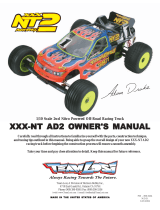Page is loading ...

•
OWNER'S
MANUAL
Scan
provided courtesy
of
vintagelosi.com
• Carefully read through all instructions to familiatize. yourself with th(, parts, construction, tur .
.1
.5
lips,
and techniques outlined in this manual. Being able to grasp the overall design
of
your
Doubh
..
·XT racuig
truck before construction will ensure a smooth assembly.
• Take your time
and
pay close attention to detail. Keep this manual for future reference . ..
TEAM LOSIINC., CHINO, CA 91710
PIN
800-0061
MADE IN THE UNITED STATES OF AMERICA
,.......,
~

WELCOME DOUBLE-X OWNER!
Thank you for purchasing the Team Losi Double-XT. This kit represents the latest in 1/10 scale truck raci
ng
tec
hn
olog
y.
Based on the Double-X off-road
buggy
which revolutionized the 1/10 scale market, the Double-XT is the result
of
intense
design
and
development efforts by the Team Losi racing team
and
design
staff. In its very first
out
ing
at
the 1994 NORR
CA
National Championships, it
took
first place honors. This kit utilizes extraordinary
design
and
construction that has made
Tea
m
Los1
famous world wide. The
use
of
specialized materials,
computer
aided
design
(CAD),
computer
aid
ed
manufacturing
(CAM) and
fi
nite element analysis (FEA stress analysis) is unequaled in the R/C racing world.
Before starting construction
of
your
Double-XT, please take a
moment
to read
through
these instructions. This will
minimize building time and
get
you
on
the track
sooner
.
Add
itionally,
we
have included a tip section in the
bac
k
of
the manual
to help you tune
your
Double-XT
for
optimum
performance.
Once again, thank
you
for
choosing
the
Doub
le-XT.
Tea
m Losi is racing to help
you
win.
TEAM LOSI
1. INTRODUCTION
DOUBLE-XT COMPLETED KIT DIMENSIONS
Length:
15
.
5"
Wheel base:
11"
Front Width: 12.5"
All dimensions
at
ride hei
gh
t.
NOTES & SYMBOLS USED
*Note: this
is
a
common
note.
It
is used to call attention
to specmc details
of
a certain
step
in the assembly.
@ IMPORTANT NOTE: Even
if
you
are familiar with
Team Losi kits, be sure and
pay
attention to these notes. They
poi
nt
out
very
important
details
about
a certain
step
in the
assembly. Do
not
ignore these notes!
R:J
This flag designates a performance tip. These tips
are
not
necessary,
but
can
improve the performance
of
your
Double-XT truck.
KIT/MANUAL ORGANIZATION
The Team Losi Double-XT is
composed
of
different
bags
marked A through H. Each
bag
conta
ins all
of
the parts nec-
essary to complete a particular
section
of
the Oouble-XT truck.
Some
of
these bags have su
bassembly
bags within them. It
is essential
that
you open
only
one
bag
at
a time
and
follow
the correct
sequence
, otherwise
you
may
face difficulties in
finding the right part. It is helpful
to
reac;1
throu
gh
the instruc-
tions
for
an entire
bag
pr
i
or
to
starting assembly. Key
num
-
bers (in parenthesis) have
been
assigned to
each
part and
remain the
same
throughout
the manual. For
your
conve-
nience, an actual size hardware identification
guide
is included
with each step.
To
check
a part, hold
it
against the
si
lhouette
Rear Width: 12.6" Height: 5.
5"
Weig
ht
will vary
depending
on
accessories.
until the correct part is identified. In
some
cases extra hard-
wa
re
has
been
supplied
to replace easily lost parts. Different
fits have been designed into plastic parts (i.e. press, net, loose).
To
insure that parts are
not
lost during construction,
it
is rec-
ommended
that you
work
over
a towel
or
mat
to prevent parts
from rolli
ng
away.
IMPORT ANT SAFETY NOTES
1. Select an area
for
assembly that is away from the
reach
of
small children.
The
parts in the kit are small and can
be swallowed
by
children, causing choking
and
possible in-
ternal injury.
2.
The
shock
fluid
and
greases supplied should be kept
out
of
children's reach. They were
not
intended for human
consumption!
3. Exercise care when using any
hand
tools, sharp in-
struments, and
power
tools
during
construction.
4. Carefully read
all
manufacturer's warnings and cau-
tions tor
any
glues
or
paints
that
may
be
used
for
assembly
purposes.
TOOLS REQUIRED
Team Losi has
supplied
all allen wrenches
and
a special
wrench
that
is needed
for
assembly
and
adjustments. T
he
following
common
tools will also
be
required: Small flatblade
screwdriver, needle nose pliers, regular pliers, scissors
or
other
body
cutting/trimming tool. 3/
16
",
1/4
",
and
3/8"
nut
drivers
are optional.
/

RADIO/ELECTRICAL
A suggested radio layout
is
provided
in
this manual. Your high performance R/C center should be consulted
specifics
on
radio/electrical equipment.
HARDWARE IDENTIFICATION
When
in
question, use the hardware identification guide in each step. For screws, the prefix
number
designates the
screw size and
number
of
threads per inch (i.e. 4-40
is
#4
screw with 40 threads per inch
of
length). The fraction following
designates the length
of
the threads for caphead screws,
and
the overall length for flathead screws. Bearings
and
bushings
are referenced
by
the
inside diameter x outside diameter. Shafts
and
pins are diameter x length. Washers are described by
inside diameter
or
the
screw
size that will pass through the inside diameter. 'E' clips are sized by the shaft diameter that they
are attached to.
MOTORS AND GEARING
Your Double-XT truck includes
an
88 tooth, 48 pitch
spur
gear. The overall internal gearbox ratio is 2.61 :1. The external
pinion
gear
will determine
your
gear
ratio.
To
figure
out
the final drive ratio first divide the
spur
gear
size by the pinion gear size.
Say you are using a
20
tooth pinion gear, you would divide
88
(spur
gear
size)
by
20 (pinion
gear
size). For example:
(88 +
20
= 4.4)
So
4.4
is
your
external drive ratio. Now multiply the internal drive ratio (2.61) by the external drive ratio (4.4).
For example: (2.61 x
4.4
=
11.484)
This tells you that by using a
20
tooth pinion
and
a 88 tooth
spur
gear
, the final drive ratio
is 11.484:1.
Consult
your
high performance
shop
for recommendations to suit
your
racing style
and
class. The chart below lists some
of
the more common motor types
and
a recommended initial gearing for that motor. Ratios can be adjusted depending
on
various track layouts, tire sizes,
and
battery types. q :j1
"i
1.
~
:
REC
OM
MENDED INITIAL
GEA
RING FOR
CO
M
MO
N MOTORS f '
~
\
PINION
Sf
•·
f'
ifO
SPUR
22
1/J
. " ( 88
{0
I
Lftf
21
II
. tfl 88
(0
.Ct1l
16
r-1
.
tt&
88
Jtf,)))
12 turn modified 17
r~
.
s t 88
J1
.
51
0
13 turn modified 18 }1
cS
88
(1..1'5"'1
14
turn modified 19 I
z.
. 1/.p 88
1
z..o
S
~
15 turn modified
20
,,,
74
88 ; 1 ,4kc/
16 turn modified
21
It
.
IY
88
,o
.
Cfn
17
turn modified
22
/O .
Y,(
88 I
o,
4
lf
18 turn modified
i~
I
IJ
,
7..1
~~
q ,
&)?;{.,
'1
:
71
TABLE OF CONTENTS
~
.
5<t
't
1.
INTRODUCTION ...............
..
....................
..
...... i 3. BAG B ............................................
..
...
.................
..
5-10
Completed Kit Dimensions
..
....
..
..
..
............
...
i 4. BAG C ..................................................................
11
-15
Notes & Symbols ........................................... i 5. BAG D ................................................................. 16-
21
Kit Manual Organization
..
...................
....
....
..
6. BAG E
...
..
.
..
.... . ....
...
. .
...
..
...
. .
...
..
. .. .
..
..
. . .
..
.
...
. ....
..
.
...
22-26
Important Safety Notes ...............................
..
7. BAG F ........
...
..
.......................
..
......
..
....
..
.
..
..........
27
-30
Tools Required ............................................. . 8. BAG G
..
..
.........
..
..
........................
..
...........................
31
Radio/Electrical .. .
..
. .
..
. .
...
. .
..
.
..
... ...
. ....
..
.. . .. .
..
. .
ii
9. BAG H ...................................................
..
............ 32-34
Hardware Identification .
..
...
....
..
.... .... ..... ... .
..
.
ii
10. Glossary ........................
..
....................................... 35
Motors & Gearing .
.. ..
..
.. .. .. .. .. ..
..
..
..
..
..
.. ..
.
..
..
..
.
ii
11. Team Tips
.. ..
..
..
..
..
.
..
.
...
............ .... .
..
............. ...... 36-37
2.
BAGA
..
...............
....
..
..
................................ 1-4 12. Spare parts .......................................................
38
-40
Team L
osi
Is
continually
changing
and
Improving
designs; therefore, the
actual
part
may
appear
slightly
different
than the Illustrated part. Illustrations
of
parts
and
assemblies
may
be
slightly
distorted
to
enhance
pertinent
details.
ii

BAGA
Fig 1.
Step 1. Attach
the
front
bulkhead
(1
) to the main
chassis (2) by
aligning
the
bottom
hinge holes
on
the
bulkhead (1)
and
the
main chassis
(2
). Once the holes
ar
e aligned, carefully
tap
the 1/8"
lower
bu
l
khead
hinge
pin (3)
through
both
pieces until the hinge pin
(3)
is cen-
tered. * U
se
the 1 /8" hinge
pin
with the
la
r
ge
groove in
th
e cente
r.
• NOTE:
The
l
ower
hinge pin fit is
VERY
TIGHT! Be
sure
th
at the holes are aligned
and
tap pin
in
to p
la
ce.
St
ep
2. Secure the pin
by
threading a 2-56 x 5/16"
button head
screw
(4
) into the small hole in the
top
, rear
of
the front
bulkhead
(1
).
Thread
the
screw
(4) all the
way in.
Step 3. Attach
the
front chassis stiffener (5)
to
the
fr
ont
bulkhead
(1)
by
aligning the holes in the stiffener
(5) with the holes in the
top
hinge
of
the
bulkhead (1 ).
Secure
by
inserting
the
1/8"
upper
bulkhead hinge pin
(6) through
both
the
bulkhead
(1)
and
stiffener (5) * Use
th
e shortest 1 /8" h
in
ge
pin
wi
thout a groove in the cente
r.
* NOT
E:
The hi
nge
pin
fit is ti
ght
! Lightly tap the
hi
ng
e pin through
bot
h parts until it is centered.
Step
4.
Center
the
hinge
pin
(6
)
and
attach an 1/8"
'
E'
clip (7)
to
each
end
of
the
hinge
pin
(6).
Fb
When
removing
the
front bulkhead
for
any
rea-
son, the 2-56 x 5/16"
button
head
screw
must
be
com
-
pletely
remo
v
ed
before removing t
he lower
hinge pin.
® @
Fig 2.
St
ep
5.
Insert
a
3/8
" ball
stud
(8) into
ea
ch
ofthe
inside
ho
les on the
bottom
of
the
shock
tower
(9).
Mount
the ball
studs (8) from the rear
as
shown
.
St
ep
6. Insert a 4-40 x 7/8"
cap
head
screw
(10) from
th
e rear,
thr
ou
gh
the
third
hole in
on
the
top
of
the
shock
tow
er (9)
on
each
side
. Thread a
top
shock
mount
bushing
11) onto
each
of
the
two
screws
(1
0)
and
tighten.
e
IMPORTANT
NOTE:
Remove all flashing from the
bottom of t
he
front
shock
tower. This will insure
proper
fit
of
the front sh
ock
t
ower
to
the
front bulkhead.
,__
__
__,0-L_
_ _
___J
0
1
~
U,__
O _
__
__.®
@1)
Figu
re
1
9
Figure 2

BAG A
(Continued)
@
Fig
3.
St
ep 7. Attach the front sho
ck
tower (9) to the front side
ofthe
front bulkhead (1) with four 4-40 x 3/8" cap head screws
(
12
).
Step 8. Attach the front body mount {
13
) to the front
side
of
the front
shock
tower
{9)
with two 4-40 x 3/
8"
cap head
screws (12) as shown.
~10
----------~o
~
@
Fig
4.
t
ep
7. lnse a ont axle (14) into each of th' front
pindl (left (15 , right 6)] as shown. The hole in
th~
should line u · the hole in the spindle
{15)
, {16).
Qe
p B
AUaeh
t!
1a rlgtitspindle {
16
) to one
of
the spindle
carriers {17) by aligning the holes
in
each and inserting a
3/32" x 1.050" hinge pin {18) through the spindle carri
er
{17),
spindle (16),
and
axle (14). Center the hinge pin {18) and
secure it with two 3/32" 'E' clips
{19
).
e IMPORTANT NOTE: There are two sizes of 'E'
clips
in
th
is
assembly bag. Be sure to use the small 'E' cli
ps
on the 3/32" pins.
Step 9. With the hinge pin
(18
) still centered, thread a
5-40 set screw (20) into the back side
of
the axle {14) and
tighen.
Step 10. Repeat for the left spindle {15) and the second
spi
ndle carrier (17).
Figure 3
Fi
gure
4
2
18
17

BAG
A (Continued)
® @
Fig
5.
Step
11
. Insert a 3/8" ball
stud
(8) into the
top
of
each
sp
1ndle earner (17)
and
tighten. Insert a 4-40 mini lock
nut
(
21
) mto the hex area in
each
spindle (15),
(1
6), thread a
3
1 1
~
baU stud (22) in from
the top
and
tighten.
e
IMPORTANT
NOTE:
Do
not
over tighten the ball
sruds!
ID
Fig
6.
'
'
~
~
'
'
Figure 5
~
mc..__
_ _ _ m
Step 12. Attach
the
right spindle
and
carrier assembly
to
the right front suspension
arm
(24) as
shown
. Line
up
the
holes in the
spindle
carrier (17) with
the
holes in the front arm (24), insert a 3/32" x 1.050" hinge pin (18)
and
attach a 3/32" 'E'
clip (19)
to
both
sides
of
the
hinge pin (18).
8
IMPORTANT
NOTE: There are
two
sizes
of
'E' clips in this assembly bag. Be sure
to
use
the
small 'E' clips on the
3/
32
" pins.
Step
13
. Attach
the
arm
(24)
to
the right side
of
the front bulkhead
(1)
by
inserting
the
1/8" inner front hinge pin (25), from
the front, through the
arm
(24)
and
bulkhead (1).
Step 14. Insert a 1/8" 'E' clip (7) in the rear groove
of
each hinge pin (25).
Step 15. Slide
the
front hinge pin brace (26) over the front
of
both hinge pins (25). Be sure that the brace (26) is
installed correctly
so
that
the
'E'
clip
grooves in both hinge pins (25) are exposed. Secure
th~
brace
by
attaching a 1/8"'E' clip
(7)
to
the front
of
each hinge pin (
25
).
Step 16. Repeat steps 12 through 15 for left side with the left suspension arm (23).
F
igure
6 /
3

BAG
A (Continued)
UU!J:'IIIIID
0
!l!ll
llil!lji
l!lllfl
Figure
7
Figure
7A
Fi
g 7.
Step 17. Thread a plastic rod end (27) onto each end
of
a 2-1/2" turnbuckle (28
).
Tighten both rod ends (27) equally until
the rod
is
the same length
as
the rod in Fig. 7A. Make two camber link assemblies.
F
ig
8.
Step 18. Place a "foam thing" (29) over each
of
the ball studs on the spindle carriers (17) and the
shock
tower (9
).
Next,
attach one side
of
the
camber
link assembly to the ba
ll
stud on the shock tower (9) and the other side
to
the ball stud on the
spindle carrier (
17
). Attach a camber link to both the left and right side.
RJ
Try
to
mount all
of
the camber links so that the threads adjust the same direction. This makes it much easier to make
adjustments later.
29
Figure 8
4

BAG B
Fig 9. @
Step 1. Place servo saver bottom (30) over servo saver
post (
31
)
and
slide servo saver bottom all
of
the
way down.
Be sure that the
hex
in the servo saver post (31) is inserted
1nto the hex in the servo saver bottom (30).
Step
2.
Slide
the
servo saver
top
(32) down over the
servo saver
post
(31)
so
that it rests against the servo saver
bottom (30). The
arm
on
the servo saver
top
(32) and the
arm
on
the
servo saver bottom (30} should point in opposite
directions.
Step 3. Slide the servo saver spring (33) over the servo
saver post (31)
and
push
it into
the
recessed area. Install the
servo saver spring
cap
(
34)
and
thread the 6-40 lock
nut
(35)
onto the threads
of
the
servo saver post (31).
Step 4. Tighten
the
6-40
lock
nut
(35) all
of
the way
down
and
then
loosen it
two
full turns (i.e. 360° x 2). This is a
good
starting point
for
the adjustment. Once assembly is
complete,
if
you
wish
,
the
servo saver can be adjusted ti
ghter
or
looser.
Fig 1
0.
@ @
Step 5. Insert a 4-40 mini
lock
nut
(21) into each
of
the
two hex areas in the servo saver bottom (30). Thread a 3/16"
ball
stud
(22) into each
nut
(21)
and
tighten. Insert a 4-40
mini lock
nut
(21) into
the
hex area in the servo saver top.
Thread a
3/16
" ball
stud
{22) into the
nut
(21)
and
tighten.
Step 7. Insert a 4-40 mini
lock
nut
(21
) into each
of
the
two
hex areas in the steering idler
arm
(36). Thread a 3/16"
ball stud (22) into each
nut
(21)
and
tighten.
.• ,. 0
p:
n:
IU
IG
Fig 1
1.
Step 8. Thread a plastic rod
end
(27) onto each
end
of
a 2 1/4" turnbuckle (37). Tighten both rod ends (27) equally
until the
completed
tie rod is the
same
length as the one
in
fi
gure 11A.
Make
two
tie rod assemblies.
Step 9. Thread a short plastic rod
end
(38) onto each
end
ofthe
1-1/8"
tu
rnbuckle (39). Tighten both rod ends (38)
equally until the
completed
drag link is the same length as
the
one
in figure
11A
.
Figure 9
Figure
10
Figure
11
Fi
gur
e JJA
~
-
T
·-~
@ 39
o~=
lllllc
==tQ~
I
==-•
.._E===:30
5

BAG
B (t;ontlnueaJ
Flg. 12
Step
10
.
Snap
one
end
of
the
short
drag
link
to
the ri
ght
ball
stud
(
22)
on
the
servo
s
aver
bottom
(3
0). Snap t
he
o
ther
end
to
the left ball st
ud
on
the steering i
dler
arm (
36
).
*NOTE: Be sure to snap the rod onto the correct ball
studs
as
shown!
10
01
@ ®
Fig
13
.
Step
11
.
Insert
a 3/
32
" x 3/16"
bu
shing (40) into the
two
large holes in the
bottom
of
the steering brace
(41
),
cham
-
fered end first. Insert the
other
two
bushings
(40) into the
two
holes in
the
main chassis (2).
* Note: Trim all flashing from
th
e bushings to ensu
re
proper fi
t.
Step
12. In
sert
a 3/32" x .930"
hinge
pin (42) through
the hole in
the
steering idler
arm
(36)
and
position it as
shown
in fig. 13A. Place
the
servo
save
r
assembly
and
the steeri
ng
idl
er
arm (36)
into
the b
ushings
(
40
) in the chassis (
2)
so
th
at
the installed
drag
link
is in the front.
Step
13. Place
the
steering brace
(41
)
on
t
op
of
the
servo
sa
ver
assemb
ly
and
steering idler
arm
(36)
be
i
ng
sure
that the
bush
i
ngs
(40)
slide
ov
er
the pins.
Step 14. Attach the
steer
i
ng
brace to the chassis (2)
using
two
4-40 x 3/8"
cap
head
screws (12).
e
IMPORT
A
NT
NOTE: Tighten the
two
4-40 screws
all the
way
and
then
back
them
off
1/8
of
a turn. This will
keep the posts
on
the chassis from "taking a
set
" if
they
should
twist at all.
RJ
If
y
ou
should
ev
er
need
to
remove the small bush-
ings, the easiest
way
to
get
them
out
is to slightly thread a 4-
40
screw
in
to
them
and
pull
th
em
out.
Figure
12
3&
Figure 13
Figure 13A
6
41

BAG B (Continued)
Fig 14.
Step 15. Snap one end
of
a completed tie rod to the idler arm (36). Snap the other end to the right side spindle (16).
Attach the other tie r
od
assembly to the servo saver assembly and the
le
ft spindle (15).
R:;
Once again, assure that all turnbuckles are mounted with the threads in the same direction for easier adjustment
later!
Fig 15.
*Note:
If
you
do
not
have your servo
at
this time,
sk
ip to
Bag C
and
continue assembly. It is recommended that the
servo
be
installed
at
this time since much
of
the front
end
is
bu
il
t around the servo
and
minor
disassembly will
be
requ
ir
ed
to insta
ll
it later.
e IMPORTANT NOTE:
If
the servo mounting instruc-
tions are not followed carefully, your servo may be damaged!
Step 16. Using a file
or
a Dremel tool, trim the two lower
ears off
of
your servo (not included) as shown in figure 15.
Be
very careful to trim the
co
rre
ct
ears! If the wrong ears are
trimmed, your servo will
not
be able to be mounted unless
the servo case is replaced.
e IMPORTANT NOTE: It is not recommended that
you use cutters or a hobby knife to remove the servo ears.
Some cases are made
of
very brittle material and damage to
your servo case may result.
Figure 14
Figure 15
7

BAG B (Continued)
@ ®
Fig 16.
Step 17. Using table
178
, determine which servo arm
(43}
is
required for you servo. If your servo
is
not listed, try
using the arm recommended for another servo made by the
same manufacturer,
or
use one supplied with your servo that
is
the same length as either the 23L
or
the 25L arm.
Step 18. Insert a 4-40 mini lock nut {21} into the hex
area
of
the servo arm (43}. Thread a 3/16" ball stud (22} into
the lock nut (21}
and
tighten.
Step 19. Plug your servo into your radio system's
re
-
ceiver. Make sure that there
is
power to the receiver, and
switch the transmitter on followed by the receiver. Be sure
that the trim settings for the steering on your transmitter are
set to the middle. With the radio system still turned on, at-
tach the servo arm (43} so that it points straight up, away
from the ears that were trimmed off. Secure the arm (43} with
the servo arm screw supplied with your servo.
@
@)
Fig 17.
Step
20
. Use tables 17 A and
178
to determine how the
servo mounting posts (44) should be attached.
RJ
Trim flashing from the pins on the mounting posts
so that they will seat all
of
the way into the holes
in
the chas-
sis brace
and
chassis.
Step
21
. Place a
#4
washer (45) over each
of
the two
4-40 x 3/8" cap head screws
{12
}
and
attach the servo posts
(44
) to the servo by threading a screw (
12
) tlirough the cen-
ter hole
in
each post (44}. Do not tighten the screws (12) all
of
the way yeti Just snug them up. The screws (12) will be
tightened after the servo
is
installed
so
that the posts (44}
have the correct spacing.
Fig
ure
16
Figure 17
8

BAG
B (Continued)
~
~
*Note: Posts
Me
not
to
scale
.
Airt
r
on
i
cs
94151,
94152,94737.94738
Ai
rt
ronic•
94102
Futaba
P
olitlon
'
~
l
~l
n
on
se
ryp
m
Q
unfi
~
g
:
po•t
S131,
S1
S5101
S91
01, S9201, S9301, S9401
1 Forward a
way
from servo
2 Forward next
to
servo
F
ut
aba
S132H
3
To
rear
awa
y from servo
JR
4
To
rear next
to
servo NES-507, NES-517, NES-901, NES-4131.
NE
S-4721, NES-4735, NES-9021
Table 17A KO
.
IM
PO
RT
ANT
NOTE: Small, lightening
hole
in
the servo mounting post should always
be mounted
to
the top
( the side opposite to
where
the
mounting ears were removed from).
PS-702, PS-703, PS-1001 , PS-1003
KO
PS-901
BH
, PS-902
[J
nmnnn
rm
@
@ @
Fig 1
8.
Step 22. Place the servo, with servo mounting posts
(44) attached, into the chassis (2). Align the pins
in
the mount-
ing posts (44) with the holes in the chassis (2). Mount the
chassis brace (
46)
on
top
ofthe
servo. The slots
in
the chas-
sis brace (46)
should
align with the grooves in the chassis
(2). Make
sure
that
the
pins in the mounting posts (44) are
inserted into the chassis brace (46)
and
the chassis (2). Us-
ing two 4
-40
x 1 /2"
cap
head screws (47)
and
two
go
ld wash-
ers (48), attach the chassis brace (46) as shown.
Step
23
. Tighten the screws
{12)
in the servo mounting
posts (44)
@ IMPORTANT N
OT
E:
Don't
over tighten the screws
in
the servo mounting posts! The mounting ears
on
the servo
can be
damaged
if these screws are over tightened.
9
Table 17B
3
1
2
1
2
2
1
2
Figure 18
23L
2
3S
25L
25
L
23S
23S
23S

BAG B (Continued)
lijll
lllll
ll!l
l
@
Fig 19.
Step 24. Thread a short plastic rod end (38} onto each end
of
the 4-40 x 5/
8"
threaded rod (49}. Tighten both sides
equally until the rod
is
the same length as the one shown
in
figure 19A. Attach one end
of
the rod to the ball stud
(22}
in the
servo arm (43) and the other to the ball stud (22)
in
the servo saver.
Fig
. 198.
Figure
19
Fi
gure 19B
O
lln••nAMam•uu
@
@ @
Fig 20.
Step 25. Rotate the front end back until the front chas-
sis stiffener
(5)
can be indexed into the chassis brace
(46)
.
Place a gold washer (48) over each
of
the two 4-40 x 7/
8"
cap
head screws (10). Insert a screw
(10
} through each
of
the
two holes in the front chassis stiffener (
5)
and tighten.
Scan provided courtesy
of
vintagelosi.com
10
Figure
19A
Figure 20

BAGC
®
Fi
g 21.
Step 1. Holding the chassis
(2)
upside down, insert the
ta
b on the rear pivot support (50) under the rear part
of
the
chassis (2), so that the pivot support (50) is flush with the
chassis (2). Make
su
re that the four holes in the chassis
(2)
li
ne
up with the fo
ur
holes in the pivot support (50). Secure
the pivot support (50) to the chassis
(2)
using four 4-40 x 1/2"
flat head screws (51).
OiJ
nnaml!
e
®
Fig 22.
\
Fig
ur
e 21
O
ll
i
i!UilillHI!I!!IIIO
@
Step 2. Insert two 4-40 x 7/8" cap head screws (10} through the third hole in on each side
of
the rear shock tower (52)
as
shown. Thread the
top
shock
mount bushings (11) onto the two screws
(1
O}
and tighten. The shock mount bushings
(11)
should be on the side
of
the shock tower (52) opposite the flat surface.
Step 3. Attach the rear shock tower (52) to the rear bulkhead (53) using four 4-40 x 1/2" cap head screws (47) as shown.
Step
4.
T
hr
ead a 3/8" ball stud
(8)
into the
#7
hole on each side
of
the rear bulkhead (53). Place a "foam thing" (29) over
each
of
the
two
ball studs
(8}
. See figure 22A
0
0
Figure 22A ())(2)
(S)(6)(l)<J)
(9)@®@
Figure 22
11
8

BAG C (Continued)
@
@
Fig 23.
Step
5.
Place the rear bulkhead (53) into the top, for-
ward area
of
the rear pivot support (50). Make sure that the
bulkhead (53)
is
all
of
the way down
and
that the mounting
ears are flush with the chassis
(2)
. Thread two 4-40 x 3/8" flat
head screws (54) through the pivot support (50) and into the
rear bulkhead (53). Do not tighten these screws yet.
Step 6. Place a gold washer (48) over each
of
the two
4-40 x 3/
8"
cap head screws (12) and partially thread them
through the two ears in the top
of
the bulkhead (53), into the
chassis
(2)
. Now tighten all four screws starting with the
flat~
head screws (54).
Fig24.
Step 7. Attach the dog bones (55) to the plastic univer-
sal yokes (56) by lining up the slot on the dog bone (55) with
the groove in the universal yoke (56). Secure the
two
pieces
with a 4-40 x 3/8" cap head screw (12).
Fb
A small amount
of
thread lock compound on the
threads
of
the 4-40 x 3/8" cap head screw will help hold it
tight.
12
50
Figure 23
Fi
gur
e
24

BAG C (Continued)
®
Fig25.
Step 8. Position the universal pivot (57)
in
the rear axle
(58}
so
that the holes in both are aligned.
Step 9. Using pliers, carefully push a 3/
32
" x 1/2"
spi
rol
pin
(5
9) through the rear axle (58)
and
universal pivot (57)
until the pin (59) extends evenly out both sides
of
the rear
axle
(58).
RJ
The pin can be made to press
in
tighter. This will
ensure that it stays firmly in place.
To
do
so
SLIGHTLY
crimp
the center
of
the pin with heavy duty wire cutters. When in-
serting the pin be careful n
ot
to smash the ends
of
the pin.
This can cause the universal pivot to bind.
Fig
26.
Step 10. Using the sma
ll
end
of
the
Team
Losi wrench
(60) supplied with your kit, pry the pins on the universal pivot
(57) into holes
in
the plastic universal yoke (56).
13
Figure
25
Figure
26

BAG C (Continued)
Q
{)I
IIIIIDIIII
@
®
Fig 27.
Step
11
. Press a 3/16" x 3/8" bearing (61) into each side
of
the right rear
hub
(63).
Step 12. Thread a 3/8" ball
stud
(8) into the
#4
hole
in
the rear
hub
{63}, from
the
front (the side with
the
recessed
area). See figure 27A
e IMPORTANT NOTE: Do
not
over tighten the ball
studs.
Step 13. Place a "foam thing" (29} over the ball stud
(8).
Step
14
. Repeat steps
11
-13
for
the
left rear
hub
(
62
).
Step 15. Sli
de
a rear axle (58) through
the
bearings
(
61
) in each rear
hub
(62), (63) from the insi
de
.
Step 16. Place a rear axle/
gearbox
spacer
(64) ov
er
each rear axle (58), against the outside bearing {
61
}.
Step 17. Secure the rear axle (58)
and
the
spacer
{64}
by inserting a 1/16" x 7/16" pin (65) through
the
small hole in
each
of
the rear axles (58}. The pin (65) should
be
centered
in the rear axle (58).
'
"'-m
____
_ o
®
Fig
28
.
Step 18. Place the right rear
hub
(63) between the outer
rails
of
the
ri
ght
rear suspensi
on
arm
(
67
).
Be
sure that the
ball
stud
(8) is
on
the
same
side
of
the arm (67) as the
shock
mount
ing holes.
Step 19. Insert a 1/8" hinge pin (6) into the suspension
!lrm (67)
and
through
the
rear
hub
(63}. Secure the hinge pin
(6) with
two
1/8" 'E' clips (7)
Step 20. Repeat steps 18
and
19 for the left rear
sus
-
pension
arm
(66).
Fig
ur
e
27
A
Fig
ur
e
27
63
Figure
28
14
67

BAG C (Continued)
0
WIIIRIR
l
@
Fi
g 29.
Step
21
.
Thread
a plastic
rod
end
(27)
onto
each
end
of
a 2-1/2"
turnbuckle
(28). Tighten
both
ends
(27) evenly until
the
camber
rod
is
the
same
length as the
one
shown
in figure
29A.
@
@
Fi
g 30.
Figure 29A
j
~
o""'H!D""'nm"""»>II""'!II!Br--
-'lE
wm•·@.c==;tB
Figure
29
Step
22. Insert a 1/8" x 1/4"
washer
(68) into the recessed area on
each
side
of
the rear pivot
support
(50) .
•
Step
23. Place
the
right
rear
suspension
arm (67)
over
the right side
of
the rear
pivot
support
(50). Line
up
the
holes in
the arm (67)
with
the
holes in the pivot
support
(50)
and
attach them by inserting an
inner
rear
hinge
pin
{69) from the rear all
of the
way
through
both
pieces until the pin (69)
is
flush with the
back
of
the
arm
{67).
Step
24
. Attach
one
end
of
a rear
camber
link from
step
21
, figure 29 to the ball
stud
{8) in the rear
hub
(63)
and
th
e other
end to the ball
stud
(8} in
the
rear
bulkhead
(53).
fiJ
Remember
to
attach the turnbuckles
so
that the threads are in the
same
direction
on
all
of
you
r linkages.
Step
25
. Repeat
steps
23
and
24
for
the left
side
of
the truck.
50
68
Figure 30
15

BAGD
8 Bag D requires that you pay close attention
to
the bearings involved in the assembly.
Some
bearings
used during the assembly
of
this bag are very similar in size. It is important that
you
open the bags only
as they are needed. The bearings that are of concern are packed in separate bags.
Fig
31.
Step 1. Insert a 4-40 mini lock nut (21) into the hex area
of
the diff nut carrier (70). The thread locking portion
of
the
nut
{21)
should face the outside.
©
Fig32
. ® @
Step 2. Locate the 5/64" allen wrench (71) supplied
with the kit. Place the diff nut carrier (70), nut side first, over
the allen wrench.
Step 3. Stack the six beveled washers (72} over the
wrench next to the diff nut carrier (70). The washers (72)
should all point the same direction and open away from the
nut carrier (70) as shown.
Step 4. Place the diff tube (73) over the wrench, big
side first,
so
that it rests against the beveled washers (72).
Fig
33.
Step 5. Insert all
of
the parts that are stacked on the
wrench into one
of
the outdrive/diff halves (74). Line up the
tabs on the diff nut carrier (70) with the slots
in
the outdrive
(74). Make certain that the diff tube (73)
is
pressed all the
way into the outdrive/diff half
(7
4),
and
that
it
is
straight. There
is
a small shoulder on the diff tube (73) that should be flush
with the outer surface
of
the outdrive (74).
Fig34. @
Step 6. Apply a small amount
of
diff grease (75) to the
outside ring
of
the outdrive (74). Attach a diff washer (76) to
the outdrive (74) by lining up the slot in the washer (76) with
the slot in the outdrive (74).
* Note: Only a small amount
of
grease is needed. It is
only there to
hold
the diff washer in place .
• IMPORTANT NOTE: Do not glue the diff washers to
the outdrive/diff halves. Doing so may not allow the washers
to mount flat. 16
Figure
31
~
''''"
A
'=ttl I
IIIII
bd
Bevelled
washe
rs
shou
ld face
th
is d
ir
ac
lion
Figure 32
Figure 33
Figure
34
SM
ALL
AM
OU
NT
OF
GREASE

BAG D (Continued)
0 0
@
Fig 35.
Step 7. Insert a
5mm
x
8mm
bearing [17) into the cen-
ter
of
the
diff
gear
(7.8}.
Step
8. Press a 3/32"
diff
ball (79) into
each
of
the small
holes in
the
diff
gear
(78). Using a
toothpick
or
the small
allen
wrench
,
apply
grease
(75)
to
both
sides
of
each diff ball
(7
9) fig.
35A
.
Flg36.
Step
9. Carefully place
the
diff
gear
(78} over the diff
tube (73)
so
that the diff balls (79)
and
diff
gear
(78) rest against
t
he
diff
washer
(76).
eJMPORTANT
NOTE: It is a
good
idea
to
hold the diff
nut carrier in place
so
the
diff
tube
is
not
pushed
through
when
the
gear
is
pushed
over
it
.
0
@ @
Fig
37.
Step 10. Insert a
5mm
x
8mm
bearing (77) into the
second
outdrive/diff
half
(74).
Make
sure
that
the bearing
(77) is
pushed
all
the
way
into the outdrive (74). The
handle
of
a
hobby
knife
or
a
pencil
can
be
used
to
push
the bearing
(77) into place.
Step
11
.
Drop
the 1 /4" x 5/16"
shim
(80) into the outdrive
(74)
on
t
op
of
the
5mm
x
8mm
bearing (77).
Make
sure
that
the
shim
(80} is flat
against
the bearing (77}. Be
extra
careful
not to
bend
this shim!
17
78
Figure 35
Figure
36
Figure 37
Figure 35A
77
/