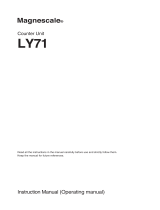Page is loading ...

1/6
LH70_LY70 Angle display Quick reference manual
Ver. 2 (2022.12)
CS&S
LH70/71/72, LY71/72
Angle display
Quick reference manual
1. First of all
This manual describes how to use the angle display function of the display unit (LH70 series and LY70 series).
Ribbon scale (Digiruler) or commercially available rotary encoder can be used as the encoder that can be used for
angle detection. Each setting method is different, but the scaling function is used to correct the angle and display it.
The displayable range is ±360 degrees
If the selected display resolution is too small for the number of output pulses (angle data) from the encoder, the
displayed value will be scattered. For continuous and smooth angle display, it is necessary to consider the number of
output pulses from the encoder and the display resolution to be selected.
For encoders with origin, the origin function of the counter can be used.
Table of contents:
1. First of all
2. Angle display using Digiruler
2-1. Combination
2-2. Configurable arc radius
2-3. How to install
2-4. Setting operation
3. Angle display using rotary encoder
3-1. Combination
3-2. Setting operation
LH71A
SL130
PL20C
PL25/60
Rotary encoder
SL700
PL101
SET-P16
MJ100
PL82

2/6
LH70_LY70 Angle display Quick reference manual
All ribbon scales can be used, but consider the combination
depending on the length and radius of the arc to which the
scale is actually mounted and the display resolution. The
maximum angle that can be displayed on the ribbon scale is
359 degrees. Even if you attach the scale to a 360-degree
arc well, an error will occur at the part that straddles the
joint.
2. Angle display using Digiruler
Scale Read head Extension
cable Interpolator Connection
cable Counter Power
supply
Reference
point
Extension
cable (ref.)
SL130
PL20C - - -
LH70
LH71
LH72
LY71
LY72
- - -
PL82 - Including - DC+5V
300mA - -
PL25 CE08-xx
CE27-xx
CK-T12
CK-T13
CK-T14
CK-T15
MJ100 CE15-xx DC+5V
800mA SET-P16-1 CE16-1
CE16-3
SL331 PL60
SL700 PL101-RA
PL101-RHA MJ632 Created by
the customer
DC+5V
200mA
- -
SL710 Built-in -
2-1. Combination
Rotation angle <360 degrees
Scale
SL130 PL20C LH / LY Counter
SL130 PL25 LH / LY Counter
SET-P16-1
MJ100
Power supply DC+5V/800mA
SL331 PL60 LH / LY Counter
SET-P16-1
MJ100
Power supply DC+5V/800mA
SL700
SL710 PL101 LH / LY Counter
MJ632
Connection cable(Included in PL20C)
Read head
Scale
Scale
Scale
Connection cable CE16-3/6
Connection cable CE16-3/6
Reader head
Reader head
Reader head
Ref. sensor
Ref. sensor
Interpolator
Interpolator
Interpolator Connection cable
Extension cable
Extension cable
Extension cable
Extension cable
Extension cable
The joint of scale
Rough surface of
the cut surface Physical distortion due to the
effect of cutting
Gap at the joint
Combination ①
Combination ③
Combination ④
Combination ⑤
Error factor at the joint
System configuration
Resolution:10μm
Resolution:5,10,25,50,100μm
Resolution:2,5,10,20,50μm
Resolution:0.5,1,2,5,10μm
SL130 PL82 LH / LY Counter
Power supply DC+5V/300mA
Scale
Connection cable CE16-3/6
Read head + Interpolator
Combination ②
Resolution:5,10,25,50,100μm
(The counter side is created by the customer)
(The counter side is created by the customer)
(The counter side is created by the customer)
(Created by the customer)
Scale
Reader head
LH70 / LY70 Counter
Interpolator
Differential line driver output
(A・*A、B・*B、Z・*Z)
(A・*A、B・*B、Z・*Z)
(A・*A、B・*B)
(A・*A、B・*B)
(A・*A、B・*B、Z・*Z)
(A・*A、B・*B、Z・*Z)

3/6
LH70_LY70 Angle display Quick reference manual
Scaling by internal calculation: Range of 0.1 to 1.0 times
2-2. Configurable arc radius
Unit : mm
Note:
-The ribbon scale has a minimum mounting radius and a maximum effective length of the scale.
-The minimum radius is based on the packing material dimensions, and the maximum radius is based on the maximum effective
length of the product.
Scale Mounting radius r Output
resolution
Display resolution
Min. Max. 10 minutes 1 minute 10 seconds 1 second
SL130 125mm 4774mm
5 - 125~171 125~1031 1032~4774
10 - 125~343 207~2062 2063~4774
12.5 Can not be selected
20 - 125~687 413~4125 4125~4774
25 - 125~859 516~4774 -
50 125~171 172~1718 - -
100 125~429 344~3437 - -
SL331 125mm 1273mm
2 - - 125~412 413~1273
2.5 Can not be selected
4 Can not be selected
5 - 125~171 125~1031 1032~1273
10 - 125~343 207~1273 -
20 - 125~687 413~1273 -
50 125~171 172~1273 1032~1273 -
SL700
SL710 50mm 15915mm
0.2 Can not be selected
0.5 - - 50~103 104~1031
1 - - 50~206 207~2063
2 - 50~68 50~412 413~4125
5 - 50~171 104~1031 1032~10313
10 - 50~343 207~2062 2063~15915

4/6
LH70_LY70 Angle display Quick reference manual
2-3. How to install
2-4. Setting operation
(1) Set up parallel pins on the flat
surface and attach the scale. Remove
the parallel pin after installation.
(2) Make a stop surface for mounting
the scale. Consider the thickness of
the scale and the amount of clearance
with the reader head
(3) Provide a mounting groove with
a width slightly larger than the scale.
Scale cross section and clearance
SL130 SL331 SL700
Parallel pins
Scale
Step for stop surface
Scale
Mounting groove
Scale
A typical example for pasting scales in parallel is shown below.
SL130 and SL331 have a strong scale base material, so if they are
attached to an arc surface, the scale edge may bounce off. It is
recommended to fix the base material of the scale with a suitable
clamp plate.
For more information on pasting scales, refer to the head unit
instruction manual.
Typical example of how to install
Clamp plate to prevent bounce at
the scale edge of SL130, SL331
Screw
Scale
Clamp plate
Clamp plate
Clearance
Reader head
Scale
Width: 9mm
Scale base
Width: 10mm
Protective ribbon 0.8mm 0.5mm
Reader head
PL101
9mm
12mm
12.65mm
25mm
Clearance
0.35±0.1mm
Thickness: 0.3mm Width:9mm
Basic Settings
First of all, in the basic settings, set the length measurement unit resolution to the output resolution of the connected digiruler. For
details on the basic settings, refer to the separate initial setup manual of display unit. Then enter the display resolution and mounting
radius values in the advanced settings. Compare the mounting radius value with an angle reference device (right angle ruler: 90
degrees), etc., and narrow down the radius value so that the angle error is minimized.
Advanced Settings
SIG RES
Measuring unit resolution
In the basic settings, set the output resolution of the connected digital ruler.
It is not angular resolution.
2μm
100μm50μm25μm20μm
0.5μm 10μm
5μm1μm
10min. 1min. 10sec 1sec
~
Set to the advanced setting mode and enter the display resolution and radius in the display resolution
setting.
For LH counter
For LY counter
~Enter the radius
with the numeric
keys(unit: mm)
*: If the radius cannot be entered and an error occurs, the angle display for the measurement unit is too small, so increase the radius or
coarsen the resolution of the angle display.
Press the key
several times to
select the resolution
Set to advanced settings mode Set the display resolution Press the key of
the axis to set
Set the angle of the digiruler
Press the key to set the resolution you want to display
Determine resolution Enter the radius * Determine
the radius
Return to
normal display
Clearance
Reader head
Scale
Width: 9mm
Scale base
Width: 10mm
Protective ribbon
Scale
Example of jump prevention

5/6
LH70_LY70 Angle display Quick reference manual
A rotary encoder with incremental differential line driver output can be connected.
The connection cable must be created by the customer.
3. Angle display using rotary encoder
Rotary encoder Connection cable Power supply External power supply Counter
Differential line driver output
(A・*A、B・*B、Z・*Z)
Created by the
customer
DC+5V Max.250mA Unnecessary
(Supplied from the counter)
LH70
LH71
LH72
LY71
LY72
Other than
DC + 5V Max.250mA Necessary
3-1. Combination
Scaling
(magnification)
Display resolution
10 minutes 1 minute 10 seconds 1 second
0.10 21600.00 216000.00 1296000.00 12960000.00
0.20 10800.00 108000.00 648000.00 6480000.00
0.30 7200.00 72000.00 432000.00 4320000.00
0.40 5400.00 54000.00 324000.00 3240000.00
0.50 4320.00 43200.00 259200.00 2592000.00
0.60 3600.00 36000.00 216000.00 2160000.00
0.70 3085.71 30857.14 185142.86 1851428.57
0.80 2700.00 27000.00 162000.00 1620000.00
0.90 2400.00 24000.00 144000.00 1440000.00
1.00 2160.00 21600.00 129600.00 1296000.00
1.10 1963.64 19636.36 117818.18 1178181.82
1.20 1800.00 18000.00 108000.00 1080000.00
1.30 1661.54 16615.38 99692.31 996923.08
1.40 1542.86 15428.57 92571.43 925714.29
1.50 1440.00 14400.00 86400.00 864000.00
1.60 1350.00 13500.00 81000.00 810000.00
1.70 1270.59 12705.88 76235.29 762352.94
1.80 1200.00 12000.00 72000.00 720000.00
1.90 1136.84 11368.42 68210.53 682105.26
2.00 1080.00 10800.00 64800.00 648000.00
3.00 720.00 7200.00 43200.00 432000.00
4.00 540.00 5400.00 32400.00 324000.00
5.00 432.00 4320.00 25920.00 259200.00
6.00 360.00 3600.00 21600.00 216000.00
7.00 308.57 3085.71 18514.29 185142.86
8.00 270.00 2700.00 16200.00 162000.00
9.00 240.00 2400.00 14400.00 144000.00
9.999999(10.00) (216.00) (2160.00) (12960.00) (129600.00)
Conversion table: Number of rotary encoder output pulses for scaling value
Unit: Pulse / 1 rotation
Rotary encoder LH/LY Counter
Power supply (if necessary)
Connection cable (created by the customer)
AB phase signal differential line driver signal
* DC + 5V / 250mA power can be supplied
from the LH70 and LY70 counters.
Rotary encoder
LH70 / LY70 Counter
Note:
-If the scaling is increased, the display of the minimum digit becomes rough.
-The scaling setting range is 0.1 to 9.999999 times.
Pin # Signal
1 A
2 *A
3 B
4 *B
5 Z
6 *Z
7 0V
8 DC+5V±5%
Max.250mA
9 0V
Counter side
D-Sub 9pin female
Inch screw
Counter side, connector pin
assignment
①
⑤
⑥
⑨
A twisted pair cable is recommended.
Please use A / * A, B / * B, Z / * Z as a pair.
AWG 28 or larger
Cable cross section
Sheath
Braided shield
Cable
Recommended

6/6
LH70_LY70 Angle display Quick reference manual
3-2. Setting operation
First of all, in the basic settings, set the measurement unit resolution to the angular resolution that takes into account the output pulse
per rotation of the rotary encoder. For details on the basic settings, refer to the separate initial setup manual of display unit.
Next, set the display resolution and scaling value in the Advanced settings. Unless the number of rotary encoder output pulses is the
same as the number of pulses converted to minutes and seconds, it is always necessary to correct the number of pulses by scaling.
(Factory default scaling: 1.000000)
Select the measurement unit resolution that can be used in the basic settings. Check the number of
output pulses per rotation of the rotary encoder, select the angular resolution that can be set from the
table below, and set it.
1sec.10sec.
1min.10min.
10min. 1min. 10sec. 1sec.
Enter the advanced settings mode and set the display resolution and scaling.
* The resolution of the basic setting is
selected as the initial value.
~
Scaling
magnification input
How to calculate the scaling magnification
Select the same resolution as the basic setting
Save input value
Return to normal display
Classification Number of output pulses
(N / 1 rotation) Settable resolution Selection of display resolution
①216 ≤ N < 2,160 10min.
②2,160 ≤ N < 21,600 10min. , 1min.
③21,600 ≤ N < 129,600 1min. , 10sec.
④129,600 ≤ N < 1,296,000 10sec. , 1sec.
⑤1,296,000 ≤ N 1sec.
10min.
10min. 1min.or
1min. 10sec.or
10sec. 1sec.
or
1sec.
Rotary encoder output pulse number and configurable angular resolution
Enter the scaling magnification using the numeric keys
≤ ≤
magnification
Press the key to display the scaling settings
PMeasurement unit resolution set
in the basic settings
2,160 10min.
21,600 1min.
129,600 10sec.
1,296,000 1sec.
Magnification =
Encoder output pulse number (1 rotation)
P
Basic Settings
Advanced Settings
SIG RES
Measuring unit resolution
Press the key
several times to
select the resolution
Set to advanced settings mode Set the display resolution Press the key of
the axis to set
Determine resolution
SCALING
default
/