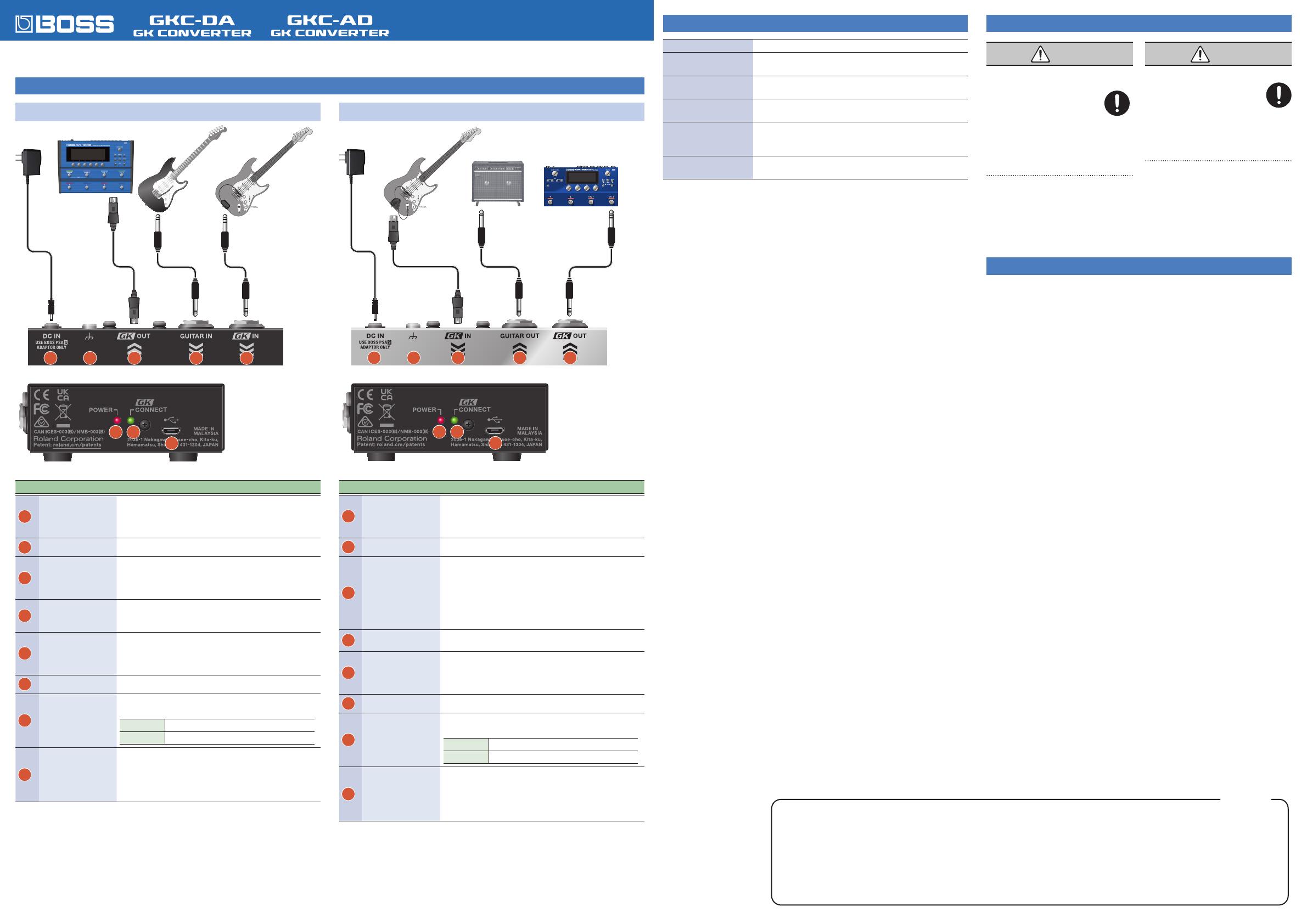
Main Specications
Power supply AC adaptor
Current draw GKC-DA: 390 mA
GKC-AD: 240 mA
Dimensions 115 (W) x 92 (D) x 36 (H) mm
4-17/32 (W) x 3-5/8 (D) x 1-7/16 (H) inches
Weight (excluding AC
adaptor)
340 g
12 oz
Accessories
AC adaptor
Owner’s Manual
Leaet “USING THE UNIT SAFELY”
Options (sold
separately) Serial GK cable: BGK-15 (15 ft./4.5 m), BGK-30 (30 ft./9 m)
*This document explains the specications of the product at the time that the
document was issued. For the latest information, refer to the Roland website.
Owner’s Manual © 2022 Roland Corporation
Before using this unit, carefully read “USING THE UNIT SAFELY” and “IMPORTANT NOTES” (the leaet “USING THE UNIT SAFELY” and the Owner’s Manual). After reading, keep the
document(s) where it will be available for immediate reference.
Panel Descriptions
Placement
• Depending on the material and
temperature of the surface on which
you place the unit, its rubber feet may
discolor or mar the surface.
Additional Precautions
• Do not use connection cables that
contain a built-in resistor.
Intellectual Property Right
• This product includes third party open
source software.
Copyright © 2009-2019 Arm Limited. All
rights reserved.
Licensed under the Apache License,
Version 2.0 (the “License”); You may
obtain a copy of the License at
http://www.apache.org/licenses/
LICENSE-2.0
Copyright © 2018 STMicroelectronics. All
rights reserved.
This software component is licensed
by ST under BSD 3-Clause license, the
“License”; You may obtain a copy of the
License at
https://opensource.org/licenses/BSD-3-
Clause
• Roland, BOSS are either registered
trademarks or trademarks of Roland
Corporation in the United States and/or
other countries.
• Company names and product names
appearing in this document are
registered trademarks or trademarks of
their respective owners.
IMPORTANT NOTES
English
GKC-DA
1
2
3
4
5
6
7
8
Name Explanation
1
DC IN jack
Connect the included AC adaptor to this jack.
* The DC IN jack also serves as the power switch. The power
turns on when you insert a plug into the DC IN jack, and the
power turns o when you unplug the cable.
2
Ground terminal Connect this to an external earth or ground if necessary.
3
GK OUT connector
Connect devices that have a GK IN connector (13-pin DIN
type).
* Never use a cable other than the dedicated GK cable
(13-pin DIN type) for this unit.
4
GUITAR IN jack
Use this jack to input a normal guitar signal.
The signal inputted here is output through the GK OUT
connector.
5
GK IN jack
Connect a guitar or bass guitar that has a BOSS divided pickup
such as a GK-5 or GK-5B.
* Never use a cable other than the dedicated serial GK
cable for this unit.
6
POWER indicator This lights up when the unit turns on.
7
GK CONNECT
indicator
Shows the connection status for the GK IN jack (1/4-inch TRS
phone type).
Lit Connected
Blink Not connected
8
USB port
(for program
updates only)
Connect your computer using a commercially available USB
cable that supports USB 2.0.
* Do not use a USB cable that is designed only for charging a
device. Charge-only cables cannot transmit data.
* This is used only for program updates.
GKC-AD
1
2
3
4
5
6
7
8
Name Explanation
1
DC IN jack
Connect the included AC adaptor to this jack.
* The DC IN jack also serves as the power switch. The power
turns on when you insert a plug into the DC IN jack, and the
power turns o when you unplug the cable.
2
Ground terminal Connect this to an external earth or ground if necessary.
3
GK IN connector
Connect a guitar or bass guitar that has a Roland divided
pickup such as a GK-3 or GK-3B, or a GK-compatible guitar
such as the Roland V-Guitar GC-1.
* Never use a cable other than the dedicated GK cable
(13-pin DIN type) for this unit.
* Set the switch on your GK-3/GK-3B or other instrument to
the center position (MIX).
4
GUITAR OUT jack This jack is for outputting the normal guitar signal input from
the GK IN connector.
5
GK OUT jack
Connect compatible devices that have a GK IN connector
(1/4-inch TRS phone type) to this jack.
* Never use a cable other than the dedicated serial GK
cable for this unit.
6
POWER indicator This lights up when the unit turns on.
7
GK CONNECT
indicator
Shows the connection status for the GK OUT jack (1/4-inch
TRS phone type).
Lit Connected
Blink Not connected
8
USB port
(for program
updates only)
Connect your computer using a commercially available USB
cable that supports USB 2.0.
* Do not use a USB cable that is designed only for charging a
device. Charge-only cables cannot transmit data.
* This is used only for program updates.
*To prevent malfunction and equipment failure, always turn down the volume, and turn o all the units before making any connections.
WARNING
Use only the supplied AC adaptor and the
correct voltage
Be sure to use only the AC adaptor
supplied with the unit. Also,
make sure the line voltage at the
installation matches the input
voltage specied on the AC adaptor’s body.
Other AC adaptors may use a dierent
polarity, or be designed for a dierent
voltage, so their use could result in damage,
malfunction, or electric shock.
USING THE UNIT SAFELY
CAUTION
Handle the ground terminal carefully
If you remove the screw from
the ground terminal, be sure
to replace it; don’t leave it
lying around where it could
accidentally be swallowed by small
children. When refastening the screw,
make that it is rmly fastened, so it won’t
come loose.
For the USA
SUPPLIER’S DECLARATION OF CONFORMITY
Compliance Information Statement
Model Name :
Type of Equipment :
Responsible Party :
Address :
Telephone :
GKC-DA, GKC-AD
GK Converter
Roland Corporation U.S.
5100 S. Eastern Avenue Los Angeles, CA 90040-2938
(323) 890-3700
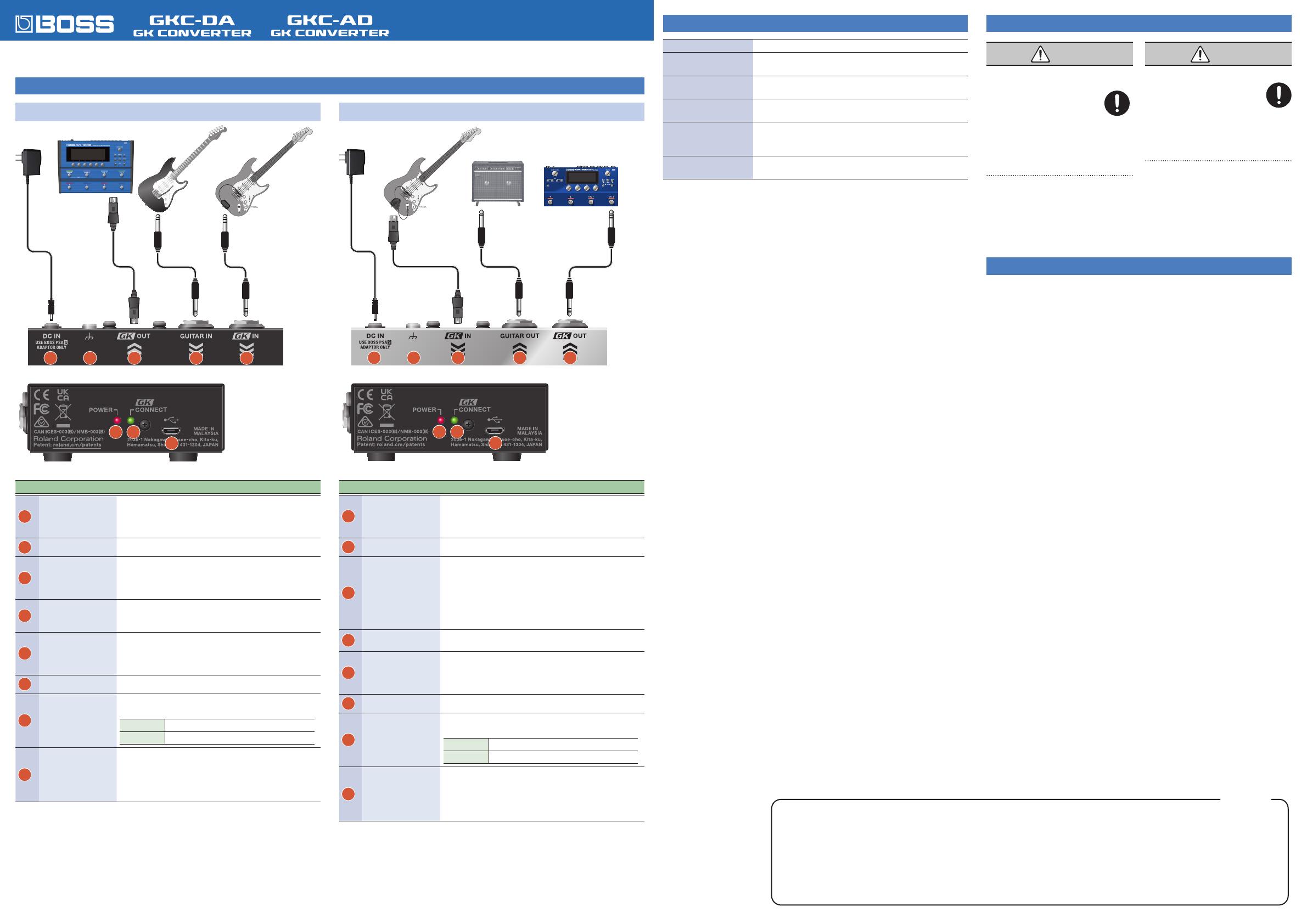
 1
1
