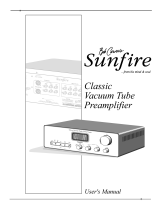Page is loading ...

Nakamichi
Ch
hu/Ch-
......
u
Control Amplifier
Owner's Manual
Nak mlc
hl
is producing Hi-R eq
ui
pment for 52 countries of the wor
ld.
Man
y countries have safety r
eg
ulations, to which Nakamic
hi
has to comply during production.
The additional mentioning of "A"
on
y
our
model means that Ihis product has
be
en produced according
to the requirements In the
Un
ited States of the Underwrites Laboratories
(UL),
as
well as o
th
er
applicable state and Federal safety standards.
Within the United States, Nakamlchi has
au
thorized Its local
di
stributors to offer warranties
on
ly
on
products which have been produced for
th
e United States market
in
accordance with the foregoing
standards.
Notice to Purchasers
of
the Model
CA-sn
:
Reference In
th
e illustrations and the t
ex
t Is made to "CA-5A
n,"
but opera
ti
on and functions are
completely Identical to your mode
l.

A
RISK
OF
ELECTRI[
SH
OCK.
OOHOTDPEH
I
---CAUTION---
TO
REDUCE
THE
RISK OF
ELECTRIC SHOCK,
DO
NOT
REMOVE
COVER
(OR
BACK)
NO
USER-SERVICEABLE PARTS INSIDE
REFER
SERVICING
TO
QUALIFIED
SERVICE PERSONNEL
A.
The
lightning
flash with arrowhead
symbol, Within an equilateral t
ri
angle, is
intended to alert the u
se
r of the presence
of uninsufatea
"d
angerous voltage"
within the product's enclosure,
th
at m y
be of
suffic
ient
magnitude
to constitute a
risk of electric
sho
ck
to persons.
The exclamation point with
in
an
equ
il
ateral t
ri
a
ngle
IS Intended
to
alert
the user
01
the presence of
Im
portant
operating and
ma
i
nt
nance (servicing)
Instructions, in the literature
accompanyi
ng
the appliance.
WARNING
TO
PREVENT
FIRE
OR
SHOCK
HAZARD,
DO
NOT
EXPOSE
THIS APPLIANCE
TO
RAIN
OR
MOISTU
RE.
Th
is equipment generates and uses radio
frequency energy and If not
in
sta
ll
ed and used
properly, that is, in strict accordance with the
manufacturer's instructions,
ma
y cause
interference to r
adiO
and televisi
on
reception. It
has been ty
pe
tested and found to comply
wi
th
th
e limits for a Class B computing device in
accordance with the specifications in Subpart
J of Part 15 of FCC
Ru
les, w
hi
ch are deSign d
to pro
vi
de reason
ab
le protecti
on
against su
ch
interference in a residential installation.
Ho
wever, there is
no
guarantee that
interference
wi
ll
not occur in a parti
cu
lar
installation. If this equipment does cause
interference to radio or television reception,
which can be determined by turning the
equipment off and on, the user is encouraged
to try to correct the interference
by
one or
more of the f
ol
lowing measures:
- reorient the receiving antenna
- relocate this equip
me
nt
wi
th
respect to the
receiver
move
th
is equipment away from
th
e rec
ei
ver
plug t
hi
s equipment into a different
ou
ti
et
so that equipment
an
d receiver are on
different branch cirCUits.
If necessa
ry,
I
he
u
se
r should consult
th
e
dealer or an experienced radloltelevision
technician for additional suggestions. The user
may
fi
nd the fo
ll
owing booklet prepared by the
Federal Communications Commission helpful:
"How to Identify and Resolve Radio-TV
Interference Problems".
This booklet is available from the
U.
S.
Government P
ri
nting Office,
Wash
ington,
DC
20402
, Stock No.
004-000
-
00345-4
Congratulations!
You
have chosen a truly outstanding product. The Nakamlchi CA-5AlI is a control
amplifier deSigned to provide superior performance and utterly pure
Sign
al
transmission, It achieves this aim without relying
on
a large amount of negative
feedback, The Multi-Regulated Power Supply and Isolated-Ground principle effectively
eliminate crosstalk and interference arising in the power supply. Only stri
ctly
selected,
high quality parts are used throughout, such
as
metal-film resistors and circuit boards
with oxygen-free copper traces, Circuit design is Simple and effective. The ultimate
result is music reproduction without the slightest trace of coloralion.
In
order
10
take full advantage of this unit's superior performance, please read this
manual in its entirety and retain it for future reference,
Thank
you
,
Nakamlchi Corporation.
Please record the Model Number and Serial Model Number and Serial Number are located
Number in the
space
provided below and on the rear panel of the unit.
retain these numbers.
Model Number:
C
A
-
5
~AIl
~
::.:.
-
:::;
~
____
_
~~~
e;.
/
C
A
.!..
5n
Serial Number:
________
_ _ _
Safety
Instructions
The following safety instructions have been
Included in compliance with safety standard
regulations, Please read them carefull
y,
1.
Read Instructions - Ali the safety and
operating instructions should be read
before the appliance is operated.
2. Retain instructions- The safety and
operating instructions should be retained
for future reference,
3. Heed Warnings- Adhere to all
wa
rnings on
the appliance and in the operating
instructions.
4. Follow Instructions
-All
operating and use
instructions should be followed,
5. Water and Moisture- The appliance should
not be used near water
-f
or
example, near
a bathtub, washbowl, kitchen sink, laundry
tub, in a wei basement, or near a swimming
pool, etc.
6. Carts and Stands - The appliance should be
used only with a cart
or
stand that is
recommended
by
the manufacturer.
7. Wall or Ceili
ng
Mounting - The appliance
should be mounted to a wall
or
ceiling only
as recommended by Ihe manufacturer,
S Venti lation - The appliance should be
situated
so
that its location or positi
on
does
not interfere with Its proper
ven
ti
lation.
For
example, the appliance should not be
situated
on
a bed, sofa, rug or similar
surface that may block the ventilation
openings; or placed in a built-
In
installation,
such
as
a bookcase or cabinet that may
impede the flow of
ai
r through the
ventilation openings.
9, Heat - The appliance should be situated
away from heat sources
suc
h
as
radiators,
heat registers, stoves, or other appliances
(including amplifiers) which produce heat.
1O,Power Sources- The appliance should be
connected to a power supply only of the
type described in the operating Instructions
or
as marked on the appliance.
11.Grounding
or
Po
l
arization-precautions
should be taken so that the ground
in
g or
polarization means of an appliance is not
defeated.
12,Power-Cord Protection
-P
ower-supply
cords should be routed
so
that they are not
likely to be walked
on
or
pinched by items
placed upon or against
th
em
, paying
particular attention to cords at plugs,
convenience receptacles, and the point
where they exit from the
applianc
e.
13.Cleaning- The appliance should be cleaned
only
as
recommended by the manufacture
r.
14. Nonuse Periods- The power cord of the
appliance should be unplugged from the
outlet when left unused for a long period of
time.
15.0b
ject and
Li
quid Entry- Care should be
taken so that objects do not fall and liquids
are not spilled into the enclosure through
openings.
16.0amage Requiring Service - The appliance
should be serviced by quali
fi
ed service
personnel when :
A The power-supply cord or the plug has
been damaged;
or
,
B. Objects have fallen, or liquid has been
spilled into the appliance; or,
C. The appliance has been exposed to
rain; or,
0, The appliance does not appear to
operate normally or exhibits a marked
change in performance; or,
E.
The appliance has been dropped, or
th
e
enclosure damaged.
17. Servicing- The user should not attempt to
service the appliance beyond that
described In the operating instruction. All
other serviCing should be referred to
qualified service personnel.
Caring
for
the
Exterior
Panels
Caring for the exterior panels of the unit
should be limited to wiping wi
th
a soft.
dry cloth.
AVOid
using sol
ve
nts or
alcohol-based cleaners.
2

Controls and Features
Power
Indicator
o
Output
Level
(Volume)
Control
Power
Switch
r:..J\"SAIl
~
u.1t
·
u.
A," I
't
.....
;:::::::::::::::::::::::::::::::::::::j:::::::::::::::::::::::+:::::::::::::::
+=
::::::::::::~:::::::;;p;;;;_~"::=::'...J
Tuner Input
Jacks
Phono
Input
Jacks
UtIL
I
..
10<0
..
..
~
....
Ground Terminal
Auxiliary Input
Jacks
Tape Deck 1 Playback (Input)
Jacks
Tape Deck 2 Playback (Input)
Jacks
Une
Output
Jacks
2
CD
Input
Jacks
Una
Output
Jacks
1
-{
Tape
Deck
2 Recording (Output)
Jacks
\)
....
~
C Tape Deck 1 Recording (Output)
Jacks
AC Power
Connector
o Tone
Controls
Serve to adjust the tonal balance. By turning
a knob clockwise, the respective range is
emphasIzed, and by turning it one word the
frequencies are attenuated. To
actil/ate the
tone control circuits. set the Tone switch to
"On."
Bass :
From
the center clickstop position.
adjustment is possible within the
range of ±
10
dB (at
20
Hz
)
Treble:
From
the center clickstop position,
adjustment is possible
wi
thin the
range of
±10
dB
(at
20
kHz)
8 Tone
Switch
Setting this switch to "On" activates the tone
control circuits. When the switch is set to
"Off," the circuits are bypassed and the signal
Is routed directly
10
the power amplifier
section, to further enhance sonic purity.
C) Tape
Monitor
Switch
Tape 1 For playback of a tape deck
connected to the Tape
1 jacks.
Tape
2 For playback of a tape deck
connected to the Tape
2 jacks.
Source
To
listen to the program source
chosen with the Input selector.
Copy'
...
2:
For lape dubbing from tape
Copy
2"
1 :
deck 1 to tape deck
2.
Fo
r tape dubbing from tape
deck 2 to tape deck
1.
o
Input
Selector
Serves to select one of the program sources
connected to the CA-SAll : tuner, turntable,
CD
player, etc.
o Balance
Control
Serves to adjust left/right speaker balance.
(\)
Cartridge
Selector
Set this switch to the correct position for the
type of phono cartridge in use.
o
Cartridge
load/Gain
Selector
When a moving-magnet cartridge is used,
th
is
switch selects the terminati
on
capacitance.
With moving-coil cartridges, the switch
controls the gain of the head amplifier.
o Terminal
for
Remote Power
On/Off
Switching
Connect the op
ti
onal System Power Control
strip (SPC-1) to this terminal
o Voltage
Selector
AC
voltage
is
factory set for the country
In
which you purchased your unit. T
he
voltage
selector permits re-seltlng of mains voltage
in
case the unit is to
be
used in a different
country.
Note:
Safety regulations
in
certain countries
prohibit Inclusion of a voltage selector.
This feature, therefore, may
be
absent
trom your unit.
3

Connections
Tu
rntable
T
un
er
Ta
pe Deck 2
To
L, R Outputs
To L, R Inputs
~
To
L, R Outputs
To
L,
R
In
puts
~
To
l_,
R Outputs
_----_
Power
Amp
li
fier 2
To AC
W II
To
L,
R Inputs
Outlet or
Op
ti
onal System
Power Control
Stri
p (SPC-1)
CD
Player
Tape Deck 1 Power A
mpl
ifier 1
System Power Contr
ol
st rip (SPC-1)
Establish connections
to other system
components
as
shown in the above example.
Wh
ile making connections, be sure to set the
power switches of a
ll
components to Off.
• For easy identification, the upper row of all
input and output jacks of this unit serves
th
e left channel and the lower row the right
chann
el
.
Turntable Connections
Connect the ground lead from the turn
ta
ble to
the Ground (GND) termin
al
of
th
is
un
it.
• Cartridge Selector
The Cartridge selector switch on the rear
panel of this unit must
be
set to the correct
position, depending
on
the type
of
phono
pickup used.
Moving Magnet: For moving-magnet
(MM
)
type cartridges (including the so-call
ed
MI,
1M
and
VM
types), as well
as
for high-output
moving-coil cartridges with a rated output
voltage
of
1.0
mV
or more.
Moving Coil: For moving-coil type cartridg
es
with a rated output voltage of less than 1.0
mV
• Nev
er
use a moving-magnet cartridge with
the selector set to the "Moving Coil"
positi
on
, as this will result in severe
distortion and possible damage to this unit
and to the loudspeakers.
• Cartridge Loading
This
un
it
In
corporates a Cartridge Loa
d/
G
ain
selector to ensure optimum terminati
on
and
gain
for best results with a wide range of
phono cartridges.
When the Cartridge selector is set to "Moving
Magnet," a choice of three differ
en
t lo
ad
capacitance values is provided (100 p
F,
200
pF,
or
300
pF) When the Cartridge
selector is set to "Moving
Co
il," the he
ad
amplifier gain can be switched
in
three steps
(
24,30
, or
36
d
B)
.
When determining the capacitance setting for
moving-magnet cartridges, the so-ca
ll
ed
floating capacitance added by the connecting
cables between the cartridge and this unit's
Phono Inputs must also be taken into
consideration.
As
a rule of thumb, the desired
capacitance can be found by subtracting the
cable capaCitance (approx. 100 pF
fo
r ordinary
cables) from the recommended cap
aC
itance
l
oa
ding for your cartridge (usually listed in the
spec sheet
).
Ho
wever, as the floating capaCitance can vary
considerably depending
on
the type and l
en
gth
of cable involved
(i
ncluding tonearm wiri
ng
etc
.),
a final decision
on
the optimum position
of the Cartridge Load/Ga
in
selector should
be
made
by
ear.
The Cartridge Load/
Ga
in selector permits
switching of the moving-coil preamp
li
fier gain
in three steps, to accommodate cartridges with
different rated outputs. (information
re
garding
the output level is gi
ven
in the specification
sheet accompanying the cartridge
.)
Rated output of
cartridge
Load/Gain selector
setllng
1
.0
- 0.4
mV
24 dB
0.5 - 0.2 mV
30
dB
0.3
mV
or less
36dB
More than 1.0
mV
Set Cartridge selector
to the "MM" position.
4

•
Th
e load impedance for the moving-coli
input of this unit is factory-set to
10
0
oh
ms.
This value is suitable for the vast majority
of MC
cartr
idges. However, a few cartridge
types will perform best with lower
impedance settings. For such cases, the
impedance can be changed to
S
O,
30
, 20,
10,
or
3 ohms by adding internal resistors.
(The optimum load impedance for a
cartridge is usually listed in its
specification sheet.) The resistors to be
used for altering the impedance are
supplied with
the
control amplifie
r.
When
wishing
to
make
this
alteration,
be
sure
to
contact
your
dealer.
Never
attempt
to
Install the
resistors
yourself,
as
opening
the
unit
involves
a
considerable
risk
of
electric
shock.
Always turn the Volume control fully down
before operating the Cartridge selector
or
the Load/Ga
in
sel
ector
, to protect the
loudspeakers from damage.
Operation
Before operating the unit, make sure that the
Output Level control is fully turned to minimum.
For a brief period (approx. 4 seconds) after
power to this unit is switched
on
. the output of
the CA-
SAIT
remains muted and no sound will
be heard, until a
ll
internal
circuits
to stabiliz
e.
After all system connections
are
completed,
make sure that this unit's Output Level control
is turned to
mi
nimum.
Th
en set this unit's
Power switch
to
"On" and finally tu
rn
on
the
pow
er
amplifier. Leave the Output Level control
of the CA-SA
IT
at minimum until the switch-on
muting interval of the power amplifier is
terminated.
Phono Playback
Set the Input selector
to
"Phono" and the Tape
Monitor switch to "Source." Then operate the
turntabl
e.
After the stylus was lowered onto the
record, turn up the Output Level control of this
unit to obtain the desired listening volume.
If
required, adjust the sound with the Balance
and Tone controls.
•
To
protect the loudspeakers from possible
damage, always turn the Ou
tp
ut Level
control fully to minimum before lowering or
lifting the stylus.
Tape
Deck
Connections
This u
ni
t provides two sets of recording
outputs and
pl
ayback inputs for connection of
two tape recorders. Conne t the output
terminals of a tape deck to this
un
it's Tape
Playback ja
cks
(1 or 2
),
an
d the input
terminals of a tape deck to this unit's Tape
Recording
jacks
(1
or 2).
Power Amplifier Connections
This unit provides two sets of
li
ne output
s,
so
that two power amplifiers can be driven
simultaneousl
y,
if des
ir
ed
. Since exactly the
same signal is supp
li
ed
at these ou
tp
uts, either
set can be chosen when only one power
amplifier is used.
Never
insert
an
y shorting
pl
ugs or the like into the other set of
li
ne output
Jacks. as this can cause damage to
th
e unit.
Ustening
to
Other
Program Sources
(CD Player, Tuner, etc.)
Set
the
In
put select
or
to "C
D"
,
"T
uner" or
"
Au
x" as required and set the Tape Monitor
switch
to
"Source
."
Then operate the CD
player, tuner
or
other component. Adjust the
volume level, balance and tonal character with
the respective controls of the
CA-SA
1L
Recording and Playback With a Tape
Deck
For playback of a tape. set the Tape Monit
or
switch to "Tape 1"
or
"T
ape 2," as required.
For recording
on
a tape deck, select the
desired program s
our
ce with the Input selector
and set the Tape Monitor switch of the CA-5A
II
to "Source." Then set the
tap
e
deck
to the
record mode. The signal supplied to the tape
deck
is completely unaHected
by
the volume,
tone control and balance settings of the CA
-SAIT
.
• The signal from the program source chosen
by
the Input selector is always present at
both sets of tape recording outputs.
Recording can therefore also be
carr
i
ed
out
on two tape
decks
simultaneously.
Power Supply Connections
Co
nfi
rm
that this unit's Power swi
tc
h is set to
"Off
".
Then insert the supplied power c
or
d into
the
AC
Power conne
ctor
on
the rear panel of
this unit and plug the other end into
an
AC wall
ou
tl
et.
After all system connections are completed,
make
sure
that this unit's Output
Le
vel control
is turned to mi
ni
mum.
Th
en set this unit's
Power switch to "On" and finally tu
rn
on
the
power amplifier. Leave the Output Level control
of the CA-SA
II
at minim
um
until the s
witc
h-on
muting interval of the power amplifier is
terminated.
• Use
of
the
System
Power
Control
strip
SPC-1
By connecting the
op
tional System Power
Control
strip
(SPC
-1)
to
the termin
al
for
Remote Power
OnlOff Switching on
th
e rear
panel of this un
ft,
AC
power to other system
components can be controll
ed
by the Power
sw
i
tch
of the
CA-SAIT
.
Fo
r details, please refer
to the instructions supplied with the SPC
-1.
• If the connected tape
deck
possesses three
heads and monitoring capability, the quality
of the a
ct
ual recorded Signal can be
checked by setting
th
e Tape M
on
itor
sw
itc
h
of the CA-
5A
ll
to "Tape 1" (or "Tape 2")
during recordin
g.
Tape Dubbing
When two tape recorders are connecte
d,
dubb
in
g
in
bo
th directions can be carried out
easil
y.
To play back a tape on tape deck 1 and record
it on tape
deck
2,
set the Tape Monitor switch
to "Copy 1
~
2"
To
reverse the process,
choose the
"Copy
2~
1" position. In these
switch positions, the ou
tp
ut signal of the
recording
deck
is present at the preamplifier
output
jacks
1 and
2.
If the recording deck has
three heads. monitoring can therefore be
carried out, to ch
eck
the quali
ty
of
the actual
recorded Signal.
The signal
supp
lied
to
the tape input terminals
of the tape recorder during dubbing is
completely unaffected by the volume, tone
contro
l and balance settings of the CA
-5
AlI.
S

Troubleshooting
Condltlon Probable Cause Remedy
No
pow
er.
1.
AC cord not plugged properl y
in
to
AC
Po
wer
1.
Plug in
AC
cord firmly.
connector of this unit or AC wall oullet.
2. Internal
AC
line
fu
se h s blow
n.
2.
Con
tact
an
authorized service station.
No sound.
3.
Faulty connections of
RC
A-type plugs,
sh
ielded
3.
Check connections.
cables between components, or speaker cables.
4.
Input selector or Tape
Mo
nitor switch n
ot
set 4. Select corre
ct
positions.
correctly.
5. Power ampli
fi
er at fault (protection circuits are
5.
Refer to O
WrJe
r's M
an
ual
of
Pow
er
am
plifi
er.
operat
in
g, et
c.)
Left/right cha
nn
els r v rsed, no sound from
on
e
6.
Fa
ulty connections of
RC
A-type plugs, shielded 6. Check connectio
ns.
channe
l.
cables between components, or speaker cables.
7.
Ba
lance control turn
ed
fu
lly to
on
e side. 7. Adjust
Bal
nce control.
Hu
m noi e is heard during
re
cord playback.
8.
Fau
lty or incomplete connections of RCA-type
8.
Insert plugs
fi
r
mly.
pl
ug
s.
9.
F
au
lty or incomplete connection of ground cable.
9.
Check g
ro
und connecti
on.
10. Output cable from turntable r
ou
t
ed
clos to AC
10
.
Ro
ute AC power lines
as
far
as
possible
from
power cord.
ou
tput cables
an
d cartridge.
Low
vol
u
me
levels
wh
en using
mov
ing-coil
11.
Mo
ving-coi I cartridge wilh
ra
ted output of less 1
1.
Set
Ca
rt
ridge selector to "Moving
Co
il."
cart
ri
dge.
than
1.0
mV
used at "Mov
in
g
Mag
net" positio
n.
12. Load impedance selting
in
correct.
12
. Select proper lo
ad
Impedance
fo
r cartridge in use.
Specifications
I
npu
t
Sens
iti
vit
y
/Impedance
Phono MC (36 dB G in) ..
.. 45 I'-V/ 100 ohms
(30
dB
G in)
.. 85
I'-
Vl100
oh
ms
(24
dB
Ga
in) .
........
. 165
:LV
/l0
0 0hms
Phon
o
MM
..
.2.5
mV/50
ko
h
ms
Tuner/CO/AuxlTape .
.
.....
150 rnV/12
.5
kohms
Inp
ut
Sensiti
vity
(
New
I
HF
)
Phono
MC
(36
dB
Gain).
.........
11
31'-V
(30 dB
Ga
in)
.....
21
.3
I'-V
(24
dB
Ga
in). ..
41
.3
I'-
V
Ph
on
o MM..
'"
...............
0.63
mV
Tuner/C
O/
AuxlTape. .37.5
mV
M
ax
imum
Input
Level
(1
kHz, Non-
Clipp
ing Level, N
ew
IHF
)
Phono MC (36 dB
Ga
in). .. 4.5 mV
(30
dB
Gain)
..
8.5
mV
(24
dB
Gain).
...
16.5
mV
Ph
ono MM.. .
...
270 mV
Ou
tput
L
eve
l/
Impedance
P
re
Out .
.. .. 2
VI' kohms
Re
c Out
. j 50 mV
/1
kohms
Maximum
Ou
tput
Level
(
20
-
20,000
Hz,
1%THO,
Pr
e
Out,
New
I
HF
)
....
7V
Total H
armonic
Distortio
n (20 -
20
,0
00
Hz)
Phono
MC
to
Re
c Ou
t,
1 V
(36 dB Gainl
............
...
Less
th
an 0.005%
(24 dB Gai
n)
. . ..
......
Less
th
an
0.
00
4%
Ph
on
o MM to
Rec
Out,
1 V ..
.....
Le
ss t
han
0.002%
Tuner I
CO
/
Au
xlTape to
Pre Out. 2 V ..
.. Less than 0.002%
Fr
equenc
y
Response
T
un
er/CO/
Au
xlT
ape .
. 1- 100,000
Hz
+0, - 3 dB
1-
20,
000
Hz
+0,
-0.
2 dB
RI
AA
Deviati
on
Phono MC.. . .. 20
-2
0,000
Hz
±
0.3
dB
Phono
MM
.. . . 20- 20,0
00
Hz
± 0.25 dB
Signa
l-
Io
-
Noise
Rat
io
(JH
F
A-WTD)
Phono
MC
(0
.5
mV
Input,
0.5
V Pre Out, Input Short
ed)
(3
6
dB
Ga
i
n)
. Better than
81
dB
(30 dB Gain)
...
.
.....
. Better
th
an 80 dB
(24 dB
Ga
in) . .
....
Better than 78 dB
Phono MM
(5
mV
Input,
0.5
V
Pre
Out
, Input Shorted)
...................
Be
tter
th
an
88
dB
Tuner/CO/AuxlTape (0.5 V Input, 0.5 V P
re
Out, Input
Sho
rted)
.
Be
tter
th
an
95
dB
Stereo
Sepa
r
ati
on
(1
00
Hz/1
kHz
/
10kHz
)
Ph
ono MC (0.5
mV
Inpu
t,
1 V Pre Out, Input Shorted)
(36 dB G in) .
..
93/85/65
dB
(2
4 dB Gain) . .
.90/8
4
/64
dB
Phono
MM
(5
mV
Inp
ut,
1 V
Pre
Out, Input
Sh
orted)
.....
....
100/
84
/64
dB
Tuner/CO/AuxlTape
(0.5
V Input, 1 V Pre O
ut,
Input Shortedl
..
.....
110
/95f7
5
dB
T
one
Cont
rol
Characteristics
Bass.. ..
...............
20 Hz ± 10 dB
Treb
le.
..
......
...
20 kHz ± 1 0 dB
Remote
Pow
er
On
/Off
Contro
l
Output
......
. 24 V
OC
Pow
er
Source
. . ..
........
..
...
.....
12
0,
12
0/220-
24
0,
220 or 240 V
AC
;
5
0/
60
Hz
(According to country of
sale)
Pow
er
C()nsu
mp
tion
....
. 23 W m
ax
.
Dimensions
.
.
...
435(W) x 3
(H)
x 287(0)
mm
17-1
!8
(
W)
x 2-1 12(H) x 1 1 -5/ 16(0)
inches
Approximate
Weighl
........
....
.
5.1
kg,
11
Ibs. 4
oz
.
•
Spe
cifications
an
d design are subject to chan
ge
for further improv
eme
nt
with
ou
t notic
e.
Nakamichi Corporatio
n,
Tokyo Offico
Shinjuku Da
ii
chi Sei
mei
Bldg., 2
-7-1
Nishishinjuku, Shlnjuku-k
u,
Tokyo
163
Ph
one:
(03)
342-4461 Telex: 232
4721
(NAKAM J)
Nakamichi
Am
erica Corporation
19701 S
ou
th Vermont A
ve
.,
Tor
ra
n
ce
, CA 0502 Pho
ne
: (
213
) 538-
8150
Nakamichi
Can
ada
276 South
We
st,
Ma
ri
ne
Dri
ve, Vancouver,
B.C
.
V5
X 2
R4
Phone:
(6
04) 324-7535
Nakamichi GmbH
Stephanlsnstrasse 6
,4000
DO
ss
el
dorf 1 Phone:
(0
21
1)
359036
0004)90A
o
87U905
e
Ptlf'"
'
,fld
111
Jillun
/