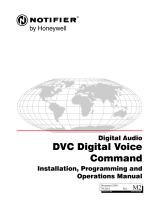Page is loading ...

SafeLine
E VAC
01.2018 www.safeline-group.com
366
400
110
29
2,5 88
366
383
2 x 4
MANUAL
EVAC v1.24 EN
Fire communication
Evacuation and fire fighting intercom system.

2© 2017 SafeLine and all the SafeLine products and accessories are copyrighted by law.
SafeLine
E VAC
EVAC v1.24 EN
TECHNICAL DATA ENTRANCE STATION
Power: 24 VDC
In standby: 40 mA
Active: 120 mA
Inputs: 4 x 24 VDC, max 200 mA in total, optically isolated
Outputs: 3 x 24 VDC, max 200 mA
Size: Surface mounted: 418 x 116 x 40 mm (L x W x H)
Flush mounted: 400 x 110 x 40 mm (L x W x H)
Weight: 300 g - without frontplate
IP code: IP43
TECHNICAL DATA FLOOR STATION/CAR STATION
Power: 24 VDC
In standby: 30 mA
Active: 60 mA
Inputs: 2 x 24 VDC, max 100 mA, optically isolated
Outputs: 2 x 24 VDC, max 100 mA in total
IP code: IP43
TECHNICAL DATA BUS CABLE
Max cable length: 200 meters - using 0,5 mm2 shield cable (recommended).
TECHNICAL DATA LMS UNIT
Power: 230 VAC
Inputs: 2 x 24 VDC, max 200 mA in total, optically isolated
Relay outputs: Max. 2 A/30 VDC, 0,5 A/125 VAC potential free relay contacts
PSU: max. 4 A at 24 VDC
FreeRTOS is used in the product - www.freertoss.org

3
© 2017 SafeLine and all the SafeLine products and accessories are copyrighted by law.
EVAC v1.24 EN
Log file 27
Error list 27
SERVICE
Operating EVAC 22
Floor stations (FS) 23
Entrance station (ES) 23
Entering menus 24
Connect menu 24
EVAC menu 24
Connect to a unit 24
Setup menu 24
Setup menu structure 25
OPERATING
Menu tree structure 19
Configuring EVAC 21
CONFIGURATION
START UP
Overview EVAC entrance station (ES) 8
Overview EVAC floor station (FS) 10
Overview EVAC car station (CS) 12
Overview connection board (CB) 13
Overview LMS unit 14
System overview 15
Mounting dimensions 16
Cutting the cable 17
INSTALLATION
OVERVIEW
General information 4
Declaration of conformity 4
Safety precautions 4
INTRODUCTION
Table of contents
EVAC wiring 5
EVAC address selection 6
Heartbeat message 18

4© 2017 SafeLine and all the SafeLine products and accessories are copyrighted by law.
EVAC v1.24 EN
Introduction
GENERAL INFORMATION
This unit was built to state-of-the-art technology
and to generally recognised safety related
technical standards currently applicable. These
installation instructions are to be followed by all
people working with the unit, in both installation
and maintenance.
It is extremely important that these installation
instructions are made available at all times to the
relevant technicians, engineers or servicing and
maintenance personnel. The basis prerequisite
for safe handling and trouble free operation of
this system is a sound knowledge of the basic and
special safety regulations concerning conveyor
technology, and elevators in particular.
The unit may only be used for its intended
purpose. Note in particular that, no unauthorised
changes or additions may be made inside the
unit or individual components.
Exclusion of liability
The manufacturer is not liable with respect
to the buyer of this product or to third parties
for damage, loss, costs or work incurred as
a result of accidents, misuse of the product,
incorrect installation or illegal changes, repairs
or additions. Claims under warranty are likewise
excluded in such cases. The technical data is the
latest available. The manufacturer accepts no
liability arising from printing errors, mistakes or
changes.
DECLARATION OF CONFORMITY
Download ”The declaration of conformity” at our
website: www.safeline-group.com
SAFETY PRECAUTIONS!
• Only trained professionals, who are authorised
to work on the equipment, should install and
confi gure this product.
• This quality product is dedicated for the
lift industry. It has been designed and
manufactured to be used for its specifi ed
purpose only. If it is to be used for any other
purpose SafeLine must be contacted in
advance.
• It should not be modifi ed or altered in any way,
and should only be installed and confi gured
strictly following the procedures described in
this manual.
• All applicable health and safety requirements
and equipment standards should be
considered and strictly adhered to when
installing and confi guring this product.
• After installation and confi guration this
product and the operation of the equipment
should be fully tested to ensure correct
operation before the equipment is returned to
normal use.
Electrical and electronic products may contain
materials, parts and units that can be dangerous
for the environment and human health. Products
marked with the WEEE mark (shown below),
shall not be disposed together with your normal
household waste. Please inform yourself about
the local rules and disposal collection system for
electrical and electronic products. The correct
disposal of your old product will help to prevent
negative consequences for the environment and
human health.
(WEEE = Waste of Electrical & Electronic
Equipment).

5
© 2017 SafeLine and all the SafeLine products and accessories are copyrighted by law.
Machine room
Shaft
Car 1
Floor 1
/ Basement floor
Floor 3
Floor 11
/ Top floor
Floor 2
/ Main entrance
CAN1 CAN2
1 2 3 4 5 6 7
1 2 3 4 5 6 7
Yellow
Green/Red
Blue
Brown
Black
Grey
Orange
Car 1
or
Floor 1-3
Floor 4 <
optional
Car 2
1 2 3 4 5 6 7
1 2 3 4 5 6 7
Yellow
Green/Red
Blue
Brown
Black
Grey
Orange
Car 2
or
EVAC LMS
SAFELINE
EVAC
STANDBY
EVAC v1.24 EN
Overview
EVAC WIRING

6© 2017 SafeLine and all the SafeLine products and accessories are copyrighted by law.
PSU LMS-
board
Machine room
1 2 3 4 5 6 7
1 2 3 4 5 6 7
1 2 3 1 2 31 2
Inputs
Relay
230 VAC L
230 VAC N
+24 VDC
0 VDC
+24 VDC
0 VDC
CAN H
CAN L
SHIELD
AUDIO BUS A
AUDIO BUS B
CAN1
Termination ON
CAN2
Termination ON
+24 VDC
0 VDC
CAN H
CAN L
SHIELD
AUDIO BUS A
AUDIO BUS B
0 VDC
Mainpower GND
+24 VDC
LMS
Car Station
CS
Address selector
(tens)
Address selector
(singles)
0
0
Termination ON
1 2 3 4 5 6 7
7 6 5 4 3 2 1
CB
Connector
board
1 2 3 4 5 6 7
1 2 3 4 5 6 7
Yellow
Green/Red
Blue
Brown
Black
Grey
Orange
Car Station
CS
Address selector
(tens)
Address selector
(singles)
0
0
Termination ON
Lorem ipsum
Car Station
CS
9
9
Address selector
(tens)
Address selector
(singles)
9
9
Termination ON
1 2 3 4 5 6 7
7 6 5 4 3 2 1
CB
Connector
board
1 2 3 4 5 6 7
1 2 3 4 5 6 7
Yellow
Green/Red
Blue
Brown
Black
Grey
Orange
Car Station
CS
9
9
Address selector
(tens)
Address selector
(singles)
9
9
Termination ON
CAN2
CAN1
EVAC v1.24 EN
Overview
EVAC ADDRESS SELECTION
• The 7 PIN connectors on the LMS board
are located above/below each other.
• Screened/shielded CAN cables are
recommended.
or or
optional
LMS unit
Car 1 Car 1 Car 2 Car 2

7
© 2017 SafeLine and all the SafeLine products and accessories are copyrighted by law.
CB
Connector
board
1 2 3 4 5 6 7
7 6 5 4 3 2 1
CB
Connector
boar
1 2 3 4 5 6 7
7 6 5 4 3 2 1
CB
Connector
board
1 2 3 4 5 6 7
7 6 5 4 3 2 1
CB
Connector
board
1 2 3 4 5 6 7
7 6 5 4 3 2 1
Floor Station
FS
1
Address
selector (tens)
Address
selector (singles)
Floor Station
FS
2
Address
selector (tens)
Address
selector (singles
)
Floor Station
FS
1
Address
selector (tens)
Address
selector (singles)
Entrance Station
ES
Shaft
0
1
Termination
ON
0
2
1
0
Floor 1
/ Basement floor
Floor 3
Floor 11
/ Top floor
Floor 2
/ Main entrance
Termination
OFF
Termination
OFF
Termination
OFF
Floor 1-3
Floor 4 <
CAN2
EVAC v1.24 EN
Overview
LMS unit

8© 2017 SafeLine and all the SafeLine products and accessories are copyrighted by law.
SAFELINE
EVAC
STANDBY
EVAC v1.24 EN
Installation
OVERVIEW EVAC ENTRANCE STATION (ES)
The master unit of the system. All commands and
logic is handled by the entrance station. There can
only be one entrance station in an EVAC system.
The engraved text on the entrance station is available
in english, german and swedish.
Speaker
Display
Keypad
Switch
For activation of EVAC system.
PTT (Push To Talk) with LED halo lighting
Microphone
Function keys

9
© 2017 SafeLine and all the SafeLine products and accessories are copyrighted by law.
SAFELINE
EVAC
STANDBY
SPK
BUS IN4 IN3 OUT3
SYSTEM
BUS
CAN
CAN ERR
CONTR.
USB
IN1
IN2
OUT1
OUT2
SD-CARD
TERM
OFF ON
SPK
BUS IN4 IN3 OUT3
SYSTEM
BUS
CAN
CAN ERR
CONTR.
USB
IN1
IN2
OUT1
OUT2
SD-CARD
TERM
OFF ON
EVAC v1.24 EN
Installation
ENTRANCE STATION, BACKSIDE
Output no.3
Input no.3
Input no.4
Speaker
RJ45 for Power and Communication
CAN termination switch ON/OFF
LED System
LED CAN
LED CAN ERR
Display contrast
USB for fi rmware update
Input no.1
Input no.2
Output no.1
Output no.2
SD-card (micro)

10 © 2017 SafeLine and all the SafeLine products and accessories are copyrighted by law.
EVAC v1.24 EN
Installation
There can be up to 98 fl oor stations in one system.
The engraved text on the fl oor station is available
in english, german and swedish.
OVERVIEW EVAC FLOOR STATION (FS)
Speaker
Alarm button with LED halo lighting.
NOTE: Only required to initiate an
alarm call, and not push to talk (PTT).
Microphone

11
© 2017 SafeLine and all the SafeLine products and accessories are copyrighted by law.
CAN Termination Switch
ON / OFF
EVAC v1.24 EN
Installation
FLOOR STATION
RJ45 for Power and Communication
CAN termination switch ON/OFF
Input no.2
Output no.2
USB for fi rmware update
SD card (micro)
Bus Address, Tens
Bus Address, Singles
Output no.1
Input no.1
Alarm button

12 © 2017 SafeLine and all the SafeLine products and accessories are copyrighted by law.
USB OUT2
IN2 ON OFF
TERM
BUS
OUT1
IN1
BUS ADDRESS
TENS SINGLES
EVAC v1.24 EN
Installation
Note: Car station will always have the address: 0,0
OVERVIEW EVAC CAR STATION (CS)
Speaker
Microphone
RJ45 for Power and Communication
CAN termination switch ON/OFF
Input no.2
Output no.2
USB for fi rmware update
LED CAN*
LED CAN ERR*
SD card (micro)
Bus Address, Tens
Bus Address, Singles
Input no.1
Output no.1
* LED for CAN and CAN ERR
is located on the other side
of the board.

13
© 2017 SafeLine and all the SafeLine products and accessories are copyrighted by law.
1 2 3 4 5 6 7
7 6 5 4 3 2 1
EVAC v1.24 EN
Installation
Connection board
1. +24 VDC
2. 0 V
3. CAN H
4. CAN L
5. GND (Shield)
6. Audio bus (A)
7. Audio bus (B)
OVERVIEW CONNECTION BOARD (CB)
RJ45
To fl oor station (FS)
or car station (CS)

14 © 2017 SafeLine and all the SafeLine products and accessories are copyrighted by law.
44553
1000
6E
44553
1000
6E
44553
1000
6E
44553
1000
6E
1 2 3 4 5 6 7
6
1 2 3
7
8
7-17-2
7-3 8-1
8-2
8-3
9-1 9-29-3
9
4
5
4-1
4-2
5-1
5-2
EVAC v1.24 EN
Installation
OVERVIEW LMS UNIT
1. LED
Power indication
Continuous Green = Power on
Flashing Green = Sending LMS
Flashing Red = LMS failure
2. RS232-connection to SafeLine
(telephone).
If used for LMS (Lift Monitoring System).
3. USB for updating the fi rmware
4. CAN LED
4-1. CAN
4-2. CAN ERR
5. Termination switch
5-1. CAN2 - Car
5-2. CAN1 - Shaft
6. Connectors for Communication
1. +24 V
2. 0 V
3. CAN2H - on the top terminal
CAN1H - on the bottom terminal
4. CAN2L - on the top terminal
CAN1L - on the bottom terminal
5. GND
6. Audio bus (A)
7. Audio bus (B)
7. Inputs
7-1. +24 VDC (common)
7-2. Input 1
7-3. Input 2
8. Relay Output - changeover contact
8-1. N/C
8-2. Common
8-3. N/O
9.
Power Supply Unit (PSU) 230 VAC/24 VDC
9-1. 230 VAC N
9-2. 230 VAC L
9-3. Mainpower GND

15
© 2017 SafeLine and all the SafeLine products and accessories are copyrighted by law.
SAFELINE
EVAC
STANDBY
SafeLine SL6
EVAC LMS
EVAC v1.24 EN
Installation
LMS unit
Sends an LMS message through a SafeLine telephone. LMS
messages are triggered by events defi ned in the entrance station.
The EVAC system is powered by the LMS unit. For relay information,
please see page 26.
Car station - address 0,0 (car 1) or 99 (car 2).
There can only be one car station in the system.
Floor station - address 0,1 - 0,2 - 0,3 etc.
There can be up to 98 fl oor stations in one system.
Entrance station
The master unit of the system. All commands and logic
is handled by the entrance station. There can only be
one entrance station in an EVAC system.
SYSTEM OVERVIEW
or

16 © 2017 SafeLine and all the SafeLine products and accessories are copyrighted by law.
366
400
110
29
2,5 88
366
383
2 x 4
210
90
22,5
25,2
176
17
2 x 6
87
4
56 18
33,7
35
3
226
182
214
54
2 x 9
2 x 5
EVAC v1.24 EN
Installation
MOUNTING DIMENSIONS
Car stationFloor station
Entrance station LMS Unit

17
© 2017 SafeLine and all the SafeLine products and accessories are copyrighted by law.
10 mm
EVAC v1.24 EN
Installation
CUTTING THE CABLE
Make sure that the modular plugs
(RJ45) on the ends of the cable are
facing the opposite way (see picture).
The connection cable is used between the
connection board (CB) and all fl oor station (ES and
FS) in the shaft.
2. Fixing
1. Cutting

18 © 2017 SafeLine and all the SafeLine products and accessories are copyrighted by law.
EVAC v1.24 EN
Start up
HEARTBEAT MESSAGE
The heartbeat is a message sent continuously by
all units in an EVAC intercom system.
The message contains only the sending node’s
id. It is used by the system master (entrance
station) to identify and keep track of the units in
the system.
The master’s heartbeat is used by all other
units to make sure the system is working and
that the bus is working properly. When the
entrance station receives a heartbeat from a
CAN-bus node for the first time, it sets the node
to the current system mode, i.e. EVAC, FIRE or
STANDBY. Any inactive CAN-bus node (parameter
can be configured in the entrance station) is set
to standby and is ignored by the system.
When a node finds the master’s heartbeat, the
CAN LED stops flashing and is turned on fully.
A node that loses the master’s heartbeat will
enter into STANDBY mode and starts flashing the
CAN-error LED.
If the master loses any active unit, the unit is
removed from the system and an error is logged.

19
© 2017 SafeLine and all the SafeLine products and accessories are copyrighted by law.
EVAC v1.24 EN
Configuration
MENU TREE STRUCTURE
EVAC Menu
Broadcast soundfile
9 Select sound file
Connect to car
9 Connected to node
Connect to incoming alarm
9 Connected to node
Connect to any node
9 Connected to node
Connect Menu
Connect to car
9 Connected to node
Connect to node
9 Connected to node

20 © 2017 SafeLine and all the SafeLine products and accessories are copyrighted by law.
EVAC v1.24 EN
Configuration
Setup Menu
System
9 Max. nodes
9 FIRE mode
9 Admin PIN
9 User PIN
9 Broadcast
9 Label
9 State (On/Off)
9 Test sound
9 Testing sound
9 Date
9 Time
9 Self-test
9 Time
9 Interval
9 Start self-test
9 Read config from SD card
9 Factory reset
9 Language
9 Deutsch
9 English
Entrance station
9 Backlight
9 Volume
9 Inputs
9 Input function
9 Outputs
9 Output function
9 Hardware version
9 Software version
Car
9 Volume
9 Hardware version
9 Software version
9 Mic Level
9 Inputs
9 Input function
9 Outputs
9 Output function
Nodes
9 State, active/inactive
9 Label
9 Inputs
9 Input function
9 Outputs
9 Output function
9 Volume
9 Sound Files
9 Mode
9 Repeat
9 Indicate
9 Indicating
9 Hardware version
9 Software version
Log
Errors
LMS
9 Activate Trigger
9 Send test message
9 Relay Function
9 Hardware version
9 Software version
9 Code
/