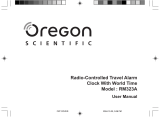Page is loading ...

ACU>RITE Set and Forget Touch-Screen LCD Alarm Clock
Features:
Automatically displays the time once the batteries are inserted. All you need to do is select
your time zone.
Month, date, hour, minute and second display.
Automatically resets twice per year for Daylight Saving Time (DST).
Calendar dates from January 1, 2000 to December 31, 2015.
Indoor temperature range: 0°C to 50°C and 32°F to 122°F.
Main Battery: 2 X L1142 Button Cell Batteries (included).
Backup Battery: 1 X L1131 Button Cell Battery (included).
Main Battery life: approximately 1 year.
Setting Stylus included.
Getting Started
Installing the main battery
Pull out the clear insulation strip to activate the batteries. (AVOID CONTACT OF THE
BATTERY TERMINALS WITH YOUR FINGERS)
Setting Stylus
Daylight
Savings Time
Setting
Snooze /
Light
Reset
Forward,
Year/Date
Alarm Set
Date, Year,
°C
and
°F
Time Zone Setting:
EST, PST, MST, CST
Backward,
°C/°F
Setting Stylus
Alarm On

We recommend using the included stylus to set the clock. You can use your finger also but the
display will stay cleaner & easier to read if the stylus is used.
Built in Low Power Indicator for the Main Battery
When your main battery runs low the LCD readout will turn off.
After inserting 2 new L1142 batteries your clock will show the correct time.
Avoid touching the battery terminals in the battery compartment.
Backup Battery
It will be unnecessary to replace the backup battery for five years as long as the main battery is
in place.
Make sure the main battery is full power and LCD clock readout is showing.
Setting the Time Zone
Touch the Time Zone area using the stylus included. Each time you touch it the time zone will
change. Select your time zone and touch until the correct time zone is shown on the display.
Eastern Standard Time (EST), Central Standard Time (CST), Mountain Standard Time (MST),
Pacific Standard Time (PST)
Setting the Daylight Saving Time (DST)
This function will allow your clock to automatically adjust to Daylight Saving Time
throughout the year.
Touch the AUTO DST area to enable the DST function. The “ON” indicator will appear on the
display.
Touch the AUTO DST area to disable the DST function. The “OFF” indicator will appear on
the display.
DST starts on the First Sunday in April at 2 am.
DST ends on the last Sunday in October at 2 am.
Setting the Alarm
Touch the ALM SET area to set the hour. The Hour digit will be blinking.
Touch (UP) for forward or (DOWN) for backward to set the hour for the alarm time.
Holding either area will shift the clock into the fast set mode.
Touch the ALM SET area again to set the minutes. The Minute digit will be blinking.
Touch (UP) for forward or (DOWN) for backward to set the minute for the alarm time.
Holding either button down will shift the clock into the fast set mode.
Touch the Alarm Set button once to exit Alarm Setting. The alarm will be enabled
automatically.
Alarm ON/OFF
When the alarm is on the
sign will be displayed at the upper right corner of the clock.
Snooze function and Backlight
When the alarm sounds, touch the SNOOZE area to activate the Snooze feature, sign will
show and alarm will sound after 8 minutes again.
The snooze can be activated up to 4 times.
The alarm sound will automatically stop after beeping for 1 minute.
Touch the SNOOZE/LIGHT area also enable the backlight for 5 seconds
Temperature and Date Reading
Touch the (UP) area to alternately display Month/Date and Year.
Touch the (DOWN) area to alternately display indoor temperature in °C or °F.

Special Setting Features
Some people like to set their clocks 5 or 10 minutes ahead of the current time. This can be done
using the following procedure:
To set the time, touch and hold the AUTO DST area for 2 seconds. The Year will be blinking.
Select the (UP) / (DOWN) area to set the Year.
Touch the AUTO DST area again, the Month will be blinking, select (UP) / (DOWN) for
Month.
Touch the AUTO DST area again. The Day will be blinking, select (UP) / (DOWN) for Day.
Touch the AUTO DST area again. The Hour will be blinking, select (UP) / (DOWN) for Hour.
Touch the AUTO DST area again. The Minute will be blinking, select (UP) / (DOWN) for
Minute.
Touch the AUTO DST area again. The Second will be blinking, select (UP) / (DOWN) to reset
the Second.
Please note the following items:
Do not set the time zone or the alarm time during the Daylight Savings Time change over,
between midnight and 2:00 AM on the first Sunday in April and the last Sunday in October.
Changing the time zone will not affect the alarm setting. If you travel your alarm setting will
remain the same even if you change time zones.
Trouble Shooting Notes
If your clock unit could not start:
Check the battery polarity (See the markings in the battery compartment)
The clock unit can be reset by pressing the Reset button at the back of the unit by using a
paper clip or other thin object. Then following the directions shown under the “Special
Setting Features” section listed above to set the correct time. This time will be recorded
and memorized.
Care of your Clock
Avoid exposing your clock to extreme temperatures, water or severe shock.
Avoid contact with any corrosive materials such as perfume, alcohol, or cleaning agents.
Do not subject the clock to excessive force, shock, dust, temperature or humidity. Any of these
conditions will shorten the life of the clock.
Do not tamper with any of the internal components of this clock. This will invalidate the
warranty and may cause damage.
Use only fresh alkaline batteries.
/