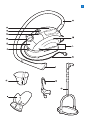Page is loading ...
Page is loading ...
Page is loading ...

6
Introduction
Congratulations on your purchase and welcome to Philips! To fully benet from the support that
Philips offers, register your product at www.philips.com/welcome.
General description (Fig. 1)
A Steamer handle
B On/off button
C Steam buttons (GC526/GC525/GC520 only)
- single cloud = low steam output
- double cloud = high steam output
D Filling opening with cap
E Water tank
F Drainage opening with cap
G Filling cup
H Steamer head holder (GC520/GC511/GC510 only)
I Glove (GC526/GC525/GC520/GC511 only)
J Steamer head
K Mains cord with plug
L Recesses for securing steamer head (GC520/GC511/GC510 only)
M Steamer
N Steam supply hose
O Hanging accessory (GC526/GC525/GC515 only)
Important
Read this user manual carefully before you use the appliance and save it for future reference.
Danger
- Never immerse the appliance in water or any other liquid, nor rinse it under the tap.
- Beware of hot steam that comes out of the steamer. Steam can cause burns.
Warning
- Check if the voltage indicated on the appliance corresponds to the local mains voltage before
you connect the appliance.
- Do not use the appliance if the plug, the mains cord, the supply hose or the appliance itself
shows visible damage, or if the appliance has been dropped or leaks.
- Always return the appliance to a service centre authorised by Philips for examination or repair.
Do not attempt to repair the appliance yourself, otherwise the guarantee becomes invalid.
- If the mains cord or the supply hose is damaged, you must have it replaced by Philips, a service
centre authorised by Philips or similarly qualied persons in order to avoid a hazard.
- Never leave the appliance unattended when it is connected to the mains.
- This appliance is not intended for use by persons (including children) with reduced physical,
sensory or mental capabilities, or lack of experience and knowledge, unless they have been given
supervision or instruction concerning use of the appliance by a person responsible for their
safety.
- Children should be supervised to ensure that they do not play with the appliance.
- The nozzle of the steamer head can become extremely hot and may cause burns if touched.
- Always unplug the appliance before you clean it or before you rell the water tank.
Caution
- Only connect the appliance to an earthed wall socket.
- Do not use the appliance when it is placed on a table or chair. Only use the appliance when it is
placed on the oor. If the hose forms a U-shape, steam condenses in the hose and this causes
irregular steam or water droplets to come out of the steamer head.
ENGLISH

- Check the mains cord and the supply hose regularly for possible damage.
- Do not let the mains cord and supply hose come into contact with hot steam when it the
appliance is in operation.
- When you have nished steaming, when you clean the appliance and also when you leave the
appliance even for a short while, switch off the appliance and remove the mains plug from the
wall socket.
- Do not move the appliance while it is in use.
- This appliance is intended for household use only.
- Never drag or pull the appliance across the oor.
Type of water to be used
- Do not put perfume, vinegar, starch, descaling agents, ironing aids or other chemicals in the
water tank.
- You can use normal tap water. If the tap water in your area is very hard, we advise you to mix it
with an equal amount of distilled water.
Electromagnetic elds (EMF)
This Philips appliance complies with all standards regarding electromagnetic elds (EMF). If handled
properly and according to the instructions in this user manual, the appliance is safe to use based on
scientic evidence available today.
Filling the water tank
Note: You can use normal tap water. If the tap water in your area is very hard, we advise you to mix it
with an equal amount of distilled water.
Do not put perfume, vinegar, starch, descaling agents, ironing aids or other chemicals in the water
tank.
Do not ll the water tank beyond the MAX indication.
Note: Always empty the water tank before you rell it.
1 Open the cap of the lling opening.
2 Fill the water tank up to the MAX level with the lling cup supplied (Fig. 2).
3 Close the cap of the lling opening (‘click’).
Note: You can rell the water tank at any time. Always unplug the appliance before you start to rell the
water tank.
Using the appliance
- Make sure the water level in the water tank is above the MIN level at all times.
- To prevent the hose from forming a U-shape, always place the steamer on the oor to ensure
that the hose is straight. If you hear an excessive croaking sound or if the steam output is
irregular, lift the steamer head from time to time to straighten the hose. This allows any
condensation to ow back into the water tank (Fig. 3).
- When you use the steamer, steam condenses inside the hose. When the hose forms a U-shape,
this condensation cannot ow back into the water tank and causes a croaking sound and
irregular steam output. To prevent this as much as possible, always place the steamer on the
oor to ensure that the hose is straight. If you hear an excessive croaking sound or if the steam
output is irregular, lift the steamer head from time to time to straighten the hose. This allows any
condensation to ow back into the water tank (Fig. 4).
ENGLISH 7

1 Put the mains plug in an earthed wall socket (Fig. 5).
2 Press the on/off button on top of the appliance to switch on the appliance (Fig. 6).
- GC515/GC511/GC510: The on/off button lights up.
- GC526/GC525/GC520: The steam button for high steam output lights up.
3 Let the water in the steam tank heat up. This takes approximately 2 minutes.
- GC515/GC511/GC510: When the water in the water tank is ready for steaming, steam comes
out of the steamer head.
- GC526/GC525/GC520: Press the appropriate steam button to select the desired steam output
(single cloud = low steam output, double cloud = high steam output) (Fig. 7).
Steaming garments
Never direct the steam at people.
Do not touch the steamer head nozzle while you are steaming. Keep it at a distance of at least
20cm from your body to prevent scalding.
Note: The steam supply hose becomes warm during steaming. This is normal.
Recommended ways to remove creases:
- Front of the collar: (Fig. 8)
Hold one tip of the collar with one hand. With the other hand, move the steamer head to and fro
as shown by the arrows in the gure.
- Back of the collar: (Fig. 9)
Pull down the collar and hold one tip of the collar with one hand. With the other hand, move the
steamer head to and fro as shown by the arrows in the gure.
- Front: (Fig. 10)
Move the steamer head up and down as shown by the arrows in the gure.
- Pocket: (Fig. 11)
Hold the front of the garment with one hand. Move the steamer head upwards as shown by the
arrow in the gure.
- Back of the garment: (Fig. 12)
Move the steamer head up and down as shown by the arrows in the gure.
- Sleeve: (Fig. 13)
Hold the cuff of the sleeve with one hand. With the other hand, move the steamer head to and fro
as shown by the arrows in the gure.
Steamer head holder (GC520/GC511/GC510 only)
You can use the steamer head holder to hang the steamer head on when you have to stop
steaming for a moment, e.g. when you have to turn around the piece of clothing you are steaming.
Hang the steamer head holder somewhere within reach of the garment you are steaming, for
example on a garment rack.
Glove (GC526/GC525/GC520/GC511 only)
Put the glove on the hand you are using to hold a garment. The glove protects your hand against the
steam from the steamer head.
Hanging accessory (GC526/GC525/GC515 only)
The steamer comes with a hanging accessory on which you can place your steamer, hang the
garment for steaming, or hang the steamer head whenever you need to pause.
Note: Position the hanging accessory with the steamer in the right direction (Fig. 14).
Caution: Make sure the steamer is positioned in such a way that the supply hose connection
points away from you and the supply hose does not get in the way. (Fig. 15)
ENGLISH8

Emptying the water tank after use
Always empty the water tank after use.
1 Press the on/off button to switch off the appliance (Fig. 16).
Note: It is normal that steam continues to come out of the steamer head for approx. 5 seconds after you
switch off the appliance.
2 Remove the mains plug from the wall socket (Fig. 17).
3 Let the appliance cool down for at least 5 minutes.
4 Turn the cap of the drainage opening to the ‘unlocked’ position and empty the water tank
into the sink (Fig. 18).
Note: The cap of the drainage opening cannot be removed from the water tank.
5 Turn the cap of the drainage opening to the ‘locked’ position.
Storage
1 Switch off and unplug the appliance (Fig. 17).
2 Empty the water tank (see chapter ‘Using the appliance’, section ‘Emptying the water tank
after use’).
3 Turn the steam supply hose anticlockwise (1), wind it around the steamer base (2) and place
the steamer head in the recess on the side of the steamer (3) (Fig. 19).
, The magnets in the recess secure the steamer head in place (GC520/GC511/GC510 only).
4 Wind the mains cord around the steamer base. (Fig. 20)
5 Store the appliance in a safe and dry place.
GC526/GC525/GC515
1 Place the steamer head in the holder provided on the hanging accessory. If required, adjust
the height of hanging accessory for storage (Fig. 21).
2 Wind the mains cord around the steamer base.
3 Store the appliance in a safe and dry place.
Cleaning and maintenance
Always unplug the appliance before you clean it.
Never use scouring pads, abrasive cleaning agents or aggressive liquids such as alcohol, petrol or
acetone to clean the appliance.
1 Clean the appliance and wipe any deposits off the steamer head with a damp cloth and a
non-abrasive liquid cleaning agent.
Emptying and rinsing the water tank
Let the appliance cool down for approx. 5 minutes before you empty and rinse the water tank.
To prevent an excessive amount of water from dripping out of the steamer head during steaming,
follow the steps below after every 5 times of use:
ENGLISH 9

1 Fill the water tank up to the MAX level.
2 Turn the cap of the drainage opening to the ‘unlocked’ position.
3 Tilt the appliance to an angle of approx. 45° and empty the water tank into the sink. Make
sure there is no more water owing out of the drainage hole.
4 Repeat steps 1, 2 and 3.
5 Turn the cap of the drainage opening to the ‘locked’ position.
Replacement
You can order the following items from a Philips service centre:
- steamer head holder
- lling cup
- glove
- hanging accessory
Environment
- Do not throw away the appliance with the normal household waste at the end of its life, but
hand it in at an ofcial collection point for recycling. By doing this, you help to preserve the
environment (Fig. 22).
Guarantee and service
If you need service or information or if you have a problem, please visit the Philips website at www.
philips.com or contact the Philips Consumer Care Centre in your country. You nd its phone
number in the worldwide guarantee leaet. If there is no Consumer Care Centre in your country, go
to your local Philips dealer.
Troubleshooting
This chapter summarises the most common problems you could encounter with the appliance. If
you are unable to solve the problem with the information below, contact the Consumer Care
Centre in your country.
Problem Possible cause Solution
The appliance does
not heat up.
There is a connection problem. Check the mains plug and the wall
socket.
You have not switched on the
appliance.
Press the on/off button to switch on
the appliance.
The appliance does
not produce any
steam.
The steamer has not heated up
sufciently.
Let the appliance heat up for approx.
2 minutes.
Steam has condensed in the hose. Lift the steamer head to straighten
the hose. This allows any
condensation to ow back into the
water tank.
The water level is below the MIN
level indication.
Fill water tank to the MAX level
indication.
ENGLISH10

Problem Possible cause Solution
You have placed the steamer on a
table or chair instead of on the
oor.
Place the steamer on the oor.
The steam output is
irregular.
Steam has condensed in the hose
or in the steamer head.
Lift the steamer head to straighten
the hose. This allows any
condensation to ow back into the
water tank.
You have placed the steamer on a
table or chair instead of on the
oor.
Place the steamer on the oor.
Water droplets drip
from the steamer
head.
Steam has condensed in the hose. Lift the steamer head to straighten
the hose. This allows any
condensation to ow back into the
water tank.
You have left the steamer head
and/or the steam supply hose in
horizontal position for a long time.
Lift the steamer head to straighten
the hose. This allows condensation to
ow back into the water tank.
You have placed the steamer on a
table or chair instead of on the
oor.
Place the steamer on the oor.
The appliance
produces a
croaking sound.
When the hose forms a U-shape,
condensation present in the hose
cannot ow back into the water
tank.
Lift the steamer head to straighten
the hose. This allows any
condensation to ow back into the
water tank.
You have left the steamer head
and/or the steam supply hose in
horizontal position for a long time.
Lift the steamer head to straighten
the hose. This allows condensation to
ow back into the water tank.
The steamer head
does not stay xed
when I try to store it.
You have not placed the steamer
head in the recess properly.
Wind the hose anticlockwise around
the steamer base and place the
steamer head in the recess. See
chapter ‘Storage’.
Water spills out of
the lling opening
when the cap is
closed.
You have put too much water in
the water tank
Do not ll the water tank above the
MAX level indication.
An excessive
amount of water
drips out of the
steamer head when
the appliance is
heating up.
The water in the appliance is dirty
or has been left inside the
appliance for a long time.
Remove all water from the water
tank and rinse it with clean water
(see chapter ‘Cleaning and
maintenance’).
ENGLISH 11
Page is loading ...
Page is loading ...
Page is loading ...
Page is loading ...
Page is loading ...
Page is loading ...
Page is loading ...
Page is loading ...
Page is loading ...
-
 1
1
-
 2
2
-
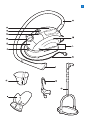 3
3
-
 4
4
-
 5
5
-
 6
6
-
 7
7
-
 8
8
-
 9
9
-
 10
10
-
 11
11
-
 12
12
-
 13
13
-
 14
14
-
 15
15
-
 16
16
-
 17
17
-
 18
18
-
 19
19
-
 20
20
Philips GC525/05 User manual
- Category
- Clothes steam cleaners
- Type
- User manual
Ask a question and I''ll find the answer in the document
Finding information in a document is now easier with AI
Related papers
-
Philips GC510/05 User manual
-
Philips GC3220/02 Important information
-
Philips GC430/05 Important information
-
Philips GC430/05 User manual
-
Philips GC481/78 User manual
-
Philips FC7012/71 Important information
-
Philips GC504 User manual
-
Philips STE3170/80 User manual
-
Philips GC610/28 User manual
-
Philips FC7020 User manual