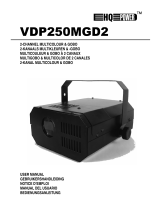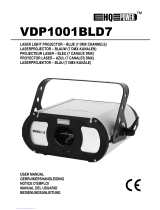VDP575MHS20FL_v3 HQPOWER
9
colours in any position. The primary colour wheel can be rotated continuously at different speeds. Hot
and cold colour temperature filters (3200K and 6000K) are situated onto the secondary wheel. The
colour macro function allows you to obtain 64 different colours.
• Static Gobo Wheel: This wheel has 9 gobos and an open position. All gobos are interchangeable. The
gobos have an outside diameter of 27mm and an image diameter of 23mm. The gobo wheel rotation
speed can be adjusted. Furthermore, it features a gobo shake function.
• Rotating Gobo Wheel: The rotating gobo wheel features 4 metal gobos, 2 glass gobos rotating in both
directions. All gobos are interchangeable.
• 3-Facet Prism: The 3-facet prism rotates in both directions at different speeds, controllable via 16 prism-
gobo macros.
• Iris: Motorized iris for different beam sizes.
• Multi-Step Zoom: The motorized focus enables you to focus the beam at an angle of 15°, 18° or 22°.
• Focus: Motorized focus enabling you to focus the beam.
• Dimmer / Shutter / Strobe: Dimmer / shutter allowing 0 ~ 100% smooth dimming. This unit can also be
used for strobe effects (1 ~ 10 flashes / sec).
6. Cleaning and Maintenance
1. All screws should be tightened and free of corrosion.
2. The housing, visible parts, mounting supports and the installation location (e.g. ceiling, suspension, trussing)
should not be deformed, modified or tampered with e.g. do not drill extra holes in mounting supports, do not
change the location of the connections.
3. Moving mechanic parts must not show any signs of wear and tear.
4. The electric power supply cables must not show any damage. Have a qualified technician maintain the device.
5. Disconnect the device from the mains prior to maintenance activities.
6. Wipe the device regularly with a moist, lint-free cloth. Do not use alcohol or solvents.
7. There are no user-serviceable parts apart from the lamp and fuse.
8. Contact your dealer for spare parts if necessary.
WARNING
THIS FIXTURE NEEDS PERIODICAL MAINTENANCE. DUST INSIDE THE UNIT MUST BE REMOVED.
VENTILATION HOLES MUST BE KEPT CLEAN. REPLACE THE LAMP BEFORE ITS END OF LIFE. CONSULT
LAMP MANUFACTURER. INSPECT ABOVE POINTS BEFORE EACH OPERATION. NOT RESPECTING THESE
WARNINGS MAY RESULT IN OVERHEAT OR FIRE AND WARRANTY WILL VOID. READ THE MANUAL FOR
ADDITIONAL SAFETY INFORMATION BEFORE USE.
7. Technical Specifications
Power Supply max. 230VAC / 50Hz
Power Consumption max. 900W
Fuse T5, 250VAC (5 x 20mm) (order code FF5N)
Lamp 1 x Sylvania 575W / 95V MSR lamp (order code LAMP575MSR/2SYL,
incl.)
Dimensions 545 x 535 x 675mm
Total Weight 33kg
Max. Ambient Temperature 45°C
Max. Housing Temperature 80°C
Use this device with original accessories only. Velleman nv cannot be held responsible in the event of
damage or injury resulted from (incorrect) use of this device. For more info concerning this product, please
visit our website www.hqpower.com. The information in this manual is subject to change without prior
notice.