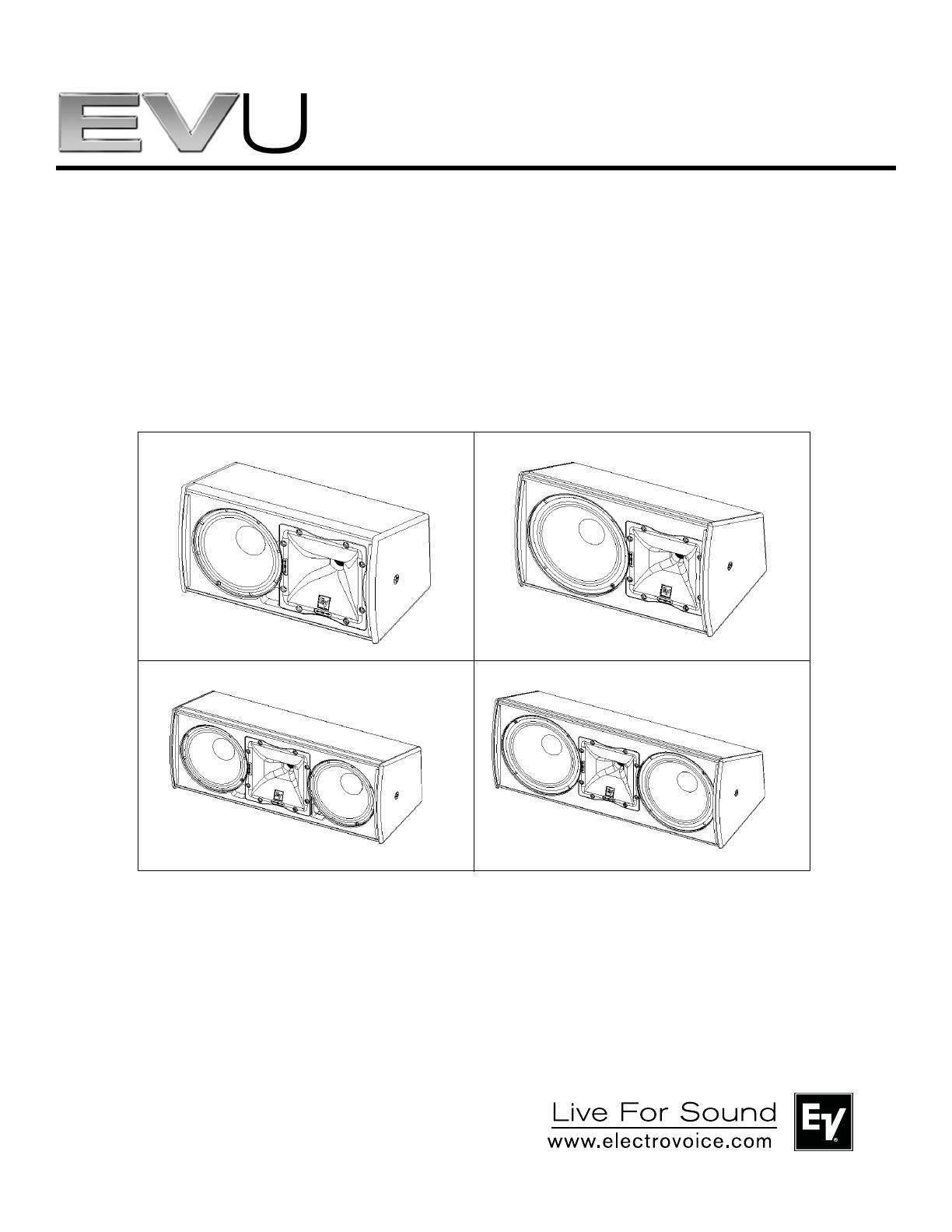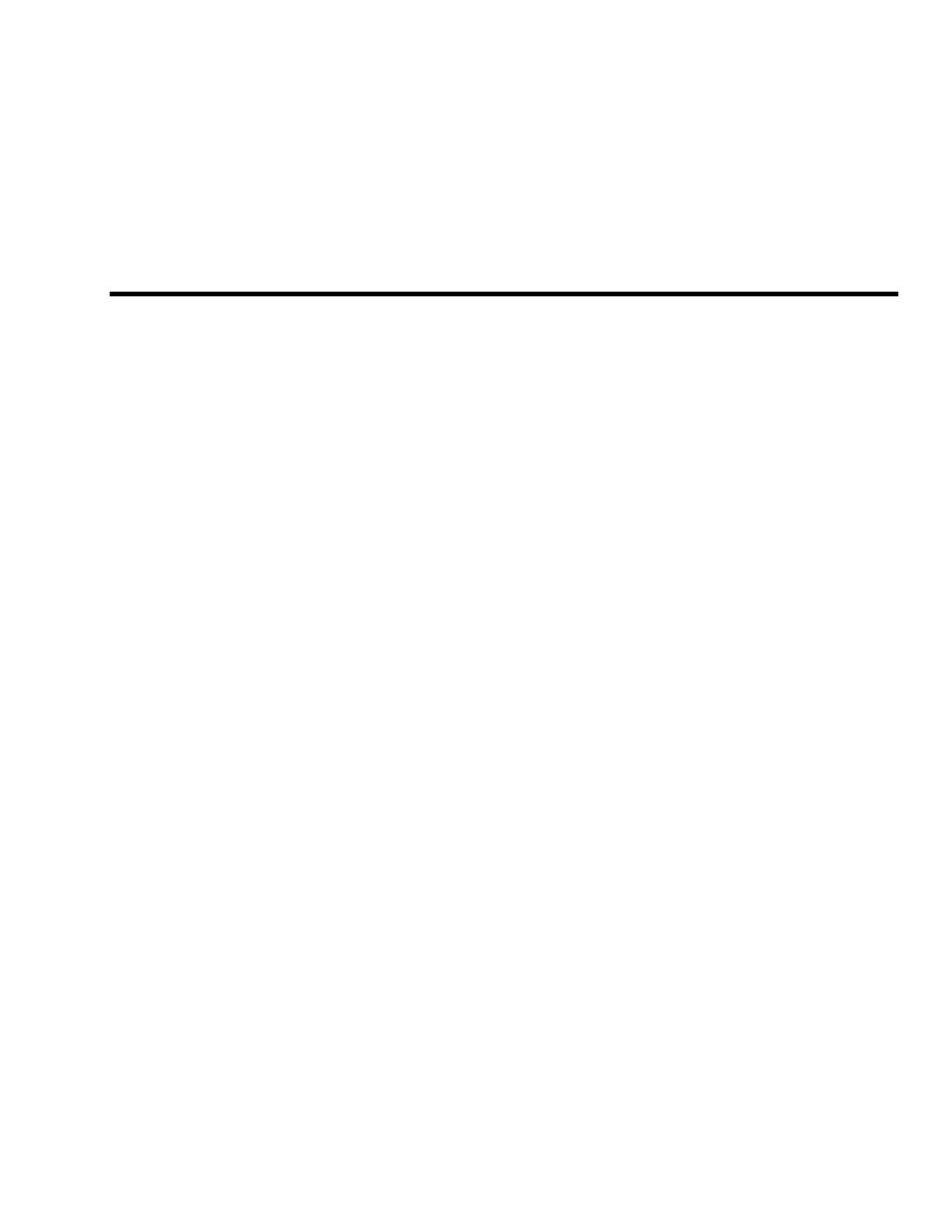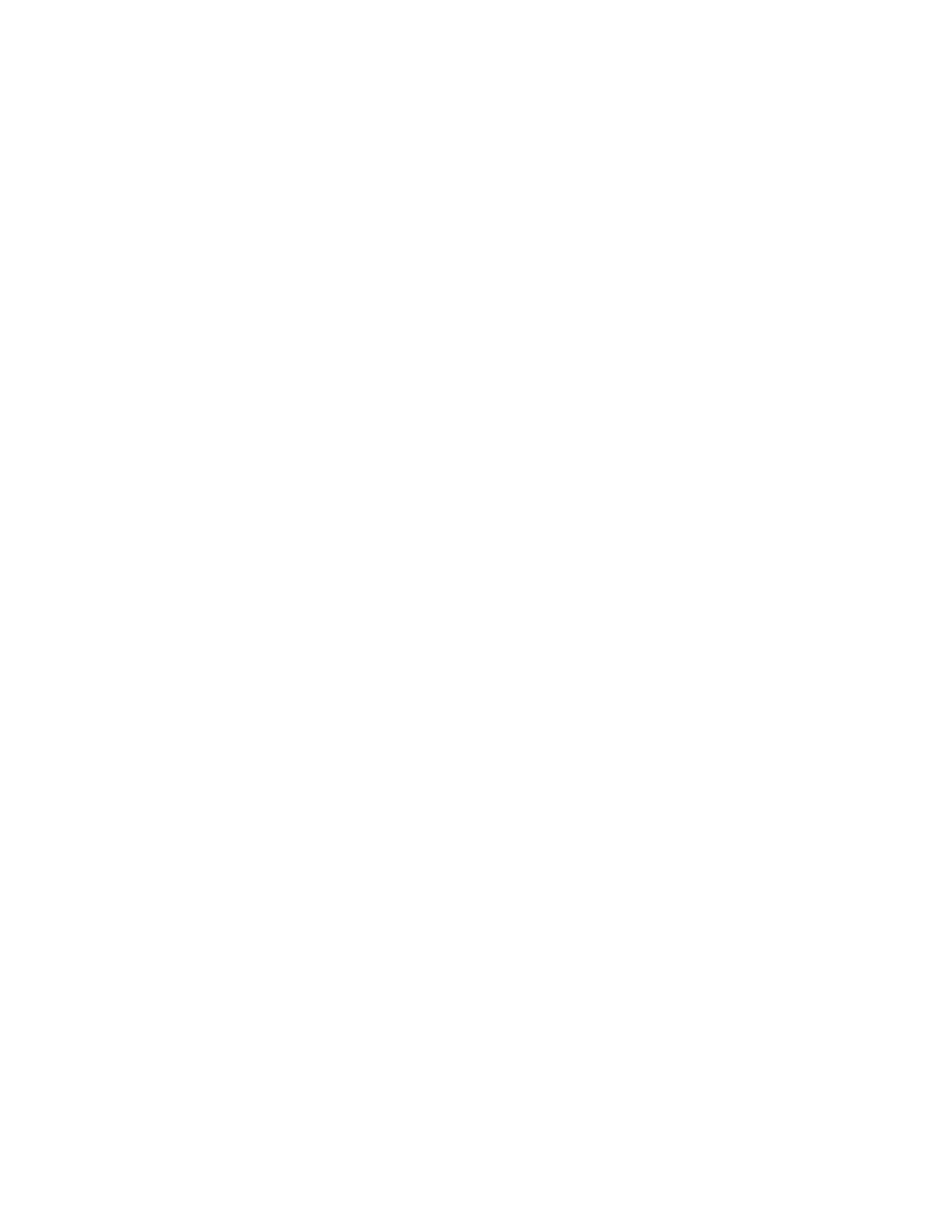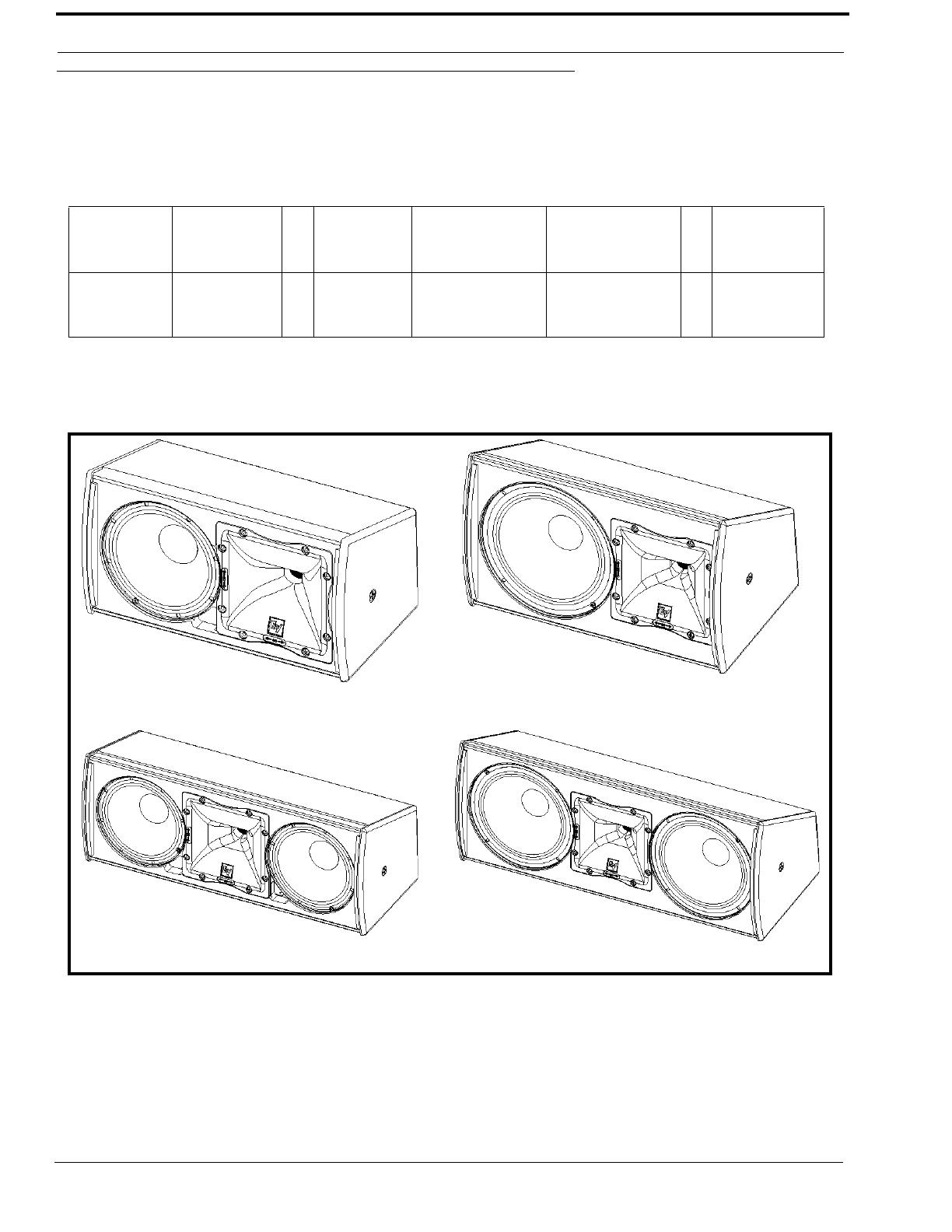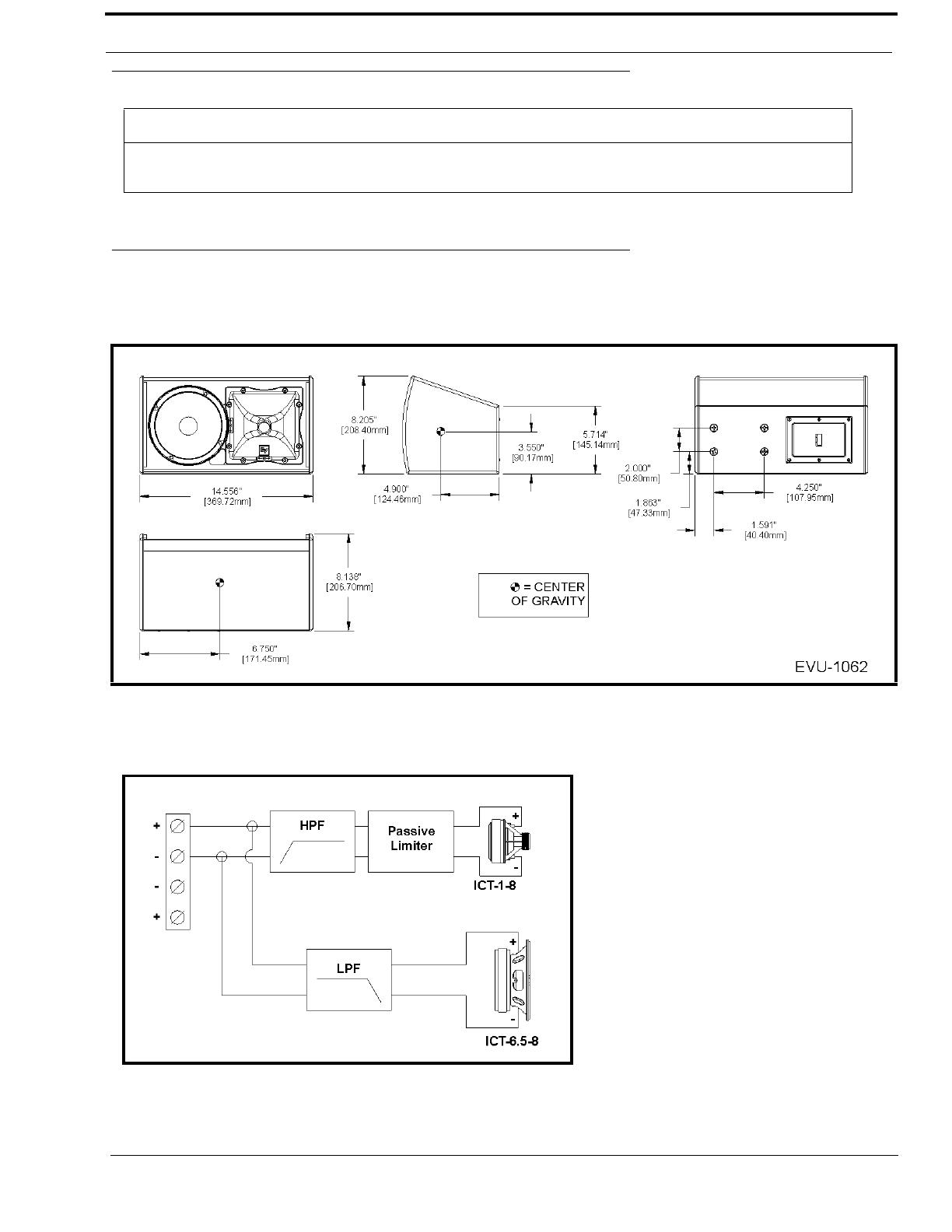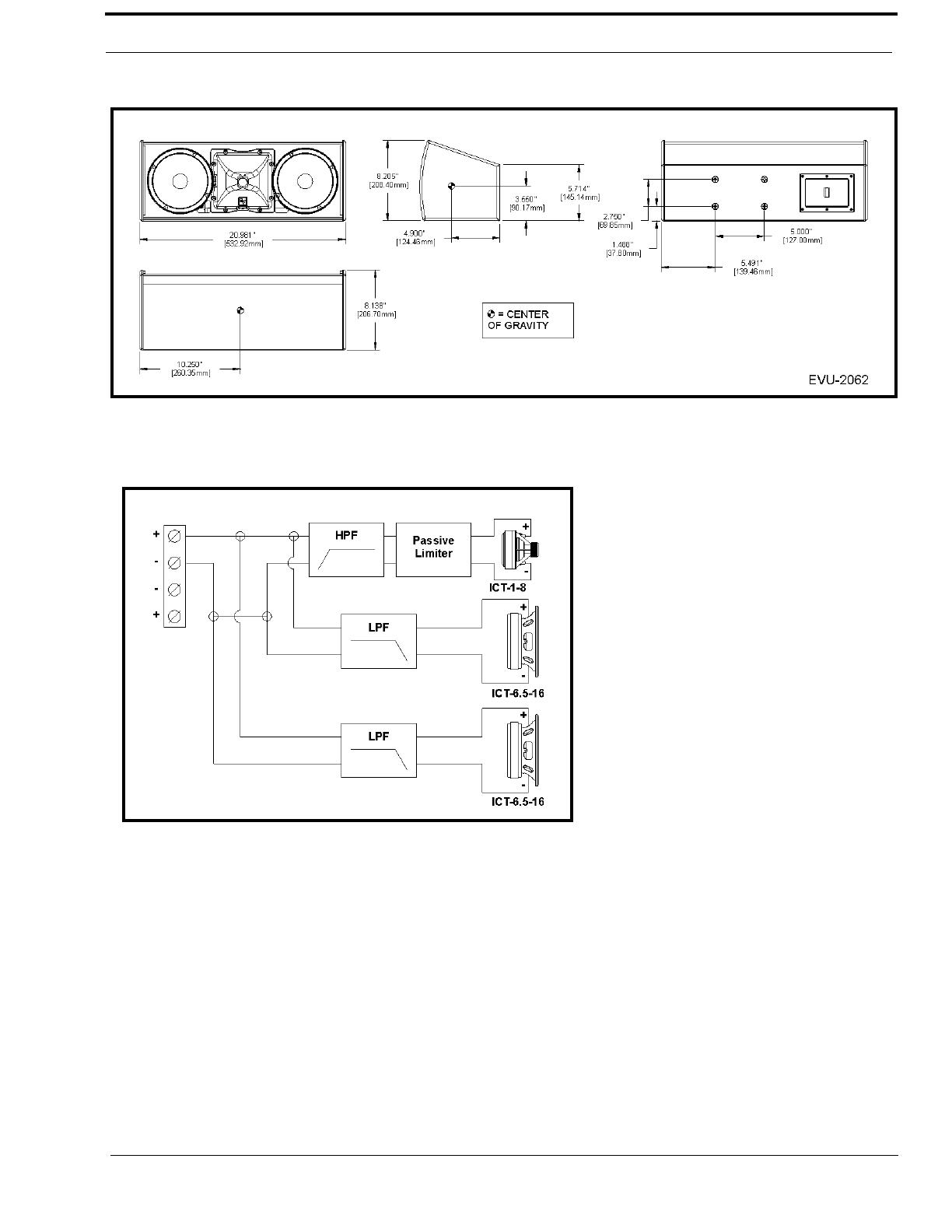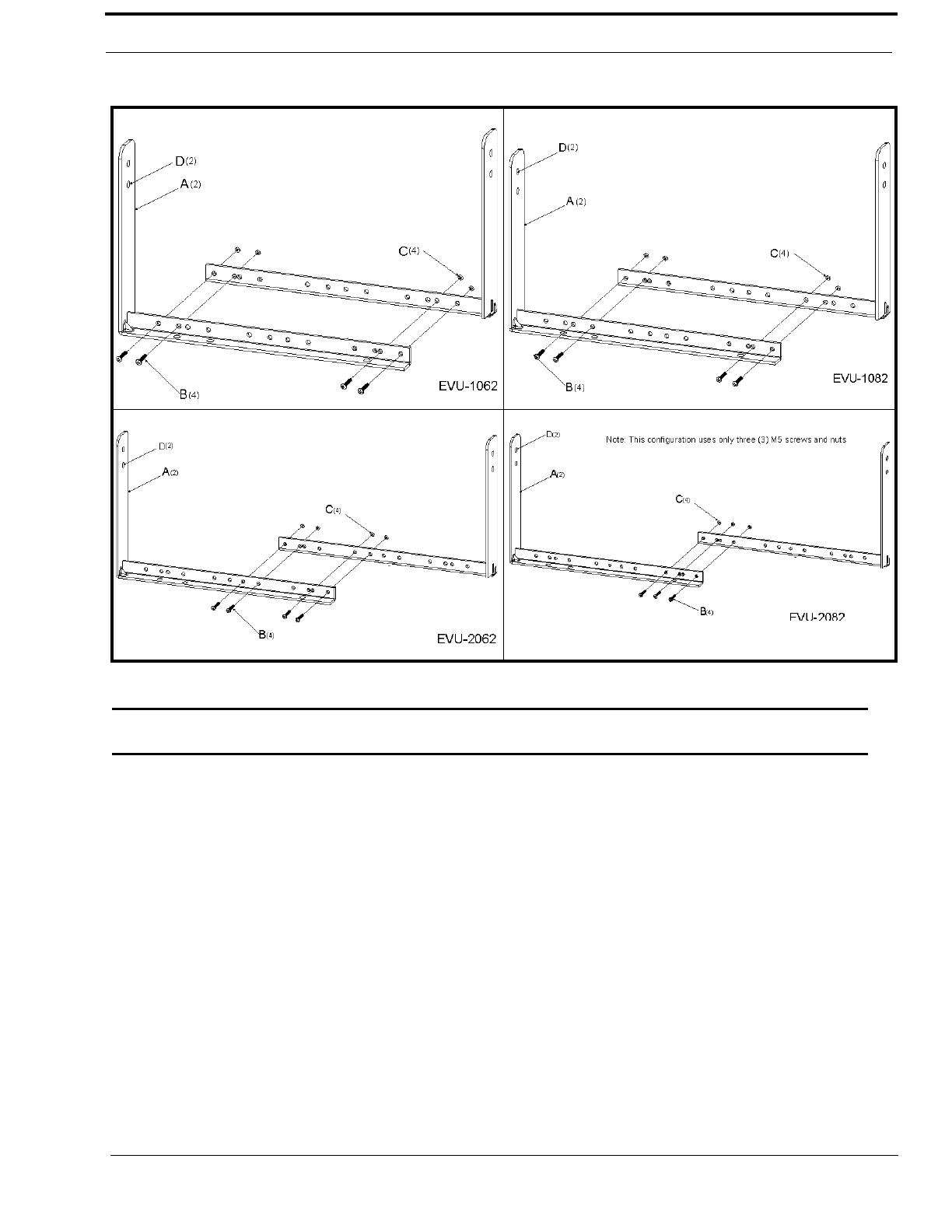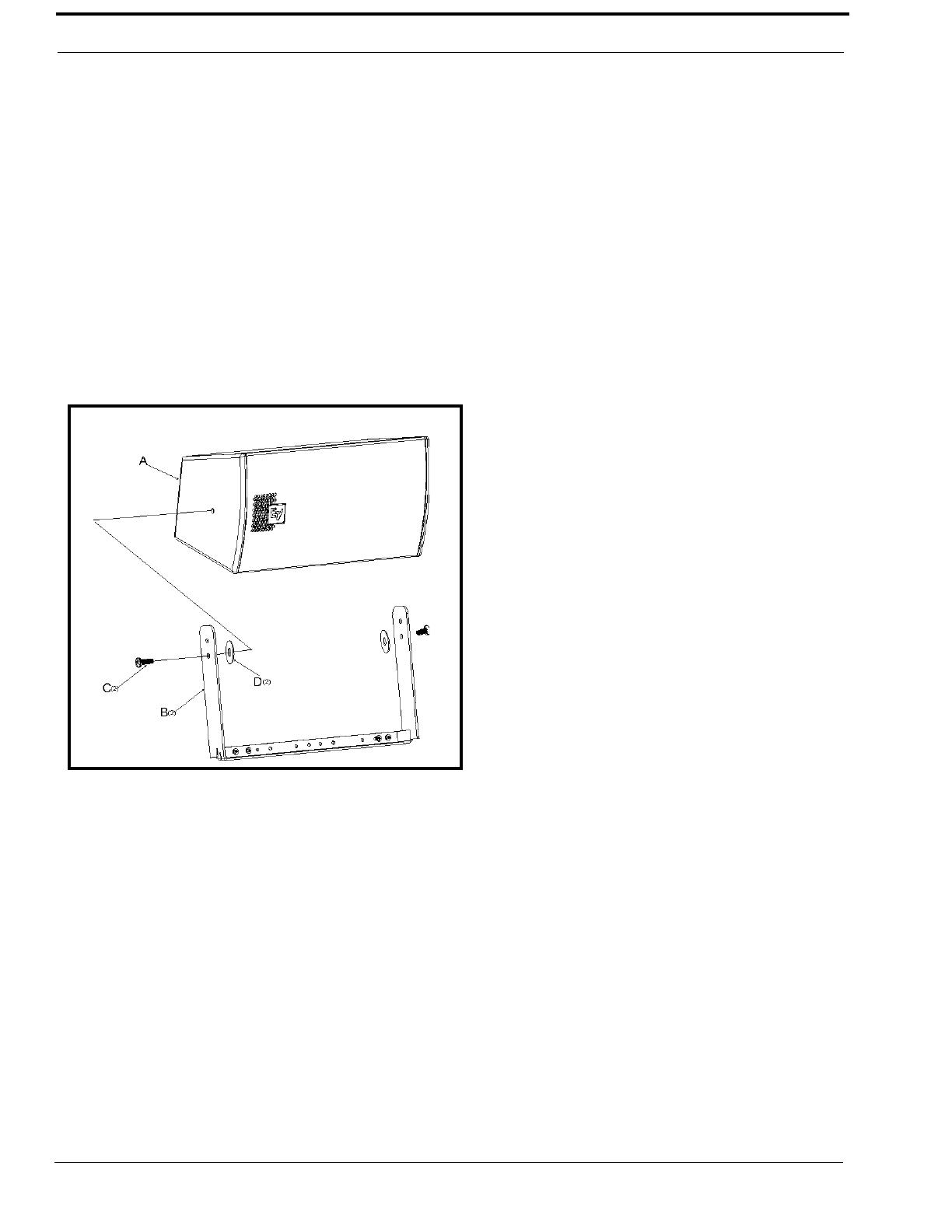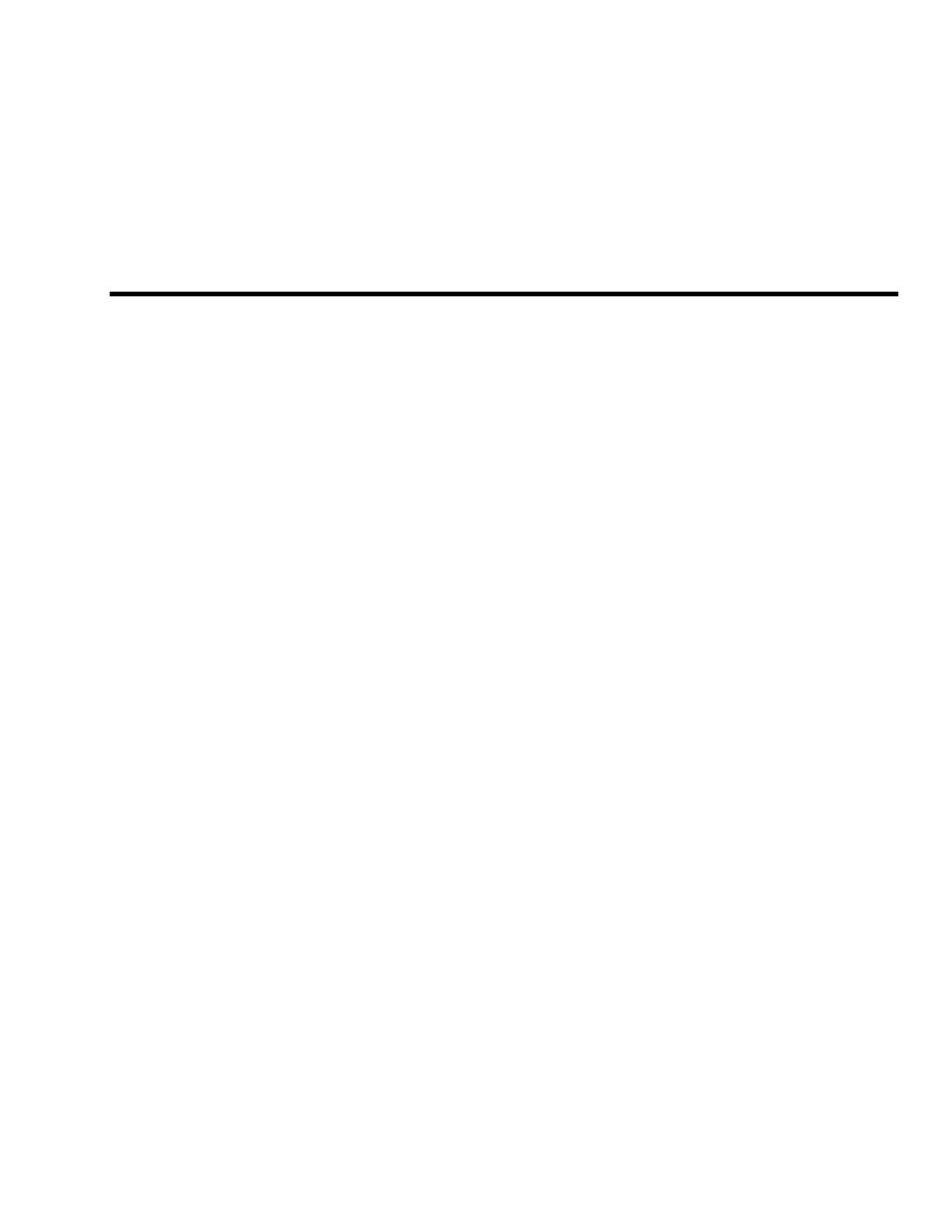
Table
of
Contents
INTRODUCTION ........................................................................................................ 7
Introduction ............................................................................................................................7
Electro-Voice Model Number Notation ................................................................................8
Optional Accessories .............................................................................................................9
Dimensions ............................................................................................................................9
EVU-1062 Dimensions ....................................................................................................................9
EVU-1062 Block Diagram// .............................................................................................................9
EVU-1082 Dimensions ..................................................................................................................10
EVU-1082 Block Diagram .............................................................................................................10
EVU-2062 Dimensions ..................................................................................................................11
EVU-2062 Block Diagram .............................................................................................................11
EVU-2082 Dimensions ..................................................................................................................12
EVU-2082 Block Diagram .............................................................................................................12
Parts List ..............................................................................................................................13
Tool List ...............................................................................................................................14
INSTALLATION ....................................................................................................... 15
Digital Signal Processing .....................................................................................................15
Preparing the EVU for Installation ......................................................................................16
Rotation of the High-Frequency Waveguide Sub Assembly .........................................................16
Connecting the Loudspeaker to the Signal Wires ................................................................17
Troubleshooting ...................................................................................................................17
EVU Rigging .......................................................................................................................18
Universal U-Bracket .......................................................................................................................18
Mounting the Universal U-Bracket to the Wall ...................................................................21
Optional Omnimount Bracket ........................................................................................................22
Compatible Omnimount Models .................................................................................................22
Optional M8 Forged, Shoulder-Style Closed Eyebolt ...................................................................23
WORKING LOAD LIMITS AND SAFETY NOTICES ........................................... 25
Working Load Limit and Safety-Factor Definitions ............................................................25
Electro-Voice WLL ........................................................................................................................25
Factor of Safety ..............................................................................................................................25
System Working Load Limit Using EV Universal U-Bracket .......................................................26
Enclosure Working Load Limit Using Omnimount Bracket Attachment ......................................26
Enclosure Working Load Limit for M8 Forged, Shoulder-Style Closed Eyebolt Attachment ......26
Disclaimer ......................................................................................................................................26