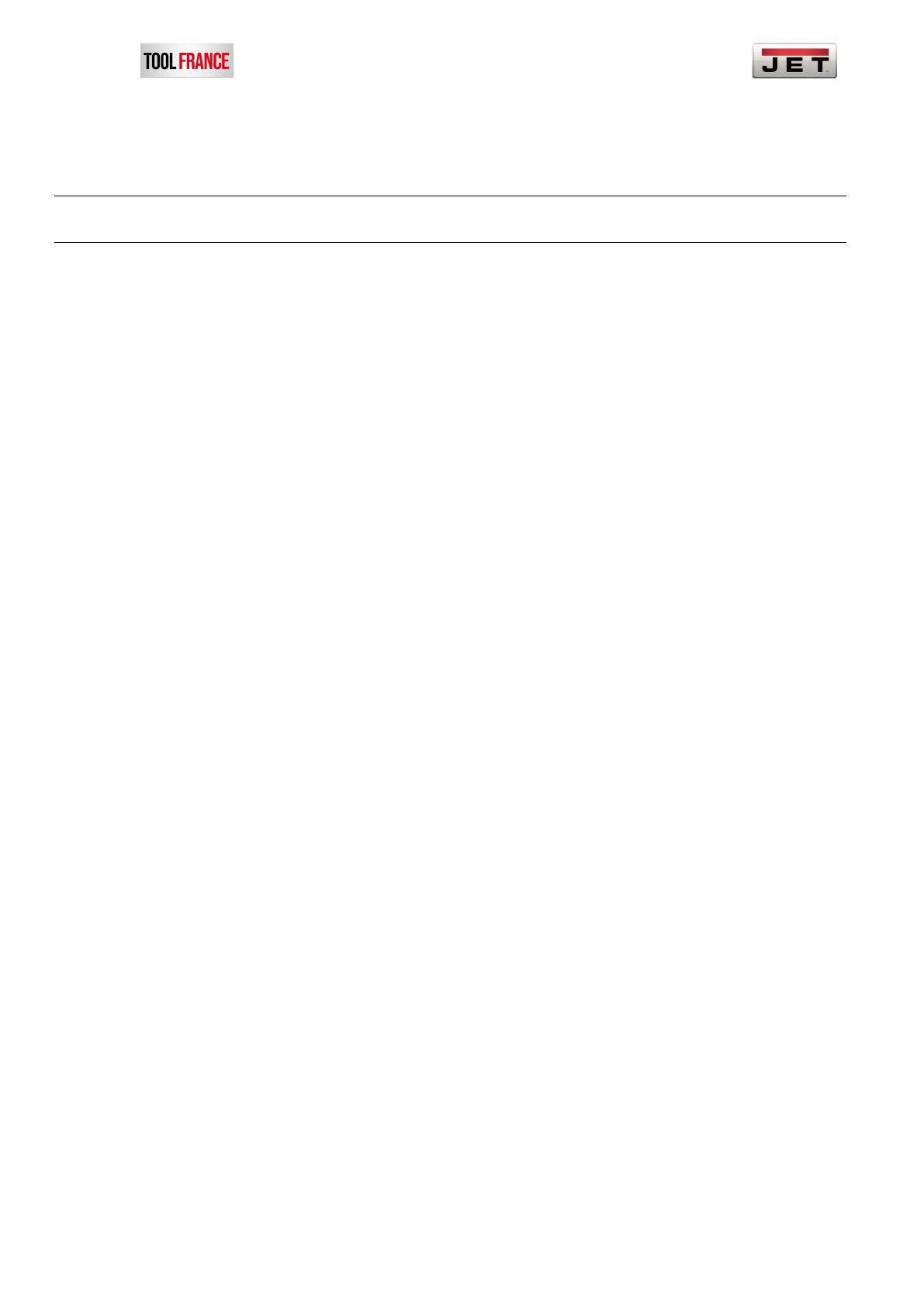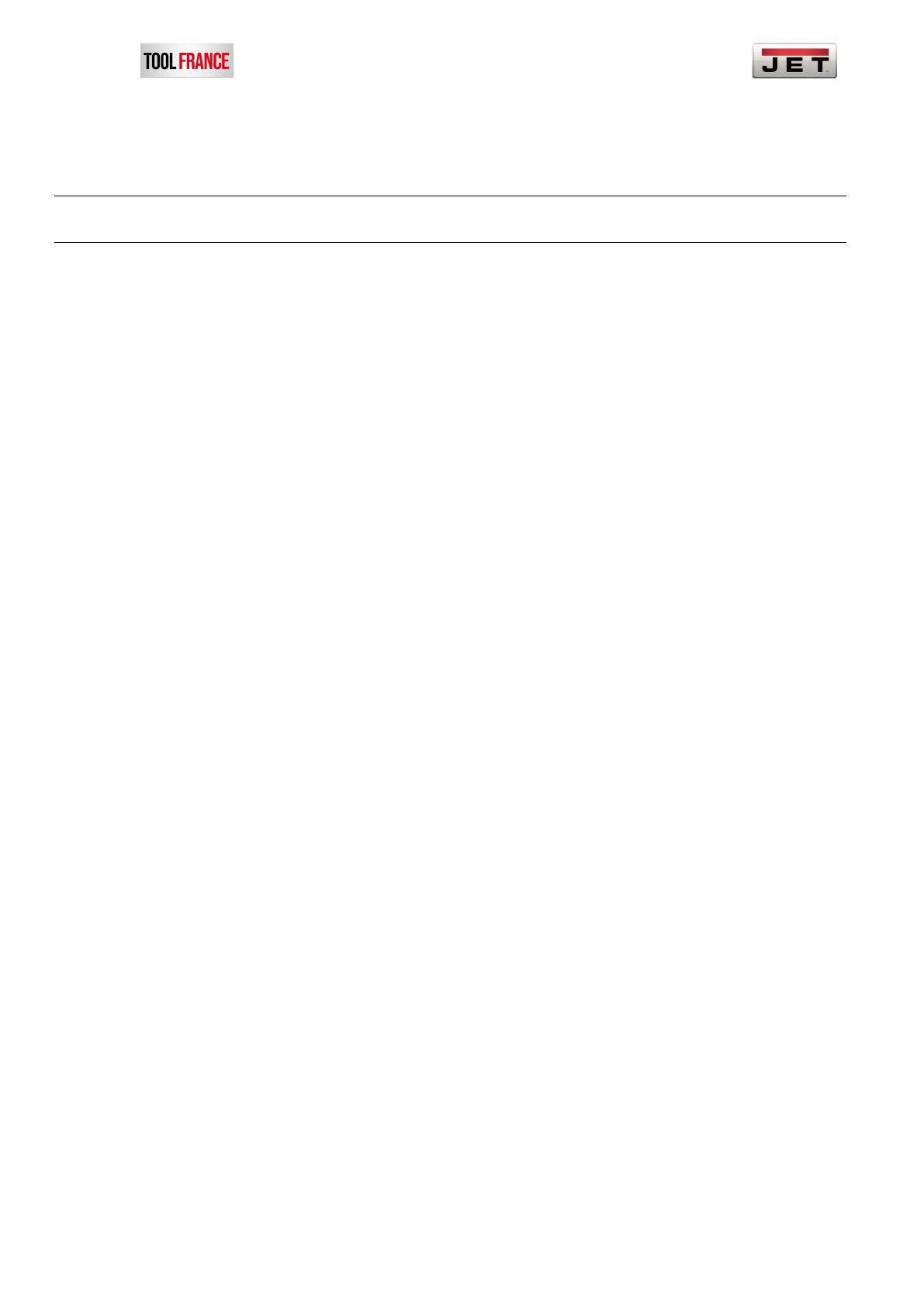
5
6. Noise reduction
a) The condition of the machine is important to keep the noise level as low as possible.
b) The material and position of the guards should be such that they reduce the noise level.
c) The above does not alter the fact that separate protective equipment must be used.
Possible and prohibited uses
SURFACE PLANING AND THICKNESSING MACHINE
The whole planing/thicknessing system that is designed for the following applications is equipped with a
suitable protection and should only be used for wood processing.
Other materials cannot be processed with this system.
–Surface planing operation lengthwise on the surface planing tables.
–Straightening of edges on surface planing tables.
–Chamfering of milled workpieces on surface planing tables.
–Machining of edges between 90° and 45° on surface planing tables
–Thicknessing workpieces on the thicknessing machine.
PROHIBITED USES
The following operations are prohibited on the machine:
–Working in the direction of the wood grain
LATENT RISKS
Most accidents with the thicknesser occur as a result of direct contact between the rotating planer shaft
and its driving system, a violent ejection of pieces of wood and when the wood is roughly pushed away.
– Spinning knife.
– Immediate vicinity of mechanical elements.
–Area of the wood backward movement.
Despite the use of specific protection/guards and the observance of safety and hygiene rules, latent
risks still exist when working with the surface planning and thicknessing machine.
–Risk of accident in the unsecured area around the tool.
–Risk of injury when changing tools.
–Risk of injury caused by the wood itself or by thrown out chips.
–Risk of crushing fingers.
–Risk of dropping the piece of wood.
–Health risks due to prolonged inhalation of dust particles, especially from oak, beech and some
exotic woods.
–Risk of jamming and crushing between the frame and the thicknesser tables or knives when the
thickness planer is in operation.
–Deafness due to prolonged exposure to noise.
MORTISER (Option)
The mortiser is composed of a removable drilling table and of the drill head which is mounted at the
end of the planer shaft. The mortiser is designed for the applications listed below; it is equipped with a
suitable protection and should only be used for wood processing. No other materials should be
machined with this system.
–Drilling holes in all types of wood, with or without stop.
–Drilling holes in solid wood.
–Removing knots.
–Manufacture of filler pieces to replace knots.
PROHIBITED USES
The following operations with the mortising machine are prohibited:
-Milling or tenoning with unsuitable tools.
-Grinding of metal parts, e.g., planer/thicknesser blades.
LATENT RISKS
The main accidents involved when using the mortising machine are the following:
–Unintentional contact of hands with the tool in motion.
–Tilting of the workpiece due to the lack of an adequate bearing surface.
–If the drill head is mounted on the shaft end: risk of contact with the rotating shaft.